Ports
Enroll to start learning
You’ve not yet enrolled in this course. Please enroll for free to listen to audio lessons, classroom podcasts and take practice test.
Interactive Audio Lesson
Listen to a student-teacher conversation explaining the topic in a relatable way.
Introduction to Ports
🔒 Unlock Audio Lesson
Sign up and enroll to listen to this audio lesson

Today, we're going to learn about **ports** in network programming. Can anyone tell me what they think a port is?

Is it something to do with connecting devices?

Good thought! Ports are like doors on a computer that allow different applications to communicate over the network. There are many ports, but they are numbered from **0 to 65535**. This range helps identify specific applications.

So, are all ports used the same way?

Not quite! Ports can be classified into well-known ports and dynamic/private ports. The well-known ports range from 0 to 1023 and are typically reserved for system applications. Does anyone know an example of a well-known port?

HTTP uses port 80, right?

Exactly! Excellent! HTTP uses port **80**, while FTP uses port **21**. Remember these numbers—think of them as identifiers for services! Now, who can summarize what we've discussed?

Ports help applications communicate, and well-known ports are reserved for specific services.

Perfect summary! Always keep in mind how ports function as the gateway for network applications.
Range of Ports
🔒 Unlock Audio Lesson
Sign up and enroll to listen to this audio lesson

Let’s talk about the range of ports in detail. Who remembers the total range of port numbers?

I think it's from zero to six fifty-five thirty-five?

That’s correct! 0 to 65535. Now, within this range, we have well-known ports and private ports. Can anyone tell me how we differentiate between them?

Is it by their number range?

Yes! Well-known ports range from 0 to 1023, while dynamic/private ports are from 49152 to 65535. Why do you think this classification is useful?

It probably helps in managing services more efficiently.

Exactly, it ensures that certain applications can always be reached at the same port number while others can be assigned as needed. Remember, this organization helps prevent port conflicts.
Importance of Ports
🔒 Unlock Audio Lesson
Sign up and enroll to listen to this audio lesson

Now that we have an idea about what ports are, why do you think it’s essential for programmers to understand them?

So we don’t have conflicts when running multiple applications?

Correct! Knowing how ports work helps us avoid conflicts. If two applications attempt to use the same port, one will fail. Can anyone give another reason why this knowledge is important?

To know which ports to open on firewalls?

Spot on! Understanding the applications that listen on specific ports tells us how to configure firewalls efficiently. How about we remember the key ports with a mnemonic?

Like a rhyme or acronym?

Yes! For instance, to remember HTTP, FTP, and others, try the acronym HFF - **H**ypertext, **F**ile, **F**orwarding! Let's all commit that to memory!
Introduction & Overview
Read summaries of the section's main ideas at different levels of detail.
Quick Overview
Standard
Ports are essential for network communication, serving as endpoints for data transfer. This section elaborates on the range of port numbers, classifies them into well-known and dynamic ports, and explains their significance in network applications.
Detailed
Ports in Network Programming
In network programming, ports are integral components that facilitate communication between applications over a network. Each port corresponds to a number from 0 to 65535, which is used to identify a specific service or application type running on a host. The section highlights two primary classes of ports:
- Well-Known Ports (0-1023): These are reserved for system or widely-used applications. For example, the HTTP protocol operates over port 80 and FTP over port 21.
- Dynamic/Private Ports (49152-65535): Typically assigned dynamically by the operating system for client-side applications or those that request connections to servers.
Understanding ports is crucial for any network programmer as they enable multiple services to operate on a single device and determine how data packets reach their intended applications.
Youtube Videos



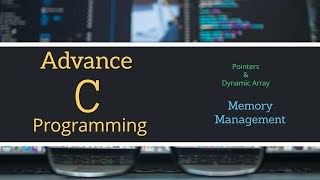






Audio Book
Dive deep into the subject with an immersive audiobook experience.
Range of Ports
Chapter 1 of 2
🔒 Unlock Audio Chapter
Sign up and enroll to access the full audio experience
Chapter Content
• Range: 0–65535
Detailed Explanation
Ports are numerical identifiers that facilitate communication between devices on a network. The entire range of ports spans from 0 to 65535. Each port serves as an endpoint for communication, allowing multiple applications or services to run on the same device without interference. Applications use these ports to send and receive data over the network.
Examples & Analogies
Think of ports like different doors in a building. Each room (application or service) in the building (device) can have its own door (port) for entering and exiting. Just like multiple people can enter and exit through different doors simultaneously without disruption, multiple applications can communicate through their designated ports.
Well-Known Ports
Chapter 2 of 2
🔒 Unlock Audio Chapter
Sign up and enroll to access the full audio experience
Chapter Content
• Well-known ports: 0–1023 (e.g., HTTP – 80, FTP – 21)
Detailed Explanation
Well-known ports are a specific subset of ports ranging from 0 to 1023 that are assigned to commonly used protocols and services. For instance, HTTP (HyperText Transfer Protocol), which is used for transferring web pages, operates on port 80, while FTP (File Transfer Protocol), used for transferring files, operates on port 21. These ports are standardized so that software applications and users can reliably access services without confusion.
Examples & Analogies
Imagine you are going to a public library. The library has specific rooms (well-known ports) designated for specific activities such as reading (HTTP), borrowing books (FTP), and more. Just like you know which room to go to for what you need, applications know specific ports to communicate using standardized protocols.
Key Concepts
-
Ports: Numerical identifiers used for network traffic management.
-
Well-Known Ports: Reserved for standard applications, aiding in consistent communication.
-
Dynamic Ports: Assigned dynamically for client services, providing flexibility.
Examples & Applications
HTTP operates on well-known port 80, allowing web browsers to access web servers.
FTP utilizes port 21 for transferring files, providing clear communication paths.
Memory Aids
Interactive tools to help you remember key concepts
Rhymes
Ports are handy, ports are neat, choose the right one for your data to meet.
Stories
Imagine ports as doors in a building; each door (port) leads to a different room (service), and knowing which door to open is crucial for getting to the right place.
Memory Tools
Remember 'WPD' - Well-known, Private/Dynamic ports to classify ports easily.
Acronyms
HFF - **H**ypertext for HTTP, **F**orwarding for FTP, to recall some well-known ports easily.
Flash Cards
Glossary
- Ports
Numerical identifiers used for routing network traffic to specific services or applications on a host.
- WellKnown Ports
Ports numbered from 0 to 1023 reserved for standard services and protocols.
- Dynamic Ports
Ports numbered from 49152 to 65535, dynamically assigned for client-side applications.
Reference links
Supplementary resources to enhance your learning experience.
