Higher-Level Networking with HTTP APIs
Enroll to start learning
You’ve not yet enrolled in this course. Please enroll for free to listen to audio lessons, classroom podcasts and take practice test.
Interactive Audio Lesson
Listen to a student-teacher conversation explaining the topic in a relatable way.
Introduction to HTTP APIs
🔒 Unlock Audio Lesson
Sign up and enroll to listen to this audio lesson

Today, we’re diving into the world of HTTP APIs. Can anyone tell me what an API is?

Isn’t it like a set of rules for how software components should interact?

Exactly! API stands for Application Programming Interface. It's a way for different software applications to communicate. Now, why do you think HTTP APIs are important in networking?

Because they help applications talk to each other over the internet?

Great! They provide a high-level means of communication, making it easier to integrate various web services into our applications.
Making API Calls in Java
🔒 Unlock Audio Lesson
Sign up and enroll to listen to this audio lesson

Let's look at how we can make an API call using Java. We use the `HttpURLConnection` class. Who can describe how we would start this process?

First, we need to create a URL object pointing to the API endpoint.

"Correct! Here’s a snippet to illustrate:
Making API Calls in Python
🔒 Unlock Audio Lesson
Sign up and enroll to listen to this audio lesson

Now, let’s compare that with Python's approach using the requests library. Can anyone show me how we start?

I remember it’s really straightforward. You just do `import requests`, then you can call the API.

"That's right! Here is how it looks:
Introduction & Overview
Read summaries of the section's main ideas at different levels of detail.
Quick Overview
Standard
Higher-level networking with HTTP APIs allows developers to interact with web services easily. This section provides practical examples using Java's HttpURLConnection and Python's requests library to make RESTful API calls.
Detailed
Higher-Level Networking with HTTP APIs
In this section, we explore the concept of higher-level networking through HTTP APIs, which facilitate interactions between applications. APIs (Application Programming Interfaces) enable software programs to communicate over the web using HTTP. The focus is on making RESTful API calls, which are essential for modern web services.
Java Example
In Java, you can use the HttpURLConnection class to perform HTTP requests. The following example demonstrates how to make a GET request to retrieve data from an API endpoint:
This snippet initializes an HTTP connection to the specified URL and sets the request method to GET, indicating that you want to fetch data. After this, you'd typically read the response from the server.
Python Example
Python simplifies this process further with its requests library. Here's a quick example that shows how to retrieve JSON data:
This simple code fetches data from the same API and prints the response in JSON format. The ease of use in Python encourages rapid development and prototyping.
Significance
Understanding how to use HTTP APIs is crucial in modern software development as most applications require some level of interaction with external services. Familiarity with HTTP methods (GET, POST, PUT, DELETE) also enhances a developer's capability in web service integration.
Youtube Videos



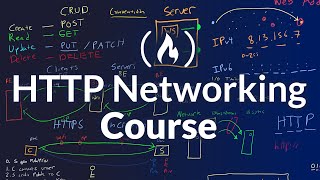
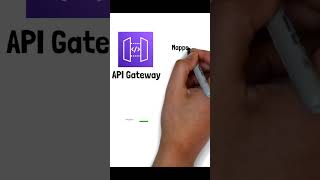


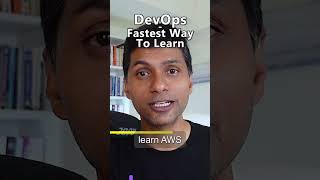


Audio Book
Dive deep into the subject with an immersive audiobook experience.
HTTP API Calls in Java
Chapter 1 of 2
🔒 Unlock Audio Chapter
Sign up and enroll to access the full audio experience
Chapter Content
Java Example using HttpURLConnection:
URL url = new URL("https://api.example.com/data");
HttpURLConnection conn = (HttpURLConnection) url.openConnection();
conn.setRequestMethod("GET");
Detailed Explanation
In this chunk, we are looking at how to make an HTTP API call in Java using the HttpURLConnection class. First, we create a URL object that points to the API endpoint we want to access. In this case, it's https://api.example.com/data. Then, we open a connection to that URL by calling openConnection(), which returns a connection object. We specify the request method as GET, indicating that we want to retrieve data from the API.
Examples & Analogies
Think of this process like sending a letter. You write your address on an envelope (the URL), seal the envelope (open a connection), and drop it in the mailbox (the HTTP request). The post office (the web server) then delivers your letter and sends back a response, just like receiving a reply to your request.
HTTP API Calls in Python
Chapter 2 of 2
🔒 Unlock Audio Chapter
Sign up and enroll to access the full audio experience
Chapter Content
Python Example using requests:
import requests
response = requests.get("https://api.example.com/data")
print(response.json())
Detailed Explanation
This chunk demonstrates how to make an HTTP API call in Python using the requests library. First, we import the requests module. Then, we use the get() function to send a GET request to the given URL, which is again https://api.example.com/data. The response from the server is stored in the response object. We can then print the JSON data received from the API by calling response.json(), which converts the JSON response into a Python dictionary.
Examples & Analogies
Imagine this is like ordering food online. You go to a restaurant's website (the API endpoint), select your meal (the data), and submit your order (the GET request). The restaurant prepares your order and sends you a confirmation message (the response) that provides all the details about your order. When you receive and read that confirmation, it's just like parsing the JSON response into something you can understand.
Key Concepts
-
HTTP API: A high-level interface for applications to communicate using HTTP.
-
RESTful API: An architectural style that uses HTTP requests to manage data.
-
Java HttpURLConnection: Java's way to handle HTTP requests.
-
Python Requests: A library in Python to make HTTP requests simple.
Examples & Applications
Java uses HttpURLConnection to make API calls, with methods like getResponseCode() to check the status of the response.
Python's requests library simplifies the process, enabling developers to manage sessions and headers effortlessly.
Memory Aids
Interactive tools to help you remember key concepts
Rhymes
API's a gateway to connect, letting data flow and interact!
Stories
Imagine a waiter (API) taking your order (request) to the kitchen (server) and bringing back your food (response)!
Memory Tools
Remember HTTP: How To Talk Protocol.
Acronyms
REST - Representational State Transfer
Allowing states to represent resources.
Flash Cards
Glossary
- API
Application Programming Interface; a set of rules allowing different software programs to communicate.
- HTTP
HyperText Transfer Protocol; the foundation of data communication for the web.
- REST
Representational State Transfer; an architectural style for designing networked applications.
- GET Request
An HTTP request method used to request data from a specified resource.
- JSON
JavaScript Object Notation; a lightweight format for data exchange that is easy to read and write.
Reference links
Supplementary resources to enhance your learning experience.
