ARM Development Studio
Interactive Audio Lesson
Listen to a student-teacher conversation explaining the topic in a relatable way.
Overview of ARM Development Studio
🔒 Unlock Audio Lesson
Sign up and enroll to listen to this audio lesson

Welcome, everyone! Today, we're diving into ARM Development Studio, a powerful tool for developing software for ARM-based systems. Can anyone tell me what an IDE is?

Isn't it an Integrated Development Environment?

Exactly! The IDE forms the backbone of ARM Development Studio, assisting developers in code writing, debugging, and performance analysis. Why is this integrated approach so beneficial?

It helps streamline the development process, making it easier to manage different tasks in one place.

Right! By having everything in one suite, developers can enhance productivity. Remember, think of ARM Development Studio as your 'one-stop-shop' for ARM application development.

What types of professionals typically use this tool?

Great question! It’s primarily used by software engineers, hardware engineers, and those developing embedded systems across various sectors like IoT, automotive, and more. Does that make sense?

Yes, definitely!

Perfect! To sum up, ARM Development Studio combines an IDE with tailored tools ideal for ARM-based system development.
Key Components of ARM Development Studio
🔒 Unlock Audio Lesson
Sign up and enroll to listen to this audio lesson

Now, let's explore the key components of ARM Development Studio. Who can tell me about the IDE's capabilities?

It supports advanced code editing like syntax highlighting and auto-completion.

Spot on! Further, it integrates with cross-compilers for compiling code for ARM from different architectures. What about the debugger?

The debugger offers real-time debugging and supports multi-core systems.

Exactly! It allows debugging across different cores of an ARM System on Chip (SoC). That's crucial for performance tuning. Can anyone mention some benefits of using the profiler within the suite?

The profiler can help identify performance bottlenecks and visualize code execution.

Correct! With these components, ARM Development Studio provides a robust infrastructure for development. Remember, think of the IDE as your coding workspace, the debugger for troubleshooting, and the profiler for optimization!
Working with ARM Development Studio
🔒 Unlock Audio Lesson
Sign up and enroll to listen to this audio lesson

Let’s move on to how developers work with ARM Development Studio. Can anyone outline the steps for setting it up?

They need to install the toolchain and configure the environment for the target ARM device.

Exactly! Following that, developers write code using the IDE. What is a popular type of code applied in ARM Development?

C/C++ code!

Right! And ARM-specific libraries, such as CMSIS, are often utilized. Once code is written, how do we proceed?

We need to compile it with the provided toolchain.

We debug using the built-in debugger to test the program.

Great! Remember, debugging isn’t just about finding errors; it’s also about ensuring the application performs optimally.
ARM Development Studio for IoT and Embedded Systems
🔒 Unlock Audio Lesson
Sign up and enroll to listen to this audio lesson

Now, let’s talk about the significance of ARM Development Studio for IoT and embedded systems. Why do you think power optimization is critical in these applications?

Because many IoT devices run on battery power, so they need to be energy-efficient.

Exactly! ARM Development Studio includes tools for analyzing power consumption to ensure this efficiency. Can anyone share what makes it particularly useful for real-time systems?

It integrates with real-time operating systems, like CMSIS-RTOS, which is perfect for tasks requiring precise timing.

Correct! The ability to schedule tasks and manage interrupts is essential for real-time responsiveness. Lastly, why is it important to support various communication protocols like UART or I2C?

It ensures that devices can communicate effectively, which is crucial for IoT connectivity!

Exactly! To sum it up, ARM Development Studio not only aids in software development but also tackles the challenges posed by power and connectivity in the IoT realm.
Best Practices for Using ARM Development Studio
🔒 Unlock Audio Lesson
Sign up and enroll to listen to this audio lesson

To maximize the benefits of ARM Development Studio, we must adopt best practices. Can anyone suggest a key practice for coding?

Modular code design would be essential!

Right! By breaking applications into reusable modules, we enhance maintainability. What about testing?

Continuous testing throughout the development process seems vital.

Spot on! Regular profiling helps reveal performance issues early. Would you agree that power and performance tuning are also significant?

Definitely! Analyzing power consumption helps keep resource usage low.

Perfect! Remember, these best practices together lead to streamlined, efficient development. To conclude, be proactive in managing code, perform regular tests, and always optimize for performance!
Introduction & Overview
Read summaries of the section's main ideas at different levels of detail.
Quick Overview
Standard
This section covers ARM Development Studio's features, its key components including the IDE, debugger, profiler, compiler, and memory optimization tools, as well as its suitability for IoT and embedded systems development. It emphasizes the suite's capabilities in supporting various ARM architectures and the best practices associated with its use.
Detailed
ARM Development Studio
ARM Development Studio (DS) is a comprehensive toolset that empowers engineers to develop software for ARM architecture, suited for a variety of applications, from microcontrollers to sophisticated mobile devices. This section delves into the features of ARM Development Studio, targeting mainly software and hardware engineers in the fields of IoT, automotive, aerospace, and consumer electronics.
Key Components
- IDE (Integrated Development Environment): Offers advanced code editing functionalities, including syntax highlighting and cross-compiling for ARM architectures.
- Debugger: Features real-time debugging tools, multi-core support, and hardware debugging through interfaces like JTAG.
- Profiler: Provides performance analysis and tracing to optimize code efficiency.
- Compiler and Toolchain: Includes the ARM Compiler for optimized code and GNU toolchain support for open-source projects.
- Memory and Energy Optimization Tools: Monitors and optimizes memory use and power consumption.
Features and Benefits
ARM Development Studio's robust debugging and profiling tools make it advantageous for developing complex systems. Cross-platform support, compatibility with various ARM hardware, and integration with RTOS enhance its versatility. Developers benefit from ARM-specific optimizations that streamline the development process.
Working with the Studio
The workflow in ARM Development Studio encompasses setting up the environment, writing and managing code efficiently, compiling it using specialized toolchains, and employing real-time debugging techniques to fine-tune performance. Performance profiling further aids in identifying areas for optimization.
Focus on IoT and Embedded Systems
The suite proves highly beneficial for IoT systems, facilitating low-power optimization and real-time application development, ensuring seamless connectivity for various communication protocols.
Best Practices and Conclusion
Highlight best practices, like modular code design and continuous testing, to maximize development effectiveness. Overall, ARM Development Studio stands out as a pivotal resource for ARM-based software development.
Youtube Videos

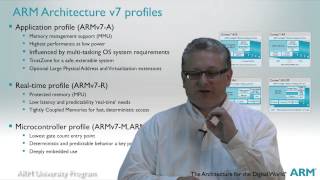
Audio Book
Dive deep into the subject with an immersive audiobook experience.
Introduction to ARM Development Studio
Chapter 1 of 6
🔒 Unlock Audio Chapter
Sign up and enroll to access the full audio experience
Chapter Content
ARM Development Studio (DS) is a comprehensive suite of tools and services designed to help engineers develop, debug, and optimize software for ARM-based systems. It provides an integrated environment to support ARM processor architectures, enabling development for embedded systems, SoCs, and applications ranging from microcontrollers to complex mobile devices.
Detailed Explanation
ARM Development Studio, often referred to as DS, is like a toolbox for software engineers. Imagine trying to build a piece of furniture without the right tools; it would be difficult and time-consuming. Similarly, DS provides all the necessary tools to develop software specifically designed for ARM-based systems, which are used in a wide range of devices. This suite of tools not only allows programmers to write and optimize their code but also to debug it effectively. Think of it as an all-in-one solution for developing software for everything from tiny sensors in IoT devices to powerful processors in mobile phones.
Examples & Analogies
Consider a chef preparing a multi-course meal. The chef needs various utensils and appliances like knives, pots, and ovens to craft each dish perfectly. Similarly, software developers use ARM Development Studio to assemble their software for ARM architectures, ensuring each piece functions correctly within devices.
Target Audience
Chapter 2 of 6
🔒 Unlock Audio Chapter
Sign up and enroll to access the full audio experience
Chapter Content
It is primarily used by software engineers, hardware engineers, and embedded systems developers who work with ARM-based hardware in various fields like IoT, automotive, aerospace, mobile, and consumer electronics.
Detailed Explanation
The target audience for ARM Development Studio includes professionals who design and build software and hardware systems. Software engineers write the code that tells hardware what to do. Hardware engineers work on the physical components of devices, while embedded systems developers focus on creating software that runs on specific hardware. This audience spans various industries including IoT (Internet of Things), automotive, aerospace, mobile technology, and consumer electronics, meaning that this tool is versatile and applicable in many tech fields.
Examples & Analogies
Think of a car as a combination of hardware and software. The hardware includes the engine, tires, and chassis, while the software controls the car’s systems for stability, safety, and navigation. Just like you need mechanics (hardware engineers) and software developers to create the car’s operating system, ARM Development Studio provides the tools for these specialists to work together effectively in their respective roles.
Key Components of ARM Development Studio
Chapter 3 of 6
🔒 Unlock Audio Chapter
Sign up and enroll to access the full audio experience
Chapter Content
ARM Development Studio is a comprehensive solution consisting of various tools for compiling, debugging, and optimizing code. The suite includes:
- IDE (Integrated Development Environment):
- Code Editing: The IDE supports advanced code editing features such as syntax highlighting, auto-completion, and integrated documentation. It allows developers to write and manage their code efficiently.
- Cross-Compilation: Development Studio integrates with cross-compilers that allow developers to compile code for ARM-based targets from a host machine with a different architecture (e.g., x86).
Detailed Explanation
The ARM Development Studio includes several key components that are essential for software development. One major component is the Integrated Development Environment (IDE), where developers write their code. This IDE comes equipped with useful features like syntax highlighting (which makes code easier to read) and auto-completion (which speeds up coding by suggesting completions for programming commands). Cross-compilation means that you can write code on one type of machine and compile it for ARM architecture, which supports flexibility for developers working across different hardware platforms.
Examples & Analogies
Imagine a toolbox that includes a hammer, screwdriver, and wrench. The IDE serves similarly by providing all the necessary tools to write and manage code efficiently, just like the toolbox contains the right tools for various tasks around the house. Cross-compilation is like being able to build a piece of furniture using a plan and tools from one workshop, but completing it in another due to its compatibility with various setups.
Debugger Features
Chapter 4 of 6
🔒 Unlock Audio Chapter
Sign up and enroll to access the full audio experience
Chapter Content
- Debugger:
- Real-time Debugging: ARM Development Studio comes with a powerful debugger capable of real-time debugging on ARM-based targets, allowing developers to step through code, set breakpoints, and inspect memory and registers.
- Multi-core Debugging: It supports debugging multi-core ARM-based systems, enabling developers to debug software running on different cores of an ARM-based SoC simultaneously.
- Hardware Debugging: Integration with hardware debugging interfaces like JTAG and SWD (Serial Wire Debug) enables debugging at the hardware level, giving deeper insights into the system's operation.
Detailed Explanation
The debugger component of ARM Development Studio is crucial for identifying issues in the code. Real-time debugging allows developers to monitor the program as it runs, so they can see where problems occur and fix them instantly. The multi-core debugging feature is particularly important for modern devices that utilize multiple cores (think of it as different team members working simultaneously). Additionally, hardware debugging capabilities let developers connect to the actual hardware (through interfaces like JTAG) to observe how the code interacts with the hardware, which provides insights that might not be visible through software alone.
Examples & Analogies
Think of the debugger like a mechanic using diagnostic tools to troubleshoot a car's engine while it's running. The mechanic can listen to the engine sounds and check for problems in real-time, similarly, developers use the debugger to see the code's behavior as it executes, allowing them to quickly locate and fix bugs.
Profiler and Optimization Tools
Chapter 5 of 6
🔒 Unlock Audio Chapter
Sign up and enroll to access the full audio experience
Chapter Content
- Profiler:
- Performance Analysis: The profiler helps identify performance bottlenecks in code by providing detailed reports on function execution time, memory usage, and CPU cycles. It is particularly useful for optimizing ARM-based embedded systems where performance and resource constraints are critical.
- Tracing: ARM Development Studio supports tracing tools to visualize the execution of code, including function calls and interrupt handling, which helps in optimizing system performance.
Detailed Explanation
The profiler component of ARM Development Studio is designed to improve the efficiency of code. By analyzing how long functions take to execute and how much memory they consume, developers can pinpoint slow areas in their applications (bottlenecks). Optimization is key for performance-sensitive applications, especially in embedded systems where resources may be limited. Tracing provides a visual representation of how different pieces of code are executed, allowing developers to understand the flow and interactions which can also be optimized for better performance.
Examples & Analogies
Imagine running a marathon. During the race, a runner may want to know how long they take at each mile marker and how much energy they use to maintain their pace. Using the profiler is like tracking these statistics during the run, so the runner can adjust their training accordingly. Similarly, developers can optimize their applications by measuring performance metrics provided by the profiler.
Memory and Power Optimization Tools
Chapter 6 of 6
🔒 Unlock Audio Chapter
Sign up and enroll to access the full audio experience
Chapter Content
- Memory and Energy Optimization Tools:
- Memory Analysis: Developers can monitor and optimize memory usage, ensuring efficient allocation and minimizing memory leaks.
- Power Analysis: The suite includes tools for analyzing power consumption, allowing developers to optimize the system's energy usage for battery-powered devices, a key concern in mobile and IoT applications.
Detailed Explanation
Effective memory usage is critical in software development, especially for embedded systems. The memory analysis tool helps developers see how their applications use memory, which can help find and fix memory leaks. Power analysis tools are equally important, especially for devices that rely on batteries. By measuring power consumption, developers can identify ways to improve battery life and energy efficiency, which is increasingly critical in modern applications that require long-lasting devices.
Examples & Analogies
Consider a person packing for a trip; they would want to use every inch of their suitcase efficiently and also be mindful of the bag's weight (energy usage). The memory and energy optimization tools in ARM Development Studio help developers manage their code (suitcase) to maximize efficiency and minimize unnecessary resource use, just like packing strategically can ensure a smooth journey.
Key Concepts
-
Integrated Development Environment (IDE): A comprehensive software application that provides facilities for software development.
-
Cross-compilation: The process of compiling code to run on a different architecture than the one on which it was developed.
-
Debugging: The systematic process of identifying and removing errors from computer code.
-
Profiling: An analysis technique used to determine where time and resources are being spent in a program.
-
Real-Time Operating Systems (RTOS): Specialized systems for managing hardware resources for time-critical operations.
-
Performance Optimization: Techniques used to improve the efficiency and speed of executed software.
Examples & Applications
A software engineer developing an embedded application for a smart sensor might use ARM Development Studio's debugging tools to troubleshoot real time data feature implementations.
A team working on an automotive control system can utilize the profiling tools to identify and eliminate performance bottlenecks in critical control algorithms.
Memory Aids
Interactive tools to help you remember key concepts
Rhymes
ARM's not just a name, it's the studio of fame, with tools for coding, debugging—optimization's the game!
Stories
Imagine you're building a robot with ARM Development Studio. First, you write your code like giving your robot tasks. Then, you debug, like checking if it moves right. Finally, you optimize, making sure it works quickly without running out of battery!
Memory Tools
Remember the 'D.O.P.E. framework' for debugging: Debugging, Optimization, Profiling, and Execution.
Acronyms
C.O.D.E. - Compile, Optimize, Debug, Execute - the steps to successfully work with ARM Development Studio.
Flash Cards
Glossary
- ARM
A family of computer processors known for low power consumption, widely used in embedded systems.
- IDE
Integrated Development Environment; a software application that provides comprehensive facilities to programmers for software development.
- Debugger
A tool that helps identify and fix bugs in code during the development process.
- Profiler
A tool for analyzing the performance of a program, measuring functions' execution time and resource usage.
- Crosscompilation
Compiling code on one architecture to run on a different architecture.
- RTOS
Real-Time Operating System; software that manages hardware resources and ensures applications perform in real-time.
- SoC
System on Chip; an integrated circuit that incorporates all components of a computer into a single chip.
- CMSIS
Cortex Microcontroller Software Interface Standard; standardizes software interfaces for ARM Cortex-M microcontrollers.
- IoT
Internet of Things; the interconnection of everyday devices to the internet, allowing for data collection and monitoring.
- Power Analysis
The process of analyzing and optimizing a system's power consumption.
Reference links
Supplementary resources to enhance your learning experience.
