Debugging
Interactive Audio Lesson
Listen to a student-teacher conversation explaining the topic in a relatable way.
Real-time Debugging
🔒 Unlock Audio Lesson
Sign up and enroll to listen to this audio lesson

Today, we're going to focus on real-time debugging, a crucial tool in ARM Development Studio. Can anyone tell me why real-time debugging is useful?

I think it lets you see what happens in your code as it runs, which helps find bugs.

Exactly! It allows us to step through our code line by line. What happens if we encounter a bug?

We can set breakpoints to pause execution and examine variable states.

Right! Breakpoints are essential. Can anyone remember a memory aid related to that?

Maybe the acronym 'B.E.S.T.' for Breakpoints, Examine variables, Step through, and Track issues?

Perfect! Remembering B.E.S.T. helps us recall the main steps in real-time debugging. Let's summarize this session: Real-time debugging allows us to inspect our code during execution, set breakpoints, and effectively track down issues.
Multi-core Debugging
🔒 Unlock Audio Lesson
Sign up and enroll to listen to this audio lesson

Let's move on to multi-core debugging. Why do you think this feature is significant when using ARM processors?

Because ARM processors often have multiple cores, right? We need to debug across them simultaneously.

Absolutely! It’s crucial for optimizing multi-threaded applications. What might be a challenge when debugging multi-core systems?

I guess, understanding how tasks are distributed and managed across different cores can be tricky.

That’s a good point. The debugger can show you performance metrics across the cores as well. Let’s recap: Multi-core debugging allows simultaneous tracking and analyzing of tasks across different ARM cores, which is vital for performance tuning.
Hardware Debugging Integration
🔒 Unlock Audio Lesson
Sign up and enroll to listen to this audio lesson

The last area we’ll cover is hardware debugging. Why do you think integrating hardware debugging interfaces like JTAG is important?

Because it helps us see how the software interacts with the hardware directly, which can reveal a lot of issues.

Exactly! Having that connection is vital for diagnosing hardware-related bugs. What are some common issues we might encounter?

Issues like improper initialization of hardware, or incorrect handling of interrupts.

Great examples! By using hardware debugging, we can directly interact with registers and memory, discovering the root causes of issues. To wrap up: Integrating hardware debugging interfaces enhances our ability to diagnose and fix errors by allowing us to monitor system operations closely.
Introduction & Overview
Read summaries of the section's main ideas at different levels of detail.
Quick Overview
Standard
In this section, we delve into the debugging aspect of ARM Development Studio, emphasizing its advanced real-time debugging capabilities, tools for multi-core systems, and hardware debugging integration. These features enable developers to effectively identify and resolve software issues in ARM-based applications.
Detailed
Debugging in ARM Development Studio
Debugging is a crucial aspect of software development, particularly in embedded systems where issues can arise due to hardware interactions. ARM Development Studio provides a robust set of debugging tools that enhance the developer experience:
Key Features of the Debugger
- Real-time Debugging: This feature allows developers to execute code step-by-step, set breakpoints, and inspect various states (like memory and registers) on the target device. It enables immediate response to issues identified during execution.
- Multi-core Debugging: As ARM processors often have multiple cores, the debugging tools support simultaneous debugging across different cores. This capability is vital for developers working on applications that require multi-threading or complex task management across cores.
- Hardware Debugging: ARM Development Studio integrates with hardware debugging interfaces like JTAG and SWD. This integration provides deeper insights into the operation of the entire system, making it easier for developers to diagnose problems directly related to hardware interactions.
Significance
The debugging tools provided by ARM Development Studio significantly improve the software development and optimization processes for ARM-based applications. They allow for detailed analysis of both performance and functional behavior of software on target devices, thereby leading to more reliable and efficient applications.
In summary, effective debugging is essential for the development of high-quality software. ARM Development Studio's sophisticated tools empower developers to pinpoint issues clearly and perform timely fixes, ensuring the reliability of embedded applications.
Youtube Videos

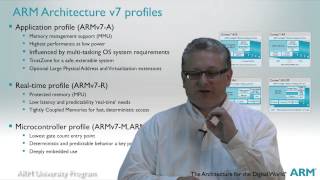
Audio Book
Dive deep into the subject with an immersive audiobook experience.
Loading the Program
Chapter 1 of 4
🔒 Unlock Audio Chapter
Sign up and enroll to access the full audio experience
Chapter Content
Developers use the integrated debugger to load the program onto the target device or emulator.
Detailed Explanation
The first step in debugging involves getting the application onto the device where it will run. Developers use a built-in feature of ARM Development Studio that integrates a debugger specifically designed for this purpose. This allows them to transfer the code they have written, called the 'program,' to a physical ARM device or a simulated environment (emulator) that mimics how the program would behave on real hardware.
Examples & Analogies
Think of this step like uploading photos to a digital photo frame. Just as you must select and transfer pictures for them to be displayed, developers need to load their code onto a device for it to function and be tested.
Setting Breakpoints
Chapter 2 of 4
🔒 Unlock Audio Chapter
Sign up and enroll to access the full audio experience
Chapter Content
Set breakpoints, step through the code, and inspect variables, registers, and memory in real-time.
Detailed Explanation
Setting breakpoints is a vital part of debugging. A breakpoint acts like a pause button in a video—when the program execution reaches a breakpoint, it halts so that developers can examine what the system is doing at that exact moment. This feature allows them to check the values of variables, see how the program flows, and analyze the contents of registers and memory. This real-time inspection helps identify where things may be going wrong in the code.
Examples & Analogies
Imagine watching a sports replay where you pause at a critical play to assess what happened. Just as the coach would analyze specific moments to better understand player performance, developers use breakpoints to scrutinize their code's execution at crucial points.
Stepping Through the Code
Chapter 3 of 4
🔒 Unlock Audio Chapter
Sign up and enroll to access the full audio experience
Chapter Content
Step through the code, and inspect variables, registers, and memory in real-time.
Detailed Explanation
Once breakpoints are set and the program is running, developers can use the step-through feature to execute their code line by line. This allows them to observe changes in the state of their application as it executes. By inspecting the state of variables, registers, and memory at each step, they can gather insights into how the code behaves over time. This process is instrumental in reproducing and resolving bugs.
Examples & Analogies
Think of this like reading a mystery novel while stopping at each paragraph to reflect on the plot twists and character motivations. By pausing and thinking critically about each segment, you can better understand the overall story and clarify any confusing points.
Multi-Core Debugging
Chapter 4 of 4
🔒 Unlock Audio Chapter
Sign up and enroll to access the full audio experience
Chapter Content
Multi-core debugging capabilities help developers debug complex systems with multiple ARM cores.
Detailed Explanation
Modern ARM-based SoCs (System on Chip) often have multiple processing cores. Multi-core debugging allows developers to simultaneously observe and debug software that runs on all these cores. This capability is crucial when debugging systems where different cores execute different tasks yet need to work together coherently. Being able to track all cores' behavior in real-time helps ensure that the software performs optimally across all threads of execution.
Examples & Analogies
Imagine a team of chefs working in a kitchen, where each chef is responsible for a different dish. Multi-core debugging is like observing all chefs at once to ensure that every dish is prepared correctly and on time, allowing for a synchronized and successful meal presentation.
Key Concepts
-
Real-time Debugging: Essential for executing code step-by-step and inspecting variable states.
-
Multi-core Debugging: Allows simultaneous debugging of applications on multiple processor cores.
-
Hardware Debugging: Involves tools such as JTAG and SWD to diagnose issues related to hardware interactions.
Examples & Applications
A developer uses breakpoints to analyze when a variable's value changes unexpectedly, facilitating swift bug resolution.
By employing multi-core debugging, a game developer tracks performance across different cores, ensuring optimized resource use.
Memory Aids
Interactive tools to help you remember key concepts
Rhymes
When coding errors first arise, breakpoints help us to see the lies.
Stories
Imagine a detective with a magnifying glass (debugger), inspecting clues (code), stepping carefully as they uncover mysteries (bugs) piece by piece.
Memory Tools
Remember 'B.E.S.T.' for Breakpoints, Examine variables, Step through code, Track down issues!
Acronyms
R.E.H.A.B.
Real-time execution
Hardware analysis
and Breakpoint setting – aids in debugging.
Flash Cards
Glossary
- Debugger
A tool that helps analyze and fix debugging issues within a program, allowing step-by-step execution and inspection of the code.
- Breakpoint
A marker set in the code where execution will pause, enabling the developer to examine the program's state at that point.
- Multicore Debugging
The capacity to debug applications running on multiple processor cores simultaneously.
- JTAG
Joint Test Action Group, a standard for testing and debugging integrated circuits via hardware interfaces.
- SWD
Serial Wire Debug, a two-wire interface for debugging ARM microcontrollers.
Reference links
Supplementary resources to enhance your learning experience.
