IDE (Integrated Development Environment)
Interactive Audio Lesson
Listen to a student-teacher conversation explaining the topic in a relatable way.
Introduction to IDE Features
🔒 Unlock Audio Lesson
Sign up and enroll to listen to this audio lesson

Welcome class! Today, we're diving into the Integrated Development Environment, or IDE, used in ARM Development Studio. Can anyone tell me what an IDE does?

Isn’t it a tool for writing and debugging code?

Exactly! An IDE combines several features to aid developers. One important feature is advanced code editing. What tools do you think facilitate this?

Maybe tools like syntax highlighting or auto-completion?

Great points! These tools help improve efficiency. Remember, we can use the acronym 'ACE' for 'Advanced Coding Environment.' It emphasizes these functionalities!

What about cross-compilation? How does that work?

Good question! Cross-compilation allows developers to compile code for ARM-based systems on machines with different architectures, like x86. This increases flexibility!

Can we debug our code in real time with the IDE?

Absolutely! The real-time debugging features let you step through your code, set breakpoints, and inspect memory. This is crucial for troubleshooting.

To summarize, our IDE in ARM Development Studio provides advanced code editing, cross-compilation capabilities, and real-time debugging tools which enhance our development experience.
Cross-Compilation in Depth
🔒 Unlock Audio Lesson
Sign up and enroll to listen to this audio lesson

Let's explore cross-compilation more. Can someone explain why it might be useful?

It helps us develop software on different systems, right?

Exactly! It allows coding on a host machine and targeting different architectures without needing the actual hardware. What advantage does this bring?

It saves time in developing for different ARM devices.

Correct! This is vital for rapid development cycles. Remember the phrase 'Develop Anywhere, Deploy Everywhere' to keep this in mind.

Does the IDE automatically manage the environment variables then?

Yes! The IDE simplifies the setup process, managing compilers and build configurations for ARM targets. This reduces errors and enhances productivity.

In conclusion, cross-compilation in the IDE allows for efficient software development across multiple platforms.
Real-time Debugging Capabilities
🔒 Unlock Audio Lesson
Sign up and enroll to listen to this audio lesson

Real-time debugging is a game changer. Why do you think this feature is important?

It helps find errors in the code while it's running.

That's right! Real-time debugging enables developers to investigate and fix issues more effectively. What features are included in this?

You can set breakpoints and inspect variables?

Yes! You can also monitor memory and registers as they change, giving you insights into your application's behavior. Remember, 'Breakpoints and Insights' can help you remember this.

What if I need to debug on a multi-core system?

Good point! The IDE supports multi-core debugging, allowing you to manage and debug software across different cores seamlessly. This is crucial for ARM systems!

To wrap up, real-time debugging in our IDE allows for deeper investigation into code behavior and supports complex multi-core designs effectively.
Introduction & Overview
Read summaries of the section's main ideas at different levels of detail.
Quick Overview
Standard
The Integrated Development Environment (IDE) within the ARM Development Studio offers essential features such as advanced code editing, cross-compilation, and seamless integration with debugging tools, making it an indispensable solution for developing ARM-based applications efficiently.
Detailed
Detailed Summary
The Integrated Development Environment (IDE) is a cornerstone of the ARM Development Studio, designed to streamline the development process for ARM-based applications. The IDE includes advanced code editing capabilities like syntax highlighting and auto-completion, making it easier for developers to write and manage code. Integrating cross-compilers allows for seamless compilation of code for ARM targets from different architectures, enhancing the versatility of the development process.
Moreover, the IDE's real-time debugging feature allows developers to interactively trace code execution, set breakpoints, and inspect memory – crucial for identifying and resolving issues during development. The IDE also supports multi-core debugging, which is particularly important for sophisticated ARM-based systems, ensuring that developers can troubleshoot applications effectively across different processor cores.
Youtube Videos

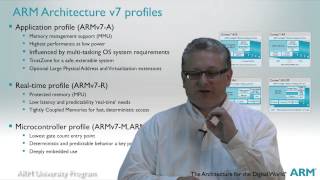
Audio Book
Dive deep into the subject with an immersive audiobook experience.
Code Editing
Chapter 1 of 2
🔒 Unlock Audio Chapter
Sign up and enroll to access the full audio experience
Chapter Content
The IDE supports advanced code editing features such as syntax highlighting, auto-completion, and integrated documentation. It allows developers to write and manage their code efficiently.
Detailed Explanation
The code editing feature of the IDE provides tools that enhance the coding experience. Syntax highlighting means that different elements of the code (like keywords, variables, and comments) are shown in different colors, making it easy to read and understand. Auto-completion helps by suggesting completions for phrases as you type, saving time and reducing errors. Integrated documentation means that you can access relevant information about functions and commands right in the IDE.
Examples & Analogies
Imagine you're writing a story in a word processor. Just as the word processor highlights grammar errors and suggests corrections, the IDE highlights errors in your code and suggests how to fix them, making the process smoother and more efficient.
Cross-Compilation
Chapter 2 of 2
🔒 Unlock Audio Chapter
Sign up and enroll to access the full audio experience
Chapter Content
Development Studio integrates with cross-compilers that allow developers to compile code for ARM-based targets from a host machine with a different architecture (e.g., x86).
Detailed Explanation
Cross-compilation is the process of compiling code on one type of system to run on another. In this case, ARM Development Studio allows developers working on personal computers with an x86 architecture to compile their applications so that they can run on ARM-based devices. This is crucial because not all devices use the same architecture, so developers need a way to create software that can operate on ARM systems while working on their usual hardware.
Examples & Analogies
Think of it like writing a recipe in English to be cooked in a kitchen that speaks Spanish. You have to prepare the instructions in English (your development machine) so that someone in a different environment (the ARM device) can understand and execute it properly.
Key Concepts
-
Integrated Development Environment (IDE): A comprehensive suite of tools for writing, debugging, and optimizing code for ARM systems.
-
Cross-Compilation: The ability to compile code for ARM targets from a host computer with a different architecture.
-
Real-time Debugging: A development feature that allows real-time interaction with the execution of code for effective troubleshooting.
Examples & Applications
Using syntax highlighting in the ARM Development Studio IDE to easily identify code structure and errors.
Cross-compiling an application from a Windows machine to run on an ARM-based Raspberry Pi.
Memory Aids
Interactive tools to help you remember key concepts
Rhymes
In IDEs, we write with ease, debugging, coding, aiming to please.
Stories
Imagine a skilled chef in a kitchen (IDE), with all tools (features) organized on the counter (tool suite), easily cooking (coding) meals (applications) while tasting (debugging) them in real-time to ensure perfection.
Acronyms
ACE for 'Advanced Coding Environment' to recall the IDE features.
Flash Cards
Glossary
- IDE (Integrated Development Environment)
A suite of programming tools that integrates various functionalities for software development, including code writing, debugging, and performance analysis.
- CrossCompilation
The process of compiling code for one architecture on a different architecture, allowing development for ARM systems on different host machines.
- Realtime Debugging
A debugging process that allows developers to inspect and interact with the program while it is executing.
Reference links
Supplementary resources to enhance your learning experience.
