Memory and Energy Optimization Tools
Interactive Audio Lesson
Listen to a student-teacher conversation explaining the topic in a relatable way.
Memory Analysis Tools
🔒 Unlock Audio Lesson
Sign up and enroll to listen to this audio lesson

Today, we are going to explore memory analysis tools in ARM Development Studio. Can anyone tell me why memory optimization is crucial in embedded systems?

It helps in ensuring that there are no memory leaks and that the application uses memory efficiently.

Exactly! Memory leaks can drastically reduce system performance over time. ARM’s memory analysis tool helps developers track memory allocation and usage effectively.

What exactly does it monitor during development?

It tracks allocations, shows how memory is used across the application, and even helps detect leaks. You can think of it as a health monitor for your application's memory use!

So it basically ensures our program stays fit and doesn't run out of memory?

Great analogy! To summarize, memory analysis tools help ensure efficient memory use and help prevent memory-related issues.
Power Analysis Tools
🔒 Unlock Audio Lesson
Sign up and enroll to listen to this audio lesson

Now, let’s shift our focus to power analysis tools. Why do you think energy optimization is important, especially for IoT devices?

Because these devices often rely on batteries, right? Optimizing energy means better battery life!

Exactly! ARM Development Studio's power analysis tools allow you to analyze how much power your application consumes during various operations. What benefits do you think this brings?

It gives us a way to modify our code to make it more energy efficient, extending battery life.

Spot on! Lower power consumption not only enhances device performance but also contributes to sustainability. Which techniques do you think you would consider to optimize power consumption?

Maybe techniques like sleep modes or turning off peripherals when they're not in use?

Exactly! Let's wrap up by highlighting that, through power analysis tools, developers can ensure their applications are both functional and energy-efficient.
Introduction & Overview
Read summaries of the section's main ideas at different levels of detail.
Quick Overview
Standard
The Memory and Energy Optimization Tools offered by ARM Development Studio focus on two critical aspects: memory analysis for efficient allocation and minimizing leaks, and power analysis for optimizing energy usage in battery-powered devices, particularly important for IoT applications.
Detailed
Memory and Energy Optimization Tools in ARM Development Studio
In ARM Development Studio, memory and energy optimization tools play a crucial role for developers focusing on embedded systems and IoT applications. These tools ensure that software not only runs efficiently but also uses the minimal required resources.
Key Features:
- Memory Analysis: This tool allows developers to monitor memory usage closely, helping to allocate resources efficiently and identify potential memory leaks that can lead to performance issues over time.
- Power Analysis: The power analysis capabilities enable developers to examine energy consumption patterns during application execution. This feature is particularly beneficial for optimizing battery usage in devices that rely on limited power sources, a common requirement in mobile and IoT devices.
The significance of these optimization tools lies in their ability to extend the operational lifespan of battery-powered applications and enhance overall system performance by efficiently managing system resources.
Youtube Videos

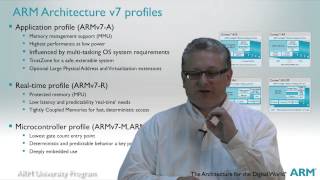
Audio Book
Dive deep into the subject with an immersive audiobook experience.
Memory Analysis
Chapter 1 of 2
🔒 Unlock Audio Chapter
Sign up and enroll to access the full audio experience
Chapter Content
- Memory Analysis: Developers can monitor and optimize memory usage, ensuring efficient allocation and minimizing memory leaks.
Detailed Explanation
Memory analysis involves evaluating how much memory is being used by the application and identifying how it can be enhanced. Developers utilize tools within ARM Development Studio to keep track of memory allocation and deallocation, ensuring that every allocated memory block is correctly freed after use. This not only prevents memory leaks—where unused memory is not returned for future use—but also ensures that the application runs efficiently without consuming unnecessary resources.
Examples & Analogies
Imagine a person renting a storage unit. If they keep buying new items but never return the old ones, they will eventually overflow their storage and spend more on extra space. Similarly, memory leaks in programs lead to wasted memory resources. Tools that help developers manage memory usage are like inventory systems that remind the person when to return items they no longer need, keeping their storage organized and efficient.
Power Analysis
Chapter 2 of 2
🔒 Unlock Audio Chapter
Sign up and enroll to access the full audio experience
Chapter Content
- Power Analysis: The suite includes tools for analyzing power consumption, allowing developers to optimize the system's energy usage for battery-powered devices, a key concern in mobile and IoT applications.
Detailed Explanation
Power analysis is a critical process that helps developers understand how much power their applications consume during operation. By utilizing power analysis tools in ARM Development Studio, developers can pinpoint which parts of their code are using excessive energy. This is particularly important for devices reliant on batteries, such as mobile phones or IoT gadgets, where efficient power consumption can extend battery life. Strategies like optimizing algorithms, reducing the number of active components, or lowering the clock speed of processors can significantly enhance energy efficiency.
Examples & Analogies
Think about how people often adjust their driving habits to save fuel. By slowing down or choosing less demanding routes, a person can extend the distance they can travel on a single tank of gas. Similarly, power analysis allows developers to identify energy-intensive processes in their applications and adjust them, resulting in extended battery life for devices, just like fuel-efficient driving helps save gas.
Key Concepts
-
Memory Analysis: Essential for optimizing memory usage and preventing leaks.
-
Power Analysis: Critical for managing energy efficiency in battery-operated devices.
Examples & Applications
Using memory analysis tools to track memory allocations in a real-time application, preventing potential memory leaks.
Implementing power analysis tools to discover inefficient energy usage patterns in an IoT device, allowing for adjustments that enhance battery life.
Memory Aids
Interactive tools to help you remember key concepts
Rhymes
In memory's flow, keep a close eye, or leaks will fill, and performance will die.
Stories
Imagine a small IoT device, like a bird. It needs energy to fly high; if it runs out, it can't soar. By optimizing energy, the little bird can keep flying.
Memory Tools
Remember MAPE - Monitor (memory), Analyze (allocation), Plan (for leaks), Educate (about usage).
Acronyms
PEM - Power Efficiency Management helps remember the key focus of optimizing energy.
Flash Cards
Glossary
- Memory Analysis
A process in software development aimed at monitoring and optimizing memory usage to prevent leaks and ensure efficient allocation.
- Power Analysis
The assessment of an application's power consumption to identify opportunities for reducing energy usage, critical for battery-operated devices.
Reference links
Supplementary resources to enhance your learning experience.
