Features and Benefits of ARM Development Studio
Interactive Audio Lesson
Listen to a student-teacher conversation explaining the topic in a relatable way.
Comprehensive Debugging and Profiling
🔒 Unlock Audio Lesson
Sign up and enroll to listen to this audio lesson

Let's begin today by talking about the comprehensive debugging and profiling features. Why do you think debugging is essential in software development?

It helps us find and fix bugs in our code, right?

Exactly! And ARM Development Studio allows for both hardware and software debugging. Can someone tell me what multi-core debugging means?

Does it mean we can debug applications running on multiple cores at the same time?

Perfect! It allows for scalable debugging in complex systems. Remember, think of 'MMD': Multi-core and Multi-threaded Debugging. Let’s summarize this; what are the main debugging features?

We learned about hardware debugging, real-time debugging, and multi-core debugging!
Cross-platform and Multi-platform Support
🔒 Unlock Audio Lesson
Sign up and enroll to listen to this audio lesson

Let’s discuss cross-platform support. Why is it beneficial for an IDE to be usable on different operating systems?

It gives developers the freedom to choose their preferred work environment.

Exactly right! ARM Development Studio runs on Windows, Linux, and macOS. Can someone give me an example of ARM-based hardware that might be used across these platforms?

Maybe low-power microcontrollers?

Yes! Also high-performance Cortex-A SoCs are included. Now, let’s recap the importance of cross-platform and multi-platform support.

It allows flexibility and makes it easier to work on different devices.
Optimization Features
🔒 Unlock Audio Lesson
Sign up and enroll to listen to this audio lesson

Now let's turn our attention to optimization tools. Why do you think optimizing software is critical?

To ensure that it runs efficiently and uses less power, especially for battery-operated devices!

Correct! ARM Development Studio provides various tools for power and memory optimization. Can anyone name the two types of optimization mentioned in this section?

Memory and power optimization.

Wonderful! Remember ‘Mighty Power’ for memory and power optimization tools. What is the significance of these tools in embedded system development?

They are essential for performance and resource management in devices.
Introduction & Overview
Read summaries of the section's main ideas at different levels of detail.
Quick Overview
Standard
This section covers the comprehensive features and benefits of ARM Development Studio, including debugging capabilities, cross-platform support, optimization tools, and integration with real-time operating systems, making it ideal for three primary use cases in embedded systems development.
Detailed
Key Features and Benefits of ARM Development Studio
ARM Development Studio stands out as a toolset optimized for ARM-based development, greatly assisting engineers in their software development endeavors. Below are the key features and benefits:
-
Comprehensive Debugging and Profiling:
The studio provides robust tools for both hardware and software debugging, making it manageable to debug complex systems. Notably, it supports multi-core and multi-threaded debugging, ideal for high-performance systems. -
Cross-platform Support:
Developers can run ARM Development Studio on various operating systems, such as Windows, Linux, and macOS, which provides flexibility across different environments. -
Multi-platform Support:
It supports a myriad of ARM-based hardware variants, from low-power microcontrollers to high-performance Cortex-A SoCs, catering to diverse applications like IoT devices and mobile systems. -
Optimized for ARM:
The studio leverages advanced ARM-specific features for efficient development which includes access to ARM-specific debugging tools. -
Integration with Real-Time Operating Systems (RTOS):
With compatibility for leading RTOS like FreeRTOS, this studio facilitates the development of real-time applications by allowing developers to write, debug, and optimize their systems effectively.
Youtube Videos

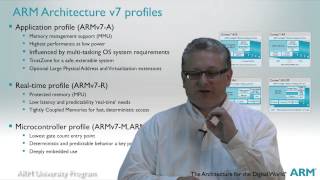
Audio Book
Dive deep into the subject with an immersive audiobook experience.
Comprehensive Debugging and Profiling
Chapter 1 of 5
🔒 Unlock Audio Chapter
Sign up and enroll to access the full audio experience
Chapter Content
ARM Development Studio offers robust tools for both software and hardware debugging, making it easier to debug complex ARM-based systems. The ability to debug and profile applications running on multi-core systems is a major advantage for designing scalable, high-performance systems.
Detailed Explanation
This chunk highlights the debugging and profiling capabilities of ARM Development Studio. The emphasis here is on both software and hardware debugging methods, which help developers closely examine their applications for issues or performance bottlenecks. By supporting debugging on multi-core systems, developers can analyze applications that use multiple processing cores simultaneously, which is common in modern computing. This is crucial for achieving optimal performance in complex applications where tasks are distributed across various processors.
Examples & Analogies
Think of developing software for a multi-core kitchen where multiple chefs are working simultaneously. Just as a head chef needs to manage and oversee each chef’s performance, debugging tools in ARM Development Studio allow developers to monitor and manage how each core of a processor is executing tasks, ensuring overall efficiency and effectiveness in the kitchen.
Cross-platform Support
Chapter 2 of 5
🔒 Unlock Audio Chapter
Sign up and enroll to access the full audio experience
Chapter Content
ARM Development Studio works across multiple host platforms, including Windows, Linux, and macOS, allowing flexibility for developers working in various environments.
Detailed Explanation
This chunk explains how ARM Development Studio's compatibility with various operating systems enhances its usability. Developers may prefer different platforms based on their comfort or the specific needs of their projects. By supporting Windows, Linux, and macOS, ARM Development Studio allows developers to work on their preferred systems without needing to switch to a specific environment, thereby streamlining their workflow and reducing the learning curve associated with new tools.
Examples & Analogies
Imagine a delivery service that can operate from multiple types of vehicles—cars, bikes, or vans. Just like the delivery personnel can choose the best vehicle based on their needs, software developers can choose their operating system while still using ARM Development Studio to efficiently develop their applications.
Multi-platform Support
Chapter 3 of 5
🔒 Unlock Audio Chapter
Sign up and enroll to access the full audio experience
Chapter Content
Supports a wide range of ARM-based hardware platforms, including microcontrollers, Cortex-M, and Cortex-A-based SoCs. This makes it suitable for developing everything from low-power IoT devices to high-performance mobile applications.
Detailed Explanation
The multi-platform support feature indicates that ARM Development Studio can cater to a broad spectrum of hardware devices. Developers working on different projects—ranging from simple microcontroller-based applications to sophisticated mobile applications—can use the same tools. This versatility enables developers to recapitalize on their knowledge and skills across different platforms, ensuring they get the best tools for their specific target hardware.
Examples & Analogies
Consider a versatile toolbox that contains tools for woodworking, plumbing, and electrical work. Just as a handyman can use the same toolbox for a variety of tasks, developers can utilize ARM Development Studio for diverse projects involving different ARM hardware, allowing them to maximize their efficiency and skill across various application domains.
Optimized for ARM
Chapter 4 of 5
🔒 Unlock Audio Chapter
Sign up and enroll to access the full audio experience
Chapter Content
Development Studio is specifically optimized for ARM processors, ensuring that developers have access to advanced ARM-specific features, optimizations, and debugging tools.
Detailed Explanation
This chunk discusses how ARM Development Studio is tailored specifically for ARM processors. The optimizations and features provided are designed to take full advantage of ARM architecture, leading to more efficient and effective software development. Developers can leverage these advanced features to create applications that are not only functional but also perform exceptionally well on ARM devices.
Examples & Analogies
Think about a sports car designed specifically for speed and performance. Just as this car is engineered to maximize its capabilities on a race track, ARM Development Studio is specifically built to harness the advantages of ARM processors, enabling developers to create high-performance applications that run smoothly on ARM hardware.
Integration with Real-Time Operating Systems (RTOS)
Chapter 5 of 5
🔒 Unlock Audio Chapter
Sign up and enroll to access the full audio experience
Chapter Content
It integrates with popular RTOSes such as FreeRTOS, embOS, and CMSIS-RTOS, allowing developers to write and debug real-time applications.
Detailed Explanation
This chunk emphasizes the importance of integration with RTOS in ARM Development Studio. Real-time operating systems are crucial for applications that require timely response and high reliability, adhering to strict timing constraints. By supporting well-known RTOS options, ARM Development Studio enables developers to efficiently create applications that meet the needs of real-time systems, such as those found in robotics, automotive, and industrial environments.
Examples & Analogies
Think of an orchestra where each musician plays in harmony at the exact right moment. Just as a conductor helps synchronize the musicians to ensure the music sounds perfect in real-time, ARM Development Studio's integration with RTOSes helps manage tasks and timings in critical applications, ensuring everything works seamlessly and according to schedule.
Key Concepts
-
Comprehensive Debugging: Involves tools for both hardware and software debugging.
-
Cross-platform Support: ARM Development Studio can be used on multiple operating systems.
-
Multi-platform Support: It supports various ARM-based hardware types.
-
Optimization Tools: Enables performance enhancement in terms of memory and power efficiency.
-
RTOS Integration: Integrates with real-time operating systems for development of time-critical applications.
Examples & Applications
When developing a mobile application, developers use ARM Development Studio's profiling tools to ensure the application runs smoothly across different ARM devices.
A developer working on a low-power IoT project leverages the energy optimization features to prolong battery life.
Memory Aids
Interactive tools to help you remember key concepts
Rhymes
ARM Studio's here, tight and near, debugging tools, it holds dear.
Stories
Imagine a developer named Alex who can seamlessly cross between Windows, Linux, and macOS, wielding the mighty ARM Development Studio; with every bug they resolve, the clarity of their code brings light, optimizing power to soar to new heights.
Memory Tools
Remember 'CUPERT' for Critical features: Comprehensive debugging, UM for cross-platform, Performance optimization, and RTOS integration.
Acronyms
Use 'CROP' to remember
Comprehensive debugging
Real-time system integration
Optimization tools
and Platform support.
Flash Cards
Glossary
- Debugging
The process of identifying and removing errors from computer hardware or software.
- Profiling
A performance analysis that measures the space (memory) and time complexity of various parts of the code.
- Multicore
Refers to a single computing component with two or more independent actual processing units.
- Crossplatform
Software or applications that can run on multiple operating systems or platforms.
- RTOS
Real-Time Operating System, which is designed to serve real-time applications that process data as it comes in.
Reference links
Supplementary resources to enhance your learning experience.
