What is ARM Development Studio?
Interactive Audio Lesson
Listen to a student-teacher conversation explaining the topic in a relatable way.
Introduction to ARM Development Studio
🔒 Unlock Audio Lesson
Sign up and enroll to listen to this audio lesson

Today, we're going to learn about ARM Development Studio. This IDE is specifically designed for engineers who develop software for ARM-based systems. Can anyone tell me why ARM architecture is popular?

I think ARM is popular because it's used in many mobile devices and systems!

Exactly! ARM's efficiency makes it a go-to for mobile and IoT devices. The ARM Development Studio helps streamline the development process for these technologies. Now, what are some key components of this IDE?

It includes tools for coding, debugging, and optimizing the software.

Good! It’s important to leverage all these tools. Let's remember: ARM stands for 'Advanced RISC Machine'. RISC stands for Reduced Instruction Set Computing, which simplifies the instructions for better performance.

So, is it also useful for real-time systems?

Absolutely! ARM Development Studio has features that support real-time operating systems, making it essential for critical applications.

To summarize, ARM Development Studio is ideal for engineers looking to develop efficient software tailored to ARM architectures. It combines coding, debugging, and optimization tools all in one place.
Target Audience and Applications
🔒 Unlock Audio Lesson
Sign up and enroll to listen to this audio lesson

Let's delve into who primarily uses ARM Development Studio. Who can guess the target audience for this IDE?

Software engineers and hardware engineers working on ARM devices?

Correct! Additionally, embedded systems developers also benefit tremendously. This IDE is favored in sectors like automotive, aerospace, and IoT. Can someone provide an example of an IoT device that might use ARM architecture?

A smart thermostat!

That's perfect! A smart thermostat runs on ARM technology for efficient processing. Remember, ARM's widespread use in mobile and consumer electronics stems from its power efficiency and performance benefits.

So does it help with debugging too?

Yes! It offers powerful debugging tools that make it easier for developers to troubleshoot issues across various hardware platforms. Summarizing, ARM Development Studio caters to a diverse audience, making it an essential tool in many industries.
Key Features of ARM Development Studio
🔒 Unlock Audio Lesson
Sign up and enroll to listen to this audio lesson

Now, let's explore some standout features of ARM Development Studio. What features do you think are essential for an IDE?

I think it should have good debugging tools and efficient code compilation.

Absolutely! Real-time debugging and cross-compilation are critical. ARM Development Studio allows developers to debug ARM applications directly on the device or emulator. It supports multi-core branches as well. Why is that useful?

It helps in managing the complexities of multi-core systems.

Exactly! Performance profiling tools allow developers to identify bottlenecks and optimize their code, which is critical in embedded systems. Can anyone name a specific area where optimization is crucial?

Power consumption is a big factor, especially for battery-operated devices!

Spot on! Summarizing the key features, ARM Development Studio offers critical tools for debugging, profiling, and efficient power usage, resulting in enhanced performance for ARM applications.
Introduction & Overview
Read summaries of the section's main ideas at different levels of detail.
Quick Overview
Standard
ARM Development Studio is a comprehensive integrated development environment (IDE) that supports the entire lifecycle of ARM-based application development. It is particularly aimed at software and hardware engineers in various fields including IoT and mobile systems, providing tools tailored to optimize performance for ARM architectures.
Detailed
ARM Development Studio Overview
ARM Development Studio (DS) is an advanced Integrated Development Environment (IDE) developed to facilitate engineers in the development of software for ARM-based systems. It covers a broad spectrum of functionalities essential for a complete development cycle, which includes coding, debugging, and optimizing software for embedded systems, System on Chips (SoCs), and applications ranging from basic microcontrollers to sophisticated mobile devices.
Target Audience
The primary users of ARM Development Studio are software engineers, hardware engineers, and embedded systems developers. These professionals work across various fields—such as Internet of Things (IoT), automotive, aerospace, mobile computing, and consumer electronics—leveraging ARM-based hardware to create efficient products.
Key Features
The ARM Development Studio is not just a simple coding platform; it integrates multiple tools required to produce high-quality software while ensuring efficient performance. Notable features include:
- IDE Capabilities: Advanced coding capabilities, cross-compilation for ARM targets, and integrated documentation.
- Real-time Debugging: Advanced debugging capabilities that allow developers to inspect memory and registers in real-time, including support for multi-core systems.
- Performance Profiling: Tools to analyze performance bottlenecks, alongside options for memory and power optimization—critical features for developers working on resource-constrained devices.
- Compiler Support: Both ARM Compiler and GNU Toolchain options are provided for script compilation, ensuring flexibility for various development needs.
Taken together, these components establish ARM Development Studio as an indispensable tool in the embedded systems development landscape, enabling engineers to efficiently tailor applications for ARM architecture.
Youtube Videos

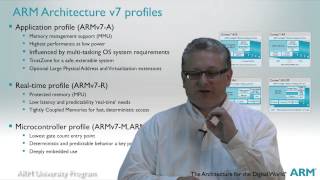
Audio Book
Dive deep into the subject with an immersive audiobook experience.
Overview of ARM Development Studio
Chapter 1 of 3
🔒 Unlock Audio Chapter
Sign up and enroll to access the full audio experience
Chapter Content
ARM Development Studio is a professional IDE (Integrated Development Environment) that supports the full development lifecycle of ARM-based applications. It includes tools for code writing, debugging, and performance analysis tailored specifically for ARM-based processors.
Detailed Explanation
ARM Development Studio is a powerful software suite designed for developing applications for ARM processors. An IDE, or Integrated Development Environment, is a software application that provides comprehensive facilities to programmers for software development. In the case of ARM Development Studio, it offers all the necessary tools to create, test, and optimize software tailored to run on ARM architecture, which is prevalent in many modern electronic devices.
Examples & Analogies
Think of ARM Development Studio like a complete kitchen for a chef. Just as a chef needs knives, pots, and utensils to prepare a meal, software developers need various tools like code editors, debuggers, and performance analyzers to create software effectively.
Integrated Development Lifecycle
Chapter 2 of 3
🔒 Unlock Audio Chapter
Sign up and enroll to access the full audio experience
Chapter Content
It includes tools for code writing, debugging, and performance analysis tailored specifically for ARM-based processors.
Detailed Explanation
The ARM Development Studio encompasses everything a developer needs to create software for ARM systems. This includes writing code, which is where the actual programming happens, debugging, which helps identify and fix errors in the code, and performance analysis, which allows the developer to examine how well their software runs and make improvements. This comprehensive support is crucial for tackling the complexities of ARM systems.
Examples & Analogies
Imagine building a car. Just as you need various tools and machines like wrenches, drills, and measuring devices to build it efficiently and effectively, in software development, ARM Development Studio provides the required tools to manage every step of the software creation process, from writing to debugging to optimizing.
Accessibility for Engineers
Chapter 3 of 3
🔒 Unlock Audio Chapter
Sign up and enroll to access the full audio experience
Chapter Content
It is primarily used by software engineers, hardware engineers, and embedded systems developers who work with ARM-based hardware in various fields like IoT, automotive, aerospace, mobile, and consumer electronics.
Detailed Explanation
ARM Development Studio caters to a diverse audience, especially those working in embedded systems. These fields rely heavily on ARM technology for its efficiency and power, such as Internet of Things (IoT) devices, automotive systems, aerospace, mobile technology, and consumer electronics. This implies that a wide range of engineers, from software developers to hardware designers, can utilize this tool to enhance their projects.
Examples & Analogies
Consider a shared workshop where carpenters, electricians, and metalworkers all use specialized tools tailored to their crafts. ARM Development Studio acts as that workshop for engineers, providing them with customized tools suited for their specific projects in various high-tech industries.
Key Concepts
-
ARM Development Studio: IDE for ARM-based software development.
-
Cross-Compilation: Compiling code on one architecture for a different target architecture.
-
Real-time Debugging: Debugging processes on the actual hardware.
-
Performance Profiling: Analyzing application performance and optimizing bottlenecks.
Examples & Applications
Using ARM Development Studio to design software for an IoT smart device, ensuring efficient resource management.
Debugging multi-threaded applications on an ARM Cortex-A processor in real time.
Memory Aids
Interactive tools to help you remember key concepts
Rhymes
ARM is smart, it plays a part, in developing code, that's where we start.
Stories
Once upon a time, there was a clever engineer who used ARM Development Studio to build a successful IoT application. The IDE helped her debug issues in real-time, making her project a reality, living happily ever after in homes everywhere.
Memory Tools
ARM IDE: Integrated Debugging, Efficiency. Remember it as IDE-ED.
Acronyms
ARM
Applications Rely on Multi-core support.
Flash Cards
Glossary
- IDE (Integrated Development Environment)
A software application that provides comprehensive facilities to programmers for software development.
- CrossCompilation
The process of compiling code on one architecture for execution on another architecture.
- Debugging
The process of identifying, isolating, and fixing issues within a software program.
- Profiler
A tool used to analyze the performance of an application.
- RTOS (RealTime Operating System)
An operating system designed to serve real-time application requests.
Reference links
Supplementary resources to enhance your learning experience.
