Power and Performance Tuning
Interactive Audio Lesson
Listen to a student-teacher conversation explaining the topic in a relatable way.
Understanding Power Efficiency
🔒 Unlock Audio Lesson
Sign up and enroll to listen to this audio lesson

Welcome, class! Today, we're going to talk about power efficiency in ARM Development Studio. Why do you think power efficiency is important in embedded systems?

I think it's important because devices run on batteries, and if they use too much power, the battery won’t last long.

Yes, and in IoT devices, many are always on. They can't consume too much power.

Exactly! That's why we use techniques like dynamic voltage and frequency scaling, or DVFS. Can anyone explain what that is?

Isn't it when the processor adjusts its voltage and frequency according to the workload?

Spot on, Student_3! By adjusting performance based on needs, we save power significantly. Remember: 'Performance on demand, power in hand.' Let’s summarize: power efficiency ensures long battery life in embedded devices.
Monitoring Power Consumption
🔒 Unlock Audio Lesson
Sign up and enroll to listen to this audio lesson

Now that we understand power efficiency, let’s explore how we can monitor power consumption effectively. How might we do this in ARM Development Studio?

I think there are tools within the studio that help developers analyze their applications.

Yes, like using profilers to check where the most power is used.

Great thoughts! These tools provide insights on function execution time and memory usage. Monitoring allows us to pinpoint the areas needing optimization. Remember: ‘Analyze first, optimize second.’ Who can summarize why monitoring is vital?

We need to identify where power is wasted to make our applications smarter.

Exactly right! It’s all about maximizing efficiency.
Implementing Performance Optimizations
🔒 Unlock Audio Lesson
Sign up and enroll to listen to this audio lesson

Moving on! We’ve discussed monitoring power; now let’s focus on optimization techniques. What strategies do you think can enhance performance while saving power?

Using idle modes would be helpful when the device isn’t in use!

And implementing clock gating to disable unused components!

Exactly! These are fantastic strategies. Combining multiple techniques allows for greater efficiency. Remember: ‘One bite at a time.’ Let’s recap these techniques: DVFS, idle modes, and clock gating are essential tools for power and performance optimization.
Case Studies in Power Optimization
🔒 Unlock Audio Lesson
Sign up and enroll to listen to this audio lesson

Let’s explore some case studies to see these concepts in action. Who can provide an example of power optimization in an embedded system?

I read about a wearable device that optimized power by using a sleeping mode when not in use.

I heard that some devices switch the CPU off when there’s no need for heavy processing.

That’s exactly right! These strategies significantly extend the battery life. The lesson here? Always look for opportunities to optimize in real-world applications. To summarize: real-world examples highlight how effective power optimizations can directly impact users’ experiences.
Introduction & Overview
Read summaries of the section's main ideas at different levels of detail.
Quick Overview
Standard
This section emphasizes the importance of power and performance tuning when developing applications with ARM Development Studio. It discusses strategies to analyze and optimize code to achieve efficient performance, especially in power-sensitive environments like IoT and embedded systems.
Detailed
Power and Performance Tuning
In ARM Development Studio, power and performance tuning are crucial for achieving high efficiency, especially in resource-constrained environments such as embedded systems and IoT devices. This section highlights several key aspects:
- Regular Analysis: Developers are encouraged to regularly analyze power consumption using built-in tools, allowing them to find potential optimization areas.
- Energy Efficiency: Emphasizing energy-efficient coding practices helps lower the power usage of applications, which is vital for battery-operated devices.
- Optimizations: Techniques like dynamic voltage and frequency scaling (DVFS), utilizing idle modes, and implementing clock gating bolster performance while minimizing energy consumption. By preserving battery life and ensuring responsive systems, these strategies are indispensable in modern application development for ARM targets.
Overall, power and performance tuning are significant in optimizing software performance and energy usage, assisting developers in creating efficient applications tailored to their specific hardware capabilities.
Youtube Videos

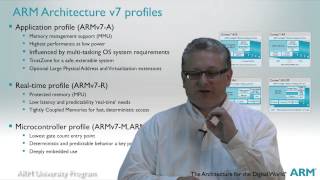
Audio Book
Dive deep into the subject with an immersive audiobook experience.
Regular Power Analysis
Chapter 1 of 2
🔒 Unlock Audio Chapter
Sign up and enroll to access the full audio experience
Chapter Content
Regularly analyze power consumption and optimize code for energy efficiency, especially in battery-powered embedded devices.
Detailed Explanation
In the context of embedded devices, particularly those powered by batteries, power consumption is a crucial factor. Regular power analysis means that developers should continually check how much energy their application uses as they code and test. High energy usage can drain batteries quickly, making devices less effective. To address this, developers must refine their code and algorithms to use less power, without sacrificing performance.
Examples & Analogies
Think of your mobile phone's battery life. When apps are poorly programmed, they might run background processes that consume a lot of power, causing the battery to drain quickly. If a developer regularly monitors which parts of the app use the most energy—like games that keep the graphics processor running constantly—they can adjust the code to reduce energy use, similar to how you might quit unused apps on your phone to save battery.
Optimization for Energy Efficiency
Chapter 2 of 2
🔒 Unlock Audio Chapter
Sign up and enroll to access the full audio experience
Chapter Content
Optimize code for energy efficiency, especially in battery-powered embedded devices.
Detailed Explanation
Optimizing code for energy efficiency involves making deliberate choices about how the software operates to minimize energy use. This can include selecting more efficient algorithms, reducing the frequency of high-energy operations, or optimizing how data is handled. The goal is to achieve the same level of functionality with less energy consumed, an essential practice for devices that rely on limited battery life.
Examples & Analogies
Consider a light bulb that can be either incandescent or LED. An incandescent bulb consumes more power while providing light, whereas an LED can produce the same amount of light with much less electricity. Similarly, if a piece of software can accomplish a task using less computational power, it will use less energy. Developers aim to write code that acts like an LED bulb: equally effective but far more energy-efficient.
Key Concepts
-
Power Efficiency: The essential need for optimizing applications to save battery power.
-
Dynamic Voltage and Frequency Scaling (DVFS): A technique to optimize power usage by adjusting CPU operation based on workload.
-
Idle Modes: Power-saving features that minimize energy usage when a device is not performing tasks.
-
Clock Gating: A method to turn off parts of a CPU that are not in use, conserving energy.
Examples & Applications
A health monitoring wearable device enters an idle mode to save power when not actively used.
A smart thermostat uses DVFS to adjust its operation based on the temperature readings, conserving energy during off-peak periods.
Memory Aids
Interactive tools to help you remember key concepts
Rhymes
When the system's off and not a sound, idle modes keep the savings found.
Stories
Imagine a smart thermostat quietly monitoring the temperature, adjusting itself when you're away, conserving energy until you come back home.
Memory Tools
Remember 'DICE' for power techniques: Dynamic voltage, Idle modes, Clock gating, and Efficient monitoring.
Acronyms
For power strategies, think 'PIES'
Power analysis
Idle modes
Efficiency optimizations
and Smart resource management.
Flash Cards
Glossary
- Dynamic Voltage and Frequency Scaling (DVFS)
A technique that adjusts the voltage and frequency of a processor dynamically based on performance requirements to save power.
- Idle Modes
Power-saving states that a device can enter when it is not in active use to conserve energy.
- Clock Gating
Method of reducing power consumption by turning off the clock signal to sections of the circuit that are not in use.
Reference links
Supplementary resources to enhance your learning experience.
