Debugger
Interactive Audio Lesson
Listen to a student-teacher conversation explaining the topic in a relatable way.
Real-time Debugging
🔒 Unlock Audio Lesson
Sign up and enroll to listen to this audio lesson

Today, we're going to discuss the real-time debugging feature of ARM Development Studio. Can anyone tell me why real-time debugging is essential for developers?

It's important because it allows us to see how our code behaves as it runs, helping us identify bugs more quickly.

Exactly! Real-time debugging lets us step through code and inspect variables, which makes troubleshooting much easier. Does anyone remember a key term related to this process?

Breakpoints! We can set breakpoints to pause the execution and examine the state of our application.

Great point, Student_2! Breakpoints are crucial tools for isolating issues. Remember, the acronym 'B-R-E-A-K' can help us recall its significance: 'Breakpoints Rewind Execution And Knowledge.'
Multi-core Debugging
🔒 Unlock Audio Lesson
Sign up and enroll to listen to this audio lesson

Next, let's discuss multi-core debugging. Why do you think this feature is vital when working with ARM-based systems?

Because many modern applications run on multi-core processors, and we need to ensure that each core is functioning properly.

Exactly! Multi-core debugging allows us to debug applications running on different cores simultaneously. This can be complex, but it's critical for performance. Can anyone think of a situation where this might be applied?

In games or simulations where lots of calculations happen at the same time across different cores.

Precisely, Student_4! Those applications rely on effective use of all cores. Remember, the acronym 'P-A-R-A-L-L-E-L' for Multi-Core Debugging: 'Performance And Responsiveness Achieve, Load-Level Effectively.'
Hardware Debugging Integration
🔒 Unlock Audio Lesson
Sign up and enroll to listen to this audio lesson

Now let’s explore hardware debugging. How does integrating JTAG and SWD enhance debugging?

It gives us direct access to hardware states and can help diagnose issues that software debugging might not reveal.

Exactly! It allows exploration of the system at a deeper, more granular level. Can anyone mention one advantage of using these hardware debuggers?

We can analyze real-time performance and faults in the hardware component.

Right! Overall, hardware debugging is crucial to understanding embedded system behavior. Let’s remember it using the mnemonic 'H-A-R-D-W-A-R-E': 'Holistic Access to Real-time Debugging with Wiring And Register Examination.'
Introduction & Overview
Read summaries of the section's main ideas at different levels of detail.
Quick Overview
Standard
This section discusses the various capabilities of the ARM Development Studio debugger, including real-time debugging features, support for multi-core systems, and integration with hardware debugging interfaces. These tools enhance developers' ability to troubleshoot and optimize ARM-based applications effectively.
Detailed
Debugger in ARM Development Studio
The Debugger is a crucial component of the ARM Development Studio, aimed at providing developers with sophisticated tools for diagnosing issues in ARM-based applications. This section covers:
Key Features of ARM Development Studio Debugger
- Real-time Debugging: Enables developers to step through code execution step-by-step, set breakpoints, and inspect memory and registers, all in real time. This immediate feedback facilitates quick identification of bugs and performance issues.
- Multi-core Debugging: The debugger supports debugging multiple cores in ARM-based systems, allowing developers to analyze software running on different CPU cores simultaneously. This feature is especially important for developing scalable and efficient applications, ensuring optimal performance across all cores.
- Hardware Debugging: Integration with hardware debugging tools like JTAG (Joint Test Action Group) and SWD (Serial Wire Debug) allows for deeper insights into the system's operations at the hardware level. This access to embedded systems' internals provides a more thorough debugging experience compared to software-level debugging alone.
Together, these features make the ARM Development Studio debugger an essential tool for embedded systems developers, enhancing their ability to create robust and optimized ARM-based applications.
Youtube Videos

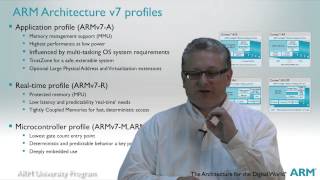
Audio Book
Dive deep into the subject with an immersive audiobook experience.
Real-time Debugging
Chapter 1 of 3
🔒 Unlock Audio Chapter
Sign up and enroll to access the full audio experience
Chapter Content
ARM Development Studio comes with a powerful debugger capable of real-time debugging on ARM-based targets, allowing developers to step through code, set breakpoints, and inspect memory and registers.
Detailed Explanation
Real-time debugging lets developers run their code and examine its behavior on the fly. For instance, stepping through the code means executing one line at a time to see how each line alters variables and system states. Setting breakpoints allows the programmer to pause the execution at a specific line to inspect the program's current state. Inspecting memory and registers lets developers see exactly what's happening inside the computer at any moment, including values being processed or stored.
Examples & Analogies
Think of real-time debugging like a chef cooking in a kitchen with timers. Just like the chef can pause the cooking at any point to check how a dish is progressing and adjust the seasoning, a developer can pause program execution to understand how their code is running and make necessary adjustments.
Multi-core Debugging
Chapter 2 of 3
🔒 Unlock Audio Chapter
Sign up and enroll to access the full audio experience
Chapter Content
It supports debugging multi-core ARM-based systems, enabling developers to debug software running on different cores of an ARM-based SoC simultaneously.
Detailed Explanation
Debugging multi-core systems means that developers can check how different parts of their program run on different processor cores at the same time. This capability is important for optimizing performance because many modern applications run on multiple cores, which can work on different tasks simultaneously. By monitoring and controlling how code behaves across multiple cores, developers can improve efficiency and solve issues that arise from parallel processing.
Examples & Analogies
Imagine a team of workers on a construction site, where each worker has a specific task to complete. Multi-core debugging is like a supervisor who oversees the entire site, ensuring that all workers are on task and not causing problems with each other’s work. Just as the supervisor can intervene if one worker needs help or is falling behind, a developer can address issues in the software that runs on different cores.
Hardware Debugging
Chapter 3 of 3
🔒 Unlock Audio Chapter
Sign up and enroll to access the full audio experience
Chapter Content
Integration with hardware debugging interfaces like JTAG and SWD (Serial Wire Debug) enables debugging at the hardware level, giving deeper insights into the system's operation.
Detailed Explanation
Hardware debugging involves using specialized tools to directly interact with the hardware of the system, such as microcontrollers or processors, allowing a developer to observe how software interacts with the actual hardware components. This is critical for diagnosing issues that are not apparent through software debugging alone. Techniques like JTAG or SWD provide detailed communication between the software tool and the hardware, revealing how signals are transmitted and how data is processed by the machine.
Examples & Analogies
Consider a car mechanic using a diagnostic tool to check an engine's performance. Just like the mechanic can connect equipment to the engine to see various parameters and troubleshoot issues, a developer uses hardware debugging tools to connect to the system to investigate and resolve any hardware-related problems that might be affecting the software's performance.
Key Concepts
-
Debugging: The process of identifying and resolving bugs in software.
-
Real-time Debugging: Allows step-by-step code execution monitoring.
-
Multi-core Debugging: Analyzing applications on multiple CPU cores.
-
Hardware Debugging: Use of interfaces like JTAG and SWD to access hardware level states.
Examples & Applications
Using breakpoints in real-time debugging to pause execution and inspect variable values.
Deploying multi-core debugging in a robotics application to ensure all cores are managing tasks efficiently.
Memory Aids
Interactive tools to help you remember key concepts
Rhymes
When you debug, don’t feel smug; use a breakpoint to stop the bug.
Stories
Imagine a detective, a debugger, stopping time at crime scenes during a chase for clues. Each clue revealed helps solve the case as he inspects every detail. Just like a programmer, stopping at breakpoints.
Memory Tools
Remember 'R-M-H': Real-time, Multi-core, Hardware debugging, the three pillars of effective debugging.
Acronyms
J-S-W
JTAG
SWD - Software's window into hardware's world.
Flash Cards
Glossary
- Debugger
A software tool that allows developers to inspect and control the execution of their programs to identify and fix bugs.
- Realtime Debugging
A process that allows developers to monitor and interact with code execution as it happens.
- Multicore Debugging
Debugging capabilities that enable developers to analyze applications running on multiple CPU cores.
- JTAG
A standard for verifying designs and testing printed circuit boards after manufacture.
- SWD
Serial Wire Debug, a debug interface for ARM microcontrollers that provides a simple, efficient connection.
Reference links
Supplementary resources to enhance your learning experience.
