Key Components of ARM Development Studio
Interactive Audio Lesson
Listen to a student-teacher conversation explaining the topic in a relatable way.
Overview of the IDE
🔒 Unlock Audio Lesson
Sign up and enroll to listen to this audio lesson

Today, we'll delve into the Integrated Development Environment, or IDE, of the ARM Development Studio. This IDE has powerful code editing features including syntax highlighting, which makes it easier to read code. Can anyone tell me what 'syntax highlighting' means?

Isn't it when different parts of the code are shown in different colors?

Exactly! Different colors help distinguish keywords, variables, and syntax which enhances readability. Additionally, it offers auto-completion which helps in coding quickly. Student_2, what do you think auto-completion does?

It predicts what I'm going to type next, right? Like giving suggestions as I write code?

Correct! The IDE not only helps in writing code but also integrates documentation to help you understand functions better. Remember, IDE features aim to improve coding efficiency.

What does cross-compilation mean in this context?

Great question! Cross-compilation is when you compile code on one architecture, like x86, for a different architecture, such as ARM. This allows for flexibility in development. To summarize, the IDE of ARM Development Studio boosts coding through features like syntax highlighting and auto-completion while enabling cross-compilation.
Features of the Debugger
🔒 Unlock Audio Lesson
Sign up and enroll to listen to this audio lesson

Moving on to the debugger component, it provides real-time debugging on ARM targets. Can anyone explain what real-time debugging entails?

It means being able to see what's happening in the code as it runs?

Exactly! It allows developers to step through their code live, inspecting variables and setting breakpoints when necessary. Student_1, why might multi-core debugging be crucial?

Because many systems use multiple cores? Debugging them needs to happen simultaneously to get the full picture.

That's correct! Debugging multiple cores means you can examine how processes interact across different cores on an SoC. Remember, debugging allows us to spot errors effectively while understanding system performance.
Profiler and Its Importance
🔒 Unlock Audio Lesson
Sign up and enroll to listen to this audio lesson

Next, let's discuss the profiler, used for performance analysis. Who can describe what performance analysis helps us identify?

It helps find bottlenecks in the code performance, like which functions are slowing things down.

Yes! It provides reports on execution time and memory usage. This is essential for optimization in embedded systems where resources are limited. Student_4, can you share why tracing is beneficial?

Tracing shows the code execution flow, making it easier to visualize the runtime behavior, right?

Exactly! Tracing allows you to see function calls, making optimization more straightforward. To summarize, the profiler not only identifies bottlenecks but helps in visualizing execution patterns.
Compiler and Toolchain Overview
🔒 Unlock Audio Lesson
Sign up and enroll to listen to this audio lesson

Now let's explore the Compiler and Toolchain. The ARM Compiler is highly optimized for ARM processors. Can anyone explain how that impacts performance?

It probably means that it generates efficient machine code that runs faster on ARM architectures?

That's right! Efficient machine code execution is key for performance in embedded systems. What about the GNU toolchain, Student_1; how does it contribute to development?

It allows developers to use open-source tools which increases accessibility and collaboration!

Exactly! This broadens the developer community and provides multiple options for building applications. Remember, the choice of a good compiler can significantly affect the overall system performance.
Memory and Energy Optimization Tools
🔒 Unlock Audio Lesson
Sign up and enroll to listen to this audio lesson

Finally, let's review the memory and energy optimization tools included in the ARM Development Studio. What does memory analysis achieve, Student_2?

It helps to monitor memory usage to avoid leaks and ensures efficient allocation.

Correct! Maintaining efficient memory usage is vital for resource-constrained devices. What about power analysis, Student_3?

It helps in optimizing energy consumption, which is really important for IoT devices.

Precisely! Tools for power analysis help developers ensure their applications are energy-conscious, reducing unnecessary power drain. This concludes our session; remember that optimizing memory and energy can significantly extend device lifespans.
Introduction & Overview
Read summaries of the section's main ideas at different levels of detail.
Quick Overview
Standard
In this section, we explore the various key components of the ARM Development Studio, highlighting the Integrated Development Environment (IDE), the debugger, profiler, compiler, and memory optimization tools, which collectively facilitate the efficient development of software for ARM-based applications.
Detailed
Key Components of ARM Development Studio
ARM Development Studio is a comprehensive solution that provides the necessary tools for developing high-performance applications optimized for ARM architectures. The key components include:
1. IDE (Integrated Development Environment)
- Code Editing: It features advanced editing capabilities such as syntax highlighting, auto-completion, and integrated documentation, aiding developers in efficient coding.
- Cross-Compilation: The IDE allows developers to compile code from different architectures (like x86) to ARM targets.
2. Debugger
- Real-time Debugging: The debugger enables real-time code tracking on ARM targets, allowing for breakpoints and memory inspection.
- Multi-core Debugging: Support for debugging across multiple ARM cores of an SoC enhances development for complex systems.
- Hardware Debugging: Integration with interfaces like JTAG and SWD provides a deeper insight into hardware interactions.
3. Profiler
- Performance Analysis: It identifies code bottlenecks and optimizes resource usage through reports on execution time and memory usage.
- Tracing: This visualization of code execution helps optimize performance based on function calls.
4. Compiler and Toolchain
- ARM Compiler: This optimized compiler caters specifically to ARM processors for peak performance in applications.
- GNU Toolchain: Supports the popular GNU toolchain for open-source development, widening accessible options for developers.
5. Memory and Energy Optimization Tools
- Memory Analysis: Tools to monitor memory usage ensure efficient allocation and leak prevention.
- Power Analysis: Evaluates power consumption, allowing for energy optimizations, particularly critical for IoT applications.
Youtube Videos

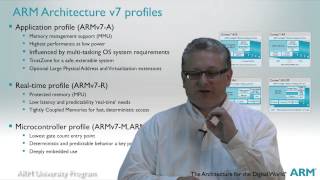
Audio Book
Dive deep into the subject with an immersive audiobook experience.
Integrated Development Environment (IDE)
Chapter 1 of 5
🔒 Unlock Audio Chapter
Sign up and enroll to access the full audio experience
Chapter Content
The IDE supports advanced code editing features such as syntax highlighting, auto-completion, and integrated documentation. It allows developers to write and manage their code efficiently. Development Studio integrates with cross-compilers that allow developers to compile code for ARM-based targets from a host machine with a different architecture (e.g., x86).
Detailed Explanation
The Integrated Development Environment (IDE) in ARM Development Studio is crucial as it provides developers with tools to write quality code. Features like syntax highlighting help distinguish different coding elements such as keywords, functions, and variables, making the code easier to read and understand. Auto-completion speeds up coding by suggesting possible continuations for lines of code. The integration with cross-compilers means that if a developer is working on a computer with an x86 processor, they can still compile code intended for ARM-based devices seamlessly.
Examples & Analogies
Imagine the IDE as a high-tech kitchen where chefs can not only cook but also have smart assistants. These assistants help by cutting down the time needed to prep ingredients (auto-completion) and making cooking easier with color-coded ingredients (syntax highlighting). Even if the chef has not used an ARM kitchen (the target device architecture) directly, they can still create dishes intended for that kitchen via a smart converter (cross-compiler) that interprets their recipes.
Debugger
Chapter 2 of 5
🔒 Unlock Audio Chapter
Sign up and enroll to access the full audio experience
Chapter Content
ARM Development Studio comes with a powerful debugger capable of real-time debugging on ARM-based targets, allowing developers to step through code, set breakpoints, and inspect memory and registers. It supports debugging multi-core ARM-based systems, enabling developers to debug software running on different cores of an ARM-based SoC simultaneously. Integration with hardware debugging interfaces like JTAG and SWD (Serial Wire Debug) enables debugging at the hardware level, giving deeper insights into the system's operation.
Detailed Explanation
The debugger in ARM Development Studio provides developers with essential tools to troubleshoot and understand the behavior of their code as it runs. Real-time debugging allows developers to run their program and pause it at any moment (set breakpoints), so they can check if everything behaves as expected. Debugging becomes even more complex with multi-core systems, where a single application may be running across different processors; ARM Development Studio allows simultaneous debugging across these cores. The integration with hardware debugging interfaces provides even more ground-level insights into how the system operates, enabling deeper bug diagnosis.
Examples & Analogies
Think of the debugger as a mechanic who steps into a car while it's being driven (real-time debugging). The mechanic can pause the car at any point (set breakpoints) to inspect the engine (memory and registers) and ensure everything is working well. If the car has multiple engines (multi-core systems), the mechanic can assess each engine simultaneously to find out where the problem lies, making it a powerful tool for accurate diagnostics.
Profiler
Chapter 3 of 5
🔒 Unlock Audio Chapter
Sign up and enroll to access the full audio experience
Chapter Content
The profiler helps identify performance bottlenecks in code by providing detailed reports on function execution time, memory usage, and CPU cycles. It is particularly useful for optimizing ARM-based embedded systems where performance and resource constraints are critical. ARM Development Studio supports tracing tools to visualize the execution of code, including function calls and interrupt handling, which helps in optimizing system performance.
Detailed Explanation
The profiler in ARM Development Studio is vital for performance optimization. It assesses how different parts of the code are performing, highlighting which functions take too long to execute or use too many resources. These detailed breakdowns help developers focus their optimization efforts on sections of code that will provide the most significant performance improvements. Tracing tools allow developers to visualize how the code runs over time, which can reveal patterns or timing issues in how functions interact with one another.
Examples & Analogies
Imagine the profiler as a performance coach reviewing an athlete's training routine. The coach tracks how long each exercise takes (function execution time) and how much energy the athlete expends (CPU cycles). By analyzing these performance metrics, the coach can suggest adjustments to improve efficiency and stamina. The tracing tools are like video footage that shows how the athlete performs each movement, helping the coach to identify weaknesses and make data-driven decisions for training.
Compiler and Toolchain
Chapter 4 of 5
🔒 Unlock Audio Chapter
Sign up and enroll to access the full audio experience
Chapter Content
The suite includes the ARM Compiler, a highly optimized tool for compiling code to run on ARM processors. It provides excellent performance optimizations for ARM-based targets. ARM Development Studio also supports the GNU toolchain, which is widely used in open-source embedded development.
Detailed Explanation
The Compiler and Toolchain in ARM Development Studio play a crucial role in converting the written code into a format that the ARM processor can execute. The ARM Compiler is specifically designed to produce efficient and optimized code that fully utilizes the ARM architecture's capabilities, delivering better performance. Supporting the GNU toolchain adds flexibility for developers who prefer open-source tools, enabling them to leverage existing community resources and libraries while working within the ARM ecosystem.
Examples & Analogies
Think of the ARM Compiler as a master translator who converts a complex novel (the source code) into a language that a specific audience understands perfectly (the ARM processor). This translator uses specialized knowledge (optimizations) to ensure that the translated novel resonates well with its audience. In contrast, the GNU toolchain acts like a community of translators who offer free resources to anyone who wants to translate works into various languages, making it accessible for developers to use their services without a fee.
Memory and Energy Optimization Tools
Chapter 5 of 5
🔒 Unlock Audio Chapter
Sign up and enroll to access the full audio experience
Chapter Content
Developers can monitor and optimize memory usage, ensuring efficient allocation and minimizing memory leaks. The suite includes tools for analyzing power consumption, allowing developers to optimize the system's energy usage for battery-powered devices, a key concern in mobile and IoT applications.
Detailed Explanation
Memory and Energy Optimization Tools in ARM Development Studio are critical for efficient application performance, especially in environments with limited resources, like embedded systems or mobile devices. Developers can track how much memory their applications use and adjust their code to prevent memory leaks, which can lead to system slowdowns or crashes. Additionally, analyzing power consumption helps developers design applications that use minimal energy, extending battery life and ensuring more effective operation in IoT devices.
Examples & Analogies
Imagine these tools as a personal finance app that tracks your monthly spending (memory usage). It helps you identify areas where you might be overspending (memory leaks) and offers budgeting tips to make your money last longer (energy optimization for applications). In a similar way, these optimization tools ensure that the application uses memory efficiently and consumes less energy, just like a well-planned budget keeps your finances on track.
Key Concepts
-
IDE: A comprehensive environment for coding, editing, and project management.
-
Debugger: Tool used for identifying and fixing errors in code during runtime.
-
Profiler: A tool for measuring and optimizing application performance.
-
Compiler: Converts high-level programming languages into machine code optimized for ARM.
-
Memory and Energy Optimization: Tools used to manage resource usage and improve performance.
Examples & Applications
Using the ARM IDE to quickly write and debug a simple microcontroller application.
Employing the profiler to track down a function that consumes excessive CPU cycles.
Memory Aids
Interactive tools to help you remember key concepts
Rhymes
In the IDE, syntax shines, helping coders draw designs. With a debugger that's so divine, real-time fixes keep us in line.
Stories
Imagine an engineer named Alex using the ARM Development Studio. With the IDE, Alex quickly navigates through colorful code, while the debugger reveals hidden bugs. The profiler tracks down slow functions, ensuring Alex's device runs smoothly and efficiently.
Memory Tools
R.I.P.C.M.E. - Remember: IDE is for Refined Interaction, Profiler for Code Measurement, Compiler for Execution optimization, and Memory tools for Energy.
Acronyms
D.P.M.C.E. - Debugging, Profiling, Memory, Compiler, Energy - the essential components of ARM Development Studio.
Flash Cards
Glossary
- IDE
Integrated Development Environment, a software application that provides comprehensive facilities to computer programmers for software development.
- CrossCompilation
The process of compiling code on one architecture for another architecture.
- Debugger
A tool that allows developers to test and debug their code by inspecting memory and variable states in real-time.
- Profiler
A tool for measuring program performance, tracking function execution time and resource usage.
- ARM Compiler
An optimized compiler specifically designed for ARM architectures to improve execution performance.
- Power Analysis
The process of measuring and optimizing a program's energy consumption.
Reference links
Supplementary resources to enhance your learning experience.
