Cross-platform Support
Interactive Audio Lesson
Listen to a student-teacher conversation explaining the topic in a relatable way.
Understanding Cross-platform Support
🔒 Unlock Audio Lesson
Sign up and enroll to listen to this audio lesson

Today, we’ll discuss cross-platform support in ARM Development Studio. What do you think cross-platform support means?

Does it mean that the software can run on different operating systems?

Exactly! ARM Development Studio can operate on Windows, Linux, and macOS. This allows developers to choose the environment that suits them best.

So, it adapts to whatever system we’re using? That's helpful!

Yes! This flexibility is key for developers working in diverse environments and helps in maintaining a collaborative atmosphere.

Why is it important for teams to have this flexibility?

Great question! It ensures that no matter what system a developer is comfortable with, they can still collaborate and contribute equally. Let’s summarize: ARM Development Studio runs on multiple OS platforms, enhancing collaboration across teams.
Benefits of Cross-platform Support
🔒 Unlock Audio Lesson
Sign up and enroll to listen to this audio lesson

Now that we’ve discussed what cross-platform support is, let’s talk about its benefits. What do you think is an important advantage?

It probably allows developers to easily switch between different systems without losing their work.

Exactly! This capability provides continuity in development. Can anyone expand on other benefits?

It might also help teams that are spread out globally!

Correct! It facilitates teamwork by allowing members to operate from various locations using their preferred systems. Let’s summarize: Cross-platform support fosters collaboration and enhances workflow efficiency.
Real-World Applications of Cross-platform Development
🔒 Unlock Audio Lesson
Sign up and enroll to listen to this audio lesson

How do you think cross-platform support can impact real-world projects?

I think it could speed up development time since different developers can work on the same project at once.

Absolutely! Teams can divide tasks across different platforms, resulting in a more efficient development process. Any examples come to mind?

What about an IoT project? Different team members may use various systems based on their preferences.

Excellent example! IoT development often requires collaboration across different platforms, and ARM Development Studio’s cross-platform support is invaluable. To recap: It enhances development speed and efficiency, especially in varied team settings.
Introduction & Overview
Read summaries of the section's main ideas at different levels of detail.
Quick Overview
Standard
This section elaborates on how ARM Development Studio accommodates developers by allowing them to work on multiple host platforms, including Windows, Linux, and macOS. This feature supports varied development environments and encourages widespread adoption across different sectors.
Detailed
Cross-platform Support
ARM Development Studio offers robust cross-platform support, enabling developers to work efficiently on various host environments such as Windows, Linux, and macOS. This flexibility is crucial for developers who may prefer or be required to use specific operating systems due to project requirements or personal preference. The diverse range of supported platforms allows for seamless integration into existing workflows, making the development process more efficient and accessible. Moreover, this capability is particularly beneficial for teams spread across different locations or disciplines, allowing collaborative development regardless of the operating system used.
Youtube Videos

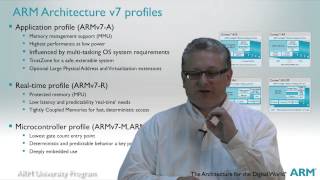
Audio Book
Dive deep into the subject with an immersive audiobook experience.
Overview of Cross-platform Support
Chapter 1 of 2
🔒 Unlock Audio Chapter
Sign up and enroll to access the full audio experience
Chapter Content
ARM Development Studio works across multiple host platforms, including Windows, Linux, and macOS, allowing flexibility for developers working in various environments.
Detailed Explanation
ARM Development Studio is designed to be versatile and supportive for developers by functioning on different operating systems. This means developers can choose to use Windows, Linux, or macOS based on their preference or the requirements of the software they’re developing. Such flexibility is crucial because not all developers use the same tools or environments, and ARM Development Studio facilitates a broader user base.
Examples & Analogies
Think of ARM Development Studio as a universal remote control that can work with different brands of televisions. Just as you can change the channel or volume on any TV manufacturer's model, ARM Development Studio allows developers to work in the environment they are most comfortable with, whether it’s Windows, Linux, or macOS.
Flexibility in Development Environments
Chapter 2 of 2
🔒 Unlock Audio Chapter
Sign up and enroll to access the full audio experience
Chapter Content
This cross-platform capability ensures that teams with diverse development environments can collaborate effectively on ARM-based projects.
Detailed Explanation
By supporting multiple operating systems, ARM Development Studio encourages collaborative efforts among development teams that might be using different configurations. For example, a team member using Windows can easily share their progress with a colleague using Linux or macOS, without the compatibility issues that can arise from using software designed for only one platform. This capability streamlines workflows and strengthens teamwork.
Examples & Analogies
Imagine a group of chefs in a kitchen, each using their preferred cooking methods—one might prefer to bake, another to grill, and another to sauté. Despite their different techniques, they can all contribute to making the same meal. In the same way, developers using Windows, Linux, or macOS can all contribute to the same ARM project without hindrance.
Key Concepts
-
Cross-platform Support: The capability of ARM Development Studio to operate on multiple operating systems.
-
Collaborative Tools: Features that enable team collaboration on projects regardless of their operating systems.
-
Efficiency: The increase in productivity when teams can work flexibly across different platforms.
Examples & Applications
A software development team working on an application can use Windows, Linux, and macOS, allowing them to utilize their preferred operating systems while still collaborating effectively.
An IoT project team may employ different systems for development testing, while macros in ARM Development Studio ensure that performance optimizations are applied consistently.
Memory Aids
Interactive tools to help you remember key concepts
Rhymes
Across platforms, we can play, develop software every day.
Stories
Imagine a team of developers spread across the globe, each using their favorite system. With ARM Development Studio's support, they collaborate seamlessly, regardless of their devices.
Memory Tools
P.C.D. = Platform Choice Development – Choose any platform for your development.
Acronyms
C.P.S. = Cross-Platform Support allows any OS for development!
Flash Cards
Glossary
- Crossplatform Support
The capability of software to function across multiple operating systems, such as Windows, Linux, and macOS.
- Integrated Development Environment (IDE)
A software application that provides comprehensive facilities to programmers for software development.
- Workflow Efficiency
The measure of how effectively tasks and processes are completed in a given workflow.
Reference links
Supplementary resources to enhance your learning experience.
