Writing Code in the IDE
Interactive Audio Lesson
Listen to a student-teacher conversation explaining the topic in a relatable way.
Introduction to Code Editing Features
🔒 Unlock Audio Lesson
Sign up and enroll to listen to this audio lesson

In ARM Development Studio, the IDE comes equipped with advanced code editing capabilities. Can anyone tell me what features these might include?

Is it like syntax highlighting? I've seen that in other IDEs.

Absolutely! Syntax highlighting is one feature that helps developers read their code more easily. Along with that, we have auto-completion, which can help speed up coding. Does anyone remember an acronym we can use for these features?

I think it’s SHA - for Syntax highlighting, Auto-completion, and Help!

Yes! Remembering SHA can help streamline the coding process. What do you think the benefit of such tools would be?

It might reduce coding errors and speed up our workflow!

Exactly! We can look forward to a smoother coding experience as we develop ARM applications.
Integration with Version Control Systems
🔒 Unlock Audio Lesson
Sign up and enroll to listen to this audio lesson

Another essential aspect of using the IDE is its integration with version control systems like Git. Why do you think version control is crucial in software development?

It helps us keep track of changes and revert back if something goes wrong!

Absolutely! Version control ensures that we have a history of all changes made. What is one common command we might use in Git to save changes?

I think it’s 'git commit'.

Correct! Remember to always commit your changes with clear messages. This is key in collaborative environments.
Using ARM-Specific Libraries
🔒 Unlock Audio Lesson
Sign up and enroll to listen to this audio lesson

In ARM development, we often utilize libraries like CMSIS for our code. Can anyone explain what advantages these libraries might bring?

They probably have standard functions that simplify our work with hardware.

Exactly! CMSIS provides a set of standard functions to handle low-level peripherals efficiently. Why do you think this is significant for us as developers?

It makes our code more portable and easier to manage across different projects.

That's right! Utilizing these libraries can save a lot of time and effort, enabling you to focus on other parts of your application.
Best Practices in Code Writing
🔒 Unlock Audio Lesson
Sign up and enroll to listen to this audio lesson

As we wrap up our discussion on writing code in the IDE, let’s explore some best practices. What do you think are key practices every developer should follow?

I think using comments in our code is essential for clarity.

Absolutely! Comments help others – and your future self – understand the code better. What’s another important practice?

Keeping our code modular can help with readability too.

Great point! Modular code is easier to test and maintain. Always strive for clarity and maintainability in your coding!
Introduction & Overview
Read summaries of the section's main ideas at different levels of detail.
Quick Overview
Standard
In this section, we explore the coding capabilities within the ARM Development Studio IDE, highlighting features such as code editing, integration with version control, and the use of ARM-specific libraries. These elements are crucial for developing efficient ARM-based applications.
Detailed
Writing Code in the IDE
The ARM Development Studio IDE provides an integrated environment to facilitate the writing of ARM-specific C/C++ code. It supports advanced code editing features including syntax highlighting, auto-completion, and integrated documentation, which streamline the coding process. Developers can manage their code more efficiently by utilizing version control systems like Git during their development workflow.
Furthermore, the use of ARM-specific libraries, such as CMSIS (Cortex Microcontroller Software Interface Standard), offers developers essential functions for operating low-level peripherals and accessing core features efficiently. This section highlights the IDE's emphasis on making the coding process intuitive and robust, ultimately preparing developers for the subsequent phases of compiling, debugging, and optimizing their applications.
Youtube Videos

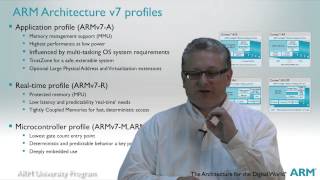
Audio Book
Dive deep into the subject with an immersive audiobook experience.
Using the Built-in Code Editor
Chapter 1 of 2
🔒 Unlock Audio Chapter
Sign up and enroll to access the full audio experience
Chapter Content
Use the built-in code editor to write ARM-specific C/C++ code. The IDE supports integration with version control systems such as Git to manage source code.
Detailed Explanation
In this chunk, we discuss how developers utilize the ARM Development Studio's integrated code editor. The editor allows you to write programs specifically tailored for ARM processors using the C or C++ programming languages. A key feature is its integration with version control systems like Git, which helps you keep track of code changes and collaborate with others effectively. Version control is essential in software development because it allows multiple team members to work on the project concurrently while maintaining a clear history of all changes.
Examples & Analogies
Think of using the code editor like writing in a notebook. The notebook not only provides space to write your ideas—just like the editor allows you to write code—but also has a system in place (like tags or page numbers) to help you organize and keep track of your notes, similar to how version control tracks changes in your code.
Utilizing ARM-Specific Libraries
Chapter 2 of 2
🔒 Unlock Audio Chapter
Sign up and enroll to access the full audio experience
Chapter Content
ARM-specific libraries, such as CMSIS (Cortex Microcontroller Software Interface Standard), are often used in ARM-based embedded system development. These libraries provide a set of standard functions for handling low-level peripherals and core features.
Detailed Explanation
This chunk focuses on the importance of ARM-specific libraries in embedded development. Libraries like CMSIS provide pre-written code that simplifies the process of programming ARM microcontrollers. They include standard functions that help developers interact with various hardware components (like sensors, timers, and communication interfaces) without having to write everything from scratch. By using these libraries, developers can save time and reduce errors, as well-optimized libraries are extensively tested for stability and performance.
Examples & Analogies
Using ARM-specific libraries is like having a toolbox filled with specialized tools for various tasks. Instead of creating your own tools for every job (which can be time-consuming and tricky), you can simply grab the right tool from the toolbox (the library function) to quickly and efficiently complete your work.
Key Concepts
-
Code Editing Features: Refers to the tools within the IDE that enhance the coding experience.
-
Version Control Systems: Essential tools that track changes in code and enable collaboration.
-
ARM-Specific Libraries: Standard libraries that provide common functions for hardware handling in ARM development.
-
Best Practices for Coding: Guidelines to improve code clarity, maintainability, and efficiency.
Examples & Applications
Using syntax highlighting in code editors prevents syntax errors by visually distinguishing keywords, variables, and operators.
By employing version control, a developer can revert to previous code states when a bug is introduced in new changes.
Memory Aids
Interactive tools to help you remember key concepts
Rhymes
In ARM Development, don't be shy; use the IDE and let code fly!
Stories
Think of a diligent student named Sam, who uses his IDE to write projects, keeps track of changes with Git, and uses CMSIS libraries to ace his assignments!
Memory Tools
Remember 'SHA' for Syntax highlighting, Auto-completion, and Help for coding ease.
Acronyms
ARM
Advanced Resource Management for effective coding.
Flash Cards
Glossary
- ARM Development Studio
A comprehensive suite of tools for developing software on ARM-based systems.
- IDE (Integrated Development Environment)
A software application providing comprehensive facilities to programmers for software development.
- CMSIS
Cortex Microcontroller Software Interface Standard, a standard set of functions for ARM microcontrollers.
- Version Control
A system that records changes to files over time, allowing for revisiting specific versions.
Reference links
Supplementary resources to enhance your learning experience.
