Optimized for ARM
Interactive Audio Lesson
Listen to a student-teacher conversation explaining the topic in a relatable way.
Overview of ARM Optimization Features
🔒 Unlock Audio Lesson
Sign up and enroll to listen to this audio lesson

Today, we are diving into the optimization features provided by ARM Development Studio. Can anyone tell me why optimization is vital in embedded systems?

Isn't it to make the applications run faster and use less memory?

Exactly! Optimization enhances performance and efficiency, especially in power-constrained environments. ARM Development Studio provides tools that analyze memory usage and power consumption. We can call this Optimization Tools – O.T.

What specific tools does the studio provide for optimization?

Great question! It includes performance profilers, memory analysis, and power analysis tools. Remember the acronym P.A.M. – Profiler, Analysis, Memory.

How does profiling work in this context?

Profiling identifies bottlenecks in code performance, revealing how much CPU cycles or memory each function uses. Always remember that profiling leads to better energy efficiency.

To summarize, optimizing applications in ARM Development Studio enhances performance and efficiency through tools for profiling and analyzing memory and power.
Real-Time Operating System Integration
🔒 Unlock Audio Lesson
Sign up and enroll to listen to this audio lesson

Now let’s explore how ARM Development Studio works with Real-Time Operating Systems, or RTOS. What do you think an RTOS does?

I believe it helps manage hardware resources and ensure tasks are executed at the right time.

Correct! RTOS is crucial for time-critical applications. ARM Development Studio integrates with popular RTOSes like FreeRTOS. This enables efficient task scheduling and prioritization.

Why is task scheduling important?

Task scheduling helps ensure that critical tasks are completed on time. It’s like managing traffic to avoid delays. Think of it as T.S.S. – Traffic Scheduling System.

Does this integration help in debugging as well?

Absolutely! It facilitates real-time debugging of applications running on these systems, providing insights into task execution.

In summary, RTOS integration in ARM Development Studio enhances task scheduling and debugging for time-sensitive applications.
Cross-Platform and Multi-Core Support
🔒 Unlock Audio Lesson
Sign up and enroll to listen to this audio lesson

Let’s talk about cross-platform support! Why do you think it’s important for developers?

It allows us to work on different operating systems, right? Like Windows and Linux?

Precisely! This flexibility is crucial for collaboration and maximizing productivity. Remember the term C.P.S. – Cross Platform Support.

What about multi-core support?

Multi-core support is essential for leveraging the full capabilities of modern ARM processors. ARM Development Studio allows developers to debug applications running on multiple cores simultaneously, which can be a challenge without proper tools.

How does this help with performance?

Multi-core systems can perform multiple tasks at once, leading to enhanced performance. Think of it like a team working together to finish a project faster!

In summary, cross-platform and multi-core support are crucial features in ARM Development Studio for maximizing productivity and performance.
Introduction & Overview
Read summaries of the section's main ideas at different levels of detail.
Quick Overview
Standard
The section discusses how ARM Development Studio is tailored for ARM architecture, highlighting its debugging, profiling, and integration capabilities that aid in developing efficient ARM-based applications, particularly for IoT and embedded systems.
Detailed
Optimized for ARM
ARM Development Studio is specifically engineered to provide comprehensive support for ARM architectures. Its features are designed to enhance the development process of software targeted at various ARM-based platforms. Key components include the ability to conduct robust debugging and profiling of applications, support for real-time operating systems, and cross-platform compatibility, which allow developers to create efficient, high-performance applications suitable for embedded systems and the IoT space. The integrated tools address challenges in memory usage, power consumption, and multi-threading, making ARM Development Studio an indispensable tool in optimizing software for ARM processors.
Youtube Videos

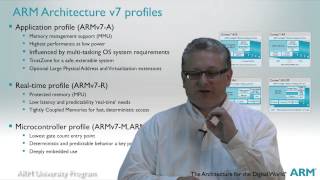
Audio Book
Dive deep into the subject with an immersive audiobook experience.
ARM-Specific Optimizations
Chapter 1 of 3
🔒 Unlock Audio Chapter
Sign up and enroll to access the full audio experience
Chapter Content
Development Studio is specifically optimized for ARM processors, ensuring that developers have access to advanced ARM-specific features, optimizations, and debugging tools.
Detailed Explanation
This chunk emphasizes that ARM Development Studio has been tailored to exploit the unique capabilities of ARM processors. This means that features such as specific optimizations that enhance performance or debugging tools that leverage ARM's architecture are integrated into the IDE. This optimization makes it easier for developers to write efficient code, debug effectively, and achieve high performance on ARM hardware.
Examples & Analogies
Think of ARM Development Studio as a specialized toolkit for a specific type of car mechanic. Just as a mechanic with tools designed specifically for a certain car model can fix problems more quickly and efficiently, ARM Development Studio provides developers with the precise features and tools they need to maximize the performance of ARM-based systems.
Access to Advanced Features
Chapter 2 of 3
🔒 Unlock Audio Chapter
Sign up and enroll to access the full audio experience
Chapter Content
This ensures that developers have access to advanced ARM-specific features, optimizations, and debugging tools.
Detailed Explanation
Having access to advanced features means that developers can utilize functionalities like performance profiling, memory management, and power consumption analysis unique to ARM architecture. These features simplify the development process and allow engineers to focus on building high-quality applications without getting bogged down in technical complexities.
Examples & Analogies
Imagine you are using a smartphone with a software application designed specifically for its hardware – it runs smoother, uses battery better, and responds to commands faster compared to a generic application. Similarly, ARM Development Studio allows developers to create software that works seamlessly with ARM processors.
Enhanced Debugging Tools
Chapter 3 of 3
🔒 Unlock Audio Chapter
Sign up and enroll to access the full audio experience
Chapter Content
These features include optimized debugging tools designed to work efficiently with ARM architecture.
Detailed Explanation
The debugging tools available in ARM Development Studio are optimized for ARM architecture, allowing for detailed insights during application development. This optimization means developers can identify issues faster and resolve them efficiently, leading to quicker development cycles and better product quality.
Examples & Analogies
Consider an artist who has the best brushes and tools for painting detailed artwork. The artist can express creativity more effectively and produce stunning results. In the same way, with enhanced debugging tools, developers are equipped to create high-quality applications and resolve issues more effectively.
Key Concepts
-
ARM Optimization: The process of enhancing software performance and efficiency for ARM-based systems.
-
RTOS Integration: Incorporation of real-time operating systems within the development environment for task management.
-
Cross-Platform Support: The ability to work across various operating systems to facilitate development.
-
Multi-Core Debugging: Debugging applications that can utilize multiple cores for performance enhancement.
Examples & Applications
Using profiling tools in ARM Development Studio to identify functions that consume excess memory.
Debugging real-time applications on an ARM-based system using FreeRTOS to ensure timely task execution.
Memory Aids
Interactive tools to help you remember key concepts
Rhymes
To optimize ARM, don't be a harm, use the tools that serve to make coding a charm.
Stories
Imagine building a high-rise with many floors. Each floor needs its construction team to finish on time. That's like multi-core debugging where each core works to finish tasks efficiently.
Memory Tools
PAM - Profiling, Analysis, Music: Use PAM to remember profiling and analysis tools in the ARM Development Studio.
Acronyms
C.P.S. - Cross Platform Support is key for flexible development.
Flash Cards
Glossary
- ARM Development Studio
An integrated development environment (IDE) designed specifically for developing software for ARM processors, providing tools for code writing, debugging, and performance analysis.
- RTOS
Real-Time Operating System that helps in managing hardware resources and executing time-sensitive tasks in embedded systems.
- Profiling
The analysis of a program's execution to determine resource usage, such as memory and CPU cycles.
- Multicore Debugging
The process of debugging applications that run on multiple processor cores simultaneously.
Reference links
Supplementary resources to enhance your learning experience.
