Comprehensive Debugging and Profiling
Interactive Audio Lesson
Listen to a student-teacher conversation explaining the topic in a relatable way.
Introduction to Debugging
🔒 Unlock Audio Lesson
Sign up and enroll to listen to this audio lesson

Welcome class! Today, we will dive into the debugging features of ARM Development Studio. Can anyone tell me what debugging entails?

Isn't debugging about finding and fixing errors in the code?

Exactly! Debugging is the process of identifying and resolving bugs or defects in software. ARM Development Studio excels at both hardware and software debugging, which is crucial for ARM-based applications.

What makes hardware debugging different from software debugging?

Great question! Software debugging checks for logical errors in the code, while hardware debugging identifies issues at the physical level, like interfacing problems. This is often done using tools like JTAG. Remember, hardware debugging offers deeper insights into your system's operations.

Can you give us an example of when we would need hardware debugging?

Sure! For instance, if an ARM-based device is not responding to inputs, hardware debugging helps determine if the issue lies with faulty wiring or the software commands. It ensures that all components work correctly together!

To summarize, we learned that debugging is crucial for identifying and fixing errors in both software and hardware. ARM Development Studio provides comprehensive tools to support this, making the development process smoother.
Profiling Tools
🔒 Unlock Audio Lesson
Sign up and enroll to listen to this audio lesson

Now let’s explore profiling tools! Who can explain what profiling is in software development?

Profiling shows how much time a program spends on different parts of code, right?

Right on! Profiling provides valuable insights into function execution times, memory usage, and CPU cycles, which is particularly useful for optimizing performance.

Why is optimizing performance important?

In embedded systems, performance optimization is critical due to limited resources like CPU power and memory. Profiling helps identify the bottlenecks so developers can focus their optimization efforts where it counts!

What kind of reports can we expect from a profiler?

Good point! You can receive reports detailing which functions consume the most time or memory, helping you prioritize where to make changes for better efficiency.

In conclusion, profiling tools are essential for enhancing the performance of ARM applications, especially in resource-constrained environments.
Integration of Debugging and Profiling
🔒 Unlock Audio Lesson
Sign up and enroll to listen to this audio lesson

Now, let's look at how debugging and profiling work together. Why do you think these tools should be used in conjunction?

Using both would give us a more comprehensive understanding of our application’s performance and health.

Exactly! Using debugging helps you correct errors while profiling allows you to see the performance impacts of those errors. Together, they contribute to delivering a more efficient final product.

Can you give an example of when to use both together?

Of course! If your application is running slower than expected, you can use profiling to see where the slowdowns occur. Then, you might debug those specific areas to find logical errors. The synergy creates a powerful development process!

To recap, the integration of debugging and profiling enhances the overall development process and leads to the creation of high-performance applications on ARM-based systems.
Introduction & Overview
Read summaries of the section's main ideas at different levels of detail.
Quick Overview
Standard
The section elaborates on various debugging and profiling tools included in ARM Development Studio that assist developers in troubleshooting, optimizing performance, and ensuring efficiency in ARM-based applications. These tools cover both hardware and software debugging, multi-core support, and profiling features crucial for embedded system performance enhancement.
Detailed
Comprehensive Debugging and Profiling
The ARM Development Studio provides a robust suite of debugging and profiling tools essential for developing high-performance applications for ARM-based systems. This encompasses both hardware and software debugging capabilities. The significant features include:
- Hardware and Software Debugging: The toolset allows developers to seamlessly debug complex ARM architecture applications, providing insights and control over code execution.
- Multi-core and Multi-threaded Debugging: Developers can inspect and correct applications running across multiple cores, enabling efficient debugging strategies in scalable, high-performance systems.
- Performance Profiling: Profiling tools are vital in identifying bottlenecks within the code, offering detailed insights on function execution times, memory utilization, and CPU cycles. This is critical in optimizing resource-constrained embedded systems.
These capabilities collectively enhance the development process, enabling engineers to address issues proactively, optimize performance, and produce reliable ARM-based applications.
Youtube Videos

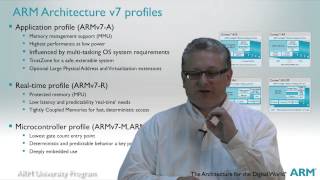
Audio Book
Dive deep into the subject with an immersive audiobook experience.
Hardware and Software Debugging
Chapter 1 of 2
🔒 Unlock Audio Chapter
Sign up and enroll to access the full audio experience
Chapter Content
Development Studio provides robust tools for both software and hardware debugging, making it easier to debug complex ARM-based systems.
Detailed Explanation
This chunk emphasizes the importance of debugging tools in ARM Development Studio. It highlights that the software allows developers to troubleshoot both the programming code (software) and the physical operation of the system (hardware). Having robust debugging tools means that problems can be identified and fixed more efficiently, whether they stem from coding errors or hardware malfunctions.
Examples & Analogies
Imagine you're a car mechanic trying to fix a new car. You have a computer scan tool (software debugging) to read error codes in the engine, and you're also inspecting the parts directly (hardware debugging). If the car won't start, you can use both methods to figure out what's wrong, whether it's a software issue in the car's programming or a malfunctioning component.
Multi-core and Multi-threaded Debugging
Chapter 2 of 2
🔒 Unlock Audio Chapter
Sign up and enroll to access the full audio experience
Chapter Content
The ability to debug and profile applications running on multi-core systems is a major advantage for designing scalable, high-performance systems.
Detailed Explanation
This chunk focuses on the benefit provided by ARM Development Studio for debugging applications that are designed to run on systems with multiple processors or threads. Multi-core systems can run several tasks simultaneously, which can make debugging more complicated. The tools in ARM Development Studio allow developers to track these separate processes, making it easier to ensure that every part of the application is functioning correctly.
Examples & Analogies
Think of a kitchen where several chefs are working on different dishes at the same time (multi-core). If one chef (a thread) is making a mistake with a recipe, it affects the entire meal (application). Using a specialized timing system, like a kitchen display, helps the executive chef coordinate all the activities smoothly, allowing for quick troubleshooting if something goes wrong.
Key Concepts
-
Software Debugging: The process of inspecting and correcting errors in software applications.
-
Hardware Debugging: Identifying errors at the hardware level, often using interfaces like JTAG.
-
Profiling Tools: Tools used to analyze code performance, identifying bottlenecks in execution and resource usage.
-
Synergy of Debugging and Profiling: The combination increases development efficiency and product performance.
Examples & Applications
When a device fails to respond, hardware debugging can identify if the issue is caused by faulty connections or software commands.
Profiling can reveal that a function takes excessively long to execute, directing developers to optimize that specific area.
Memory Aids
Interactive tools to help you remember key concepts
Rhymes
Debugging’s the quest to correct the mess, profiling's the tool to help you assess.
Stories
Imagine a detective (debugger) searching through clues (code) to find the culprit (bug), while a scientist (profiler) examines the experiment (code execution) to glean insights on performance.
Memory Tools
D.B. for Debugging, P.F. for Profiling to recall: D = Detect, B = Bug; P = Performance, F = Focus.
Acronyms
D.P. = Debug + Profile, ensuring a smooth software journey!
Flash Cards
Glossary
- Debugging
The process of finding and fixing errors or bugs in software.
- Profiling
An analysis technique to measure the performance of code, including execution time and resource usage.
- JTAG
Joint Test Action Group; a standard for testing printed circuit boards using a special interface.
- Performance Bottleneck
A point in a system where the performance is limited or constrained, affecting the entire system's efficiency.
Reference links
Supplementary resources to enhance your learning experience.
