Setting Up ARM Development Studio
Interactive Audio Lesson
Listen to a student-teacher conversation explaining the topic in a relatable way.
Installing the Toolchain
🔒 Unlock Audio Lesson
Sign up and enroll to listen to this audio lesson

Today we will start by discussing how to set up the ARM Development Studio. The first step is installing the necessary toolchain. Can anyone tell me what components we need to install?

We need the compiler and the debugger!

That's correct! We need to install both the ARM compiler and the debugger as part of our toolchain. Does anyone know why these components are essential?

They are essential for code compilation and debugging, right?

Exactly! Remember, the ARM compiler is specifically optimized for ARM architecture, so it helps us generate efficient code. Now, what could happen if we forget to install the libraries as well?

We wouldn't be able to use the functions needed for ARM functionalities!

Spot on! Libraries enhance our coding experience with predefined functions. Let’s move onto configuring the environment next.
Configuring the Environment
🔒 Unlock Audio Lesson
Sign up and enroll to listen to this audio lesson

The second step is configuring the environment for your specified ARM device. Why do you think configuration is crucial?

It’s important so that our IDE knows what type of ARM hardware we are working with.

That's correct! Specifying the hardware platform is essential for resource management. What kind of information do we need to provide during this configuration?

We need to specify the processor type and memory layout, right?

Yes! Knowing the processor type allows the toolchain to optimize the code accordingly. Configuration is like setting the rules of the game. Without it, the IDE won't function optimally. Can anyone think of a consequence if we set up the wrong processor type?

If we set it up wrong, our code might not run at all!

Exactly! It could lead to mismatches in memory access and other errors. Great! Now, let’s write some code.
Writing Code in the IDE
🔒 Unlock Audio Lesson
Sign up and enroll to listen to this audio lesson

After setting everything up, it’s time to write some ARM-specific code in the IDE. What features do you think our IDE provides to help us with coding?

I think it has syntax highlighting and auto-completion options!

Very good! Those features greatly enhance coding productivity. Additionally, does anyone know how version control integrates into our development process?

We can use Git to manage our code, right?

Exactly! Using version control systems like Git helps us keep track of changes made to our code. Now, what about the importance of using ARM-specific libraries such as CMSIS?

They help us to handle low-level interactions with peripherals easily!

Absolutely! Using these libraries not only saves time, but also reduces the complexity involved in our code. Let's recap what we've learned today.

First, we discussed installing the toolchain and its components. Next, we covered the importance of proper configuration and how it affects our development. Finally, we talked about writing code effectively in the IDE.
Introduction & Overview
Read summaries of the section's main ideas at different levels of detail.
Quick Overview
Standard
In this section, we discuss the steps involved in setting up the ARM Development Studio, including installing the necessary tools, configuring the environment for the target ARM device, and writing code using the integrated development environment (IDE). These foundational steps are essential for programmers aiming to develop efficient applications for ARM architecture.
Detailed
Setting Up ARM Development Studio
In this section, you will learn how to effectively set up the ARM Development Studio (DS) which is crucial for developing applications for ARM-based systems. The setup process consists mainly of:
- Installing Toolchain: First, you need to ensure that the required toolchain for ARM development is installed. This toolchain includes the compiler, debugger, and essential libraries that support your development efforts.
- Configuring the Environment: After installation, the next step is to configure the development environment specifically for your target ARM device. This involves specifying important parameters such as the hardware platform, the type of processor being used, and the memory layout that needs to be followed. Proper configuration is vital to enable the viewing of resources accurately while coding.
- Writing Code in IDE: With the environment set, you can start using the built-in code editor to write ARM-specific C/C++ code. The IDE integrates version control systems like Git which assists in managing your source code efficiently. Leveraging ARM-specific libraries, such as CMSIS, can facilitate smoother interaction with low-level peripherals and enhance application performance.
The outlined setup steps not only prepare the developer for coding but also ensure that the development workflow is streamlined and efficient, thereby enhancing productivity and minimizing errors during the application lifecycle.
Youtube Videos

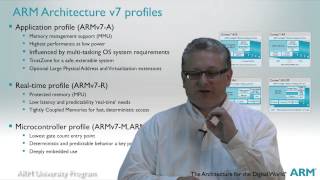
Audio Book
Dive deep into the subject with an immersive audiobook experience.
Installing the Toolchain
Chapter 1 of 2
🔒 Unlock Audio Chapter
Sign up and enroll to access the full audio experience
Chapter Content
Install the necessary toolchain for ARM development, including the compiler, debugger, and libraries.
Detailed Explanation
To start with ARM development, the very first step is to install the required toolchain. This toolchain is a set of tools that enables you to write, compile, debug, and build your applications. It typically includes a compiler to convert your code into executable machine language, a debugger to help you test and troubleshoot your code, and libraries that contain pre-written code that you can reuse in your applications. Proper installation ensures that your development environment is fully equipped to handle ARM-based projects effectively.
Examples & Analogies
Think of installing the toolchain like setting up a kitchen before you start cooking. Just as you need pots, pans, and ingredients to prepare a meal, you need the compiler, debugger, and libraries to develop ARM applications.
Configuring the Environment
Chapter 2 of 2
🔒 Unlock Audio Chapter
Sign up and enroll to access the full audio experience
Chapter Content
Configure the environment for the target ARM device, specifying the hardware platform, processor type, and memory layout.
Detailed Explanation
Once the toolchain is installed, you need to configure your development environment for the specific ARM device you are working with. This involves specifying the hardware platform you are targeting, such as whether it’s a Cortex-M microcontroller or a Cortex-A application processor. Additionally, you need to identify the type of processor and define the memory layout, which tells the IDE how memory is organized on the device, including where different pieces of data will be stored. This configuration ensures that your software interacts properly with the hardware.
Examples & Analogies
Configuring the environment is like choosing the right settings on an oven before baking. You need to know the type of dish you’re preparing and adjust the temperature and cooking time accordingly to ensure the best results.
Key Concepts
-
Toolchain: Essential for the development environment consisting of the compiler, debugger, and libraries.
-
Configuration: Setting parameters for the ARM device to ensure optimal functioning of the IDE.
-
IDE Features: Built-in editor functionalities including syntax highlighting, auto-completion, and version control integration.
Examples & Applications
After installing the toolchain, developers can start coding using the ARM compiler, which optimizes code for ARM processors.
During configuration, specifying the memory layout ensures that the application knows how to interact with device memory correctly.
Memory Aids
Interactive tools to help you remember key concepts
Rhymes
If you want to code with style, install the toolchain, it’s worthwhile!
Stories
Once upon a time, a developer named Alex was ready to code for an ARM device. First, he installed the toolchain and configured his environment, ensuring that every detail was just right. Without this care, his code would struggle to take flight!
Memory Tools
To remember the steps for setup: 'I Can Write': Install toolchain, Configure the environment, Write the code.
Acronyms
Remember 'TIC' for the setup process
Toolchain
IDE Configuration.
Flash Cards
Glossary
- ARM Development Studio
A comprehensive suite of tools designed for developing software for ARM-based systems.
- Toolchain
A set of programming tools used for developing software applications.
- IDE (Integrated Development Environment)
A software application that provides comprehensive facilities to programmers for software development.
- Configuration
The arrangement of the system's settings that define its operational parameters.
- CMSIS
Cortex Microcontroller Software Interface Standard, a middleware library for ARM Cortex processors.
Reference links
Supplementary resources to enhance your learning experience.
