ARM Development Studio for IoT and Embedded Systems
Interactive Audio Lesson
Listen to a student-teacher conversation explaining the topic in a relatable way.
Low-Power Optimization
🔒 Unlock Audio Lesson
Sign up and enroll to listen to this audio lesson

Today, we will discuss how ARM Development Studio helps in low-power optimization for IoT devices. Why do you think power consumption is crucial in embedded systems?

Because many devices run on batteries, and we need them to last longer!

Exactly, Student_1! ARM Development Studio offers tools for measuring power consumption and optimizing it using techniques like dynamic voltage and frequency scaling. Can anyone explain what dynamic voltage scaling is?

Is it when we lower the voltage of the device when it's not using much power?

Correct! This technique helps save energy by adapting to the device’s workload dynamically. Let's remember: 'DVS for lasting devices!' as a mnemonic.

What about clock gating? How does that work?

Great question, Student_3! Clock gating involves shutting off the clock signal to inactive parts of a circuit to save power. In summary, by employing these techniques provided by the ARM Development Studio, we can considerably reduce power consumption.
Real-Time Systems
🔒 Unlock Audio Lesson
Sign up and enroll to listen to this audio lesson

Now, let’s explore how ARM Development Studio interfaces with real-time systems. Why is real-time performance important in IoT applications?

Because some applications, like robotics and industrial control, need immediate responses!

Exactly! With integration to CMSIS-RTOS, ARM Development Studio allows developers to manage task scheduling and interrupt handling efficiently. Can anyone provide an example of an application that needs real-time response?

A robot arm that needs to respond to commands in real-time!

Spot on, Student_1! In summary, by leveraging the real-time capabilities of ARM Development Studio, developers can create responsive applications tailored for critical timing scenarios.
Connectivity and Communication
🔒 Unlock Audio Lesson
Sign up and enroll to listen to this audio lesson

Lastly, let’s focus on connectivity. Why is it necessary for IoT devices to communicate with each other?

So they can share data and work together!

Precisely! ARM Development Studio includes tools for debugging and testing communication protocols like UART and I2C. How do these protocols ensure device communication?

They allow devices to exchange information in a standard format!

Wonderful insight, Student_4! This standardization is key for seamless communication. To remember this, we can visualize 'Connecting the Dots' as a metaphor for how these protocols link devices. In conclusion, ARM Development Studio provides crucial support for ensuring effective connectivity in embedded systems.
Introduction & Overview
Read summaries of the section's main ideas at different levels of detail.
Quick Overview
Standard
This section explains how ARM Development Studio is tailored for IoT and embedded system developers through features that optimize power consumption, support real-time systems, and facilitate effective connectivity among devices. The tools allow developers to create efficient applications for battery-operated and resource-constrained environments.
Detailed
ARM Development Studio for IoT and Embedded Systems
ARM Development Studio is a critical resource for developers working on Internet of Things (IoT) and embedded systems. Its suite of features focuses on addressing the challenges associated with low-power devices and the requirements for real-time performance.
Key Aspects Covered:
- Low-Power Optimization: The tools incorporated in ARM Development Studio enable developers to measure and minimize the power usage of embedded devices, significantly important in the realm of IoT where many devices operate on battery power. Techniques like dynamic voltage and frequency scaling (DVFS), clock gating, and idle modes are emphasized to help achieve energy efficiency.
- Real-Time Systems: With native support for CMSIS-RTOS and other real-time operating systems (RTOS), ARM Development Studio fosters the development of systems that require timely execution for tasks, such as those in robotics or industrial automation.
- Connectivity Tools: The comprehensive testing and debugging functionalities cater to the specific needs of connected IoT devices, validating communication through protocols like UART, I2C, SPI, and wireless technologies. These ensure efficient and reliable interaction between the devices, critical for system integrity.
In summary, ARM Development Studio not only facilitates the creation and development of high-performance applications but also supports vital features necessary for the emerging field of IoT and embedded systems.
Youtube Videos

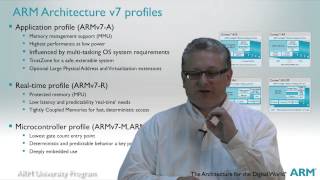
Audio Book
Dive deep into the subject with an immersive audiobook experience.
Low-Power Optimization
Chapter 1 of 3
🔒 Unlock Audio Chapter
Sign up and enroll to access the full audio experience
Chapter Content
Tools in ARM Development Studio allow developers to measure and optimize the power consumption of embedded devices, which is critical for IoT and battery-powered applications.
It helps in utilizing techniques such as dynamic voltage and frequency scaling (DVFS), idle modes, and clock gating to reduce power consumption.
Detailed Explanation
Low-Power Optimization in ARM Development Studio focuses on helping developers reduce the power usage of their devices. This is essential for IoT devices that often run on batteries and need long-lasting functionality. The tools available in the studio provide insights into how much power their applications are consuming, enabling them to identify opportunities for optimization. Techniques such as DVFS allow the device to adjust its voltage and frequency based on current needs, which conserves energy. Idle modes turn off parts of the device when they are not needed, and clock gating turns off the clock to certain components, further saving power.
Examples & Analogies
Imagine your smartphone's battery is like a water tank. You want to use just enough water (battery power) to keep the tank full for as long as possible. When you regulate how much water flows out based on your needs—using just enough for a quick drink, and shutting off the tap when done—you are essentially applying techniques like DVFS and idle modes to extend battery life. Similarly, developers need to intelligently manage the power used by their IoT devices to ensure they last as long as needed.
Real-Time Systems
Chapter 2 of 3
🔒 Unlock Audio Chapter
Sign up and enroll to access the full audio experience
Chapter Content
ARM Development Studio’s integration with CMSIS-RTOS and other RTOS platforms makes it ideal for developing real-time systems. It enables task scheduling, synchronization, and interrupt handling for time-critical applications like industrial control systems or robotics.
Detailed Explanation
In real-time systems, tasks must be performed without delay to ensure proper functionality, especially in environments like industrial control or robotics. ARM Development Studio integrates with CMSIS-RTOS, facilitating the development of these applications. The studio supports features such as task scheduling, which determines the order and timing in which tasks need to run, and synchronization methods that ensure tasks interact correctly without conflict. Interrupt handling is also crucial, allowing the system to respond to external events promptly. This makes ARM Development Studio particularly suited for creating responsive embedded systems that must operate efficiently under strict timing constraints.
Examples & Analogies
Think of a chef in a busy kitchen as a real-time system. The chef (the processor) has multiple tasks to handle: preparing different meals (tasks). If someone orders a burger, the chef must work swiftly to ensure it’s ready on time. Task scheduling is like the chef’s decision on what to prepare first based on orders and cooking times. If an order for a special dietary meal comes in, the chef has to prioritize that task without neglecting other orders, similar to how synchronization manages different tasks. A kitchen must react quickly to changes; if a dish is burning, the chef must address that immediately, just like an embedded system must handle interrupts swiftly.
Connectivity
Chapter 3 of 3
🔒 Unlock Audio Chapter
Sign up and enroll to access the full audio experience
Chapter Content
Embedded systems, especially IoT devices, rely on communication protocols like UART, SPI, I2C, and wireless technologies (e.g., Wi-Fi, Bluetooth). ARM Development Studio provides tools for debugging and testing communication interfaces, ensuring that devices can communicate seamlessly.
Detailed Explanation
Connectivity is a critical aspect of IoT devices, as these devices often need to communicate with other devices or systems to function effectively. ARM Development Studio offers various tools to facilitate this process. It supports essential communication protocols like UART (Universal Asynchronous Receiver-Transmitter), SPI (Serial Peripheral Interface), and I2C (Inter-Integrated Circuit), which are used for data transmission between microcontrollers and connected devices. Additionally, it supports wireless technologies such as Wi-Fi and Bluetooth, which are vital for internet connectivity. The debugging tools ensure that developers can test and troubleshoot these interfaces during the development process, which helps in identifying and resolving communication failures before deployment.
Examples & Analogies
Consider building a smart home where different appliances like lights, thermostats, and security alarms need to communicate with each other and with your smartphone. Communication protocols are like different languages that these devices speak for understanding each other. If some devices cannot communicate well, your smart home may not function properly (e.g., lights might not turn on when you arrive). ARM Development Studio acts like a language teacher, providing tools to ensure all devices learn and use the correct protocols so they can 'talk' to one another seamlessly.
Key Concepts
-
Low-Power Optimization: Important for extending battery life in portable devices.
-
Dynamic Voltage Scaling: An essential technique to optimize power usage based on workload.
-
Real-Time Systems: Critical for applications that require immediate processing of tasks.
-
Clock Gating: A method to conserve energy by shutting off unused components.
-
Connectivity Protocols: Ensure effective communication between IoT devices.
Examples & Applications
Using dynamic voltage scaling to reduce power usage in smart sensors within an IoT ecosystem.
Implementing CMSIS-RTOS for a temperature monitoring system that responds to sensor data in real-time.
Memory Aids
Interactive tools to help you remember key concepts
Rhymes
For low power, use the hour, DVS makes your battery flower!
Stories
Imagine a robot living in a world where it saves energy by adjusting its power based on what it's doing—this is how dynamic voltage scaling works!
Memory Tools
To remember DVS, think of the phrase: 'Devote Voltage Smartly!'
Acronyms
RTOS = Real-Time Operating Systems, Reminder
Timely operations save the day!
Flash Cards
Glossary
- LowPower Optimization
Methods and tools to reduce power consumption in embedded devices, crucial for battery-operated applications.
- Dynamic Voltage Scaling (DVS)
A technique that adjusts the voltage according to the processing workload to save energy.
- RealTime Operating Systems (RTOS)
Operating systems that guarantee a certain capability within specified time constraints, essential for time-critical applications.
- Clock Gating
A power-saving technique that disables the clock signal to inactive parts of a system.
- Connectivity Protocols
Standard communication methods such as UART, I2C, and SPI that enable devices to exchange data effectively.
Reference links
Supplementary resources to enhance your learning experience.
