Best Practices for Using ARM Development Studio
Interactive Audio Lesson
Listen to a student-teacher conversation explaining the topic in a relatable way.
Modular Code Design
🔒 Unlock Audio Lesson
Sign up and enroll to listen to this audio lesson

Today, we will discuss how to effectively structure our code using modular design. Modular code means breaking your application down into smaller, manageable modules. Why do you think that might be beneficial?

I guess it makes the code easier to read and manage.

Exactly! And it directly relates to maintainability and testing. When modules are separated, you can test them individually. This makes debugging much simpler. Can anyone give an example of a code module?

A module could be a function that takes care of sensor data input, right?

Spot on! Now remember the acronym M.O.D.U.L.E - Maintainable, Organized, Debuggable, Usable, Logical, Efficient. This can help you remember the benefits of modularity!
Use of External Libraries
🔒 Unlock Audio Lesson
Sign up and enroll to listen to this audio lesson

Now let's talk about the use of external libraries in your development process. How do you think utilizing libraries such as CMSIS can help enhance your workflow?

They probably save time by providing already-tested and optimized functions!

Correct! By using libraries, we can jumpstart our development. What are some specific advantages you can think of when using external libraries?

They also help with performance because these libraries are optimized for our specific needs.

Right again! To remember this, think of the acronym L.E.A.P. - Libraries Enhance Application Performance.
Continuous Testing and Profiling
🔒 Unlock Audio Lesson
Sign up and enroll to listen to this audio lesson

Next, let’s focus on continuous testing and profiling. Why do you think it is important to integrate these into the development process?

Maybe it helps catch bugs and performance issues early on?

Absolutely! By catching issues early, we can save time and effort down the line. What tools have you heard about that help with profiling our applications?

I think ARM Development Studio has profiling tools integrated, right?

Exactly! And you can remember this concept with the mnemonic T.E.P. - Test Early, Profile Often!
Power and Performance Tuning
🔒 Unlock Audio Lesson
Sign up and enroll to listen to this audio lesson

Finally, we must address power and performance tuning. Why might this be critical in embedded systems?

Because many embedded systems, like IoT devices, run on batteries!

Exactly! Efficient power management extends device life. Someone give me an example of power optimization techniques.

Using low-power modes like sleep mode?

Right! For remembering this, think of the acronym P.O.W.E.R - Power Optimization for Weighty Energy Reduction!
Introduction & Overview
Read summaries of the section's main ideas at different levels of detail.
Quick Overview
Standard
The best practices for using ARM Development Studio emphasize building applications with modular code design to enhance maintainability, utilizing external libraries to speed up development, and implementing continuous testing and profiling. Additionally, it advises on the importance of power and performance tuning to optimize applications, especially in resource-constrained environments.
Detailed
Best Practices for Using ARM Development Studio
To maximize the full potential of ARM Development Studio, developers should adhere to the following best practices:
- Modular Code Design: It is crucial for developers to design their applications in a modular manner by breaking them down into smaller, reusable components. This not only enhances the maintainability of the code but also makes testing individual modules straightforward, facilitating easier integration and debugging.
- Use of External Libraries: Leveraging external libraries, such as the Cortex Microcontroller Software Interface Standard (CMSIS) and ARM's Digital Signal Processing (DSP) libraries can significantly speed up the development process. These libraries provide proven solutions for handling peripherals efficiently and optimizing performance, allowing developers to focus on the unique elements of their applications.
- Continuous Testing and Profiling: It is essential to implement continuous testing and profiling practices throughout the development lifecycle. Regular testing assists in identifying performance bottlenecks, memory issues, and bugs at early stages, thus ensuring a smoother development process.
- Power and Performance Tuning: Developers should routinely analyze and optimize their applications for power consumption, especially in battery-operated devices. Techniques such as reducing CPU cycles and enhancing energy efficiency are highly recommended, as they can improve the overall performance and longevity of embedded systems.
By following these best practices, developers can create high-quality, robust applications effectively using ARM Development Studio.
Youtube Videos

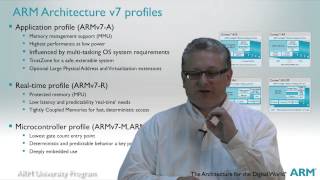
Audio Book
Dive deep into the subject with an immersive audiobook experience.
Modular Code Design
Chapter 1 of 4
🔒 Unlock Audio Chapter
Sign up and enroll to access the full audio experience
Chapter Content
Break down the application into smaller, reusable modules that interact with the peripherals through well-defined APIs. This enhances code maintainability and testing.
Detailed Explanation
Modular code design is a technique where you break your application into smaller sections or 'modules.' Each module has its own specific functionality and can interact with other modules through APIs (Application Programming Interfaces). This makes it easier to manage your code since each part is focused on a single responsibility. Additionally, testing becomes simpler because you can test each module independently. If there's an issue, it's easier to identify and fix it without affecting the entire codebase.
Examples & Analogies
Think of modular code design like building with LEGO blocks. Each LEGO piece represents a module that has a specific shape and function. You can create large structures by connecting these blocks (modules) together. If you want to change the design, you can simply swap out one block without having to rebuild everything. Similarly, in coding, if a module needs improvement or refactoring, you can do it without disrupting the entire application.
Use of External Libraries
Chapter 2 of 4
🔒 Unlock Audio Chapter
Sign up and enroll to access the full audio experience
Chapter Content
Leverage libraries such as CMSIS and ARM's DSP libraries to accelerate development and ensure best practices for peripheral management and performance.
Detailed Explanation
External libraries are pre-written code collections that developers can use to save time and effort. Libraries such as CMSIS (Cortex Microcontroller Software Interface Standard) and ARM's DSP (Digital Signal Processing) libraries provide standardized functions for common tasks, allowing developers to focus on the unique aspects of their applications. By using these libraries, developers can ensure they adhere to best practices and improve the performance of their applications without having to write everything from scratch.
Examples & Analogies
Using external libraries is like using a pre-made recipe when cooking. Instead of starting from zero, you have all the quantities and ingredients already laid out for you. You just follow the instructions (function calls in libraries) to create a delicious dish (your application) faster and more easily, without worrying about the individual steps you might typically struggle with.
Continuous Testing and Profiling
Chapter 3 of 4
🔒 Unlock Audio Chapter
Sign up and enroll to access the full audio experience
Chapter Content
Implement continuous testing and profiling throughout the development process to catch performance bottlenecks, memory issues, and bugs early on.
Detailed Explanation
Continuous testing and profiling involves regularly checking your code for errors and performance issues during development, rather than only at the end. This can include running automated tests whenever new code is added and using profiling tools to understand how your application behaves in real time. The goal is to identify problems while they are small and easier to fix, ensuring the software remains stable and efficient as development progresses.
Examples & Analogies
Imagine you're building a tall tower out of blocks. Instead of waiting until you've added all the blocks before checking if the tower is wobbly, you check after placing each block to ensure it’s stable. This way, you can catch any balance issues early and fix them immediately rather than discovering a major flaw when the tower is too tall to fix easily.
Power and Performance Tuning
Chapter 4 of 4
🔒 Unlock Audio Chapter
Sign up and enroll to access the full audio experience
Chapter Content
Regularly analyze power consumption and optimize code for energy efficiency, especially in battery-powered embedded devices.
Detailed Explanation
Power and performance tuning is crucial for applications that run on battery-powered devices, like IoT gadgets. Regular analysis of how much power your application uses helps you identify areas where you can reduce consumption, such as optimizing algorithms or reducing unnecessary processing tasks. By improving energy efficiency, you can extend the lifespan of the battery, making your devices more reliable and user-friendly.
Examples & Analogies
Think of power and performance tuning like managing the fuel efficiency of a car. By making small adjustments, like reducing speed or ensuring the engine runs smoothly, you can make the car go further on less gas. Similarly, by optimizing your code for performance, you can keep your devices running longer between charges, which is especially important for gadgets that need to operate for extended periods without frequent recharging.
Key Concepts
-
Modular Code Design: Creating smaller, reusable components that enhance maintainability and testing.
-
Use of External Libraries: Utilizing pre-written libraries to accelerate development and manage resources efficiently.
-
Continuous Testing: Regularly testing software to identify issues early in the development cycle.
-
Profiling: Measuring performance parameters to improve application efficiency.
-
Power Optimization: Techniques for reducing energy consumption in battery-operated devices.
Examples & Applications
An application where the temperature sensor module reads data from a sensor and processes it, illustrating modular design.
Using the CMSIS library to handle peripheral management effectively in an ARM-based application.
Memory Aids
Interactive tools to help you remember key concepts
Rhymes
If your code is a big mess, make it modular, it's for the best!
Stories
Imagine a chef who organizes their kitchen with labeled jars. If they want spices, they grab just the jar instead of searching through all the shelves. That's like modularizing code!
Memory Tools
LEAP - Libraries Enhance Application Performance, reminding you to use libraries efficiently.
Acronyms
POWER - Power Optimization for Weighty Energy Reduction, helping to remember importance of energy savings.
Flash Cards
Glossary
- Modular Code Design
A software design technique that separates code into distinct modules to enhance maintenance, organization, and testing.
- External Libraries
Pre-written code libraries that provide a set of functionalities that developers can utilize to accelerate development.
- Continuous Testing
A practice of regularly testing software during development to identify issues as early as possible.
- Profiling
The analysis of a program to measure performance metrics such as time consumption and resource usage.
- Power Optimization
Techniques used to reduce power consumption and enhance the efficiency of battery-operated devices.
Reference links
Supplementary resources to enhance your learning experience.
