Collections and Generics
Enroll to start learning
You’ve not yet enrolled in this course. Please enroll for free to listen to audio lessons, classroom podcasts and take practice test.
Interactive Audio Lesson
Listen to a student-teacher conversation explaining the topic in a relatable way.
Introduction to Collections Framework
🔒 Unlock Audio Lesson
Sign up and enroll to listen to this audio lesson

Let's begin our discussion on the Java Collections Framework. Can anyone tell me what a collection is?

Isn't it a way to group multiple elements together?

Exactly! A collection is an object that groups multiple elements into a single unit for easier management. We use collections for storage, retrieval, and manipulation of data.

What kind of collections does Java provide?

Java offers several interfaces in its Collections Framework like `List<E>`, `Set<E>`, and `Map<K, V>`. Each has distinct purposes. Can anyone provide an example of where we might use these?

We might use `List` to store a sequence of customer orders.

And `Set` could be used for a list of unique user IDs.

Great examples! Remember the acronym 'C.L.A.S.' for understanding the core types: Collection, List, Array, Set. Let's summarize this session. We learned what collections are and their importance, along with foundational interfaces.
Understanding Generics
🔒 Unlock Audio Lesson
Sign up and enroll to listen to this audio lesson

Now, let’s explore Generics. Can anyone explain why Generics are useful in Java?

They help with type safety, right?

Correct! Generics ensure that you can only add compatible types to a collection, preventing ClassCastException at runtime. Can someone give an example of how to use generics?

Like creating a List of strings? `List<String> myList = new ArrayList<>();`

Precisely! This is the syntax for a generic list. Let’s remember the phrase 'Type Safe Equals Good!' for a handy reminder of Generics' primary benefit. To wrap up, we discussed the role of Generics in ensuring our collections are type-safe.
Collections vs. Arrays
🔒 Unlock Audio Lesson
Sign up and enroll to listen to this audio lesson

Let’s compare Collections with Arrays. What differences can you identify?

Arrays have a fixed size, but Collections are dynamic.

Exactly! Collections can grow or shrink as needed. What about performance?

Collections may have a slight overhead compared to arrays.

Correct! To help remember, think 'A.C.S.', where A is for Arrays, C is for Collections, S is for Size and Speed. Summarizing, we compared Collections and Arrays focusing on size, type safety, flexibility, and performance.
Best Practices
🔒 Unlock Audio Lesson
Sign up and enroll to listen to this audio lesson

As we approach the end of the section, can anyone name a best practice when using Collections?

Always use Generics to avoid casting issues!

Spot on! Using Generics minimizes ClassCastExceptions. Any others?

Prefer using the interface types like `List` over specific implementations.

Great point! Let’s remember the acronym 'P.U.G.' for Practices: Prefer Interfaces, Use Generics, and Guard Against Raw Types. To summarize, we’ve highlighted key best practices for effective use of Collections and Generics.
Introduction & Overview
Read summaries of the section's main ideas at different levels of detail.
Quick Overview
Standard
The section delves into the foundational aspects of Java's Collections Framework, covering core interfaces, their implementations, the significance of Generics for type safety, and best practices in Java programming. It aims to establish how these features support effective data manipulation and management in real-world applications.
Detailed
Collections and Generics
The Java Collections Framework is crucial for managing collections of objects, making it easier to store, manipulate, and communicate aggregate data. This section initiates with an overview of collections, introducing core interfaces such as Collection<E>, List<E>, Set<E>, Queue<E>, and Map<K, V>, which hold varying capabilities for data management.
Core Interfaces
Each interface offers operations and specific contracts for maintaining elements within collections. We explore various implementations like ArrayList and LinkedList for lists; HashSet and TreeSet for sets; and HashMap and TreeMap for maps, explaining their unique characteristics and use cases where they excel.
Generics
The importance of Generics is emphasized here, showcasing how they provide type safety, eliminate unnecessary casting, and enhance code reusability. Key concepts such as bounded type parameters, wildcards, and generic methods are detailed alongside their syntactical structures. For instance, the syntax for creating a generic list: List<String> list = new ArrayList<>(); illustrates how one can leverage generics for safer coding practices.
Key Takeaways
The combination of the Collections Framework and Generics enables Java developers to create efficient, maintainable, and scalable applications. Understanding this chapter is essential for mastering Java programming, ensuring proper data structures are utilized effectively.
Youtube Videos


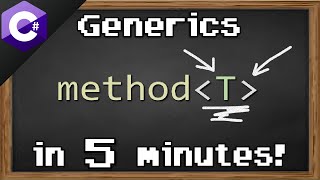

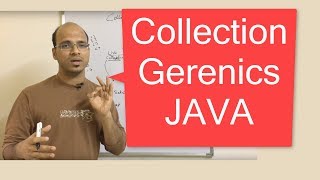


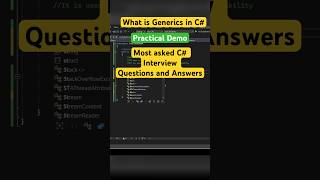


Audio Book
Dive deep into the subject with an immersive audiobook experience.
Introduction to Collections and Generics
Chapter 1 of 4
🔒 Unlock Audio Chapter
Sign up and enroll to access the full audio experience
Chapter Content
In real-world applications, working with groups of objects is common—whether it's storing customer records, processing transactions, or managing a list of tasks. Java provides a robust Collections Framework to handle such tasks efficiently. Combined with Generics, which enable type-safe code and eliminate runtime errors caused by type casting, these features are indispensable for modern Java programming. This chapter explores Java’s Collections Framework and Generics in detail. You'll understand their architecture, how to use them effectively, and best practices for ensuring performance and type safety.
Detailed Explanation
This section introduces the concept of Collections and Generics in Java programming. It begins by emphasizing the importance of managing groups of data, like customer records or transactions, in real-world applications. The Java Collections Framework is a set of classes and interfaces designed to efficiently handle these data groups. Generics enhance this framework by providing type safety, which means the compiler can check that the code adheres to specific types, drastically reducing the chances of runtime errors that occur from incorrect type casting. The chapter will delve into how these tools work, their architecture, and the best practices to follow when using them.
Examples & Analogies
Imagine you are managing a library. You need to keep track of many books—classifying them by genre, author, and so on. Using the Collections Framework in Java is like having a well-organized library system that allows you to easily find, add, or rearrange books. Generics, in this case, ensure that each book is classified correctly so you don't accidentally put a book in the wrong genre.
Overview of the Java Collections Framework
Chapter 2 of 4
🔒 Unlock Audio Chapter
Sign up and enroll to access the full audio experience
Chapter Content
A Collection is an object that groups multiple elements into a single unit. It is used to store, retrieve, manipulate, and communicate aggregate data.
Detailed Explanation
In this chunk, the definition of a Collection is provided. A Collection in Java is an object that can hold multiple elements. This means instead of dealing with one item at a time, programmers can work with a group of items together. Collections allow programmers to effectively manage data by providing methods for storing (adding), retrieving (accessing), manipulating (changing), and communicating (sending) that data as a single unit.
Examples & Analogies
Think of a Collection as a toolbox where each tool represents an item. Instead of searching for a tool one by one, having all your tools grouped together allows you to pull out the whole toolbox when you need to work on a project. This grouping makes tasks simpler and more efficient.
Core Interfaces of the Collections Framework
Chapter 3 of 4
🔒 Unlock Audio Chapter
Sign up and enroll to access the full audio experience
Chapter Content
• Collection
Detailed Explanation
This section highlights the core interfaces within the Java Collections Framework. Each interface serves a specific purpose and defines certain operations that can be performed on the collection. For example, the 'List' interface allows for duplicate elements and maintains order, while the 'Set' interface does not permit duplicates. Understanding these interfaces is crucial for knowing how to use collections appropriately in your applications.
Examples & Analogies
Consider a recipe book as a metaphor. Each recipe (interface) can have different requirements. A 'List' could be a recipe that allows many duplicates of ingredients (like saying you can use three tomatoes), while a 'Set' would be like a recipe that requires only unique ingredients (like saying you can only use one basil leaf). Each recipe or interface has its own rules about how items can be used.
Implementations of the List Interface
Chapter 4 of 4
🔒 Unlock Audio Chapter
Sign up and enroll to access the full audio experience
Chapter Content
• ArrayList - Dynamic array-based. - Fast random access. • LinkedList - Doubly-linked list. - Efficient insertions/deletions. • Vector - Synchronized. • Stack - LIFO stack built on Vector.
Detailed Explanation
This section focuses on the List interface implementations in Java. Each implementation has different characteristics and use-cases. For instance, 'ArrayList' is a resizable array that allows for fast random access of elements but can be slow for insertions in the middle of the list. In contrast, 'LinkedList' is better suited for scenarios where frequent insertions and deletions occur because its structure allows these operations to be performed more efficiently. 'Vector' is similar to an ArrayList but is synchronized, making it thread-safe, while 'Stack' operates on the Last In, First Out (LIFO) principle, which is useful in certain programming situations.
Examples & Analogies
Imagine a bookshelf where each type of book has a different arrangement strategy. 'ArrayList' represents a shelf where you can quickly grab any book off the shelf (random access), but adding a new book in between requires shifting others around (which takes time). 'LinkedList' is like a chain of linked boxes where you can easily add or remove boxes without disturbing the others. 'Vector' is like a high-security shelf where only one person can access it at a time, while 'Stack' is a stack of boxes where the last box placed on top is the first one you would take off, similar to taking the last book you put down.
Key Concepts
-
Collections Framework: A robust architecture for managing groups of objects.
-
Interfaces: Key interfaces include Collection, List, Set, Map, and Queue.
-
Generics: Provides type safety and eliminates the need for casting.
-
Dynamic vs Static: Collections can grow and shrink dynamically, unlike arrays.
-
Best Practices: Use Generics, prefer interface types and avoid raw types.
Examples & Applications
Creating a list: List<String> fruits = new ArrayList<>();
Using a set to store unique elements: Set<Integer> uniqueNumbers = new HashSet<>();
Maps for key-value storage: Map<String, Integer> ages = new HashMap<>();
Memory Aids
Interactive tools to help you remember key concepts
Rhymes
Collections so wide, dynamic with pride, in lists and sets, no duplicates reside.
Stories
Imagine a library where every book has a unique spot - that's like a Set! Now imagine a bookshelf that can always adjust to new books, just as a List does in Collections!
Memory Tools
Use the acronym C.L.A.S.: Collection, List, Array, Set for types of data structures.
Acronyms
Remember 'P.U.G.' for best practice principles
Prefer Interfaces
Use Generics
Guard Against Raw types.
Flash Cards
Glossary
- Collection
An object that groups multiple elements into a single unit.
- List
An ordered collection that may contain duplicate elements.
- Set
A collection that does not allow duplicate elements.
- Queue
A collection designed for FIFO (First-In-First-Out) operations.
- Map
An object that stores key-value pairs, where keys must be unique.
- Generics
A feature that allows defining classes, interfaces, and methods with a placeholder for types.
- Type Safety
Ensuring that only compatible data types are used in a collection.
- Dynamic Size
A characteristic of collections that allows their size to change at runtime.
- Raw Type
A generic type without type parameters specified, which can lead to type safety issues.
Reference links
Supplementary resources to enhance your learning experience.
