TreeMap
Enroll to start learning
You’ve not yet enrolled in this course. Please enroll for free to listen to audio lessons, classroom podcasts and take practice test.
Interactive Audio Lesson
Listen to a student-teacher conversation explaining the topic in a relatable way.
Introduction to TreeMap
🔒 Unlock Audio Lesson
Sign up and enroll to listen to this audio lesson

Today, we're going to learn about TreeMap, part of Java's Collections Framework. TreeMap is a sorted map implementation that organizes the entries by their keys.

What does it mean by 'sorted map'?

Great question! A sorted map means it keeps the keys in a specific order, either based on their natural ordering or based on a comparator. This allows us to quickly find and navigate keys.

Can we use null keys in a TreeMap?

No, TreeMap does not allow null keys. Attempting to use a null key would throw a NullPointerException.

What about values? Can we have null values?

Yes, TreeMaps do allow null values. Remember, it's only the key that has these restrictions.

To sum up, TreeMap is a powerful tool for maintaining ordered collections of key-value pairs in Java.
Functionality of TreeMap
🔒 Unlock Audio Lesson
Sign up and enroll to listen to this audio lesson

Now let's discuss some common methods in TreeMap. For instance, the `put(K key, V value)` method.

What does that method do?

The `put` method is used to insert a new key-value pair or update the value of an existing key. After calling this method, the TreeMap will maintain its order.

How do we retrieve a value?

You use the `get(Object key)` method. It retrieves the value associated with the specified key. If the key is not found, it returns null.

Are there methods for iterating over the keys and values?

Yes! The `keySet()`, `values()`, and `entrySet()` methods let you access the keys, values, and entries of the TreeMap.

In summary, understanding these methods helps you effectively use TreeMap for various applications.
Performance Characteristics of TreeMap
🔒 Unlock Audio Lesson
Sign up and enroll to listen to this audio lesson

Let's move on to performance. TreeMap is based on a red-black tree, which affects its performance.

What is the complexity of its operations?

Most operations like `put`, `get`, and `remove` run in O(log n) time. This makes TreeMap suitable for scenarios that require efficient key-based access.

In what situations should we prefer TreeMap over other map implementations?

You should prefer TreeMap when you need a map that requires sorting and efficient retrieval, such as when displaying data in a user-friendly order.

Could you give an example of its real-life application?

Sure! TreeMaps can be used in applications displaying scores in a leaderboard, where scores need to be sorted. So remember, whenever order matters, TreeMap is a go-to option!
Introduction & Overview
Read summaries of the section's main ideas at different levels of detail.
Quick Overview
Standard
TreeMap is a sorted map implementation in Java that provides a navigable map interface. It sorts the keys based on their natural ordering or a comparator, allowing for efficient retrieval of keys and navigation within the map. This section covers its features, performance characteristics, and usage scenarios.
Detailed
TreeMap
TreeMap is a part of the Java Collections Framework that implements the NavigableMap interface and extends AbstractMap. It maintains its entries in a red-black tree structure, which enables efficient operations on the map.
Key Features:
- Sorted Order:
- TreeMaps sort the keys either by their natural ordering (if the key type implements
Comparable) or by a customComparatorprovided at the time of TreeMap creation. - NavigableMap Functionality:
- It supports navigation methods that return the nearest keys on either side of a given key, making it easy to find ranges of keys.
- Performance:
- Operations like
put,get, andremovehave a time complexity of O(log n) due to the underlying red-black tree structure, making TreeMap suitable for scenarios where ordering is required. - Null Keys and Values:
- TreeMap does not allow null keys (throws
NullPointerException), but allows multiple null values.
Common Methods:
put(K key, V value): Inserts the key-value pair into the map.get(Object key): Retrieves the value associated with the specified key.remove(Object key): Deletes the key-value pair for the given key.keySet(),values(), andentrySet(): These methods allow access to the keys, values, and entries of the TreeMap.
In summary, TreeMap is particularly useful in applications requiring sorted maps where quick retrieval and ordered traversal of keys is essential.
Youtube Videos


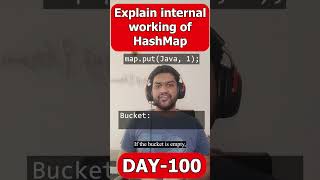


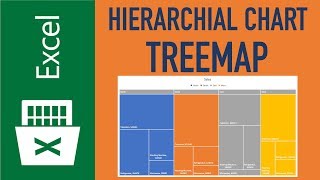




Audio Book
Dive deep into the subject with an immersive audiobook experience.
TreeMap Overview
Chapter 1 of 1
🔒 Unlock Audio Chapter
Sign up and enroll to access the full audio experience
Chapter Content
• TreeMap
o Sorted by keys.
Detailed Explanation
A TreeMap is a type of Map implementation that stores key-value pairs and maintains the order of its keys. It uses a red-black tree structure, which means that the keys are sorted whether they are natural order (like alphabetical or numeric) or according to a provided comparator. This means that when you add keys to a TreeMap, they will be organized in a sorted fashion, allowing for easy retrieval and ordered traversal.
Examples & Analogies
Think of a TreeMap like an organized filing cabinet where each drawer represents a letter (or a number), and each file within a drawer is a piece of information related to that letter. When you add new files, they are placed into the right drawer in alphabetical order. This organization allows you to find files quickly based on their names, just like how a TreeMap allows for quick lookups based on sorted keys.
Key Concepts
-
Sorted Map: A map that maintains its keys in sorted order.
-
NavigableMap: An interface providing methods for navigating through a map via sorted keys.
-
Red-Black Tree: Efficient data structure used by TreeMap to perform operations in logarithmic time.
Examples & Applications
Creating a TreeMap with String keys and Integer values: TreeMap<String, Integer> map = new TreeMap<>();
Retrieving values: Integer value = map.get("key");
Memory Aids
Interactive tools to help you remember key concepts
Rhymes
TreeMap's neat and properly stacked,
Stories
Imagine a library where books are sorted by author names. Just like that library, a TreeMap keeps its data organized by key, allowing easy navigation and retrieval.
Memory Tools
Remember: STAY - Sorted Tree, Allows for easy access of keys, Yields efficient performance.
Acronyms
TREEMAP
- Tree structure
- Red-black properties
- Efficient retrieval
- Easily sorted
- Maintain keys
- Allows null values
- Performance in O(log n).
Flash Cards
Glossary
- TreeMap
A map implementation in Java that sorts its keys based on their natural ordering or a specified comparator.
- NavigableMap
An interface extending Map that provides navigation methods to traverse the map in a sorted order.
- RedBlack Tree
A balanced binary search tree structure that maintains sorted order and allows efficient insertion and deletion operations.
Reference links
Supplementary resources to enhance your learning experience.
