Map Interface
Enroll to start learning
You’ve not yet enrolled in this course. Please enroll for free to listen to audio lessons, classroom podcasts and take practice test.
Interactive Audio Lesson
Listen to a student-teacher conversation explaining the topic in a relatable way.
Introduction to the Map Interface
🔒 Unlock Audio Lesson
Sign up and enroll to listen to this audio lesson

Today, we're going to learn about the Map interface in Java. Can anyone tell me what they think a Map might be used for?

I think it stores information in pairs, like a list of contacts with names and phone numbers.

Exactly! A Map stores key-value pairs, where each key is unique. This allows you to efficiently retrieve data. The key is like the contact name, and the value is the phone number. Does that make sense?

Yes, so it's like looking up a name to find the number.

Correct! And each of these pairs is managed using the Map interface. Let's move on to discuss the implementations of Map. Can anyone name an implementation?
Implementations of Map
🔒 Unlock Audio Lesson
Sign up and enroll to listen to this audio lesson

There are several implementations of the Map interface. For instance, HashMap and LinkedHashMap are quite popular. Who can tell me the difference between them?

Isn't HashMap unordered while LinkedHashMap maintains the order of insertion?

That's right! HashMap does not guarantee any order, but LinkedHashMap preserves the insertion order. Can anyone think of a use case where the order would matter?

Maybe when displaying items in the order they were added, like a shopping cart.

Exactly! Order can be crucial in many applications. Now, let's talk about TreeMap, which orders keys. Why might you want to use it?
Methods of Map Interface
🔒 Unlock Audio Lesson
Sign up and enroll to listen to this audio lesson

Now let's cover some common methods in the Map interface, such as put, get, and remove. Can someone share what these methods do?

Put adds a key-value pair, and get retrieves a value for a given key.

Correct! And what about remove?

It deletes the key-value pair from the map.

Great! Remember, these methods help you interact with data stored in your Maps efficiently. Let's summarize the methods we discussed: put for adding, get for retrieving, and remove for deletion.
Introduction & Overview
Read summaries of the section's main ideas at different levels of detail.
Quick Overview
Standard
Java's Map interface is a powerful tool for storing key-value pairs where each key must be unique. This section explores various implementations of the Map interface like HashMap, LinkedHashMap, and TreeMap, highlighting their characteristics, performance, and common methods.
Detailed
Map Interface
The Map interface is a key part of Java's Collections Framework, which allows developers to manage a collection of key-value pairs. Each key in a Map must be unique, and the values can be duplicated. This design provides efficient methods to retrieve values based on their associated keys.
Implementations of Map
- HashMap: This is the most commonly used implementation. It stores entries in an unordered manner and allows null keys and values. Its performance is typically O(1) for insertions and lookups on average.
- LinkedHashMap: This variant maintains the order of insertion, unlike HashMap. This can be beneficial when the order of elements is important. It also provides O(1) performance for basic operations, similar to HashMap.
- TreeMap: A TreeMap stores its entries in a sorted order, defined by their keys. Its performance for insertion, deletion, and lookup is O(log n) due to the underlying Red-Black tree structure.
- Hashtable: This is a legacy implementation that is synchronized, making it thread-safe. However, it generally performs worse than HashMap because of this synchronization.
Common Methods
The primary operations associated with the Map interface include:
- put(K key, V value): Adds a key-value pair to the map.
- get(Object key): Retrieves the value associated with the specified key.
- remove(Object key): Deletes the key-value pair from the map based on the key.
- keySet(): Returns a Set of all keys contained in the map.
- values(): Returns a Collection of all values contained in the map.
- entrySet(): Returns a Set of all key-value pairs in the map, allowing iteration over the Map.
Understanding the Map interface and its implementations is essential for performing efficient data manipulation and retrieval using key-value pairs in Java.
Youtube Videos

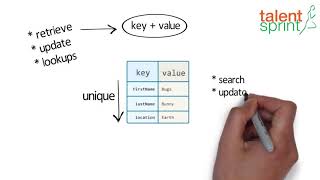
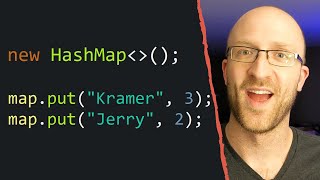




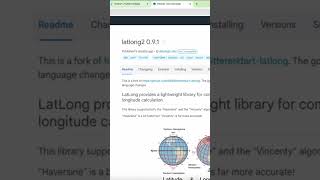


Audio Book
Dive deep into the subject with an immersive audiobook experience.
Overview of the Map Interface
Chapter 1 of 2
🔒 Unlock Audio Chapter
Sign up and enroll to access the full audio experience
Chapter Content
A Map stores key-value pairs. Keys must be unique.
Detailed Explanation
The Map interface in Java is designed to store data in key-value pair format. This means that you don't just store a value, you also store a unique key that allows you to retrieve this value later. Each key in a map must be unique; if you try to add a new value with an existing key, it will replace the old value associated with that key.
Examples & Analogies
Think of a Map like a dictionary. Each word (the key) has a unique definition (the value). If you have two definitions for the same word, one of them will be replaced, so there’s always just one definition per word.
Key Characteristics of Maps
Chapter 2 of 2
🔒 Unlock Audio Chapter
Sign up and enroll to access the full audio experience
Chapter Content
Maps must have unique keys, and they use these keys to efficiently manage and retrieve corresponding values.
Detailed Explanation
When working with maps, it’s important to note that the uniqueness of keys is fundamental for their functioning. This characteristic is what allows for quick lookups. When you want to find something in a map, you provide the key, and the map will give you back the matching value, making it a very efficient process.
Examples & Analogies
Imagine a library where every book has a unique ISBN number (the key). When you want to find a book, you just need the ISBN, and the librarian can quickly find the book using that unique identifier.
Key Concepts
-
Unique Key Constraint: Each key in a Map must be unique, ensuring that no two key-value pairs can have the same key.
-
HashMap Characteristics: A HashMap allows null keys and values and is unordered, making it fast for random access.
-
LinkedHashMap Order: A LinkedHashMap maintains the insertion order, which is useful in applications where order matters.
-
TreeMap Sorted Access: A TreeMap arranges its entries based on keys, providing sorted access and logarithmic performance.
-
Common Methods: Key operations include put to add pairs, get to retrieve values, and remove to delete key-value pairs.
Examples & Applications
Using a HashMap to store user credentials where the username is the key, and the password is the value.
Implementing a LinkedHashMap to maintain the order of URL visits in a web browser's history.
Utilizing a TreeMap to sort a list of employees by their employee ID numbers.
Memory Aids
Interactive tools to help you remember key concepts
Rhymes
In a Map of pairs, keys are unique,
Stories
Imagine a librarian organizing books. Every book (value) has a unique title (key). You need the title to find the right book quickly.
Memory Tools
Kite for Keys, Value is the sky. Remember it like they're flying high!
Acronyms
M.A.P = Manage All Pairs
the essence of a Map interface.
Flash Cards
Glossary
- Map
An interface that represents a collection of key-value pairs in which keys are unique.
- HashMap
An unordered Map implementation that allows null keys and values.
- LinkedHashMap
A Map implementation that maintains the order of insertion.
- TreeMap
A Map that stores entries in sorted order based on keys.
- Hashtable
A legacy synchronized Map implementation that provides thread safety.
- put
A method that adds a key-value pair to the Map.
- get
A method that retrieves the value associated with a specified key.
- remove
A method that deletes a key-value pair from the Map.
- keySet
A method that returns a Set view of the keys contained in the Map.
- entrySet
A method that returns a Set view of the key-value pairs in the Map.
Reference links
Supplementary resources to enhance your learning experience.
