Iterating Over Collections
Enroll to start learning
You’ve not yet enrolled in this course. Please enroll for free to listen to audio lessons, classroom podcasts and take practice test.
Interactive Audio Lesson
Listen to a student-teacher conversation explaining the topic in a relatable way.
Enhanced For-Loop
🔒 Unlock Audio Lesson
Sign up and enroll to listen to this audio lesson

Let's start with the enhanced for-loop, which simplifies the process of iterating over collections. Can anyone explain why this method is beneficial?

It makes the code cleaner and less prone to errors?

Exactly! It reduces boilerplate code and avoids potential mistakes in managing indexes. Remember, the enhanced for-loop looks like this: `for (ElementType element : collection) { ... }`.

So, we don’t need to worry about how many elements are in the collection?

Right! The loop automatically handles that for us. What’s more, it only allows read access, which is important for preventing modification errors during iteration. Does anyone have examples of when to use this?

When we want to just display or process the items without changing them?

Absolutely! To summarize, the enhanced for-loop provides simplicity and safety in iteration.
Using Iterator
🔒 Unlock Audio Lesson
Sign up and enroll to listen to this audio lesson

Now, let’s talk about the Iterator interface. Why do you think we might want to use an Iterator instead of a simple loop?

Is it because we can remove elements while iterating?

Exactly! The iterator allows removal of elements safely using the `remove()` method. Remember, iterators need to call `hasNext()` before fetching with `next()`. Can someone give me a definition of `hasNext()`?

`hasNext()` checks if there’s another element to iterate over.

Great! If you want to iterate using this method, you'd typically use code like this: `while(iterator.hasNext()) { ... }`. When might this become essential?

When modifying collections dynamically, like in a game where enemies spawn and die?

Exactly! Remember, iterators are essential for that kind of dynamic handling.
Understanding ListIterator
🔒 Unlock Audio Lesson
Sign up and enroll to listen to this audio lesson

In this session, we’re going to delve into ListIterators. Why specifically do we need ListIterators?

Because they let us go backward through the list as well as forward!

Exactly! ListIterators enhance your collection traversal capabilities. They are particularly useful in lists where you might need manipulation in both directions. What’s one function unique to ListIterator?

The `previous()` method?

Right! You can traverse backward. Can anyone provide a scenario where using a ListIterator is advantageous?

When editing a list as you go, like undoing actions?

Well put! It’s perfect for such scenarios. Remember, it’s a flexible way to work with lists.
Streams and Lambdas
🔒 Unlock Audio Lesson
Sign up and enroll to listen to this audio lesson

Finally, let’s explore Streams and Lambdas introduced in Java 8. Who can summarize what Streams allow us to do?

They let you process collections in a functional style, right?

Exactly! It allows for operations like filtering and mapping without altering the original collection. Can anyone give me an approach that returns a specific subset of a collection?

Using the `filter` method?

Yes! For example, `collection.stream().filter(element -> condition).forEach(...)` processes each item conditionally. What’s the advantage of using streams in comparison to traditional loops?

They reduce code complexity and increase readability?

Correct! Remember, using streams also allows for parallel processing. That’s it for the iteration methods in Java, approachable for varied use cases and applications.
Introduction & Overview
Read summaries of the section's main ideas at different levels of detail.
Quick Overview
Standard
In this section, you'll learn how to effectively traverse Java collections using different methodologies such as the enhanced for-loop, iterator, ListIterator, and the Streams API. Each approach has its own advantages and is suited to different tasks.
Detailed
Iterating Over Collections
In Java, iterating over collections is essential for accessing and manipulating data stored in various collection types. This section elaborates on several methods for iterating, aiding in performance and readability in code.
Enhanced For-Loop
The enhanced for-loop (or for-each loop) provides a clean and simple syntax for iterating over collections without the need for an explicit iterator. This method is particularly useful for reading through elements sequentially.
Syntax Example:
Iterator
An Iterator is a more versatile way to traverse collections and allows for elements to be removed during iteration. hasNext() checks if more elements exist, while next() retrieves the next element.
Sample Code:
ListIterator
This interface extends Iterator and includes methods that facilitate bidirectional traversal. It's particularly beneficial when working with List implementations.
Features:
- Navigate forward and backward
- Modify the List during iteration
Sample Code:
Streams and Lambdas (Java 8+)
The Streams API allows for a functional approach to collections, enabling operations like filtering and mapping in a fluent style.
Example of using Streams:
Understanding these iteration techniques enhances code efficiency and maintainability in Java development. Choosing the right method based on the collection type and required operations is key to writing effective Java code.
Youtube Videos
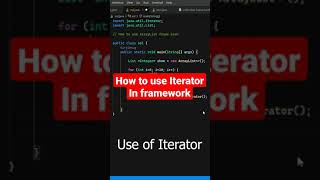
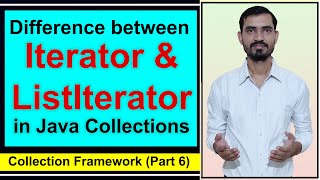
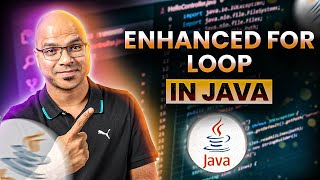







Audio Book
Dive deep into the subject with an immersive audiobook experience.
Enhanced For-Loop (for-each)
Chapter 1 of 4
🔒 Unlock Audio Chapter
Sign up and enroll to access the full audio experience
Chapter Content
Enhanced For-Loop (for-each)
Detailed Explanation
The enhanced for-loop, commonly referred to as the for-each loop, is a simplified way to iterate over collections in Java. Instead of using an index or iterator, it allows you to directly access each element within the collection. The syntax involves specifying the type of the elements and the collection you are iterating over. For example, 'for (ElementType element : collection) { // use element }' makes the code clearer and less error-prone.
Examples & Analogies
Imagine you’re a chef in a kitchen with a table of ingredients. Instead of measuring each ingredient one by one in a complex recipe, you can simply take each ingredient directly from the table as you go. Similarly, the enhanced for-loop lets programmers take each item from a collection without worrying about the underlying structure.
Iterator Interface
Chapter 2 of 4
🔒 Unlock Audio Chapter
Sign up and enroll to access the full audio experience
Chapter Content
Iterator (with hasNext() and next())
Detailed Explanation
An Iterator is used to traverse a collection, enabling you to access elements one by one. It has two key methods: 'hasNext()', which checks if there are more elements to retrieve, and 'next()', which returns the next element in the collection. This pattern is useful when you need more control over the iteration process, such as removing elements while iterating.
Examples & Analogies
Think of an iterator like a person walking through a library aisle, checking each book one by one. The librarian can stop and check if there are more books (hasNext) and can take one book to read (next). If the librarian wants, they can also decide to put a book back or take a different route through the aisle.
ListIterator for Bidirectional Access
Chapter 3 of 4
🔒 Unlock Audio Chapter
Sign up and enroll to access the full audio experience
Chapter Content
ListIterator (for bidirectional access)
Detailed Explanation
A ListIterator is a specialized iterator for Lists that allows for bidirectional traversal. This means that you can move both forwards and backwards through the list. It provides methods like 'previous()' to return the previous element and has methods for adding and removing elements during iteration.
Examples & Analogies
Consider a train that can move both forward and backward on the tracks. While traveling to a destination, you can also decide to reverse the journey if needed. Likewise, a ListIterator allows developers to navigate a list in both directions, making it more versatile for tasks that require such movement.
Streams and Lambdas (Java 8+)
Chapter 4 of 4
🔒 Unlock Audio Chapter
Sign up and enroll to access the full audio experience
Chapter Content
Streams and Lambdas (Java 8+)
Detailed Explanation
With Java 8, Streams provide a powerful way to process collections in a functional style. Streams allow you to express complex processing tasks in a clear and concise manner using lambda expressions. This enables operations like filtering, mapping, and reducing collections without the need for traditional loops.
Examples & Analogies
Think about a modern coffee machine that can brew multiple types of coffee without manually measuring each component. You simply select your coffee type, and the machine does the rest using preset algorithms. Similarly, Java Streams handle complex data processing efficiently, letting you focus on what you want from the data, not how to iterate through every component.
Key Concepts
-
Enhanced For-Loop: Simplifies iteration syntax for collections.
-
Iterator: Allows safe traversal and modification of collections.
-
ListIterator: A bidirectional iterator for list data structures.
-
Streams API: Functional programming tool for processing collections.
Examples & Applications
Using an enhanced for-loop to print out each element of a list: for(String name : namesList) { System.out.println(name); }.
Creating an iterator to remove elements that match a certain condition: Iterator<Integer> it = numbers.iterator(); while (it.hasNext()) { if (it.next() % 2 == 0) it.remove(); }.
Memory Aids
Interactive tools to help you remember key concepts
Rhymes
To find elements near and far, ListIterator is our star!
Stories
Picture a librarian searching through books. Using an enhanced for-loop is like reading each book in order without skipping, while an iterator is like being able to remove unwanted books from the shelf as you go.
Memory Tools
Remember: I.E.L.S. - Iterator, Enhanced For-loop, ListIterator, Streams for collecting data!
Acronyms
I first think of the Iteration
for Enhanced For
for Iterator
for ListIterator
and S for Streams.
Flash Cards
Glossary
- Enhanced ForLoop
A simplified syntax for iterating over collections that eliminates the need for index management.
- Iterator
An interface that provides methods to traverse a collection, offering safe removal of elements during iteration.
- ListIterator
An interface extending Iterator, allowing bidirectional traversal of lists and modification during iteration.
- Streams API
A feature introduced in Java 8 that enables functional-style operations on streams of elements, such as filtering and mapping data.
Reference links
Supplementary resources to enhance your learning experience.
