The Java Collections Framework Overview
Enroll to start learning
You’ve not yet enrolled in this course. Please enroll for free to listen to audio lessons, classroom podcasts and take practice test.
Interactive Audio Lesson
Listen to a student-teacher conversation explaining the topic in a relatable way.
Introduction to Java Collections
🔒 Unlock Audio Lesson
Sign up and enroll to listen to this audio lesson

Today, we're diving into the Java Collections Framework. First off, can anyone tell me what a Collection is?

Is it just a list of items?

Great start! A Collection is more than just a list; it's an object that groups multiple elements into a single unit to store, retrieve, manipulate, and communicate aggregate data. Think of it like a box that holds various items together.

So it's like having all my books in one shelf instead of scattered around?

Exactly, well put! Now, let's explore some of the core interfaces within the Collections Framework. Can anyone name them?

Is `List` one of them?

Yes, `List<E>` is one of the core interfaces. It allows for ordered collections with potential duplicates. Other important interfaces include `Set<E>`, which does not allow duplicates, and `Map<K, V>`, which stores key-value pairs.

Wait, what's the difference between a Set and a List again?

That's a critical question! A `List` can have duplicate elements and maintains the order of insertion, while a `Set` does not permit duplicates at all. Remember this: Lists = Order and Duplicates, Sets = No Duplicates!

To summarize, a Collection encapsulates multiple elements into a single object. Core interfaces, such as List, Set, and Map, define the structure and behaviors we can expect when working with collections.
Core Interfaces of Collections
🔒 Unlock Audio Lesson
Sign up and enroll to listen to this audio lesson

Now, let’s take a closer look at the core interfaces of the Java Collections Framework. Who can name one of them?

I think there's a Map interface?

Correct! The `Map<K, V>` interface is crucial because it stores unique keys paired with values. Can anyone give examples of implementations of these interfaces?

For List, we have ArrayList and LinkedList.

Perfect! And for Set?

HashSet and TreeSet!

Exactly! And for maps, we have HashMap and TreeMap. To remember these interfaces, you might use the mnemonic L - Lists, S - Sets, M - Maps. Keeping these organized helps us when coding!

That’s helpful! What do you mean by ‘type-safe’?

Good question! Type safety refers to the prevention of runtime errors by ensuring that the data types of stored objects are enforced. Generics allow us to specify the type of elements in a collection, preventing accidental data type mismatches.

In summary, the core interfaces such as List, Set, and Map, along with their implementations, set the stage for understanding how we can effectively handle and manipulate data in Java.
Introduction & Overview
Read summaries of the section's main ideas at different levels of detail.
Quick Overview
Standard
This section introduces the Java Collections Framework, which comprises various core interfaces to manage collections of objects. Understanding these interfaces is fundamental for efficient data structures in Java programming.
Detailed
The Java Collections Framework Overview
The Java Collections Framework (JCF) is a part of the Java Standard Library that facilitates the storage and manipulation of groups of objects. A Collection groups multiple elements into a single unit for operations such as retrieval, manipulation, and communication of data. This section delves into the core interfaces of the Collections Framework, which include Collection<E>, List<E>, Set<E>, Map<K, V>, among others, all of which are designed to provide specific functionalities for object management.
Core Interfaces
These interfaces establish a contract to define operations for different types of collections, ensuring type safety and enhancing the efficiency of data management in applications.
Understanding these fundamentals is essential for leveraging the full potential of Java's data structures, making your code cleaner and more maintainable.
Youtube Videos

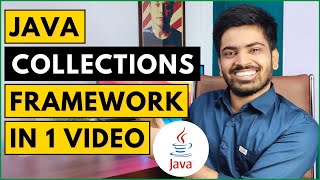



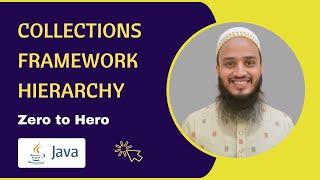
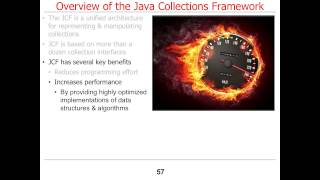



Audio Book
Dive deep into the subject with an immersive audiobook experience.
What is a Collection?
Chapter 1 of 2
🔒 Unlock Audio Chapter
Sign up and enroll to access the full audio experience
Chapter Content
A Collection is an object that groups multiple elements into a single unit. It is used to store, retrieve, manipulate, and communicate aggregate data.
Detailed Explanation
A Collection in Java serves as a fundamental building block for handling groups of objects. It provides a simple framework for working with multiple values as a single unit. Instead of managing individual objects separately, Collections allow developers to bundle them together. This enables efficient data operations, like storing, retrieving, and manipulating lists of objects. The term 'aggregate data' refers to how these collections manage and represent data clusters, such as groups of customer accounts or collections of tasks.
Examples & Analogies
Imagine you are a librarian managing a vast collection of books. Instead of dealing with each book as a separate entity, you group them into a library collection. This collection allows you to quickly find, add, or remove books, making it seamless to manage the entire library.
Core Interfaces of the Collections Framework
Chapter 2 of 2
🔒 Unlock Audio Chapter
Sign up and enroll to access the full audio experience
Chapter Content
• Collection
• List
• Set
• SortedSet
• NavigableSet
• Queue
• Deque
• Map
• SortedMap
• NavigableMap
Each interface defines operations and contracts for specific types of collections.
Detailed Explanation
The Java Collections Framework is built on several core interfaces, each designed for different types of data structures. For instance, the 'Collection' interface forms the root, while 'List', 'Set', and 'Map' represent more specialized structures. A List can store ordered elements; a Set ensures uniqueness by preventing duplicates; and a Map works with key-value pairs, allowing quick retrieval using a unique key. Each of these interfaces establishes rules (or contracts) for the types of operations developers can perform, helping to create consistent behavior across various collection implementations.
Examples & Analogies
Think of these interfaces like different types of containers for your belongings. A List is like a shoebox where you can store shoes in any order you like, a Set is like a display case where each item must be unique, and a Map is similar to an address book where each name (key) has a corresponding phone number (value). Each type of container has rules about what can be stored and how it can be accessed.
Key Concepts
-
Collection: An object that groups multiple elements into a single unit.
-
Core Interfaces: Fundamental interfaces that define operations for collections.
-
List: An ordered collection that allows duplicate elements.
-
Set: A collection that does not allow duplicates.
-
Map: A data structure storing unique key-value pairs.
Examples & Applications
Using a List to store student names: List
Using a Set to maintain unique visitor IDs: Set
Memory Aids
Interactive tools to help you remember key concepts
Rhymes
In a Collection, elements align, group them together, they all can shine.
Stories
Imagine your bookshelf as a List, where every book can repeat; it’s neat! But your cookie jar, that’s a Set, one unique flavor is a must, you bet! And a Map is like a dictionary that defines words and their meaning, that’s the key to understanding.
Memory Tools
Remember LSM: List for duplicates, Set for uniqueness, and Map for key-value pairing.
Acronyms
C for Collection, I for Interface, D for Data types. Together they form the complete picture of Java Collections.
Flash Cards
Glossary
- Collection
An object that groups multiple elements into a single unit.
- Core Interfaces
The fundamental interfaces that define the Operations for collections in Java, including Collection, List, Set, and Map.
- List
An ordered collection that allows duplicate elements.
- Set
A collection that does not allow duplicate elements.
- Map
A collection that stores key-value pairs, with unique keys.
Reference links
Supplementary resources to enhance your learning experience.
