Common Methods
Enroll to start learning
You’ve not yet enrolled in this course. Please enroll for free to listen to audio lessons, classroom podcasts and take practice test.
Interactive Audio Lesson
Listen to a student-teacher conversation explaining the topic in a relatable way.
Introduction to the Map Interface
🔒 Unlock Audio Lesson
Sign up and enroll to listen to this audio lesson

Today, we will explore the Map interface in Java and its common methods. Can anyone tell me what a Map is in programming?

Isn't it a collection of key-value pairs?

Exactly! A Map associates unique keys with values. Now, one of the main methods is `put(K key, V value)`. What do you think this method does?

It probably adds a new key-value pair, right?

Correct! It can also update an existing value if the key is already in the Map. Remember this with the acronym **PUSH**: 'Put Uniquely or Substitute Here'!

How do we retrieve a value once it's added?

Good question! We use the `get(Object key)` method for that. It retrieves the value associated with a specified key or returns `null` if the key is not found. Can anyone summarize what we've learned so far?

We learned about the `put` method for adding and updating key-value pairs, and the `get` method for accessing values!

Exactly! Great job summarizing. Let’s move on to removing entries with the `remove(Object key)` method.
Removing Entries and Accessing Key Sets
🔒 Unlock Audio Lesson
Sign up and enroll to listen to this audio lesson

To remove an entry from a Map, we use the `remove(Object key)` method. This deletes the key-value pair associated with the given key. Can anyone tell me what happens if the key doesn't exist?

Does it do nothing?

Not quite. It actually returns `null` if the key was not present. Now, what about accessing the keys in a Map?

We can use the `keySet()` method to get all the keys, right?

Yes! The `keySet()` method gives us a Set view of all the keys. This is useful for iterating over keys. Can anyone think of when this might be useful?

If we want to loop through all the keys to perform some actions based on them!

Perfect! Now, remember, we can use **KVA** to recall: Key View Access!
Accessing Values and Entry Sets
🔒 Unlock Audio Lesson
Sign up and enroll to listen to this audio lesson

Moving on, we have the `values()` method, which returns a Collection of values in the Map. What do you think that’s useful for?

I guess it helps if we want to process or analyze the values without needing to worry about the keys!

Exactly! Lastly, we have the `entrySet()` method. Can anyone explain what this method does?

It gives us a Set of all the entries, so we can access both the key and value together?

That's right! Using `entrySet()` is efficient when we need access to both sides of the map. Let's combine what we've learned with a quick review.

We learned about `put`, `get`, `remove`, `keySet`, `values`, and `entrySet` methods in the Map interface!

Fantastic summary! Understanding these methods is key to using Maps effectively in Java. Well done!
Introduction & Overview
Read summaries of the section's main ideas at different levels of detail.
Quick Overview
Standard
The section outlines essential methods in the Map interface, including how to add, retrieve, and remove entries, as well as how to access various views of the Map such as key sets, values, and entries. Understanding these methods is fundamental for effectively using Maps in Java.
Detailed
Common Methods in the Map Interface
The Map interface in Java provides a structure for storing key-value pairs, where each key is unique and maps to a single value. This section dives into the common methods that developers use regularly to manipulate Map data structures. Here are the key methods discussed:
- put(K key, V value): This method adds or updates a key-value pair in the map. If the key already exists, it will overwrite the existing value with the new one.
-
get(Object key): This retrieves the value associated with the specified key. If the key is not found, it returns
null. -
remove(Object key): This method removes the key-value pair associated with the specified key from the Map. If the key was present, it returns its value; otherwise, it returns
null. -
keySet(): This returns a
Setview containing all the keys in the Map. This is useful for iterating over keys or checking for specific keys. -
values(): This returns a
Collectionview of all the values in the Map. It helps in iterating through the values without concern for the keys. -
entrySet(): This method provides a
Setview of the mappings (key-value pairs) contained in the Map. It is beneficial for iterating over both keys and values simultaneously.
Understanding these methods is crucial for effective use of the Map structure in Java and allows for efficient data handling in programming.
Youtube Videos

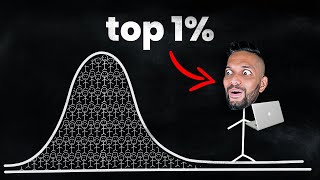




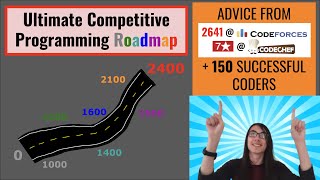
![Python Full Course for Beginners [2025]](https://img.youtube.com/vi/K5KVEU3aaeQ/mqdefault.jpg)


Audio Book
Dive deep into the subject with an immersive audiobook experience.
Basic Map Operations
Chapter 1 of 2
🔒 Unlock Audio Chapter
Sign up and enroll to access the full audio experience
Chapter Content
put(K key, V value)get(Object key)remove(Object key)
Detailed Explanation
In this chunk, we discuss the primary operations that you can perform on a Map in Java. The put(K key, V value) method is used to add a key-value pair to the Map. The get(Object key) method retrieves the value associated with a specific key. Lastly, the remove(Object key) method allows you to delete a key-value pair based on the key provided.
Examples & Analogies
Imagine a Map as a library. In this library, the keys are like the book titles, and the values are the content of those books. When you use put, you're placing a new book on the shelf. get allows you to find and read the book when you know its title, while remove allows you to take that book off the shelf permanently.
Retrieving Key-Value Information
Chapter 2 of 2
🔒 Unlock Audio Chapter
Sign up and enroll to access the full audio experience
Chapter Content
keySet()values()entrySet()
Detailed Explanation
Here, we look at methods for retrieving different sets of information from the Map. The keySet() method returns a Set view of all the keys contained in the Map. The values() method returns a Collection view of all the values. Finally, the entrySet() method provides a Set view of the mappings contained in the Map, giving access to both keys and values together.
Examples & Analogies
Think of these methods as different ways to review the books in your library. keySet() lets you list all the book titles, values() shows you all the content of the books, while entrySet() lets you look at the books as pairs of titles and content, giving a full context of what you have in your collection.
Key Concepts
-
put method: Adds or updates key-value pairs in a Map.
-
get method: Retrieves a value based on a key.
-
remove method: Deletes a key-value pair from the Map.
-
keySet method: Provides a set view of keys in the Map.
-
values method: Returns a collection of all values in the Map.
-
entrySet method: Returns a set view of all mappings in the Map.
Examples & Applications
Example of using put: map.put('A', 1) adds the key 'A' with the value 1 to the Map.
Example of using get: map.get('A') retrieves the value associated with key 'A', which is 1.
Example of using remove: map.remove('A') deletes the key-value pair associated with 'A' from the Map.
Example of using keySet: map.keySet() returns a set containing all keys in the Map.
Example of using values: map.values() returns a collection of all values in the Map.
Example of using entrySet: map.entrySet() gives a set of all key-value mappings.
Memory Aids
Interactive tools to help you remember key concepts
Rhymes
Put a key in the Map, it's time to clap! Get it with ease, there’s nothing to seize!
Stories
Once in a Java land, a programmer had a magic box called Map. The put spell could add treasures, while the get spell revealed whatever was hidden. But be careful! Remove would vanish treasures with a flick!
Memory Tools
Remember P-G-R-K-V-E: 'Put, Get, Remove, KeySet, Values, EntrySet' for Map methods!
Acronyms
MEMORY
Map Entries May Offer Required Yonder (for remembering Map methods).
Flash Cards
Glossary
- Map
A collection that maps unique keys to values, providing efficient key-value pair storage.
- put
A method that adds or updates a key-value pair in the Map.
- get
A method that retrieves the value associated with a specified key.
- remove
A method that removes the key-value pair associated with the specified key from the Map.
- keySet
A method that provides a Set view of the keys contained in the Map.
- values
A method that returns a Collection view of all the values in the Map.
- entrySet
A method that returns a Set view of the mappings contained in the Map.
Reference links
Supplementary resources to enhance your learning experience.
