Collections vs Arrays
Enroll to start learning
You’ve not yet enrolled in this course. Please enroll for free to listen to audio lessons, classroom podcasts and take practice test.
Interactive Audio Lesson
Listen to a student-teacher conversation explaining the topic in a relatable way.
Comparing Size
🔒 Unlock Audio Lesson
Sign up and enroll to listen to this audio lesson

Today, we're going to discuss the differences between Collections and Arrays in Java, starting with size. Collections can grow and shrink as needed, while Arrays have a fixed size. Can anyone tell me what this means for us as developers?

I think it means that with Collections, I don't have to worry about the initial size, right?

Exactly! Collections allow for dynamic resizing; you can add or remove elements easily. Arrays, however, require you to define the size upfront.

So if I need a list that can grow, I should use a Collection?

That's correct! Collections are far more versatile when you're unsure how many elements you will have.

What if I need fixed-size storage? Is it a bad idea to use Arrays?

Not at all! If you know the exact size needed, Arrays can be more efficient. They offer faster access to elements.

Remember, 'Collections are for flexibility, Arrays are for speed'—a good mantra to keep in mind!
Type Safety
🔒 Unlock Audio Lesson
Sign up and enroll to listen to this audio lesson

Next, let's explore type safety. Collections utilize Generics to ensure type safety at compile time. How does that help us?

I think it prevents errors related to type mismatches.

Correct! With Collections, you catch type errors early on. Now, Arrays also provide compile-time type safety, but they don’t catch certain object reference issues.

Could you give an example of those issues?

Sure! If you store an object of a base class in an ArrayList of a derived class, you can encounter ClassCastException at runtime. Hence, Collections protect against that.

So, using Generics in Collections is safer!

Exactly! It's a critical advantage of Collections over Arrays.
Flexibility
🔒 Unlock Audio Lesson
Sign up and enroll to listen to this audio lesson

Let's dive into flexibility. Collections can provide multiple data structures, but Arrays are limited to holding fixed types. Why is flexibility important?

Flexibility means we can adapt to changing data requirements!

That's spot on! By being flexible, Collections accommodate various data operations and types like Lists, Sets, and Maps.

What if I want to use a specific type? Can I still use Collections?

Yes, Collections can still be type-safe! You can define Collections with specific types using Generics.

So, Collections can adjust to different situations better than Arrays.

Exactly! Remember, 'Flexibility is key; Arrays belong to a fixed decree!' A fun way to remember their differences.
Performance
🔒 Unlock Audio Lesson
Sign up and enroll to listen to this audio lesson

Finally, let’s address performance. Arrays are often faster for accessing primitive types because they are simpler. Can anyone tell me when performance matters?

Performance matters in applications with high throughput or large data sets!

Well said! In scenarios where you are frequently accessing data, Arrays can be more efficient. Collections may introduce slight overhead but offer more functionality.

So, are Array operations always faster?

Generally, yes, but Collections simplify development and handle various needs, which can balance performance and ease.

So we consider context when choosing?

Exactly! Always weigh your requirements—remembering: 'Collections for tasks, Arrays for speed, tailoring to each scenario's need!'
Introduction & Overview
Read summaries of the section's main ideas at different levels of detail.
Quick Overview
Standard
In this section, we explore the essential differences between Collections and Arrays in Java. Collections are dynamic in size, offer type safety through Generics, and provide high flexibility. In contrast, Arrays have a fixed size and compile-time type safety, but are generally faster for primitive data types.
Detailed
Collections vs Arrays
In this section, we present a detailed comparison between Collections and Arrays in Java, focusing on four key features: size, type safety, flexibility, and performance.
Size
- Collections: Collections are dynamic in size, meaning their capacity can change during runtime based on the data being managed. This allows developers to easily add and remove elements.
- Arrays: Arrays have a fixed size once they are defined. This means that their capacity cannot be modified without creating a new Array.
Type Safety
- Collections: With the use of Generics, Collections provide compile-time type safety, allowing for errors to be caught early in the development process.
- Arrays: Arrays offer type safety only at compile-time as well, but they do not provide the same level of flexibility to catch type errors involving object references through casting, which could lead to runtime exceptions.
Flexibility
- Collections: Collections offer high flexibility, supporting various data structures such asLists, Sets, and Maps, allowing developers to choose the best fit for their needs.
- Arrays: Arrays are less flexible because they can only hold a single data type and their data structure cannot be changed once they are created.
Performance
- Collections: Collections may have slight overhead due to their dynamic nature and additional features, but this is often outweighed by their ease of use and functionality.
- Arrays: Arrays typically provide faster access to primitive data types due to their simplicity, especially in cases where data structure is fixed and predictable.
Overall, understanding these differences is fundamental for Java developers, as it influences the choice of data structures in application design depending on the needs of performance, memory management, and code maintainability.
Youtube Videos

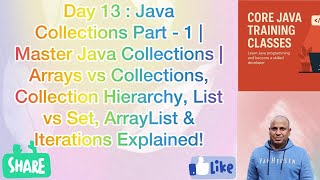

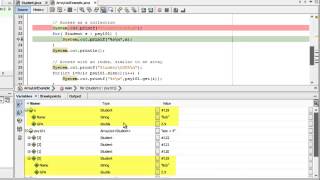

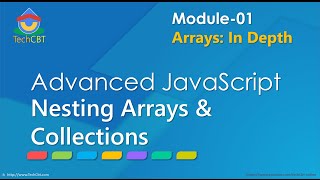




Audio Book
Dive deep into the subject with an immersive audiobook experience.
Dynamic vs Fixed Size
Chapter 1 of 4
🔒 Unlock Audio Chapter
Sign up and enroll to access the full audio experience
Chapter Content
Feature Collections Arrays
Size Dynamic Fixed
Detailed Explanation
Collections in Java are dynamic in size, which means they can grow and shrink as needed during runtime. When you add or remove elements from a collection, its size adjusts accordingly. In contrast, arrays have a fixed size, meaning that once you create an array, you cannot change its length. For example, if you initialize an array with a length of 10, you cannot add more than 10 elements to it without creating a new array.
Examples & Analogies
Think of collections like a flexible storage box that can expand or contract based on how many items you want to store. If you need to store more items than you initially planned, the box can adjust its size. Conversely, an array is like a rigid box that only holds a specific number of items, so if you have more items than the box can hold, you’ll need to buy a new box.
Type Safety
Chapter 2 of 4
🔒 Unlock Audio Chapter
Sign up and enroll to access the full audio experience
Chapter Content
Feature Collections Arrays
Type Safety With Generics Compile-time only
Detailed Explanation
Java Collections provide type safety through Generics. This allows developers to specify the type of elements stored in a collection at compile time, reducing the risk of ClassCastException and increasing code reliability. For instance, if you declare a List
Examples & Analogies
Imagine a library where collections represent well-labeled shelves for specific genres of books. If a shelf is labeled 'Fiction', it only allows fiction books. This is like generics preventing incorrect types in collections. On the other hand, an array is like a shelf with no labels—any type of book can be placed there, which can lead to confusion and mismatches if someone mistakenly puts a textbook on a fiction shelf.
Flexibility
Chapter 3 of 4
🔒 Unlock Audio Chapter
Sign up and enroll to access the full audio experience
Chapter Content
Feature Collections Arrays
Flexibility High Limited
Detailed Explanation
Collections offer high flexibility because they come with various built-in methods for manipulating the data. You can easily add, remove, and search for elements without worrying about the underlying size or structure. Arrays, however, are less flexible; operations like adding or removing elements require complex handling—often involving creating new arrays. This means that transformations that are straightforward with collections can be cumbersome with arrays.
Examples & Analogies
Think of collections as a multi-tool that has several functions—like a Swiss Army knife. You can use different tools based on your needs, such as a knife, screwdrivers, or scissors. Arrays are like a single screwdriver that does one job; it's effective but can only handle one specific task unless you spend time switching tools or creating new ones.
Performance Considerations
Chapter 4 of 4
🔒 Unlock Audio Chapter
Sign up and enroll to access the full audio experience
Chapter Content
Feature Collections Arrays
Performance Slight overhead Faster for primitives
Detailed Explanation
While collections offer many features, they come with a slight performance overhead due to their flexibility, such as dynamic resizing and additional method calls for operations. Accessing elements in an array is generally faster for primitive types because arrays are more memory-efficient and have a lower overhead. Thus, if performance is critical and you’re dealing with a large number of primitive values, using arrays might be more efficient.
Examples & Analogies
You can think of collections as a powerful yet bulky machine that can perform multiple tasks. It might take a bit longer to start up and use due to its many features. Whereas, an array is like a simple, quick tool designed for efficiency—it's faster for straightforward jobs but may be limited in function compared to the complex machine.
Key Concepts
-
Dynamic Size: Collections can resize dynamically, while Arrays have a fixed size.
-
Type Safety: Collections offer compile-time type safety using Generics; Arrays only provide compile-time safety.
-
Flexibility: Collections support different data structures; Arrays are less flexible.
-
Performance: Arrays are generally faster with primitive data types compared to Collections.
Examples & Applications
Using an ArrayList to store a dynamic list of user names.
Using an Array to store a fixed list of integers representing scores.
Memory Aids
Interactive tools to help you remember key concepts
Rhymes
For length that flexes, Collections comply; Arrays are fixed like a steady tie.
Stories
Imagine a box that expands when you add toys (Collections) versus a sealed container that holds items tight (Arrays).
Memory Tools
Remember: 'FAST' - Fixed Arrays Save Time. Collections are Flexible and Adaptable.
Acronyms
C-FOR - Collections
Flexible
Organized
Resizable; Arrays
Flash Cards
Glossary
- Collection
An object that groups multiple elements into a single unit, allowing storage, retrieval, and manipulation.
- Array
A fixed-size data structure that holds a sequence of elements of the same type.
- Generics
A feature in Java that allows you to parameterize types, ensuring type safety.
Reference links
Supplementary resources to enhance your learning experience.
