Comparator Interface
Enroll to start learning
You’ve not yet enrolled in this course. Please enroll for free to listen to audio lessons, classroom podcasts and take practice test.
Interactive Audio Lesson
Listen to a student-teacher conversation explaining the topic in a relatable way.
Introduction to Comparator
🔒 Unlock Audio Lesson
Sign up and enroll to listen to this audio lesson

Today, we're going to talk about the Comparator interface. Can anyone tell me what allows us to create a custom order for our objects?

Is it the Comparable interface?

Good guess! The Comparable interface does provide a natural ordering, but the Comparator interface is what gives us the flexibility for custom ordering. Why do you think we might need that?

To sort objects in different ways, right?

Exactly! Remember that with comparators, you can define multiple sorting strategies for the same class. Let’s dig into how this works.
Using the compare Method
🔒 Unlock Audio Lesson
Sign up and enroll to listen to this audio lesson

The most crucial method in the Comparator interface is `compare(T o1, T o2)`. Who can tell me what parameters it takes?

It takes two objects of type T.

Correct! And what does this method return?

It returns an integer: negative if o1 is less than o2, zero if they're equal, and positive if o1 is greater.

Exactly! This allows us to define a custom logic to sort our objects. Can anyone think of examples where this might be useful?

Sorting a list of employees by their age or salary instead of just their names.

Very good! Those are practical applications of the Comparator interface.
Implementing the Comparator Interface
🔒 Unlock Audio Lesson
Sign up and enroll to listen to this audio lesson

Next, let’s see how to implement the Comparator interface. Imagine we have a class called Student, how do we sort students by their grades?

We could create a class that implements the Comparator for Student.

That’s right! And what would the implementation look like?

We’d override the compare method to compare their grades.

Excellent! So, we can compare grades and sort based on that. Can someone write down how that method might look?
Using Comparator for Multiple Sorting
🔒 Unlock Audio Lesson
Sign up and enroll to listen to this audio lesson

Let’s say we have multiple criteria, like sorting first by grades and then by names. How do we achieve that?

We can use multiple comparators in a chained manner.

Exactly! This is often called 'composing comparators'. It’s a powerful feature of the Comparator interface. Can anyone think of a situation where this could be useful?

Maybe in a competition where you want to rank students first by score and then by their ID?

Absolutely! Chaining comparators gives you great flexibility in sorting.
Introduction & Overview
Read summaries of the section's main ideas at different levels of detail.
Quick Overview
Standard
The Comparator interface defines a method that enables developers to impose a custom ordering on objects. By implementing this interface, one can create multiple sorting strategies for the same object type, thereby increasing the code's reusability and maintainability.
Detailed
The Comparator Interface is part of Java's collections framework, particularly instrumental when it comes to sorting objects that do not have a natural ordering, or when you want to define multiple sort orders for the same object. This interface provides a method called compare(T o1, T o2), which compares two objects of type T. The method returns a negative integer, zero, or a positive integer if the first argument is less than, equal to, or greater than the second. Using comparators, developers can define custom sorting rules, which is particularly useful in data structures where the order of elements needs to be flexible or where multiple criteria for ordering are necessary. In the broader context of the chapter, mastering the Comparator interface is crucial for effective collection manipulation.
Youtube Videos


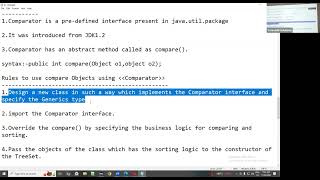





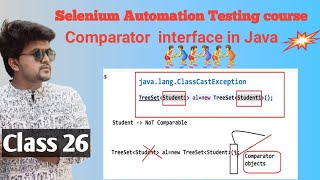
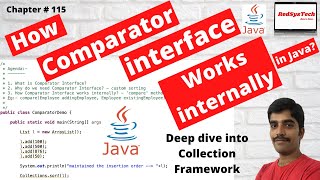
Audio Book
Dive deep into the subject with an immersive audiobook experience.
Purpose of Comparator Interface
Chapter 1 of 3
🔒 Unlock Audio Chapter
Sign up and enroll to access the full audio experience
Chapter Content
• Defines custom ordering using compare(T o1, T o2).
Detailed Explanation
The Comparator interface in Java provides a way to define a specific order for objects. Unlike natural ordering (which is defined by the Comparable interface), the Comparator interface allows you to create custom sort orders based on your needs. The method 'compare(T o1, T o2)' is implemented to compare two objects of type T. This flexibility is essential when dealing with complex data structures where the natural order doesn't suit your requirements.
Examples & Analogies
Think of a Comparator as a referee in a competition who decides how participants (like athletes) should be ranked based on specific criteria (like speed, technique, or style). Just as a referee can prioritize different aspects to rank the athletes, the Comparator allows developers to specify how to order objects in a collection.
Using Comparator in Collections
Chapter 2 of 3
🔒 Unlock Audio Chapter
Sign up and enroll to access the full audio experience
Chapter Content
• Allows for sorting of collections based on custom criteria.
Detailed Explanation
When working with collections in Java, you might encounter situations where you need to sort the elements based on a particular attribute rather than the natural ordering. By using a Comparator, you can pass your custom sorting logic to methods like 'Collections.sort()' or when creating a sorted set. This enables you to have complete control over how your objects are ordered, whether it’s by name, age, or any other property.
Examples & Analogies
Imagine you're organizing a group of students for a talent show. You can choose to arrange them by age, by the performance type, or perhaps by the number of performances they’ve participated in. The Comparator works similarly, allowing you to choose how to sort your 'students' (or any objects) according to the criteria that matter for your situation.
Implementation of Comparator
Chapter 3 of 3
🔒 Unlock Audio Chapter
Sign up and enroll to access the full audio experience
Chapter Content
• Custom implementations of Comparator interface enable complex sorting.
Detailed Explanation
To create a custom ordering, a programmer needs to implement the Comparator interface. This involves defining the 'compare' method. For example, if you have a 'Person' class and want to sort by age, you would create a new class that implements Comparator
Examples & Analogies
Consider a music playlist where songs can be arranged based on various criteria: by artist name, album, or even by play count. By implementing the Comparator, you're like the DJ who sets the rules on how the playlist should be arranged, ensuring that the audience (or users) gets the experience you're aiming for.
Key Concepts
-
Comparator Interface: Allows for custom object ordering in Java.
-
compare Method: Determines the ordering of two objects.
-
Chaining Comparators: Using multiple comparators to sort by more than one criterion.
Examples & Applications
Using a Comparator to sort a list of names alphabetically or by length.
Creating a Comparator to sort students' grades in descending order.
Memory Aids
Interactive tools to help you remember key concepts
Rhymes
When you need to sort with grace, use Comparator in its place.
Stories
Imagine a librarian who wants to sort books first by author and then by title. By using the Comparator interface, she can define a custom order for the books, making her job much easier.
Memory Tools
C-O-P: Comparator Orders Parameters.
Acronyms
C.C. - Compare & Chain (for comparing multiple criteria)
Flash Cards
Glossary
- Comparator
An interface that defines a method for comparing two objects for the purpose of ordering.
- compare
A method in the Comparator interface that compares two objects, returning a negative integer, zero, or a positive integer.
- Custom ordering
Defining specific criteria to sort objects that differ from their natural order.
- Chaining Comparators
Using multiple comparators together to establish a hierarchical sorting order.
Reference links
Supplementary resources to enhance your learning experience.
