Comparators and Comparable
Enroll to start learning
You’ve not yet enrolled in this course. Please enroll for free to listen to audio lessons, classroom podcasts and take practice test.
Interactive Audio Lesson
Listen to a student-teacher conversation explaining the topic in a relatable way.
Understanding Comparable
🔒 Unlock Audio Lesson
Sign up and enroll to listen to this audio lesson

Today, we're going to delve into the Comparable interface. It's crucial for defining how objects of a class can be compared based on a single natural order.

What does natural ordering mean?

Good question! Natural ordering is the order in which objects are typically arranged. For example, numbers in ascending order or alphabetically by name. In Java, a class implements Comparable by overriding the `compareTo` method.

Can you give an example?

Absolutely! Suppose you have a `Person` class, and you want to sort people by age. You would implement `compareTo` like this: `public int compareTo(Person other) { return this.age - other.age; }`.

So, if I want to sort in reverse order, how can I do that?

You can simply reverse the subtraction in the `compareTo` method! Remember to take control of the semantics of comparison. Let’s summarize: Comparable provides natural ordering via `compareTo`.
Understanding Comparator
🔒 Unlock Audio Lesson
Sign up and enroll to listen to this audio lesson

Now, let’s talk about the Comparator interface which allows us to define custom orderings.

How is it different from Comparable?

Great question! While Comparable is used for natural ordering, Comparator allows you to define multiple ways to sort your objects. This is done using the `compare` method.

Can we sort by different attributes using Comparator?

Exactly! For instance, if you want to sort `Person` objects by name, you can create a `Comparator<Person>` like this: `public int compare(Person p1, Person p2) { return p1.getName().compareTo(p2.getName()); }`.

How do we use the Comparator once it's defined?

You simply pass it to the sorting method of a collection. For example, `Collections.sort(list, new PersonComparator());` will sort the list based on the custom defined order. To conclude, Comparable focuses on one natural order, while Comparator gives flexibility and multiple sorting options.
Practical Applications
🔒 Unlock Audio Lesson
Sign up and enroll to listen to this audio lesson

Let’s explore some practical scenarios where you would use Comparable and Comparator.

What kind of scenarios are you thinking of?

Think about scenarios such as sorting employee records, where you might want to sort by name, age, or years of service. Each could use either Comparable or Comparator depending on the design.

Can we have both in a single class?

Absolutely! For instance, a class could implement Comparable for one primary attribute like age and provide multiple Comparators for other attributes such as name or years of experience.

This seems powerful for data management!

Indeed! It gives developers a robust toolkit for handling collections. Remember, using these interfaces efficiently can greatly enhance the performance and readability of your code.
Introduction & Overview
Read summaries of the section's main ideas at different levels of detail.
Quick Overview
Standard
The section elaborates on the Comparable interface, which defines natural ordering through the compareTo method, and the Comparator interface, which allows for custom ordering through the compare method. These interfaces are essential for sorting and managing collections effectively.
Detailed
Comparators and Comparable
In Java, the ability to order objects is fundamental for managing collections efficiently. This section covers two crucial interfaces that enable object ordering: Comparable and Comparator.
Comparable Interface
- The Comparable interface is used to define the natural ordering of objects. It contains the method
compareTo(T o), which allows an object to compare itself to another object to determine their relative order.
Comparator Interface
- The Comparator interface is utilized for creating custom ordering of collections. It includes the
compare(T o1, T o2)method, enabling developers to define specific comparison logic beyond natural ordering.
Both interfaces play a vital role in sorting algorithms and facilitate a more flexible approach to managing collections in Java. Mastering these interfaces is essential for developers looking to implement sorted collections effectively in their applications.
Youtube Videos







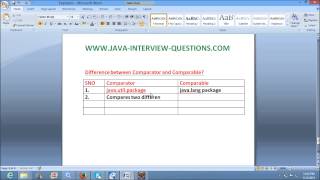


Audio Book
Dive deep into the subject with an immersive audiobook experience.
Comparable Interface
Chapter 1 of 2
🔒 Unlock Audio Chapter
Sign up and enroll to access the full audio experience
Chapter Content
15.8.1 Comparable Interface
- Defines natural ordering via compareTo(T o).
Detailed Explanation
The Comparable interface is a part of Java's standard library that allows objects of a class to be ordered based on their natural ordering. By implementing the compareTo() method from this interface, a class can specify how its objects compare to one another. For instance, if you have a class representing 'Person', you can decide to compare persons based on their age or name. This comparison returns a negative integer, zero, or a positive integer depending on whether the current object is less than, equal to, or greater than the specified object.
Examples & Analogies
Think of the Comparable interface like a sorting rule at a competition. Just like judges determine the rank of contestants based on specific criteria (like time or score), the compareTo() method provides the criteria for comparing objects. For example, if we use age to compare two people, we can easily determine who is older and place them in the correct order.
Comparator Interface
Chapter 2 of 2
🔒 Unlock Audio Chapter
Sign up and enroll to access the full audio experience
Chapter Content
15.8.2 Comparator Interface
- Defines custom ordering using compare(T o1, T o2).
Detailed Explanation
The Comparator interface allows for custom comparisons between two objects of potentially different classes. This is particularly useful when you need flexibility in sorting or ordering. By defining the compare() method, you can specify how to compare any two objects. For instance, you might want to sort a list of 'Person' objects first by their last name, and then by their first name if the last names are the same. This gives you the ability to sort objects in various ways without changing their intrinsic class definitions.
Examples & Analogies
Consider the Comparator interface as a set of personalized rules you create for a gaming tournament. While every player can be ranked by score (using Comparable), you might also have specific rules for tie-breakers (like the time taken to complete a task). Using comparators, you can apply different rules and easily change the ranking criteria depending on what the competition requires, just like you can create different comparators for different sorting needs in code.
Key Concepts
-
Comparable: An interface that defines natural ordering through the
compareTomethod. -
Comparator: An interface that allows custom ordering of objects via the
comparemethod.
Examples & Applications
Using Comparable in a Person class to sort by age: public int compareTo(Person other) { return this.age - other.age; }.
Creating a Comparator for sorting Person objects by name: public int compare(Person p1, Person p2) { return p1.getName().compareTo(p2.getName()); }.
Memory Aids
Interactive tools to help you remember key concepts
Rhymes
Comparable, compare one to the next, / Comparator gives you choice and context.
Stories
Once in the land of Sorting, two friends lived - Comparable who loved order and Comparator who liked choices. Together they arranged the best parties with perfect seating!
Memory Tools
C for Comparable - if you’re one of a kind, / C for Comparator - many orders you can find.
Acronyms
C.C. - Comparable is for the core order, Comparator is for custom chaos.
Flash Cards
Glossary
- Comparable
An interface that defines the natural ordering of objects through the
compareTomethod.
- Comparator
An interface that defines custom ordering of objects through the
comparemethod.
Reference links
Supplementary resources to enhance your learning experience.
