Batch Processing in JDBC
Enroll to start learning
You’ve not yet enrolled in this course. Please enroll for free to listen to audio lessons, classroom podcasts and take practice test.
Interactive Audio Lesson
Listen to a student-teacher conversation explaining the topic in a relatable way.
Introduction to Batch Processing
🔒 Unlock Audio Lesson
Sign up and enroll to listen to this audio lesson

Today, we will explore batch processing in JDBC. Batch processing allows us to execute multiple SQL statements at once, drastically improving efficiency. Can anyone tell me why this might be useful?

It helps reduce the time taken for multiple insertions or updates, right?

Exactly! When dealing with large datasets, every round trip to the database can add up. By batching these operations together, we can save time and system resources. Let’s dive deeper into how we can implement this!
Implementing Batch Processing
🔒 Unlock Audio Lesson
Sign up and enroll to listen to this audio lesson

Let's look at how we can implement batch processing with JDBC. Here's a code snippet we can analyze. Can anyone see the part where batching is happening?

Is it when the `pstmt.addBatch();` is called?

Correct! This method adds the current set of parameters to the batch. After looping through your data and setting the parameters, you call `pstmt.executeBatch();` to execute all commands in the batch at once.

Does this mean we don't have to execute each statement one by one?

Precisely! Executing all at once minimizes communication overhead with the database. Would anyone like to try writing a similar code for a different scenario?
Advantages of Batch Processing
🔒 Unlock Audio Lesson
Sign up and enroll to listen to this audio lesson

Now that we know how to implement batch processing, let’s discuss its advantages. Why do you think batch processing is advantageous?

It speeds up the process! And it likely uses fewer database connections.

Absolutely! Less overhead means faster execution, especially when handling large datasets. Also, it reduces the load on the server. Can anyone think of scenarios where batch processing would be particularly beneficial?

In applications where we need to import lots of data, like a bulk user registration?

That's a perfect example! Batching is excellent for scenarios like bulk data import or export operations.
Example Implementation in JDBC
🔒 Unlock Audio Lesson
Sign up and enroll to listen to this audio lesson

Let’s go through a practical example of batch processing in JDBC. We will prepare a statement that inserts multiple student records. What’s the first thing we need?

We need to create a `PreparedStatement` object, right?

Correct! After that, we loop through the records, set parameters, and add each set to the batch. Can anyone tell me the command to execute the whole batch?

'pstmt.executeBatch();'!

Exactly! This method executes all the commands added to the batch. It’s efficient and straightforward!
Wrap-up and Key Takeaways
🔒 Unlock Audio Lesson
Sign up and enroll to listen to this audio lesson

To wrap up, what are the three main advantages of batch processing we've discussed?

It saves time, reduces database load, and minimizes resource utilization!

Great summary! Remember that batch processing is an essential concept when working with databases in Java. It can greatly enhance the performance of data-heavy applications.
Introduction & Overview
Read summaries of the section's main ideas at different levels of detail.
Quick Overview
Standard
This section discusses how to perform batch processing using JDBC, which is especially useful for executing bulk updates or inserts. It provides examples of how to prepare and execute batches effectively.
Detailed
Batch Processing in JDBC
Batch processing in JDBC enables developers to execute multiple SQL statements in a single batch, significantly enhancing performance for bulk operations like updates or inserts. This approach reduces database round trips, offers better resource management, and improves overall efficiency. The process involves creating a PreparedStatement, setting the parameters for each statement in a loop, and executing the batch using executeBatch(). This method is particularly advantageous when handling a large volume of data, such as inserting records into a database or updating multiple rows. This section provides practical coding examples to illustrate batch processing and discusses its advantages in large-scale data operations.
Youtube Videos
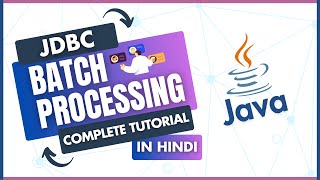
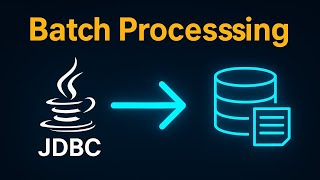
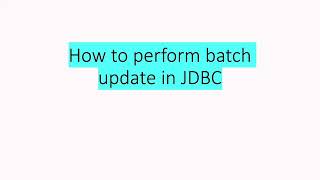
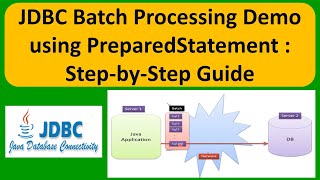

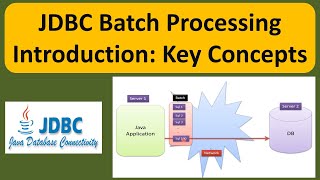




Audio Book
Dive deep into the subject with an immersive audiobook experience.
Introduction to Batch Processing
Chapter 1 of 4
🔒 Unlock Audio Chapter
Sign up and enroll to access the full audio experience
Chapter Content
Efficient for bulk updates/inserts:
Detailed Explanation
Batch processing in JDBC allows you to execute multiple SQL statements at once, which significantly improves performance when you're dealing with operations like inserting or updating many records. Instead of executing each SQL command one by one, you can prepare multiple commands and send them to the database in a single batch request.
Examples & Analogies
Think of batch processing like a factory assembly line where workers assemble parts simultaneously rather than one worker completing one item at a time. This way, the factory can produce many items more quickly by working on them in parallel.
PreparedStatement for Batch Operations
Chapter 2 of 4
🔒 Unlock Audio Chapter
Sign up and enroll to access the full audio experience
Chapter Content
PreparedStatement pstmt = con.prepareStatement("INSERT INTO students VALUES (?, ?, ?)");
Detailed Explanation
In this line, we create a PreparedStatement object, which allows us to define a SQL statement with placeholders (the question marks) for parameters. This means we can set the values later without having to rewrite the entire query, ensuring both efficiency and security against SQL injection attacks.
Examples & Analogies
Imagine going to a restaurant where you order a dish, but instead of making it from scratch each time, the chef has a pre-prepared dish and just adds the specific ingredients you want. This is like using a PreparedStatement; it saves time and ensures consistency.
Adding to the Batch
Chapter 3 of 4
🔒 Unlock Audio Chapter
Sign up and enroll to access the full audio experience
Chapter Content
for (int i = 0; i < 100; i++) {
pstmt.setInt(1, i);
pstmt.setString(2, "Student" + i);
pstmt.setString(3, "B.Tech");
pstmt.addBatch();
}
Detailed Explanation
Here, we're using a loop to set parameters for each new student record. The setInt and setString methods fill in the placeholders defined earlier in the SQL statement. The addBatch method then queues this statement in the batch for later execution, without actually sending it to the database just yet.
Examples & Analogies
Think of this chunk like preparing a list of groceries before you actually go shopping. You're writing down all the items you need, and once the list is complete, you go buy everything in one trip rather than going back and forth to the store.
Executing the Batch
Chapter 4 of 4
🔒 Unlock Audio Chapter
Sign up and enroll to access the full audio experience
Chapter Content
pstmt.executeBatch();
Detailed Explanation
After all the necessary commands have been added to the batch, this line executes all the queued commands in one go. This reduces the number of trips made to the database which drastically improves performance, particularly when handling large volumes of data.
Examples & Analogies
Consider this as the moment a teacher collects all the completed assignments from the class and submits them to the principal at once instead of taking each assignment individually. This method saves time and ensures that everything is submitted together.
Key Concepts
-
Batch Processing: A method that allows multiple SQL statements to be executed in a single call.
-
PreparedStatement: An interface used to execute SQL statements efficiently.
-
executeBatch(): A method to run all commands added to a batch at once.
Examples & Applications
Using PreparedStatement to insert multiple records into a 'students' table efficiently using batch processing.
Executing updates for multiple entries in the database in one go to enhance performance.
Memory Aids
Interactive tools to help you remember key concepts
Rhymes
Batch it, don’t dispatch it, save time and money, that's the catch!
Stories
Imagine a farmer who has to plant thousands of seeds. Instead of one by one, he plants them all at once for a bountiful harvest – just like batch processing in JDBC!
Memory Tools
BATCH: Batching All Together Commits Happily.
Acronyms
BATCH stands for 'Bulk Action Through Code However'.
Flash Cards
Glossary
- Batch Processing
A method of executing multiple SQL commands in one go to improve performance.
- PreparedStatement
An interface in JDBC used for executing precompiled SQL statements with or without parameters.
- executeBatch()
A method that executes a batch of commands in JDBC and returns an array indicating the result of each command.
Reference links
Supplementary resources to enhance your learning experience.
