Metadata in JDBC
Enroll to start learning
You’ve not yet enrolled in this course. Please enroll for free to listen to audio lessons, classroom podcasts and take practice test.
Interactive Audio Lesson
Listen to a student-teacher conversation explaining the topic in a relatable way.
Introduction to Metadata in JDBC
🔒 Unlock Audio Lesson
Sign up and enroll to listen to this audio lesson

Today, we will explore an essential component of JDBC: metadata. Can anyone tell me what they think metadata means in the context of databases?

I think metadata is data about data, which could help us understand databases better.

Exactly! In JDBC, we have DatabaseMetaData and ResultSetMetaData, which provide insights on both the database and the results of SQL queries. This is vital for efficient database management. Can you guess why understanding the database properties is crucial?

It helps in writing queries that are compatible with the database?

Absolutely! Understanding the database features enables us to write flexible and compatible application code. Let's delve deeper into DatabaseMetaData.
DatabaseMetaData Explained
🔒 Unlock Audio Lesson
Sign up and enroll to listen to this audio lesson

The DatabaseMetaData interface helps us get details about the database as a whole. For instance, can anyone mention what kind of information we might retrieve from it?

Maybe the database product name or the version?

Correct! It can provide the product name, driver name, and even supported SQL features. Now, let's look at how we can implement this in code. What is our main goal when using this interface?

To ensure our application can interact properly with the database.

Exactly! Know that by checking database features first, we can optimize our queries and adjust our logic accordingly.
Understanding ResultSetMetaData
🔒 Unlock Audio Lesson
Sign up and enroll to listen to this audio lesson

After DatabaseMetaData, we have ResultSetMetaData, which allows us to get detailed information about a ResultSet. Why might we need this?

To know the structure of our query results?

Correct! For instance, knowing the column count and data types can help us process the results effectively. Can anyone think of a situation where this might be important?

When displaying the results in a user-friendly format?

Exactly! Good observation. Knowing the data types also helps with any data conversion needed during processing.
Practical Examples of Using Metadata
🔒 Unlock Audio Lesson
Sign up and enroll to listen to this audio lesson

Now, let’s see some code examples with DatabaseMetaData and ResultSetMetaData. Imagine we connected to a database, how would you retrieve the database name?

We would use the connection object and call getMetaData() on it.

Exactly! And for ResultSetMetaData, what would be the first step after executing a query?

We would retrieve the ResultSet and then call getMetaData() on it.

Correct! This knowledge allows us to dynamically handle our data display according to the database structure.
Introduction & Overview
Read summaries of the section's main ideas at different levels of detail.
Quick Overview
Standard
The section details how to use DatabaseMetaData to retrieve general database information and ResultSetMetaData to gain insight into the properties of result sets, which aids in effective data handling and application development in JDBC.
Detailed
Metadata in JDBC
In JDBC, metadata is crucial for understanding database structures and the properties of result sets. Two primary interfaces are utilized for this purpose:
- DatabaseMetaData: This interface provides information about the database as a whole. It allows developers to query details such as the database product name, version, driver name, and supported features. It includes methods that can get information about tables, columns, stored procedures, and more, allowing developers to adapt applications dynamically based on database capabilities.
- ResultSetMetaData: This interface offers descriptive information about the columns in a ResultSet produced by executing a query. Pertinent information includes the number of columns, column names, data types, and whether a column is writable. This allows developers to extract and process results effectively, enhancing the interaction between their Java applications and the database.
Using these metadata interfaces improves application robustness and versatility, enabling dynamic adjustments to various databases and an enhanced user experience.
Youtube Videos
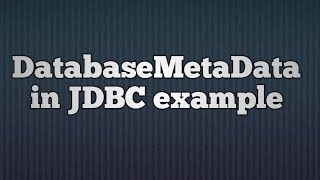

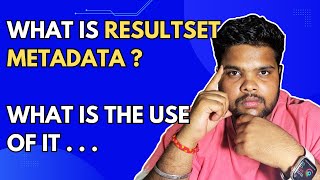


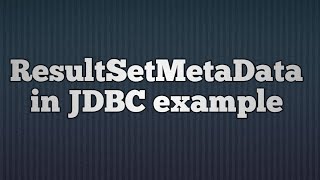
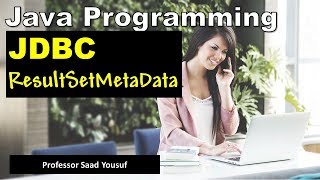

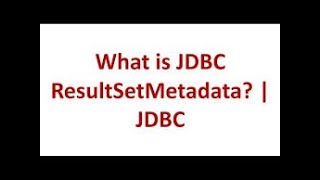

Audio Book
Dive deep into the subject with an immersive audiobook experience.
Understanding Metadata in JDBC
Chapter 1 of 3
🔒 Unlock Audio Chapter
Sign up and enroll to access the full audio experience
Chapter Content
Use DatabaseMetaData and ResultSetMetaData to get info about DB and result sets.
Detailed Explanation
In JDBC, metadata provides information about the database and the results obtained from queries. There are two main types of metadata: DatabaseMetaData and ResultSetMetaData. DatabaseMetaData gives information about the database itself, such as its name, version, and the tables it contains. ResultSetMetaData, on the other hand, provides information about the results obtained from executing a query, including the number of columns and their data types.
Examples & Analogies
Think of DatabaseMetaData as the instruction manual for a car. Just as an instruction manual provides you with essential details about the car's features and specifications, DatabaseMetaData informs you about the structure and capabilities of the database. Similarly, ResultSetMetaData is like a detailed specification sheet for a product you are interested in; it tells you everything you need to know about the product's components and functionality.
Using DatabaseMetaData
Chapter 2 of 3
🔒 Unlock Audio Chapter
Sign up and enroll to access the full audio experience
Chapter Content
DatabaseMetaData dbmd = con.getMetaData();
System.out.println("DB Product: " + dbmd.getDatabaseProductName());
Detailed Explanation
To get metadata about the database, you first need to create an instance of DatabaseMetaData by calling the 'getMetaData()' method on the connection object. For example, you can use 'dbmd = con.getMetaData();' to retrieve this metadata. You can then call methods like 'getDatabaseProductName()' to learn about the database product being used, such as MySQL or Oracle. This helps you understand the environment in which your application is running.
Examples & Analogies
Imagine you're a chef preparing a meal. Before you start cooking, you'd want to check the ingredients you have and their quality. DatabaseMetaData acts like this preliminary check, giving you insight into the database's 'ingredients' and helping you understand what you can work with when coding your application.
Using ResultSetMetaData
Chapter 3 of 3
🔒 Unlock Audio Chapter
Sign up and enroll to access the full audio experience
Chapter Content
ResultSetMetaData rsmd = rs.getMetaData();
System.out.println("Column Count: " + rsmd.getColumnCount());
Detailed Explanation
ResultSetMetaData is obtained from the ResultSet generated after executing a SQL query. You call 'rs.getMetaData()' to get the ResultSetMetaData associated with your result set. This provides you with details like the number of columns in the result set, their names, and their data types. For example, 'getColumnCount()' tells you how many columns were returned by your SQL query, which helps in processing the result set accurately.
Examples & Analogies
Consider ResultSetMetaData as a report card you receive after a school term. Just as the report card lists subjects, grades, and overall performance, ResultSetMetaData gives you a structured overview of the data returned from your database queries, helping you understand what you need to focus on or showcase.
Key Concepts
-
DatabaseMetaData: Interface for retrieving information about the database's structure and features.
-
ResultSetMetaData: Interface for obtaining details about the columns in a result set.
Examples & Applications
Using DatabaseMetaData to retrieve the database name: dbmd.getDatabaseProductName().
Using ResultSetMetaData to obtain the number of columns: rsmd.getColumnCount().
Memory Aids
Interactive tools to help you remember key concepts
Rhymes
In JDBC, metadata gives the scoop, about databases, a guiding loop.
Stories
Imagine a traveler in a foreign land (the database) with a map (metadata) that tells them where to go and what to expect. They can navigate the land without getting lost!
Memory Tools
D-M-R: Data about the Database (D), Metadata describes the ResultSet (M), ResultSet gives you what's Returned (R).
Acronyms
DBM & RSM
DatabaseMetaData and ResultSetMetaData.
Flash Cards
Glossary
- DatabaseMetaData
An interface in JDBC that provides information about the database as a whole, including its structure, features, and supported SQL capabilities.
- ResultSetMetaData
An interface in JDBC that provides information about the columns of a ResultSet object, including the number of columns, their names, and data types.
Reference links
Supplementary resources to enhance your learning experience.
