Statement Interface
Enroll to start learning
You’ve not yet enrolled in this course. Please enroll for free to listen to audio lessons, classroom podcasts and take practice test.
Interactive Audio Lesson
Listen to a student-teacher conversation explaining the topic in a relatable way.
Introduction to the Statement Interface
🔒 Unlock Audio Lesson
Sign up and enroll to listen to this audio lesson

The Statement Interface allows us to execute static SQL statements. Can anyone explain what that means?

I think it means we can run SQL commands that don’t change, like SELECT statements?

Exactly, Student_1! So, we create a Statement object to execute these commands. What do you think is the next step after creating a Statement?

We execute the SQL command, right?

Correct! And what happens when we execute a query?

We get a ResultSet back that we can use to read the data?

Perfect! So, remember the acronym 'S.E.R' for Statement-Execute-Result. It helps you recall the process.
Difference Between Statement, PreparedStatement, and CallableStatement
🔒 Unlock Audio Lesson
Sign up and enroll to listen to this audio lesson

Now, let’s talk about the differences between Statement, PreparedStatement, and CallableStatement. Who can tell me one key difference?

PreparedStatement is used for parameterized queries, which makes it safer against SQL injection?

Absolutely right, Student_4! And can someone explain how a CallableStatement differs?

CallableStatement is used for executing stored procedures in the database?

Excellent! Now, here’s a mnemonic to help remember this: 'S.P.C.' - Statement, PreparedStatement, CallableStatement. Each letter corresponds to the type's main use.

Can we use Statement for dynamic queries?

Yes, but it’s not recommended due to security risks. Always use PreparedStatement when parameters are involved.
Executing SQL Statements Using Statement Interface
🔒 Unlock Audio Lesson
Sign up and enroll to listen to this audio lesson

Let’s run through an example of executing a SQL statement using the Statement Interface. What is the first line of code we usually write?

We import the necessary JDBC classes?

Correct! Then, we establish a connection, and what follows?

We create a Statement object using the connection?

Right again! After that, we execute our query. Can anyone give an example of a basic SELECT statement?

We could do something like 'SELECT * FROM students'?

Exactly! And when we execute this, we get a ResultSet. What’s an important method to process the ResultSet?

The next() method to iterate through the results?

Great job! Remember the process: Connect - Create - Execute - Process ('C.C.E.P.') to recall the necessary steps.
Introduction & Overview
Read summaries of the section's main ideas at different levels of detail.
Quick Overview
Standard
This section details the Statement Interface in JDBC, discussing its role in executing SQL commands, how it differs from PreparedStatement and CallableStatement, along with examples and best practices for use.
Detailed
Detailed Summary
The Statement Interface in JDBC allows Java applications to execute static SQL statements. It is one of the primary interfaces used for database interaction, enabling developers to send SQL commands directly to the database and handle the returned results effectively. Unlike PreparedStatement, which is used for parameterized queries, the Statement interface is intended for executing simple, static queries that do not require parameters.
Key Points Covered:
- Basic Usage: A typical SQL statement execution using Statement includes creating a Statement object from a Connection, executing a query using that Statement, and processing the ResultSet that is returned.
- Example: The usage of the Statement interface can be seen in a sample code where a query retrieves all records from a 'students' table.
- Differences in Interfaces: A discussion on the differences between the Statement, PreparedStatement, and CallableStatement interfaces is crucial, highlighting improved security and efficiency when using PreparedStatement for dynamic SQL execution.
- Memory Aids: Memory aids can help remember the distinctions between these interfaces.
Understanding the Statement Interface and its proper usage is vital for efficient database programming in Java.
Youtube Videos

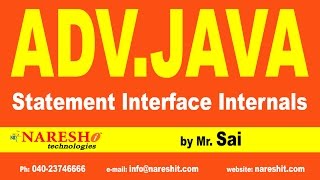





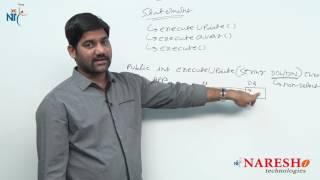


Audio Book
Dive deep into the subject with an immersive audiobook experience.
Introduction to the Statement Interface
Chapter 1 of 3
🔒 Unlock Audio Chapter
Sign up and enroll to access the full audio experience
Chapter Content
The Statement Interface
Used to execute static SQL statements.
Statement stmt = con.createStatement();
ResultSet rs = stmt.executeQuery("SELECT * FROM students");
Detailed Explanation
The Statement Interface in JDBC is designed to execute simple SQL queries that do not require any input parameters. To create a Statement object, the connection object (con) is used to call the createStatement() method. Once you have a Statement object (stmt), you can execute queries such as SELECT, INSERT, UPDATE, or DELETE using methods on the Statement object. The example provided queries the database to select all records from the 'students' table, returning the results in a ResultSet (rs).
Examples & Analogies
Think of the Statement Interface as a waiter in a restaurant. Just like a waiter takes your order directly to the kitchen without needing to customize it, the Statement Interface simply sends your SQL query to the database for execution, asking for the data prepared in the predetermined format.
Creating a Statement Object
Chapter 2 of 3
🔒 Unlock Audio Chapter
Sign up and enroll to access the full audio experience
Chapter Content
Creating a Statement object for executing SQL queries.
Statement stmt = con.createStatement();
Detailed Explanation
When you establish a connection to a database using JDBC, the next step often involves creating a Statement object. The method con.createStatement() is called on the Connection object (con), which prepares the statement for querying the database. This is similar to preparing a tool you need to perform a task—in this case, executing a SQL query.
Examples & Analogies
Imagine you're a chef preparing a meal. Before you can cook, you need to gather your tools (knives, pans, etc.). Similarly, before executing a query, you must create a Statement object to interact with the database.
Executing SQL Queries
Chapter 3 of 3
🔒 Unlock Audio Chapter
Sign up and enroll to access the full audio experience
Chapter Content
Executing a SQL query using the Statement object.
ResultSet rs = stmt.executeQuery("SELECT * FROM students");
Detailed Explanation
After creating the Statement object, you can execute SQL queries by invoking methods on this object. The executeQuery() method is specifically used for SQL SELECT statements. It takes the SQL query as a parameter and returns a ResultSet, which contains the data fetched from the database. In the example, SELECT * FROM students retrieves all rows in the 'students' table.
Examples & Analogies
If we continue the restaurant analogy, this step is akin to the waiter delivering your order to the kitchen. The kitchen processes the request (the SQL query) and sends back the food (ResultSet) to the waiter, which will eventually serve it to you.
Key Concepts
-
Statement Interface: Used for executing static SQL statements.
-
ResultSet: Object that represents the result of the executed SQL query.
-
PreparedStatement: A better alternative for executing parameterized statements.
-
CallableStatement: Used for executing stored procedures in the database.
Examples & Applications
Example of executing a static SQL select statement: 'SELECT * FROM students'.
Creating a Statement object from a Connection: Statement stmt = con.createStatement();
Memory Aids
Interactive tools to help you remember key concepts
Rhymes
Statement executes with all its might, fetching data in black and white.
Stories
There once was a student who used the Statement Interface to get information from a database. Every time they asked, they got exactly what they expected, thanks to the clarity of SQL commands.
Memory Tools
S.E.R: Statement-Execute-Result to remember the process of executing SQL.
Acronyms
P.E.A.C.E
PreparedStatement Ensures A Clear Entry (protects from SQL injection).
Flash Cards
Glossary
- Statement Interface
A JDBC interface that allows the execution of static SQL statements, returning a ResultSet as an outcome.
- ResultSet
An object that holds the retrieved data after executing a database query.
- SQLException
An exception thrown when there is an issue with accessing a database.
- PreparedStatement
A subinterface of Statement that is used for executing precompiled SQL queries with parameters.
- CallableStatement
A subinterface of Statement for executing SQL stored procedures.
Reference links
Supplementary resources to enhance your learning experience.
