JDBC Transaction Management
Enroll to start learning
You’ve not yet enrolled in this course. Please enroll for free to listen to audio lessons, classroom podcasts and take practice test.
Interactive Audio Lesson
Listen to a student-teacher conversation explaining the topic in a relatable way.
Introduction to Transactions
🔒 Unlock Audio Lesson
Sign up and enroll to listen to this audio lesson

Today, we're diving into JDBC transaction management. To start, can anyone tell me what a transaction in the context of databases might be?

Isn't it just a way of grouping multiple database operations together so they either all succeed or fail?

Exactly! That's a great definition. So, transactions help maintain data integrity by ensuring that either all operations are done, or none at all. What do you think happens if we didn't have transactions?

There could be data inconsistencies, right? Some data might be saved while other related data is not updated.

Right, you've got it! That’s why transaction management is key in JDBC.

How does JDBC manage transactions then?

Great question! JDBC manages this using methods that let us control when to commit or rollback changes. Let's explore that further.
Auto-Commit Mode
🔒 Unlock Audio Lesson
Sign up and enroll to listen to this audio lesson

JDBC by default operates in auto-commit mode. This means each statement is committed immediately after it's executed. Why do you think that might be an issue for transaction management?

If it commits every statement, we can't group them into a transaction!

That's correct. To manage transactions manually, we need to turn off auto-commit. We can do this by calling `con.setAutoCommit(false)`. Why do you think this is important?

It allows us to control the whole transaction's success or failure as one unit of work!

Exactly! Let's move on and see how we can execute SQL statements within a transaction.
Committing and Rolling Back
🔒 Unlock Audio Lesson
Sign up and enroll to listen to this audio lesson

Now that we've disabled auto-commit, we can execute multiple statements. But you'll need to decide when to commit those changes. Can anyone tell me how you would do that?

We can use `con.commit()` to save the changes!

That's right! But what if an error occurs while executing one of our statements?

We would want to use `con.rollback()` to revert to the last commit point.

Excellent! It's crucial to ensure that if something goes wrong, we can safely revert back and not leave the database in an inconsistent state.
Practical Implementation Example
🔒 Unlock Audio Lesson
Sign up and enroll to listen to this audio lesson

Let’s look at a practical example. Suppose we want to insert records into two different tables at once. Can someone outline how we would approach this?

First, we would set auto-commit to false. Then we'd prepare our SQL statements, execute them, and finally decide to commit if they succeed, or roll back if there's an error.

Exactly! This way, we can ensure that both inserts succeed or fail together. Now, what are the key advantages of using transactions?

They help maintain data integrity and make sure operations are atomic.

Well put! Transactions indeed empower developers to handle database operations robustly.
Introduction & Overview
Read summaries of the section's main ideas at different levels of detail.
Quick Overview
Standard
Transaction management in JDBC provides a way for programmers to execute multiple database operations in a single transaction. By managing transactions, developers can ensure data integrity and reliability through operations like commit and rollback when errors occur.
Detailed
JDBC Transaction Management
JDBC (Java Database Connectivity) offers a robust way to manage database transactions, which are vital for maintaining data integrity during operations. Transactions enable developers to group multiple SQL operations into a single unit of work that can be committed or rolled back entirely. This means that either all operations are executed successfully, or none are applied if an error occurs, preventing data inconsistency.
Key Points of JDBC Transaction Management:
-
Turning off Auto-Commit: By default, JDBC auto-commits each individual SQL statement. To manage transactions manually, developers can call
con.setAutoCommit(false)to disable this feature and begin a transaction. -
Executing SQL Statements: Within a transaction, multiple SQL statements can be executed using
PreparedStatementobjects to perform actions such as updates or inserts.
- Committing or Rolling Back: After executing the desired statements, the transaction can be completed by calling
con.commit(). If any statement fails, the operations can be undone usingcon.rollback()to restore the database to its previous state.
Thus, effective transaction management in JDBC is crucial for developers to ensure that complex operations on the database are handled correctly and reliably.
Youtube Videos

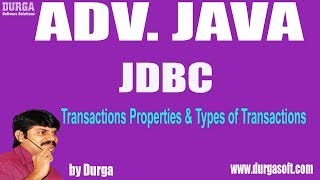
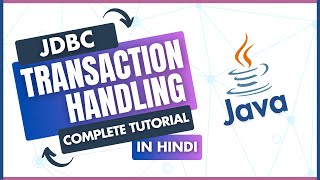
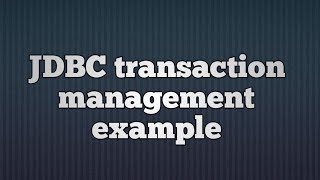
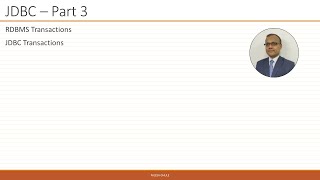





Audio Book
Dive deep into the subject with an immersive audiobook experience.
Starting a Transaction
Chapter 1 of 2
🔒 Unlock Audio Chapter
Sign up and enroll to access the full audio experience
Chapter Content
con.setAutoCommit(false); // Start transaction
Detailed Explanation
In JDBC, to start managing transactions, we first disable the auto-commit feature by calling con.setAutoCommit(false);. By default, JDBC commits each SQL statement immediately. When we set auto-commit to false, we can group multiple SQL operations into a single transaction, which can be committed or rolled back as a whole.
Examples & Analogies
Think of a transaction like a house purchase. When you buy a house, various steps like inspections, financing, and paperwork must all be completed. If anything goes wrong at any step, you can back out of the purchase. Similarly, in a database transaction, if an operation fails, we can roll back all previous operations to ensure the database remains in a consistent state.
Executing SQL Statements
Chapter 2 of 2
🔒 Unlock Audio Chapter
Sign up and enroll to access the full audio experience
Chapter Content
try {
pstmt1.executeUpdate();
pstmt2.executeUpdate();
con.commit(); // Commit transaction
} catch (SQLException e) {
con.rollback(); // Rollback on error
}
Detailed Explanation
Once we have started the transaction, we execute our SQL statements using prepared statements (pstmt1 and pstmt2 in this case). If both operations are successful, we call con.commit(); to save all changes made during the transaction. If an error occurs while executing any statement, we catch the exception and call con.rollback(); to revert all changes made during the transaction, maintaining the integrity of the database.
Examples & Analogies
Imagine you are planning a big event. You make several arrangements, like booking a venue, catering, and hiring a band. If your venue gets double booked and you can't secure it, you would want to cancel all other arrangements to avoid conflicting engagements – this is akin to rolling back a transaction in the database.
Key Concepts
-
Transaction: A set of operations that are executed as one unit.
-
Auto-Commit: The default setting in JDBC where each SQL statement is executed and committed immediately.
-
Commit: Finalizes all changes made by the SQL statements in a transaction.
-
Rollback: Undoes all changes in the event of an error during a transaction.
Examples & Applications
When updating user data in an online application, it's vital to ensure that the update to their profile and their associated records are both successful; if either fails, neither should be committed.
In a banking application, transferring money between accounts must succeed or fail entirely; if only one account is updated, the money could effectively 'disappear'.
Memory Aids
Interactive tools to help you remember key concepts
Rhymes
Commit is to save, rollback to erase, in JDBC, keep a consistent database space!
Stories
Imagine a chef preparing a complex dish. If any step fails, instead of serving a half-cooked meal, he chooses to start over to ensure a perfect meal - that's like a rollback in transactions.
Memory Tools
C – Commit, R – Rollback; use these to remember transaction endings.
Acronyms
CAR
Commit-Apply-Rollback - remember the sequence of transaction management.
Flash Cards
Glossary
- Transaction
A sequence of operations performed as a single logical unit of work.
- AutoCommit
A default JDBC behavior in which each SQL statement is automatically committed after execution.
- Commit
The operation that saves all changes made during the current transaction.
- Rollback
The operation that undoes all changes made during the current transaction.
Reference links
Supplementary resources to enhance your learning experience.
