Update Example
Enroll to start learning
You’ve not yet enrolled in this course. Please enroll for free to listen to audio lessons, classroom podcasts and take practice test.
Interactive Audio Lesson
Listen to a student-teacher conversation explaining the topic in a relatable way.
Introduction to JDBC Update Operations
🔒 Unlock Audio Lesson
Sign up and enroll to listen to this audio lesson

Today, we will learn how to update records in our database using JDBC. Can anyone tell me why we should use PreparedStatement for updates?

Is it faster than regular statements?

Good point! It's faster because the SQL statement is precompiled. Moreover, what is one major security benefit of using PreparedStatement?

It helps prevent SQL injection attacks!

Exactly! So, let's look at a basic example. When we update a record, we usually specify which record we want to update first. What do we need for that?

We need the unique identifier of the record, like an ID!

Right! In our example, we will update a student's name based on their ID. Let’s see the code for that.
Running an Update Example Code
🔒 Unlock Audio Lesson
Sign up and enroll to listen to this audio lesson

Here’s the code: `PreparedStatement pstmt = con.prepareStatement("UPDATE students SET name=? WHERE id=?");` Why do you think we prepare this statement?

So we can set parameters for the name and id later, right?

Exactly! Now let’s look at how we set those parameters: `pstmt.setString(1, "Rahul"); pstmt.setInt(2, 101);` What does the '1' and '2' indicate?

They correspond to the order of placeholders in the SQL query!

Yes! Now, when we execute `pstmt.executeUpdate();`, what does this do?

It runs the update against the database!

That's correct! Finally, why is it important to close our resources afterward?

To prevent memory leaks and free up database connections!

Great job everyone! Always remember to manage your database resources well.
Introduction & Overview
Read summaries of the section's main ideas at different levels of detail.
Quick Overview
Standard
The section provides a clear example of how to execute an update operation in a database with JDBC. It emphasizes the importance of using PreparedStatement for executing SQL queries safely and efficiently.
Detailed
Detailed Summary
In this section, we explore how to update records in a database using JDBC, specifically through the use of the PreparedStatement interface. The example provided demonstrates updating a student's record in a database, which serves to highlight the advantages of using prepared statements over regular statements. By using PreparedStatement, we not only ensure efficiency in executing parameterized SQL queries, but we also enhance security by mitigating the risk of SQL injection attacks. The example shows how to set parameter values dynamically and execute the update operation, emphasizing the straightforward process of database interaction in Java applications.
Youtube Videos






![Python Full Course for Beginners [2025]](https://img.youtube.com/vi/K5KVEU3aaeQ/mqdefault.jpg)
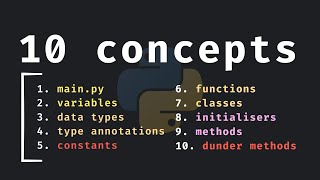


Audio Book
Dive deep into the subject with an immersive audiobook experience.
Prepared Statement for Update
Chapter 1 of 3
🔒 Unlock Audio Chapter
Sign up and enroll to access the full audio experience
Chapter Content
PreparedStatement pstmt = con.prepareStatement("UPDATE students SET name=? WHERE id=?");
Detailed Explanation
In this chunk, we create a PreparedStatement object using the connection object 'con'. The SQL command specifies that we want to update the name of a student in the 'students' table, where the student's ID matches a specific value. The '?' placeholders in the query indicate where we will insert variable values later, ensuring that our query can be adapted for different inputs without risking SQL injection.
Examples & Analogies
Think of this like writing a letter but leaving a blank space for the recipient's name and address. Each time you send a letter, you complete those blanks with different information, but the format of the letter remains the same.
Setting Parameters in Prepared Statement
Chapter 2 of 3
🔒 Unlock Audio Chapter
Sign up and enroll to access the full audio experience
Chapter Content
pstmt.setString(1, "Rahul");
pstmt.setInt(2, 101);
Detailed Explanation
Here, we are binding values to the placeholders defined in the SQL statement. The first parameter (index 1) is assigned the string 'Rahul', which represents the new name for the student. The second parameter (index 2) is an integer value of 101, which represents the ID of the student whose name we want to update. This prevents SQL injection as the parameters are treated as values and not as executable code.
Examples & Analogies
It's similar to filling in a form: you have different fields such as name and age. You fill out these fields with your specific information without changing the structure of the form.
Executing the Update Query
Chapter 3 of 3
🔒 Unlock Audio Chapter
Sign up and enroll to access the full audio experience
Chapter Content
pstmt.executeUpdate();
Detailed Explanation
This line of code executes the prepared SQL update statement. The executeUpdate() method is used for executing statements that change data in the database, such as INSERT, UPDATE, or DELETE commands, and it returns the number of rows affected by the operation. In our case, it will return the number of student records that have been updated.
Examples & Analogies
Imagine you are a librarian who wants to change the title of a book. When you find the book and make the change, you would count how many books you've changed. Similarly, the executeUpdate() method counts how many student records were changed in the database.
Key Concepts
-
PreparedStatement: A precompiled SQL statement through which you can securely execute updates in the database.
-
Update Operation: The fundamental process of changing existing records in a table.
-
SQL Injection: A critical security risk that may arise if user inputs are not properly handled.
Examples & Applications
Using PreparedStatement to update student names based on their ID is critical for maintaining data integrity.
An update SQL command might look like: UPDATE students SET name='Rahul' WHERE id=101.
Memory Aids
Interactive tools to help you remember key concepts
Rhymes
When you update, don't guess, use PreparedStatement for success!
Stories
Imagine a librarian updating a book's title in a catalog, using a special pen that only writes what you specify, ensuring no mistakes happen.
Memory Tools
R.U.V.E: Remember to Update with a Valid Execution (PreparedStatement)! No SQL Injection!
Acronyms
U.P.A
Update
Prepare
and Apply for secure database operations.
Flash Cards
Glossary
- PreparedStatement
A class in JDBC that allows you to execute precompiled SQL statements with parameters, ensuring safety and efficiency.
- Update Operation
An SQL operation used to modify existing records in a database table.
- SQL Injection
A code injection technique that exploits a security vulnerability in an application's software by executing malicious SQL statements.
- Execute Update
A method in JDBC used to execute update statements such as INSERT, UPDATE, and DELETE.
Reference links
Supplementary resources to enhance your learning experience.
