Database Connectivity (e.g., JDBC)
Enroll to start learning
You’ve not yet enrolled in this course. Please enroll for free to listen to audio lessons, classroom podcasts and take practice test.
Interactive Audio Lesson
Listen to a student-teacher conversation explaining the topic in a relatable way.
Introduction to JDBC
🔒 Unlock Audio Lesson
Sign up and enroll to listen to this audio lesson

Welcome everyone! Today we're going to explore JDBC, which stands for Java Database Connectivity. Can anyone tell me why database connectivity is crucial for Java applications?

Because most applications need to store and manage data using a database?

Exactly! JDBC allows Java applications to communicate with databases and perform operations like querying and updating data. It's essential for building data-driven applications.

What types of databases can we connect to using JDBC?

Great question! JDBC can connect to various relational databases like MySQL, PostgreSQL, and Oracle. It provides platform independence through different drivers.

What do you mean by drivers?

Drivers in JDBC are the bridge that enables Java to communicate with the database. We’ll dive deeper into that shortly!

Can you give us an example of how to connect to a database?

Absolutely! We’ll go through some code examples later, but remember the acronym CRUD—Create, Read, Update, and Delete—as it will help you remember the core operations we can perform on databases.
JDBC Architecture
🔒 Unlock Audio Lesson
Sign up and enroll to listen to this audio lesson

Now let’s talk about the architecture of JDBC. Does anyone know what the terms 'Two-Tier' and 'Three-Tier' architecture mean?

I think Two-Tier means the application connects directly to the database?

That's correct! In a Two-Tier architecture, the application talks directly to the database. This approach is simpler. What about Three-Tier architecture?

Isn't that where there's a middle layer, like a server that processes requests?

Exactly! The Three-Tier architecture adds an extra layer which can enhance scalability and security. This design is especially useful in larger applications.

Which architecture is typically more secure?

Typically, the Three-Tier architecture offers better security because it isolates the database server from direct exposure to the client applications. Remember to think about how your application will scale when designing its architecture!
Using JDBC Drivers
🔒 Unlock Audio Lesson
Sign up and enroll to listen to this audio lesson

Let's move on to JDBC drivers. Who can tell me the types of JDBC drivers?

I remember there are four types: JDBC-ODBC Bridge, Native-API, Network Protocol, and Thin drivers.

Correct! The Thin driver is a popular choice nowadays because it's pure Java and platform-independent. Can you remember the role of each type?

Yes! The JDBC-ODBC Bridge translates JDBC calls to ODBC calls, but it's deprecated now.

The Native-API driver translates JDBC calls into database-specific API calls.

Good! And the Network Protocol driver relies on middleware. Knowing which driver to use can greatly affect your application's performance!
Executing SQL Statements
🔒 Unlock Audio Lesson
Sign up and enroll to listen to this audio lesson

Now let’s talk about how we execute SQL statements using JDBC. Can someone tell me what types of statement interfaces we have?

We have Statement, PreparedStatement, and CallableStatement.

That's right! Statement is used for static queries, while PreparedStatement is for parameterized queries, providing better security. Can anyone tell me why using PreparedStatements are recommended?

To avoid SQL injection attacks!

Exactly! SQL injection is a major security concern. Now, what's the role of CallableStatement?

It’s used for executing stored procedures in the database, which is great for performance.

Well done! Understanding these interfaces is crucial as they form the backbone of any database interaction in JDBC.
Best Practices in JDBC
🔒 Unlock Audio Lesson
Sign up and enroll to listen to this audio lesson

Finally, let's discuss best practices for using JDBC effectively. Who has a best practice they’d like to share?

Always close your resources after using them to avoid memory leaks!

Correct! Always remember to close your ResultSets, Statements, and Connections. Any more practices?

Using PreparedStatements to prevent SQL injections!

Excellent point! Additionally, consider using connection pooling to manage your connections efficiently. This can significantly improve performance in production environments.

What about separating database logic from business logic? I heard that’s a good practice too.

Absolutely, using the DAO pattern is a great way to manage this separation. Remember these practices, as they will help you write clean, efficient, and secure database code in your Java applications!
Introduction & Overview
Read summaries of the section's main ideas at different levels of detail.
Quick Overview
Standard
The section provides a comprehensive overview of JDBC, detailing its architecture and various components including drivers, connection protocols, and the execution of SQL statements, while emphasizing best practices for effective database management in Java applications.
Detailed
Detailed Summary
JDBC, or Java Database Connectivity, is a crucial API in Java that allows applications to communicate with various relational databases. JDBC enables the execution of SQL queries, transaction management, and batch processing in an efficient and platform-independent manner.
Key Topics Covered:
1. Overview of JDBC
- JDBC serves as a bridge between Java applications and databases, providing methods and standards for database interaction.
2. JDBC Architecture
- Two-Tier Architecture: The Java application interacts directly with the database using JDBC drivers.
- Three-Tier Architecture: The application communicates via a middle-tier, enhancing scalability and security.
3. JDBC Drivers
- Different types of drivers (such as Type 1 to Type 4) play a vital role in how JDBC interacts with databases, with Type 4 drivers being most efficient due to their direct connection capabilities.
4. Basic Steps in JDBC Programming
- Steps involve importing packages, loading drivers, establishing connections, executing queries, processing results, and closing connections to prevent resource leaks.
5. Executing SQL Statements
- Use of
Statement,PreparedStatement, andCallableStatementinterfaces allows for executing various SQL commands and calling stored procedures.
6. ResultSet Interface
- Essential for processing data returned from a database, offering methods to navigate and access data in rows and columns.
7. CRUD Operations
- Examples demonstrating how to insert, update, and delete records in a database safely utilizing prepared statements, which help prevent SQL injection.
8. Exception Handling and Resource Management
- Best practices for managing exceptions and ensuring all resources are properly closed using try-with-resources.
9. Transaction Management
- Explanation of how transactions work in JDBC, specifically how to commit and rollback changes to maintain data integrity.
10. Batch Processing
- Efficient handling of multiple updates or inserts in one go, enhancing performance when dealing with large datasets.
11. Metadata in JDBC
- Using
DatabaseMetaDataandResultSetMetaDatato glean information about the database and its results.
12. Best Practices
- Recommendations for using prepared statements, connection pooling, and separating database logic from business logic to improve security and performance.
Youtube Videos
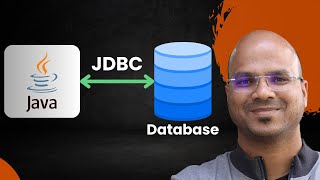





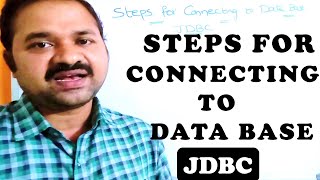

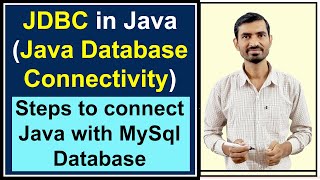

Audio Book
Dive deep into the subject with an immersive audiobook experience.
Overview of JDBC
Chapter 1 of 11
🔒 Unlock Audio Chapter
Sign up and enroll to access the full audio experience
Chapter Content
JDBC (Java Database Connectivity) is an API in Java that allows applications to interact with a variety of databases using a standard set of interfaces and classes.
Key Features:
- Platform-independent
- Supports multiple RDBMS through drivers
- Enables execution of SQL queries from Java code
- Handles transactions and batch processing
Detailed Explanation
JDBC stands for Java Database Connectivity. It is an API that allows Java applications to communicate with various relational databases. The main goal of JDBC is to provide a standard way for developers to interact with different databases without worrying about their particular implementations.
The key features of JDBC include:
1. Platform-independent: Since Java programs can run on any platform with a Java Virtual Machine (JVM), JDBC can be used on multiple platforms.
2. Supports multiple RDBMS through drivers: JDBC can connect to different types of relational databases using database-specific drivers.
3. Enables execution of SQL queries from Java code: Developers can write SQL statements directly in their Java code, making it flexible for various database operations.
4. Handles transactions and batch processing: JDBC allows for handling complex transaction operations and executing multiple SQL statements in a single batch efficiently.
Examples & Analogies
Think of JDBC like a universal remote control for your TVs. Each TV brand may have its unique functions and interfaces, but with a universal remote, you can control them all from one place without needing to learn how each brand works. Similarly, JDBC allows developers to connect and work with different databases using a unified set of tools and methods.
JDBC Architecture
Chapter 2 of 11
🔒 Unlock Audio Chapter
Sign up and enroll to access the full audio experience
Chapter Content
- Two-Tier Architecture
- Java application communicates directly with the database using JDBC drivers.
- Three-Tier Architecture
- Java application communicates with a middle-tier (like a servlet or application server), which in turn communicates with the database.
Detailed Explanation
JDBC architecture can be understood in two main tiers:
1. Two-Tier Architecture: In this model, the Java application interacts directly with the database. This means that the Java code uses JDBC drivers to send commands and receive results directly from the database.
- Three-Tier Architecture: This approach involves an additional middle layer. Here, the Java application talks to a middle-tier application (like a servlet or application server), which manages the communication with the database. This architecture is particularly useful for larger applications as it helps separate concerns, allowing better scalability and maintainability.
Examples & Analogies
Imagine a restaurant. In a two-tier architecture, the customer directly talks to the chef in the kitchen (Java app directly talking to the database). However, in a three-tier architecture, the customer talks to a waiter (middle-tier) who then communicates with the chef (database). This way, the waiter can handle multiple orders, improving the restaurant's efficiency.
Basic Steps in JDBC Programming
Chapter 3 of 11
🔒 Unlock Audio Chapter
Sign up and enroll to access the full audio experience
Chapter Content
- Import the JDBC package
- Load and register the driver
- Establish a connection
- Create a statement
- Execute SQL queries
- Process the results
- Close the connection
Detailed Explanation
To perform database operations using JDBC, you need to follow these basic steps:
1. Import the JDBC package: This makes the required classes and interfaces available in your Java program.
2. Load and register the driver: Use the appropriate driver for your database. Starting from JDBC 4.0, this step is often optional as the driver can be auto-registered.
3. Establish a connection: Create a connection to the database using the DriverManager class.
4. Create a statement: This is necessary to send SQL commands to the database.
5. Execute SQL queries: Use the statement to run your SQL queries.
6. Process the results: Handle the results returned from the database query, typically through a ResultSet object.
7. Close the connection: It’s important to close your database connections to free up resources.
Examples & Analogies
Think of these steps like making a phone call. First, you grab your phone (import the JDBC package), then you dial the number (load the driver and establish the connection). After that, you talk (create a statement and execute SQL queries). Finally, you listen to the reply (process the results) and hang up (close the connection). Each step is essential to completing the ‘call’ or database interaction.
Executing SQL Statements
Chapter 4 of 11
🔒 Unlock Audio Chapter
Sign up and enroll to access the full audio experience
Chapter Content
- Statement Interface
- Used to execute static SQL statements.
Statement stmt = con.createStatement();-
ResultSet rs = stmt.executeQuery("SELECT * FROM students"); - PreparedStatement Interface
- Used for executing parameterized queries – safer and faster.
PreparedStatement pstmt = con.prepareStatement("SELECT * FROM students WHERE id = ?");-
pstmt.setInt(1, 101); ResultSet rs = pstmt.executeQuery(); - CallableStatement Interface
- Used for calling stored procedures.
CallableStatement cstmt = con.prepareCall("{call getStudent(?)}");cstmt.setInt(1, 101); ResultSet rs = cstmt.executeQuery();
Detailed Explanation
In JDBC, there are three key interfaces to execute SQL statements:
1. Statement Interface: Ideal for executing simple, static SQL commands. It doesn’t allow parameters, so security might be at risk due to SQL injection.
2. PreparedStatement Interface: This is used for executing SQL commands that require parameters. It’s safer against SQL injection and performs better for repeated queries because SQL is compiled once and reused.
3. CallableStatement Interface: This is specifically for executing SQL stored procedures, which are precompiled SQL statements that can accept parameters and return results.
Examples & Analogies
Imagine ordering food at a restaurant: the Statement is like ordering a set dish without alterations. The PreparedStatement allows you to customize your order based on what you want (e.g., specific toppings), enhancing your meal experience safely. Meanwhile, the CallableStatement is like having the chef prepare a special recipe just for you, ensuring that it’s a special occasion meal.
ResultSet Interface
Chapter 5 of 11
🔒 Unlock Audio Chapter
Sign up and enroll to access the full audio experience
Chapter Content
Used to process the results retrieved from the database.
Common Methods:
- next()
- getInt(columnIndex/name)
- getString(columnIndex/name)
while(rs.next()) {
System.out.println("ID: " + rs.getInt("id"));
System.out.println("Name: " + rs.getString("name"));
}
Detailed Explanation
The ResultSet interface is vital for processing the data returned from database queries. After executing a query, you will receive results that can be manipulated through the ResultSet object.
Commonly used methods include:
- next(): Moves the cursor to the next row in the ResultSet, allowing access to that row’s data.
- getInt(columnIndex/name) and getString(columnIndex/name): Retrieve column values in the current row based on either index or column name.
Examples & Analogies
Think of the ResultSet like a book where each page represents a row of data. When you flip to the next page (using next()), you can read and extract details (using getInt and getString) such as a student's ID or name. By flipping through the book, you get all the data you need in an organized manner.
Inserting, Updating, and Deleting Records
Chapter 6 of 11
🔒 Unlock Audio Chapter
Sign up and enroll to access the full audio experience
Chapter Content
Insert Example:
PreparedStatement pstmt = con.prepareStatement("INSERT INTO students VALUES (?, ?, ?)");
pstmt.setInt(1, 103);
pstmt.setString(2, "Aman");
pstmt.setString(3, "B.Tech");
int rows = pstmt.executeUpdate();
System.out.println(rows + " rows inserted.");
Update Example:
PreparedStatement pstmt = con.prepareStatement("UPDATE students SET name=? WHERE id=?");
pstmt.setString(1, "Rahul");
pstmt.setInt(2, 101);
pstmt.executeUpdate();
Delete Example:
PreparedStatement pstmt = con.prepareStatement("DELETE FROM students WHERE id=?");
pstmt.setInt(1, 101);
pstmt.executeUpdate();
Detailed Explanation
JDBC allows CRUD (Create, Read, Update, Delete) operations on database records using PreparedStatement. Here are examples of each operation:
- Insert Example: You prepare an SQL insert statement with placeholders, set the values you want to insert, and then call
executeUpdate()to perform the operation. It returns the number of rows affected. - Update Example: The update process similarly prepares an SQL update statement, sets the new value and criteria for identifying the row, and executes the statement.
- Delete Example: For deleting a record, you again use placeholders in the prepared statement to specify which record to remove, then execute the update.
Examples & Analogies
Think of managing a personal library. To add a book, you write its details on a new entry in your list (insert). If you want to change a book’s title, you simply update the entry (update). When you decide to remove a book from the library, you cross it off the list (delete). Just as you use the same techniques to maintain your library, you use similar JDBC operations to manage and update your database.
Handling Exceptions and Closing Resources
Chapter 7 of 11
🔒 Unlock Audio Chapter
Sign up and enroll to access the full audio experience
Chapter Content
Always close:
- ResultSet
- Statement/PreparedStatement
- Connection
Try-with-resources is recommended:
try (Connection con = DriverManager.getConnection(...);
PreparedStatement pstmt = con.prepareStatement(...)) {
// execute query
} catch (SQLException e) {
e.printStackTrace();
}
Detailed Explanation
In JDBC, proper management of resources and handling exceptions is crucial. Always remember to close the ResultSet, Statement/PreparedStatement, and Connection objects after use to free up database resources. Unclosed resources can lead to memory leaks and database connection issues.
Java provides the try-with-resources statement, which automatically closes resources when they are no longer needed. You declare the resources within the parentheses, and they will be closed automatically at the end of the try block.
Examples & Analogies
Imagine you are borrowing books from a library. After you finish reading, you need to return the books to prevent late fees or losing them. Similarly, closing your database connections is like returning your borrowed books; it keeps everything organized and prevents clutter or issues later.
JDBC Transaction Management
Chapter 8 of 11
🔒 Unlock Audio Chapter
Sign up and enroll to access the full audio experience
Chapter Content
con.setAutoCommit(false); // Start transaction
try {
pstmt1.executeUpdate();
pstmt2.executeUpdate();
con.commit(); // Commit transaction
} catch (SQLException e) {
con.rollback(); // Rollback on error
}
Detailed Explanation
Transaction management in JDBC allows you to group one or more SQL statements into a single unit of work. By default, JDBC commits every statement automatically as it executes. However, using setAutoCommit(false) lets you control when to commit or rollback changes.
- Start Transaction: Turn off auto-commit at the beginning.
- Executing Statements: Perform your SQL operations.
- Commit Changes: If all operations succeed, call
commit()to save the changes. - Rollback Changes: If there’s an error, the catch block is triggered, and
rollback()cancels all operations of the transaction, preserving data integrity.
Examples & Analogies
Think of a transaction like booking a vacation package. You want to book a flight, hotel, and car rental all at once. If your flight gets canceled, you don’t want to book the hotel and car rental, so you cancel the entire booking. With transactions, you can only finalize (commit) everything if all parts are secured.
Batch Processing in JDBC
Chapter 9 of 11
🔒 Unlock Audio Chapter
Sign up and enroll to access the full audio experience
Chapter Content
Efficient for bulk updates/inserts:
PreparedStatement pstmt = con.prepareStatement("INSERT INTO students VALUES (?, ?, ?)");
for (int i = 0; i < 100; i++) {
pstmt.setInt(1, i);
pstmt.setString(2, "Student" + i);
pstmt.setString(3, "B.Tech");
pstmt.addBatch();
}
pstmt.executeBatch();
Detailed Explanation
Batch processing allows for efficient execution of multiple SQL commands in one go. Rather than executing each insert or update statement individually, you can group them together.
- Prepare Statement: Create a PreparedStatement for the operation.
- Add to Batch: Loop through the data and call
addBatch()for each record you want to insert or update. - Execute Batch: Finally, execute all the commands in the batch with one call to
executeBatch(), which improves performance significantly.
Examples & Analogies
Think of batch processing like filling a shipping truck. Instead of sending out deliveries one at a time, you load multiple boxes into the truck and make one trip to deliver them all at once. It saves time and resources, similar to how running batch updates in the database is more efficient than running individual commands.
Metadata in JDBC
Chapter 10 of 11
🔒 Unlock Audio Chapter
Sign up and enroll to access the full audio experience
Chapter Content
Use DatabaseMetaData and ResultSetMetaData to get info about DB and result sets.
DatabaseMetaData dbmd = con.getMetaData();
System.out.println("DB Product: " + dbmd.getDatabaseProductName());
ResultSetMetaData rsmd = rs.getMetaData();
System.out.println("Column Count: " + rsmd.getColumnCount());
Detailed Explanation
Metadata in JDBC allows you to retrieve information about the database and the properties of the result set.
- DatabaseMetaData: Provides information about the database itself, such as its name, version, and supported features.
- ResultSetMetaData: Provides information about the structure of the result set, such as the number of columns and the names of those columns. This can be particularly useful when you don’t know the schema in advance.
Examples & Analogies
Metadata is like reading the label on a product. Before purchasing or using an item, you check its details (like size, ingredients, and origin). Similarly, metadata helps you understand the structure and characteristics of your database and the data it returns, enabling better data handling.
Best Practices in JDBC
Chapter 11 of 11
🔒 Unlock Audio Chapter
Sign up and enroll to access the full audio experience
Chapter Content
- Use PreparedStatement to prevent SQL injection.
- Always close resources.
- Prefer connection pooling (using libraries like HikariCP in production).
- Handle exceptions with proper logging.
- Separate DB logic from business logic (DAO pattern).
Detailed Explanation
Following best practices in JDBC helps ensure your application is efficient, secure, and maintainable.
- Use PreparedStatement: This helps prevent SQL injection, making your application less vulnerable to attacks.
- Always close resources: Closing database connections, statements and result sets when they are no longer needed avoids memory leaks.
- Connection pooling: Rather than creating a new connection for every request, use connection pooling to reuse existing connections, which saves resources and boosts performance.
- Handle exceptions properly: Good logging practices allow you to track errors and improve debugging.
- Separate DB logic from business logic: Applying the Data Access Object (DAO) pattern helps maintain clean architecture by keeping data and business functionalities distinct.
Examples & Analogies
These best practices are akin to following safety protocols when building a house. You ensure the foundation is solid (PreparedStatement), regularly check and maintain connections (always close resources), reuse materials instead of buying new every time (connection pooling), have a detailed plan and check for errors during construction (logging exceptions), and separate different tasks to allow for a systematic approach (DAO pattern).
Key Concepts
-
JDBC: An API for connecting Java applications to databases.
-
PreparedStatement: For executing parameterized queries and enhancing security.
-
Transaction Management: Process of ensuring data integrity through commit and rollback.
-
Different JDBC Drivers: Various types of drivers including Native-API and Thin drivers.
Examples & Applications
Connecting to a MySQL database using JDBC.
Executing a SELECT statement to retrieve student records.
Inserting a new student record using PreparedStatement.
Memory Aids
Interactive tools to help you remember key concepts
Rhymes
JDBC is the key, to database harmony, with queries right here, data's never in fear!
Stories
Imagine a busy restaurant where the waiter (JDBC) connects your order (app) to the kitchen (database). Each type of driver is like a different method of ordering - some call directly, some through the manager!
Memory Tools
Remember CRUD (Create, Read, Update, Delete) as the heart of database operations when using JDBC.
Acronyms
D.A.B. - Drivers, Architecture, Basics; Remember these key concepts to master JDBC.
Flash Cards
Glossary
- JDBC
Java Database Connectivity, an API that facilitates communication between Java applications and various databases.
- PreparedStatement
An interface for executing parameterized SQL queries, providing better security and performance.
- ResultSet
An interface that represents the result set of a query, allowing for data retrieval in a structured manner.
- Transaction Management
A method of ensuring data integrity in database operations by managing commit and rollback processes.
- Connection Pooling
A technique to manage database connections efficiently, improving performance in applications.
Reference links
Supplementary resources to enhance your learning experience.
