What is JDBC?
Enroll to start learning
You’ve not yet enrolled in this course. Please enroll for free to listen to audio lessons, classroom podcasts and take practice test.
Interactive Audio Lesson
Listen to a student-teacher conversation explaining the topic in a relatable way.
Understanding JDBC
🔒 Unlock Audio Lesson
Sign up and enroll to listen to this audio lesson

Today, we'll learn about JDBC. Can anyone tell me what you think JDBC stands for?

I think it stands for Java Database Connectivity?

Correct! JDBC is essential for Java applications to connect to databases. It's crucial for data management in applications. Why do you think connecting to a database is important?

Because applications need to store and retrieve data efficiently.

Exactly! And JDBC allows you to communicate with several databases. That makes it versatile. We can remember this as the JDBC 'Bridge' to our data.

So, it connects Java applications to different databases?

That's right! Now, can anyone name a few databases that JDBC can connect to?

MySQL and Oracle?

Great examples! This versatility is a key feature of JDBC. It handles different RDBMS through its driver architecture.

To summarize, JDBC is the Java API that connects applications to databases, and it supports various databases through drivers.
Key Features of JDBC
🔒 Unlock Audio Lesson
Sign up and enroll to listen to this audio lesson

Let’s dive deeper into JDBC’s key features. Who can tell me one major advantage of using JDBC?

It’s platform-independent, right?

Yes! This means that a Java application can run on any platform without needing changes in the JDBC code. What else makes JDBC attractive?

I think it can handle transactions and batch processing?

Correct! Handling transactions is crucial for ensuring the integrity of database operations. Can anyone explain why batch processing is important?

It allows multiple operations to be executed together, which improves performance!

Exactly! Batch processing reduces the communication overhead between the application and database, making it faster.

In summary, JDBC's features include platform independence, extensive database support, SQL query execution, and transaction management capabilities.
Real-World Applications of JDBC
🔒 Unlock Audio Lesson
Sign up and enroll to listen to this audio lesson

Now that we know what JDBC is, can anyone think of real-world applications where JDBC might be used?

Perhaps in web applications where user data needs to be stored?

Absolutely! eCommerce platforms rely heavily on JDBC for storing product and user data. How about in desktop applications?

They could use JDBC for local databases, like managing user settings or application data.

Correct! JDBC's ability to connect to various databases makes it a cornerstone in enterprise software development.

To wrap up this session, JDBC is not just a technical framework; it’s essential for building modern applications across various sectors.
Introduction & Overview
Read summaries of the section's main ideas at different levels of detail.
Quick Overview
Standard
Java Database Connectivity (JDBC) is an API in Java that provides an interface for connecting to and executing queries on various relational databases, allowing for seamless data manipulation. Key features include platform independence, multiple database support, and transaction handling.
Detailed
What is JDBC?
JDBC, or Java Database Connectivity, is a crucial Java API that enables Java applications to interact with relational databases. It provides a standard set of interfaces and classes, facilitating the execution of SQL queries and managing database transactions.
Key Features:
- Platform-independent: JDBC applications can run on any platform without modification.
- Database Support: Through various drivers, JDBC connects with multiple RDBMS like MySQL, PostgreSQL, and Oracle.
- Execution of SQL Queries: Allows Java code to execute SQL statements directly.
- Transaction Handling: Supports transaction management and batch processing, enhancing the data operation efficiency.
JDBC is a fundamental component in building data-driven applications with Java, providing the necessary groundwork to connect backend systems to database management effectively.
Youtube Videos


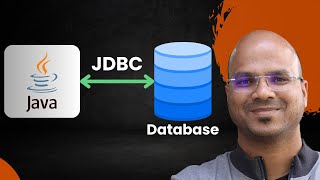




![What is JDBC in Advanced Java | JDBC Tutorial [Hindi]](https://img.youtube.com/vi/9brA8j7nndI/mqdefault.jpg)


Audio Book
Dive deep into the subject with an immersive audiobook experience.
Introduction to JDBC
Chapter 1 of 2
🔒 Unlock Audio Chapter
Sign up and enroll to access the full audio experience
Chapter Content
JDBC (Java Database Connectivity) is an API in Java that allows applications to interact with a variety of databases using a standard set of interfaces and classes.
Detailed Explanation
JDBC is a programming interface that Java provides. It acts as a bridge between Java applications and different types of databases, allowing you to perform operations like querying, updating, and managing data stored in these databases. The term 'API' stands for Application Programming Interface, which means that JDBC is a set of rules and tools that developers use to communicate with databases in a consistent manner.
Examples & Analogies
Think of JDBC as a universal remote control for TVs. Just like a universal remote allows you to control different brands and models of TVs using the same buttons, JDBC allows your Java program to communicate with various databases, whether it's MySQL, Oracle, or PostgreSQL, using the same set of commands.
Key Features of JDBC
Chapter 2 of 2
🔒 Unlock Audio Chapter
Sign up and enroll to access the full audio experience
Chapter Content
- Platform-independent
- Supports multiple RDBMS through drivers
- Enables execution of SQL queries from Java code
- Handles transactions and batch processing
Detailed Explanation
JDBC is designed to be platform-independent, meaning it can run on any operating system that supports Java. It works with various relational database management systems (RDBMS) by using specific drivers that translate JDBC calls into database-specific commands. Users can execute SQL commands directly from Java, allowing for dynamic database interactions. Additionally, JDBC manages transactions (ensuring data consistency) and supports batch processing, which enables executing multiple SQL statements in a single call, improving efficiency.
Examples & Analogies
Consider JDBC as a multi-lingual translator in an international conference. The conference has attendees from various countries, each speaking a different language (representing various databases). The translator (JDBC) enables everyone to communicate effectively and efficiently, regardless of their language, taking care of nuances and ensuring smooth interactions.
Key Concepts
-
API: A set of protocols for building and interacting with software applications.
-
Platform Independence: The ability of software to run on any operating system.
-
Database Interaction: The ability to retrieve, manipulate, and manage data in databases.
-
SQL Queries: Commands used to communicate with a database.
Examples & Applications
Connecting a Java application to a MySQL database using JDBC to perform CRUD operations.
Using JDBC to execute a SQL SELECT query that retrieves student records from a database.
Memory Aids
Interactive tools to help you remember key concepts
Rhymes
To connect with ease, use JDBC, let Java apps find their database key.
Stories
Once in a land of data, Java wanted to speak to the wise database. It found JDBC, the bridge, and they communicated beautifully, sharing information seamlessly.
Memory Tools
Remember the acronym 'JDBC' as 'Java's Database Connector Bridge.'
Acronyms
JDBC
Java (J)
Database (D)
Connectivity (C)
which connects (C) various databases.
Flash Cards
Glossary
- JDBC
Java Database Connectivity; an API that allows Java applications to connect and interact with databases.
- RDBMS
Relational Database Management System; a database management system that stores data in a structured format with relationships.
- Driver
A software component that enables communication between Java applications and a specific database.
- SQL
Structured Query Language; a standard programming language used to manage and manipulate relational databases.
- Transaction
A sequence of database operations that are treated as a single logical unit of work.
- Batch Processing
The execution of a series of transactions as a single unit for efficiency.
Reference links
Supplementary resources to enhance your learning experience.
