Connecting to a Database: Example
Enroll to start learning
You’ve not yet enrolled in this course. Please enroll for free to listen to audio lessons, classroom podcasts and take practice test.
Interactive Audio Lesson
Listen to a student-teacher conversation explaining the topic in a relatable way.
Introduction to Connecting to a Database
🔒 Unlock Audio Lesson
Sign up and enroll to listen to this audio lesson

Today, we're going to learn about connecting Java applications to a MySQL database using JDBC. Can anyone tell me what JDBC stands for?

Is it Java Database Connectivity?

That's correct! JDBC is crucial for interacting with databases. Now, can anyone tell me why we need to connect our application to a database?

To store and retrieve data?

Exactly! JDBC provides a way for Java to communicate with relational databases.
Setting Up Connection Parameters
🔒 Unlock Audio Lesson
Sign up and enroll to listen to this audio lesson

When establishing a connection to a MySQL database, we need certain parameters. Can anyone name some?

URL, username, and password?

Correct! The connection string usually looks something like this: `jdbc:mysql://localhost:3306/college`. Can anyone guess what 'localhost' refers to?

It refers to the local machine?

Exactly! And the '3306' is the default port for MySQL.
Establishing and Closing the Connection
🔒 Unlock Audio Lesson
Sign up and enroll to listen to this audio lesson

Now that we've set our parameters, how do we create the connection in our Java code?

We can use the `DriverManager.getConnection()` method, right?

Exactly! Remember also the importance of closing the connection after we're done. Why do we need to do this?

To free up resources?

That's correct! Proper resource management is key to avoid leaks.
Handling Exceptions
🔒 Unlock Audio Lesson
Sign up and enroll to listen to this audio lesson

In our example, we use try-catch to handle any potential SQL exceptions. Why do you think we need exception handling?

To prevent the application from crashing? It helps manage errors.

Exactly! It allows us to gracefully manage issues like connectivity problems.

So, using `try (Connection con = DriverManager.getConnection(...))` will automatically close the connection?

Yes! That's the benefit of try-with-resources.
Practical Code Walkthrough
🔒 Unlock Audio Lesson
Sign up and enroll to listen to this audio lesson

Let's look at our code again. We start by importing the SQL package. What do we need for database connection?

We need to import `java.sql.*`.

Exactly! The code snippet shows how to load the driver, connect, and close the database. Can someone describe the steps?

First, we load the driver, then we use the connection parameters to get the connection, and finally we close it?

Great summary! Understanding this flow is essential for working with databases.
Introduction & Overview
Read summaries of the section's main ideas at different levels of detail.
Quick Overview
Standard
In this section, we learn how to establish a connection between a Java application and a MySQL database using JDBC, illustrating the code structure and functionalities. Key steps include loading the driver, connecting to the database, and closing the connection.
Detailed
Connecting to a Database: Example
In this section of the chapter, we delve into a practical example of using Java Database Connectivity (JDBC) to connect to a MySQL database. This example is imperative for developers looking to enable data-driven functionalities.
The code snippet demonstrates the essential components involved in establishing a connection: loading the MySQL JDBC driver, defining the connection URL, username, and password, and utilizing the DriverManager to establish the connection. Additionally, the connection is checked for success with a confirmation message before it is closed to prevent resource leaks.
The example not only solidifies the understanding of JDBC connections but also emphasizes best practices in error handling with exception management. This practical approach is crucial for developers engaged in full-stack application development and reinforces the importance of database connectivity in Java applications.
Youtube Videos
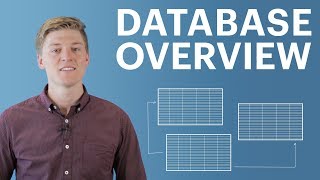

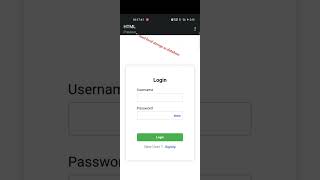



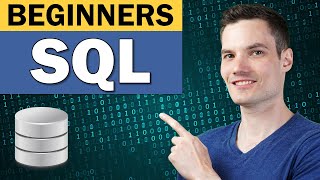



Audio Book
Dive deep into the subject with an immersive audiobook experience.
Setting Up the Connection
Chapter 1 of 3
🔒 Unlock Audio Chapter
Sign up and enroll to access the full audio experience
Chapter Content
Let’s connect to a MySQL database.
Detailed Explanation
In this chunk, we are learning how to connect a Java application to a MySQL database. First, we import the JDBC library to access database functionalities. We specify the URL of the database, the username, and the password needed to log in. In the try block, we load the MySQL JDBC driver, which is necessary to communicate with the database. We then establish a connection using DriverManager.getConnection, which creates a connection object. If successful, we print a success message and close the connection. If there’s an issue, the catch block captures the error and prints the stack trace.
Examples & Analogies
Think of the process of connecting to a database like making a phone call. The database URL serves as the 'phone number', the username is like the 'caller ID', and the password is your 'PIN'. Just like you need to dial the correct number and use your PIN to access the other person, you use the correct database URL and provide your credentials to access the database.
Driver Loading
Chapter 2 of 3
🔒 Unlock Audio Chapter
Sign up and enroll to access the full audio experience
Chapter Content
// Load Driver (optional from JDBC 4.0 onward)
Class.forName("com.mysql.cj.jdbc.Driver");
Detailed Explanation
Here, we are loading the MySQL JDBC driver using Class.forName(). This step is actually optional in JDBC 4.0 and later versions because the DriverManager can automatically find the appropriate driver in the classpath. Still, some developers prefer to include this line to make the code clearer about which driver is being used, ensuring that it is loaded into memory.
Examples & Analogies
Consider loading a driver like loading a specific app on your smartphone. If you want to use a particular feature (like a navigation app), you first need to ensure that the app is installed. Loading the driver ensures that your Java application is ready to use the specific database features, just as you would open an app to navigate to a location.
Connection Management
Chapter 3 of 3
🔒 Unlock Audio Chapter
Sign up and enroll to access the full audio experience
Chapter Content
Connection con = DriverManager.getConnection(url, username, password);
System.out.println("Connected successfully!");
con.close();
Detailed Explanation
In this part, we use the DriverManager.getConnection method to establish a connection to the specified database using the provided URL, username, and password. If the connection is successful, we print a confirmation message. Finally, we close the connection to release the resources back to the system, which is essential for maintaining good performance and preventing memory leaks.
Examples & Analogies
Imagine you’ve connected to a Wi-Fi network on your laptop. When you successfully connect, you receive a notification stating that you’re connected. After using the internet, you disconnect to save battery and resources. Similarly, after establishing a database connection, it's crucial to close it when done.
Key Concepts
-
DriverManager: Responsible for establishing a connection with the database.
-
Connection: Represents the session with the database.
-
SQLException: Handles errors that occur while interacting with the database.
Examples & Applications
In the given Java code example, we connect to a MySQL database with specified URL, username, and password, ensuring smooth database interaction.
The usage of try-catch allows handling connectivity issues gracefully, preventing application crashes.
Memory Aids
Interactive tools to help you remember key concepts
Rhymes
When you need a database, JDBC is your friend, to connect to MySQL, it helps you ascend.
Stories
Imagine you are a librarian trying to retrieve a book; JDBC is the bridge connecting you to every library in town, helping you fetch that book easily.
Memory Tools
Remember CLOSE for JDBC management: C - Create (connect), L - Load driver, O - Open connection, S - Execute commands, E - End (close).
Acronyms
JDBC
Jolly Database Connections Beyond.
Flash Cards
Glossary
- JDBC
Java Database Connectivity; an API in Java that allows applications to interact with various databases.
- DriverManager
A class in JDBC that manages database connections.
- Connection
An interface in JDBC that represents a connection to a database.
- SQLException
An exception thrown when accessing a database fails or one of the other database access errors occurs.
Reference links
Supplementary resources to enhance your learning experience.
