PreparedStatement Interface
Enroll to start learning
You’ve not yet enrolled in this course. Please enroll for free to listen to audio lessons, classroom podcasts and take practice test.
Interactive Audio Lesson
Listen to a student-teacher conversation explaining the topic in a relatable way.
Introduction to PreparedStatement
🔒 Unlock Audio Lesson
Sign up and enroll to listen to this audio lesson

Today, we're going to discuss the PreparedStatement interface. Can anyone tell me why it's important in database programming?

I think it helps with executing queries efficiently.

Exactly! The PreparedStatement is designed for executing parameterized queries. This means we can set different values without rewriting the entire query.

So, it prevents SQL injection attacks as well, right?

Correct! Because the parameters are bound to the SQL query, it drastically reduces the risks of SQL injection.
Using PreparedStatement
🔒 Unlock Audio Lesson
Sign up and enroll to listen to this audio lesson

Now let's see how we can create a PreparedStatement. How do you think we should start?

Do we need to establish a connection first?

Yes! You must have a Connection object before creating a PreparedStatement. After connecting, we prepare our SQL statement.

Can we specify the parameter values at the same time?

Yes, we set parameter values using methods like `setInt()` or `setString()`. For example: `pstmt.setInt(1, 101);` sets the first parameter.
Comparison with Statement
🔒 Unlock Audio Lesson
Sign up and enroll to listen to this audio lesson

How does PreparedStatement differ from Statement? Can anyone share their thoughts?

PreparedStatement is more secure because it allows parameterized queries.

Good observation! Plus, it also enhances performance due to precompiled SQL.

So, we should always prefer PreparedStatement for dynamic queries?

Absolutely! In most cases, PreparedStatements should be the go-to choice. They offer both security and efficiency.
Best Practices with PreparedStatement
🔒 Unlock Audio Lesson
Sign up and enroll to listen to this audio lesson

What are some best practices when using PreparedStatement?

Always close the PreparedStatement after use to avoid memory leaks.

Exactly! Always make sure to close the PreparedStatement. Additionally, using try-with-resources is recommended as it handles closing automatically.

Are there any other practices we should follow?

Yes, always validate user inputs before setting them, even with PreparedStatements, to ensure data integrity.
Introduction & Overview
Read summaries of the section's main ideas at different levels of detail.
Quick Overview
Standard
The PreparedStatement interface plays a vital role in executing SQL queries with parameters. It enhances performance through precompiled statements and offers protection against SQL injection. Additionally, it simplifies the execution of repeated SQL statements.
Detailed
PreparedStatement Interface
The PreparedStatement interface is a key component of JDBC that enables the execution of parameterized SQL queries and is pivotal in ensuring both performance and security when interacting with databases. Unlike the Statement interface, which is best suited for static SQL queries, PreparedStatements are particularly useful for dynamic queries with parameters.
Key Features:
- Parameterized Queries: The
PreparedStatementallows you to set parameters dynamically. This helps in avoiding SQL injection attacks and enhances security. - Performance Improvement: Since the SQL statement is precompiled, it can be executed multiple times with different parameters without the need for recompilation, leading to better performance.
- Convenience:
PreparedStatementsenable easy handling of SQL operations through methods specific for setting various types of parameters (e.g.,setInt,setString).
Example Usage:
This example demonstrates how easily PreparedStatements can be used to query the database using dynamic criteria.
Youtube Videos



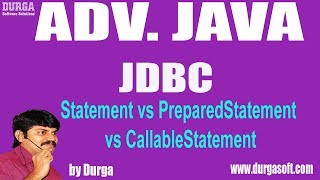



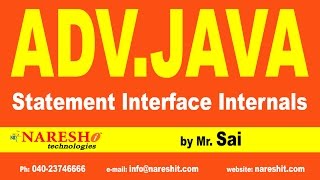


Audio Book
Dive deep into the subject with an immersive audiobook experience.
Overview of PreparedStatement
Chapter 1 of 4
🔒 Unlock Audio Chapter
Sign up and enroll to access the full audio experience
Chapter Content
PreparedStatement pstmt = con.prepareStatement("SELECT * FROM students WHERE id = ?");
Detailed Explanation
The PreparedStatement interface in JDBC is specifically designed for executing parameterized SQL queries. It allows developers to define a SQL query template with placeholders (e.g., ?) that can be filled in later with different values. This is particularly useful when the same SQL statement is executed multiple times with different inputs, improving efficiency and security.
Examples & Analogies
Imagine you're ordering a sandwich at a deli. Instead of typing out your order every time, you have a standard order form where you just fill in your preferences (like type of bread or toppings) every time you place an order. This saves time and ensures the order is made correctly.
Setting Parameters in PreparedStatement
Chapter 2 of 4
🔒 Unlock Audio Chapter
Sign up and enroll to access the full audio experience
Chapter Content
pstmt.setInt(1, 101);
Detailed Explanation
After creating a PreparedStatement, you need to set the values for the placeholders. The setInt method is used to set an integer value at a specific position in the query (in this case, the first placeholder). This allows the database to understand which specific value (here, 101) to work with when executing the query.
Examples & Analogies
Think of setting parameters as filling out a form. If you have a field for 'Age', and you write '25' in the space provided, you're essentially telling the application what specific data it should focus on while processing the request.
Executing the Query with PreparedStatement
Chapter 3 of 4
🔒 Unlock Audio Chapter
Sign up and enroll to access the full audio experience
Chapter Content
ResultSet rs = pstmt.executeQuery();
Detailed Explanation
Once all placeholders in the PreparedStatement are filled with the required values, the executeQuery method is called to run the query against the database. This method returns a ResultSet object containing the results of the query, which can then be processed to retrieve the data.
Examples & Analogies
This is like hitting 'submit' on an online form after filling it out. Once you click submit, the form is sent off, and you receive a confirmation or result back confirming what you submitted, which you can then review.
Advantages of Using PreparedStatement
Chapter 4 of 4
🔒 Unlock Audio Chapter
Sign up and enroll to access the full audio experience
Chapter Content
Used for executing parameterized queries – safer and faster.
Detailed Explanation
PreparedStatements offer numerous advantages over regular Statements. They enhance security against SQL injection, improve performance (as SQL statements are precompiled), and provide more efficient resource management. This can lead to faster execution, especially when executing the same statement multiple times with different parameters.
Examples & Analogies
Consider a restaurant that has a chef who prepares a dish (the SQL statement) ahead of time. If multiple customers want that dish but with different ingredients (parameters), the chef doesn’t have to start from scratch every time; instead, he just implements the changes quickly, allowing for a faster service.
Key Concepts
-
PreparedStatement: An interface for executing parameterized SQL queries.
-
SQL Injection: A serious security vulnerability that can be prevented with PreparedStatement.
-
Performance: PreparedStatement improves performance by precompiling SQL queries.
Examples & Applications
Using PreparedStatement to fetch a student by ID: PreparedStatement pstmt = con.prepareStatement("SELECT * FROM students WHERE id = ?"); pstmt.setInt(1, 101); ResultSet rs = pstmt.executeQuery();
Inserting data securely with PreparedStatement: PreparedStatement pstmt = con.prepareStatement("INSERT INTO students (name, age) VALUES (?, ?)"); pstmt.setString(1, "John"); pstmt.setInt(2, 20); pstmt.executeUpdate();
Memory Aids
Interactive tools to help you remember key concepts
Rhymes
To keep SQL safe and sound, use PreparedStatement all around.
Stories
Imagine a student who wants to access their records. They tell the teacher their ID number using a secure note instead of shouting it out, ensuring no one misuses it. That's like using PreparedStatement!
Memory Tools
P for Parameterized, S for Secure, and E for Efficient - remember PSE for PreparedStatement.
Acronyms
PREP - Parameters, Ready, Efficient, Precise.
Flash Cards
Glossary
- PreparedStatement
An interface in JDBC used for executing parameterized SQL statements efficiently and securely.
- SQL Injection
A security vulnerability that allows an attacker to interfere with the queries that an application makes to its database.
- Parameter Binding
A technique to safely insert variable data into SQL queries by replacing placeholders in the query.
Reference links
Supplementary resources to enhance your learning experience.
