CallableStatement Interface
Enroll to start learning
You’ve not yet enrolled in this course. Please enroll for free to listen to audio lessons, classroom podcasts and take practice test.
Interactive Audio Lesson
Listen to a student-teacher conversation explaining the topic in a relatable way.
Introduction to CallableStatement
🔒 Unlock Audio Lesson
Sign up and enroll to listen to this audio lesson

Today, we’re going to discuss the `CallableStatement` interface in JDBC. Can anyone tell me what we use JDBC for?

I think JDBC is used for connecting Java applications to databases.

Exactly! JDBC enables Java applications to interact with various databases. Now, how do you think we can call pre-existing procedures within a database?

Maybe using a special command or function?

Good thought! We use the `CallableStatement` interface, which allows us to call stored procedures directly. So, why do you think we would want to use stored procedures?

They can optimize performance and ensure security.

Yes! Stored procedures encapsulate business logic in the database, making applications faster and more secure. Let’s dive deeper into how we create a `CallableStatement`.
Creating a CallableStatement
🔒 Unlock Audio Lesson
Sign up and enroll to listen to this audio lesson

To create a `CallableStatement`, we can use the `prepareCall` method from our `Connection`. Who can tell me how we might use it?

We would write something like `con.prepareCall('{call procedureName(?, ?)}');` right?

Exactly! That format allows us to specify the parameters for the stored procedure as well. What types of parameters can we use?

Input and output parameters.

Correct! Input parameters are set using methods like `setInt()` or `setString()`. Can someone give me an example?

Like `cstmt.setInt(1, idValue);` for setting the first parameter?

Yes! Always remember to match the parameter index with the procedure definition. Great job!
Executing a CallableStatement
🔒 Unlock Audio Lesson
Sign up and enroll to listen to this audio lesson

Once we’ve created our `CallableStatement` and set our parameters, how do we execute it?

We can use `cstmt.executeQuery()` or `cstmt.executeUpdate()` depending on the procedure.

Right! `executeQuery()` is for results, while `executeUpdate()` is for actions that modify data. Can anyone summarize the process for me?

Sure! We create a `CallableStatement`, set parameters, and then execute it. If it's a query, we handle the results using a `ResultSet`.

Perfect! Always remember, results from stored procedures can be complex, and understanding the structure of the result set is crucial.
Practical Example of CallableStatement
🔒 Unlock Audio Lesson
Sign up and enroll to listen to this audio lesson

Let’s look at a practical example of using a `CallableStatement`. Imagine a stored procedure called `getStudent(int id)`. How would you call it?

We would start by preparing a call, then set the parameter for the student ID?

Exactly! And after executing it, how do you handle the returned data?

By processing the `ResultSet` just like we do with regular SQL queries.

Do we always need to close the `CallableStatement` after executing it?

Absolutely! Always close resources to avoid memory leaks. Good point!
Summary and Key Takeaways
🔒 Unlock Audio Lesson
Sign up and enroll to listen to this audio lesson

Let’s summarize what we’ve learned about the `CallableStatement`. Can anyone highlight its main purpose?

It's used to execute stored procedures in the database!

Correct! And what are the benefits of this approach?

Improved performance and encapsulation of business logic.

Exactly! By encapsulating logic in procedures, we simplify our Java code and enhance maintainability. Remember, understanding how to utilize these statements is crucial for effective database programming.
Introduction & Overview
Read summaries of the section's main ideas at different levels of detail.
Quick Overview
Standard
This section covers the CallableStatement Interface, which extends PreparedStatement and is specifically used for executing stored procedures in a database. The section outlines how to create a CallableStatement and execute it, highlighting its application in database programming.
Detailed
CallableStatement Interface
In JDBC, the CallableStatement interface is utilized to call stored procedures, which are precompiled SQL statements that reside in the database. Unlike the Statement and PreparedStatement interfaces, which are designed for executing SQL queries, CallableStatement provides a convenient way to execute complex operations encapsulated in stored procedures.
Here's a quick breakdown of key points regarding the CallableStatement:
- Creation: You can create a
CallableStatementby using theprepareCallmethod from theConnectioninterface. - Parameters: Stored procedures can accept input parameters, output parameters, or both. Input parameters can be set using
setXmethods, where X corresponds to the data type (likesetInt,setString, etc.). - Execution: The
executeQuery()method can be used for procedures that return result sets, while theexecuteUpdate()method is used for those that return update counts. - Example: An example illustrates how to create a
CallableStatement, set parameters, and execute the stored procedure, allowing the application to process returned data.
Overall, the CallableStatement interface allows Java programs to utilize stored procedures effectively, improving performance and maintainability of database operations.
Youtube Videos



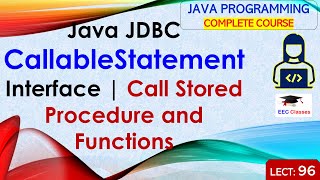
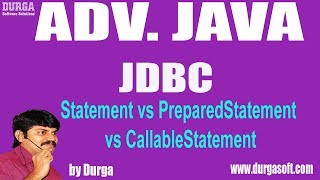

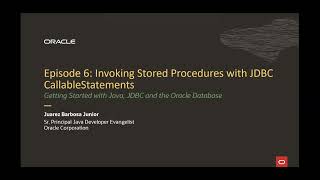

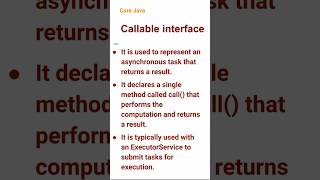

Audio Book
Dive deep into the subject with an immersive audiobook experience.
Definition of CallableStatement
Chapter 1 of 3
🔒 Unlock Audio Chapter
Sign up and enroll to access the full audio experience
Chapter Content
Used for calling stored procedures.
CallableStatement cstmt = con.prepareCall("{call getStudent(?)}");
Detailed Explanation
The CallableStatement interface in JDBC is specifically designed for executing stored procedures, which are precompiled SQL queries stored in the database. A stored procedure can take parameters and return results, making it a powerful tool for performing complex database operations efficiently. To create a CallableStatement, you use the prepareCall method on a Connection object, and the SQL command utilizes a specific syntax for calling stored procedures.
Examples & Analogies
Imagine you have a chef (the database) who knows many recipes (stored procedures) that can prepare various dishes (data operations). Instead of telling the chef every single detail about how to make a dish each time, you can just call out the recipe name (the stored procedure) and provide any necessary ingredients (parameters). The chef prepares the dish based on that recipe, which saves time and ensures consistency.
Setting Parameters in CallableStatement
Chapter 2 of 3
🔒 Unlock Audio Chapter
Sign up and enroll to access the full audio experience
Chapter Content
cstmt.setInt(1, 101);
Detailed Explanation
Parameters in CallableStatement are set using methods corresponding to the parameter's data type. In the example, setInt is used to set the first parameter of the stored procedure to the integer value 101. This method allows you to pass input values into the stored procedure, which can then be used for processing or querying data within the procedure.
Examples & Analogies
Think of ordering a customized sandwich. You tell the person at the counter exactly what you want on your sandwich, like how many toppings, which kind of bread, etc. Setting parameters in a CallableStatement is similar—you are specifying the exact values that the procedure needs to execute correctly, just like customizing your food order.
Executing the CallableStatement
Chapter 3 of 3
🔒 Unlock Audio Chapter
Sign up and enroll to access the full audio experience
Chapter Content
ResultSet rs = cstmt.executeQuery();
Detailed Explanation
After setting the parameters, you execute the CallableStatement using the executeQuery method if it returns results, such as rows from a database table. This method sends the command to the database for execution. The returned ResultSet object will contain the data generated by the execution of the stored procedure, which can then be processed in your application.
Examples & Analogies
Continuing with the sandwich example, once you've placed your order, you wait while the kitchen prepares it. The executeQuery method is like the moment when the chef hands over your finished sandwich to you—now you can enjoy the results of your request. In this case, the ResultSet is analogous to you receiving your sandwich filled with exactly what you ordered.
Key Concepts
-
CallableStatement: Used to execute stored procedures in JDBC.
-
Stored Procedure: A set of SQL statements stored in the database that can be called by applications.
-
Parameters: Input and output parameters used with stored procedures.
-
ResultSet: The data structure used to retrieve results from a query.
Examples & Applications
To create a CallableStatement: CallableStatement cstmt = con.prepareCall("{call getStudent(?)}");
To set a parameter: cstmt.setInt(1, 101); for the student ID.
Memory Aids
Interactive tools to help you remember key concepts
Rhymes
If you want to call a stored procedure tall, use CallableStatement to answer the call!
Stories
Imagine a chef in a restaurant (the database) who has special recipes (stored procedures). The waiter (CallableStatement) calls on the chef to prepare specific dishes based on the orders given (parameters).
Memory Tools
R.E.S.P.E.C.T. - Remember: Execute Stored Procedure with a CallableStatement for Easy Calls and Tracking.
Acronyms
C.A.L.L. - Callable for All Linked Logic. This reminds us that CallableStatements handle various procedures.
Flash Cards
Glossary
- CallableStatement
An interface in JDBC that allows the execution of stored procedures.
- PreparedStatement
An interface in JDBC designed for executing precompiled SQL statements with or without parameters.
- Stored Procedure
A precompiled collection of one or more SQL statements stored in the database.
- ResultSet
A table of data representing the results of a query.
- Connection
An interface in JDBC that provides methods for establishing a connection with a database.
Reference links
Supplementary resources to enhance your learning experience.
