ResultSet Interface
Enroll to start learning
You’ve not yet enrolled in this course. Please enroll for free to listen to audio lessons, classroom podcasts and take practice test.
Interactive Audio Lesson
Listen to a student-teacher conversation explaining the topic in a relatable way.
Introduction to ResultSet
🔒 Unlock Audio Lesson
Sign up and enroll to listen to this audio lesson

Today, we are going to discuss the ResultSet interface, which is a crucial part of JDBC. Why do you think we use it?

To get data back from the database after running a query?

Exactly! The ResultSet allows us to hold the data we retrieve. One important method we often use is 'next()'. Can anyone tell me what it does?

It moves the cursor to the next row in the results.

Right! It returns false if there are no more rows. This brings us to navigating through the rows. Why do we need to do that?

So we can access each element of the results!

Great observation! We use this navigation to reflect various data points, which we'll see in our practical example.

In summary, the ResultSet interface is our gateway to accessing database query results by allowing iteration through data rows.
Key Methods of ResultSet
🔒 Unlock Audio Lesson
Sign up and enroll to listen to this audio lesson

Now, let’s delve into some key methods of the ResultSet. What is the function of getInt()?

It retrieves integer values from a specified column.

Correct! And what's the difference between getInt() and getString()?

getString() retrieves string values.

Exactly! Using the right method is crucial as it ensures appropriate data handling. Remember, if you try to fetch a string using getInt(), you might get an error.

So we must know the data type we expect from each column?

Yes! It’s essential. In summary, the main methods you need to remember for ResultSet are next(), getInt(), and getString().
Practical Example of ResultSet
🔒 Unlock Audio Lesson
Sign up and enroll to listen to this audio lesson

Let’s see how we can use the ResultSet in practice. If we execute a query like 'SELECT * FROM students', how would we process this using ResultSet?

We would create a statement and execute it to get a ResultSet back.

Correct! After that, we loop through the ResultSet using next(). Can someone provide me with a code snippet to show this?

"Sure! We could use:
Introduction & Overview
Read summaries of the section's main ideas at different levels of detail.
Quick Overview
Standard
The ResultSet interface is a key component in JDBC that allows for iteration through the data returned from SQL queries. This section covers the common methods for accessing and manipulating the data within the ResultSet.
Detailed
ResultSet Interface in JDBC
The ResultSet interface is part of the Java Database Connectivity (JDBC) API that allows Java applications to interact with relational databases. When executing SQL queries, the results can be retrieved and processed using the ResultSet object. This section delineates the critical methods of the ResultSet interface, such as
- next(): Advances the cursor to the next row of the results, returning false if there are no more rows.
- getInt(columnIndex/name): Retrieves the value of a specified column as an integer.
- getString(columnIndex/name): Retrieves the value of a specified column as a string.
Understanding how to navigate and process data using the ResultSet interface is essential for effectively handling data retrieval tasks in Java applications. This chapter highlights foundational concepts necessary for developing robust SQL interaction in Java.
Youtube Videos

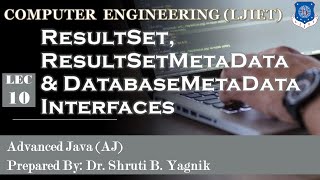


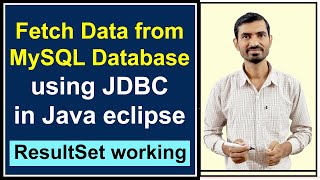
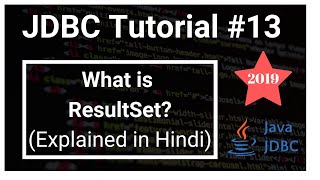


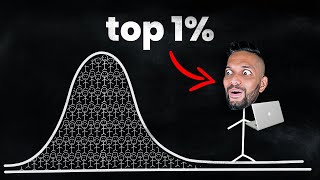

Audio Book
Dive deep into the subject with an immersive audiobook experience.
Purpose of ResultSet Interface
Chapter 1 of 3
🔒 Unlock Audio Chapter
Sign up and enroll to access the full audio experience
Chapter Content
Used to process the results retrieved from the database.
Detailed Explanation
The ResultSet Interface in JDBC is designed to facilitate access to data retrieved from the database through SQL queries. When you execute a query that returns data, a ResultSet object is created, allowing you to navigate through the results easily. It acts like a kind of cursor that points to the current row of data you are working with.
Examples & Analogies
Imagine you are reading a book. The pages represent the rows in the ResultSet. As you read each page, you can understand and extract information from it. The ResultSet allows you to turn the pages (move through the rows), ensuring you gather all the information you need from your database.
Common Methods of ResultSet
Chapter 2 of 3
🔒 Unlock Audio Chapter
Sign up and enroll to access the full audio experience
Chapter Content
Common Methods:
- next()
- getInt(columnIndex/name)
- getString(columnIndex/name)
Detailed Explanation
The ResultSet interface provides several methods to retrieve data. The 'next()' method is crucial as it moves the cursor to the next row in the ResultSet, usually returning false when there are no more rows to access. The 'getInt(columnIndex/name)' method retrieves integer data based on the specified column index or name, while 'getString(columnIndex/name)' retrieves data as a string. These methods allow you to extract specific data types from your ResultSet.
Examples & Analogies
Think of the ResultSet as a menu at a restaurant. Using 'next()' is like turning the page to see the next dish available. When you want to know the price of a dish (an integer) or its description (a string), you would use 'getInt()' or 'getString()' respectively to obtain that specific information.
Example of Using ResultSet
Chapter 3 of 3
🔒 Unlock Audio Chapter
Sign up and enroll to access the full audio experience
Chapter Content
while(rs.next()) {
System.out.println("ID: " + rs.getInt("id"));
System.out.println("Name: " + rs.getString("name"));
}
Detailed Explanation
This code snippet illustrates how to iterate through the rows of a ResultSet using a while loop. The 'rs.next()' method checks if there are more rows available in the ResultSet. If it returns true, it moves to the next row, allowing you to extract the 'id' and 'name' values using 'getInt()' and 'getString()' methods. This process continues until there are no more rows in the ResultSet.
Examples & Analogies
Continuing with the restaurant menu analogy, this code is similar to a diner who reads off all the dishes from the menu. With each row iteration (each dish), they note down the dish's ID and name until they have processed the entire menu.
Key Concepts
-
ResultSet: An interface for processing query results.
-
next(): A method to navigate through ResultSet rows.
-
getInt(): A method for retrieving column values as integers.
-
getString(): A method for retrieving column values as strings.
Examples & Applications
Using the ResultSet to print all student names: while (rs.next()) { System.out.println(rs.getString('name')); }
Fetching a specific student's ID: if (rs.next()) { int id = rs.getInt(1); }
Memory Aids
Interactive tools to help you remember key concepts
Rhymes
To get the next row, just shout, next! / For numbers, use int, that's the quest!
Stories
Imagine you're in a library. Each book represents a row in your ResultSet. To read the next book, you yell 'next!' to turn the page, and if you want the title, you say 'getString!'.
Memory Tools
N for next(), I for getInt(), S for getString(). Remember 'NICE' for navigating ResultSet.
Acronyms
RAN
ResultSet - Access - Navigation. This can help you remember what you do with ResultSet.
Flash Cards
Glossary
- ResultSet
An interface in JDBC for processing data retrieved from a database query.
- next()
A method that moves the cursor to the next row in the ResultSet.
- getInt()
A method to retrieve the value of a specified column as an integer.
- getString()
A method to retrieve the value of a specified column as a string.
Reference links
Supplementary resources to enhance your learning experience.
