Delete Example
Enroll to start learning
You’ve not yet enrolled in this course. Please enroll for free to listen to audio lessons, classroom podcasts and take practice test.
Interactive Audio Lesson
Listen to a student-teacher conversation explaining the topic in a relatable way.
Understanding the DELETE Operation
🔒 Unlock Audio Lesson
Sign up and enroll to listen to this audio lesson

Today, we're going to discuss how to delete records from a database using JDBC. Who can tell me why deleting records might be necessary in a database?

To remove outdated or incorrect information?

Exactly! Deleting records helps maintain data integrity. Now, when we delete records, especially in applications, what method do we use to do this in JDBC?

We use `PreparedStatement`.

You are correct! Using `PreparedStatement` allows for parameterized queries, which is safer. Can someone explain why we prefer parameterized queries?

Because they prevent SQL injection attacks?

That's right! Safety is crucial when handling user input. Remember, with `PreparedStatement`, we can efficiently handle varied input data.
Constructing the DELETE Statement
🔒 Unlock Audio Lesson
Sign up and enroll to listen to this audio lesson

Now, let’s look at how to construct the DELETE statement. The basic syntax is `DELETE FROM table_name WHERE condition;`. Can someone give an example of our student table?

If we want to delete a student with ID 101, it would be `DELETE FROM students WHERE id=101;`.

Perfect! But how do we do this in JDBC code? Let’s see this sample code together. `PreparedStatement pstmt = con.prepareStatement("DELETE FROM students WHERE id=?");` What do you think the `?` does here?

It's a placeholder for the actual id we want to delete.

Exactly! Later, we set this placeholder using `pstmt.setInt(1, 101);`. Can anyone summarize the steps we've discussed for deleting a student?

First, we prepare the statement, set the ID, and then we call `executeUpdate()`.
Safety Measures in Delete Operations
🔒 Unlock Audio Lesson
Sign up and enroll to listen to this audio lesson

Let’s shift gears a bit. What are some best practices we should follow when performing delete operations?

We should always confirm before deletion to prevent accidental loss of data.

Great point! It's also essential to log deletions for accountability. Considering this, what can we use to handle possible exceptions during deletion?

We can use try-catch blocks to handle any SQL exceptions.

Absolutely! Wrapping our code in a try-catch allows us to manage errors gracefully. In this case, if something goes wrong, we can rollback the transaction.

So, we should ensure we close all resources afterwards, right?

Exactly! Always close your resources after operations. Let's summarize the main points before we continue.

Today, we learned about the DELETE operation using JDBC, the importance of `PreparedStatement`, and best practices for deletion.
Introduction & Overview
Read summaries of the section's main ideas at different levels of detail.
Quick Overview
Standard
The section explains the process of deleting records from a database with JDBC, highlighting the importance of using PreparedStatement for parameterized queries to avoid SQL injection vulnerabilities. It includes an example demonstrating how to delete a record from the students' table using a specified ID.
Detailed
Detailed Summary
Deleting records from a database is an essential operation in database management. In JDBC, the deletion of records is typically done using the PreparedStatement interface, which allows for parameterized SQL queries, enhancing security and efficiency. This section explores the steps necessary to delete records safely.
To delete a record, the DELETE SQL statement must be constructed. The example provided in this section demonstrates how to set up a PreparedStatement that targets a specific student record based on their ID. By specifying the ID as a parameter, this approach not only prevents SQL injection but also ensures that the operation can handle various input values dynamically.
Example Code
In this example:
1. A PreparedStatement is created, specifying the SQL command.
2. The ID of the student to be deleted is set using pstmt.setInt(1, 101);.
3. Finally, the executeUpdate() method performs the deletion operation.
Thus, mastering the DELETE operation in JDBC is crucial for effective database management in Java applications.
Youtube Videos
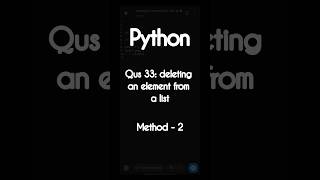


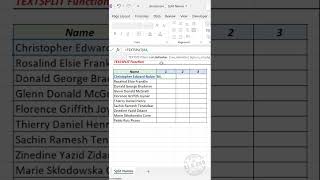






Audio Book
Dive deep into the subject with an immersive audiobook experience.
Delete Operation in JDBC
Chapter 1 of 1
🔒 Unlock Audio Chapter
Sign up and enroll to access the full audio experience
Chapter Content
PreparedStatement pstmt = con.prepareStatement("DELETE FROM students WHERE id=?");
pstmt.setInt(1, 101);
pstmt.executeUpdate();
Detailed Explanation
This chunk outlines the procedure for deleting records from a database using JDBC. First, it creates a PreparedStatement object that will execute a SQL DELETE statement. The statement is parameterized to include a placeholder (?) for the student ID, which makes it safer against SQL injection attacks. The setInt method is then called to set the value of this placeholder to 101. Finally, the executeUpdate method is invoked to perform the delete operation on the database, affecting the rows that match the specified condition.
Examples & Analogies
Think of a library where each book has a unique ID. If a book needs to be removed, the librarian would write down the ID and look it up to delete it from the system. In this case, the PreparedStatement acts like a written instruction that tells the database to look for the book with that ID and remove it. Just like a librarian needs to be careful to only delete the right book, using PreparedStatement helps ensure that the deletion is done correctly and safely.
Key Concepts
-
Delete Operation: Used to remove records from a database using SQL.
-
PreparedStatement: Preferred method in JDBC for executing parameterized SQL statements.
-
SQL Injection: A major security risk when deleting records; parameterized queries help mitigate this.
Examples & Applications
To delete a student record where the ID is 101:
PreparedStatement pstmt = con.prepareStatement("DELETE FROM students WHERE id=?");
pstmt.setInt(1, 101);
pstmt.executeUpdate();
An SQL deletion command might look like: DELETE FROM students WHERE name='John'; to remove a specific student by name.
Memory Aids
Interactive tools to help you remember key concepts
Rhymes
To delete with safety and flair, use PreparedStatement with care! Set the ID, then execute, and your database gets a reboot.
Stories
Imagine a librarian deciding to remove a book from the shelves. They first check if the book is overdue or in the wrong section. Only after confirming, the librarian decides to delete it from inventory. This emphasizes the importance of confirmation before deletion.
Memory Tools
D-E-L-E-T-E means: Don't erode; Look carefully; Execute only when certain; Track data!
Acronyms
PARE
Prepare the statement
Add parameters
Remove the record
Execute the update.
Flash Cards
Glossary
- PreparedStatement
An interface in JDBC that allows for precompiled SQL statements with parameterized queries for safer execution.
- DELETE SQL Statement
A SQL command used to remove records from a database table.
- SQL Injection
A code injection technique that exploits a security vulnerability in an application's software by including malicious SQL code.
- Transaction
A sequence of operations performed as a single logical unit of work, which either completes fully or fails.
Reference links
Supplementary resources to enhance your learning experience.
