Challenges and Pitfalls
Enroll to start learning
You’ve not yet enrolled in this course. Please enroll for free to listen to audio lessons, classroom podcasts and take practice test.
Interactive Audio Lesson
Listen to a student-teacher conversation explaining the topic in a relatable way.
Callback Hell
🔒 Unlock Audio Lesson
Sign up and enroll to listen to this audio lesson

Today, we're going to discuss one of the significant challenges in Event-Driven Programming, known as callback hell. Can anyone describe what that means?

Is it when you have a lot of nested callbacks, making the code hard to follow?

Exactly! Callback hell occurs when callbacks are placed inside other callbacks. This can make the code confusing and difficult to debug. A memory aid for this could be 'Callback Hierarchy Can Hinder Clarity'. What do you think?

That makes sense! So, how can we avoid this?

Great question! We can use Promise objects or async/await. We'll get to that in later sessions. For now, it's essential to recognize this problem.

Could you give us a simple example of callback hell?

Sure! Imagine you have to fetch user data, then fetch their posts, and then comments on each post. If you nest these calls, it quickly becomes unmanageable.

To wrap up, remember: 'Deep nesting leads to lost readability!'
State Management Issues
🔒 Unlock Audio Lesson
Sign up and enroll to listen to this audio lesson

Next, let's talk about state management. What do you think makes this a challenge in EDP?

I think it must be tough to keep track of various states across multiple events.

Absolutely! Managing state is crucial yet complicated when events are happening asynchronously. It's essential to use strategies like state containers, which help manage and simplify state tracking. A good memory aid here is 'Unified State Leads to Clarity'. What does that mean to you?

It suggests we should have a clear state management approach to avoid confusion!

Exactly! Understanding the importance of a controlled state is vital for maintaining our applications.

What tools can we use for state management?

Good question! Tools like Redux or Context API in React are great for this. Remember, 'State is often the heart of your application’s logic!'
Debugging Difficulties
🔒 Unlock Audio Lesson
Sign up and enroll to listen to this audio lesson

Now, let’s address debugging within EDP. Why do you think this is tougher compared to other programming approaches?

I guess it’s because the flow isn’t linear, and events might happen out of order?

That's correct! Debugging asynchronous code can be tricky since events occur independently. To aid this, we can utilize debugging tools like breakpoints and logging.

Any tips for making debugging less painful?

Yes, maintaining good documentation and writing clean, modular code can help alleviate some of these issues. Remember, 'Clarity and Structure Promote Effective Debugging!'
Performance Bottlenecks
🔒 Unlock Audio Lesson
Sign up and enroll to listen to this audio lesson

Lastly, we need to discuss performance bottlenecks caused by inefficient event handlers. What’s your take on that?

I think that if an event handler takes too long to execute, it can block the main event loop, right?

Exactly! When event handlers block this loop, it results in a sluggish user experience. Always aim for optimal performance!

What can we do to enhance performance?

Consider using asynchronous operations, efficient algorithms, and minimizing the workload of your event handlers. Think: 'Less Load Leads to More Speed!'
Introduction & Overview
Read summaries of the section's main ideas at different levels of detail.
Quick Overview
Standard
The section outlines the key challenges faced in Event-Driven Programming, highlighting major issues such as callback hell, which leads to complex, unreadable code; state management challenges that arise from handling asynchronous events; debugging difficulties due to the non-linear flow of execution; and performance bottlenecks that can occur from inefficient event handlers blocking the main loop.
Detailed
Challenges and Pitfalls in Event-Driven Programming
Event-Driven Programming (EDP) greatly enhances interactivity and responsiveness in applications, but it also introduces several challenges. Understanding these pitfalls is crucial for developing efficient and maintainable systems.
Key Challenges
- Callback Hell: This term refers to the situation where multiple nested callbacks occur, making the code difficult to read and maintain. As complexity increases, so does the nesting, leading to
Youtube Videos



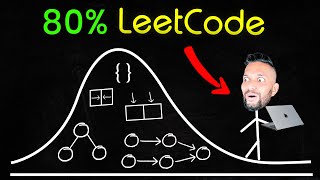

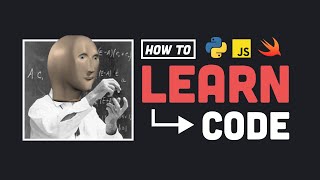
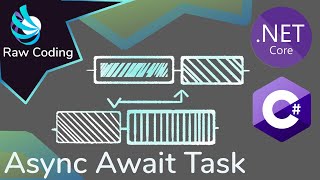
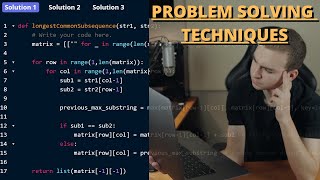

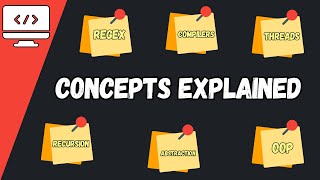
Audio Book
Dive deep into the subject with an immersive audiobook experience.
Callback Hell
Chapter 1 of 4
🔒 Unlock Audio Chapter
Sign up and enroll to access the full audio experience
Chapter Content
• Callback Hell: Nested callbacks can make code unreadable (especially in JavaScript).
Detailed Explanation
Callback hell refers to a situation in programming where multiple callbacks are nested within each other, leading to code that is difficult to read and maintain. This often occurs in JavaScript, especially when dealing with asynchronous operations. Because each callback relies on the completion of the previous callback, the code can resemble a pyramid structure. This complexity can make debugging challenging and can introduce bugs if not handled properly.
Examples & Analogies
Think of callback hell like a complex set of instructions given to a friend over the phone. If you say, 'After you finish cooking, call me, and then I'll tell you what to do next,' it becomes difficult to remember all the steps and how they depend on each other. If your friend forgets a step, it may cause confusion and mistakes.
State Management
Chapter 2 of 4
🔒 Unlock Audio Chapter
Sign up and enroll to access the full audio experience
Chapter Content
• State Management: Keeping track of application state between events can be complex.
Detailed Explanation
State management involves overseeing the various states of an application during its lifecycle. In event-driven programming, events can change the state of the application based on user interactions or system changes. Keeping track of these changes can become convoluted, especially in applications with many interacting components. If the state is not managed properly, it could lead to inconsistent or unexpected behavior.
Examples & Analogies
Imagine running a restaurant. Each table represents an application state. If you forget to keep track of which tables have been served, you might end up serving the wrong dishes or forgetting orders altogether. Similarly, in applications, failing to track the state can lead to errors and confusion.
Debugging Difficulty
Chapter 3 of 4
🔒 Unlock Audio Chapter
Sign up and enroll to access the full audio experience
Chapter Content
• Debugging Difficulty: Asynchronous flow is harder to trace.
Detailed Explanation
Debugging asynchronous code can be significantly more challenging than synchronous code. In an event-driven environment, events can be triggered at different times, making it harder to follow the flow of execution. When something goes wrong, it may not be immediately clear when or why it happened because multiple events may be occurring simultaneously. This can lead to complicated bugs that are difficult to pinpoint.
Examples & Analogies
Consider debugging asynchronous code like trying to trace multiple conversations happening at a party. Each conversation represents an event, and while it’s happening, you can't catch every detail. When someone later mentions something that happened during those chats, it may take you a while to piece together the context and understand what was said.
Performance Bottlenecks
Chapter 4 of 4
🔒 Unlock Audio Chapter
Sign up and enroll to access the full audio experience
Chapter Content
• Performance Bottlenecks: Poorly written handlers can block the main event loop.
Detailed Explanation
Performance bottlenecks occur when event handlers take too long to execute, causing delays in processing other events. In an event-driven system, if a handler is slow or inefficient, it can block the main event loop, leading to unresponsive applications. This is particularly detrimental in user interfaces where users expect immediate feedback after performing actions like clicks or key presses.
Examples & Analogies
Think of the main event loop as a toll booth on a busy highway. If one car takes too long to pay the toll, all the cars behind it have to wait. Similarly, if an event handler takes too long to run, it can slow down the entire program, leading to a frustrating experience for users.
Key Concepts
-
Callback Hell: Difficulty in readability and maintainability due to nested callbacks.
-
State Management: Challenges in keeping track of application states during asynchronous events.
-
Debugging Difficulties: The complexity of finding issues within non-linear event flows.
-
Performance Bottlenecks: Slowdowns caused by inefficient event handlers blocking the main event loop.
Examples & Applications
Example of Callback Hell: Multiple API calls nested within each other for fetching user data, posts, and comments.
Example of State Management: Using Redux to manage global application state while handling multiple user interactions.
Memory Aids
Interactive tools to help you remember key concepts
Rhymes
Callback hell, oh what a mess, structured code is the best!
Stories
Imagine a mountain climber who keeps getting lost; the more twists and turns they take, the harder it is to remember the path back.
Memory Tools
Keep your events organized: 'Event Order, State Clear', to remember it's necessary.
Acronyms
DPA
Debug
Plan
Audit for effective debugging.
Flash Cards
Glossary
- Callback Hell
The situation where multiple nested callbacks make code complex and unreadable.
- State Management
The process of keeping track of the application state across asynchronous events.
- Debugging
The process of finding and fixing bugs or issues in software code.
- Performance Bottlenecks
Points in a program where the execution is slowed down due to inefficient code.
Reference links
Supplementary resources to enhance your learning experience.
