What is Event-Driven Programming?
Enroll to start learning
You’ve not yet enrolled in this course. Please enroll for free to listen to audio lessons, classroom podcasts and take practice test.
Interactive Audio Lesson
Listen to a student-teacher conversation explaining the topic in a relatable way.
Introduction to Event-Driven Programming
🔒 Unlock Audio Lesson
Sign up and enroll to listen to this audio lesson

Today, we're going to explore Event-Driven Programming, or EDP. Can anyone guess what 'events' might mean in the context of programming?

Does it relate to things that happen on screen, like clicks or key presses?

Exactly! Events are actions that occur, such as a mouse click or a key press. They dictate how our programs respond.

So, is that how games or interactive apps work?

Yes, exactly! EDP is crucial for programs that interact heavily with users. What other examples can you think of?

Web applications! They react to user input all the time.

Great! EDP forms the core of web applications and GUIs by managing how a program listens for and responds to these events.

So, what happens when an event occurs?

That's where event handlers come in. These are functions that respond to events, allowing us to dictate program behavior based on user actions.

Can we measure how long an event takes to handle?

That's a clever question! The efficiency of our event handling effects the performance of our applications.

To summarize, EDP relies on events to control program flow, using handlers to respond to those events dynamically.
Components of Event-Driven Programming
🔒 Unlock Audio Lesson
Sign up and enroll to listen to this audio lesson

Let’s dive deeper into the key components of EDP. Who can tell me what an event handler is?

It's a function triggered by an event, right?

That's correct! Event handlers allow us to define specific actions that occur when certain events happen. Can someone give me an example of that?

Like when you click a button to submit a form?

Exactly! The click event triggers the event handler to submit the form. Now, what about the event loop? Who knows what it does?

Is it what keeps checking for events?

Yes, the event loop continuously waits for events and then dispatches them to the appropriate handlers. It's like the heart of the program!

So, it helps to manage multiple events at once?

Precisely! By managing events efficiently, the event loop allows our applications to be responsive and interact seamlessly with users.

In summary, key components of EDP include events, event handlers, and the event loop, each of which plays a vital role in creating responsive applications.
Real-World Application of EDP
🔒 Unlock Audio Lesson
Sign up and enroll to listen to this audio lesson

Let’s think about real-world applications of Event-Driven Programming. Can anyone suggest where we might see it?

Gaming apps for sure! They react instantly to player actions!

Great point! Games rely heavily on EDP to provide a smooth user experience. Any other examples?

Websites that change content without reloading a page — like a chat application?

Exactly! AJAX is a perfect example of an event-driven model in web applications. It allows updates to occur without refreshing the whole page.

So, EDP makes applications feel more user-friendly and dynamic?

You've got it! By leveraging EDP, developers can craft applications that respond quickly to user inputs, enhancing overall user engagement.

In summary, event-driven programming is integral to building real-time, interactive applications in gaming, web development, and GUIs.
Introduction & Overview
Read summaries of the section's main ideas at different levels of detail.
Quick Overview
Standard
EDP shifts the control flow of programming from a sequential order to an event-based model, enabling applications to respond dynamically to user interactions and other stimuli, making it essential for modern interactive systems like GUIs and web applications.
Detailed
Event-Driven Programming (EDP)
Event-Driven Programming (EDP) is a programming paradigm characterized by the program flow being determined by events such as user interactions (mouse clicks, keyboard inputs), system signals, or messages from other threads or programs. This paradigm is essential for developing interactive systems, including graphical user interfaces (GUIs), games, and modern web applications.
Key Components of EDP
- Event: An occurrence recognized by the program.
- Event Handler (Callback): A function or method that is executed in response to an event.
- Event Loop: A continuous process that waits and dispatches events or messages in the system.
Understanding these components is crucial, as they form the foundation for constructing responsive applications that can handle multiple inputs and user interactions efficiently.
Youtube Videos



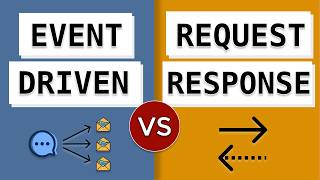



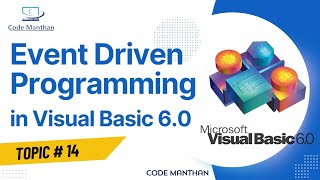
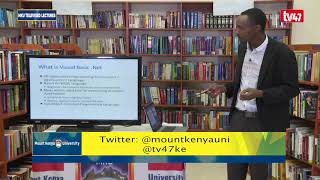

Audio Book
Dive deep into the subject with an immersive audiobook experience.
Definition of Event-Driven Programming
Chapter 1 of 2
🔒 Unlock Audio Chapter
Sign up and enroll to access the full audio experience
Chapter Content
Event-Driven Programming is a programming paradigm in which the flow of the program is determined by events — such as user actions (mouse clicks, key presses), sensor outputs, or message passing from other programs/threads.
Detailed Explanation
Event-Driven Programming (EDP) refers to a style of programming where the execution of the program is largely guided by events rather than a sequential flow of instructions. These events could range from user interactions like clicking a mouse or pressing a key, to system-generated signals or communication from other programs. This means that instead of the program running in a straight line from start to finish, it waits for specific actions or signals, which dictate when certain pieces of code should run.
Examples & Analogies
Think of EDP like a waiter in a restaurant. Instead of the waiter deciding what to do next (i.e., cooking each dish in a certain order), they wait for customers (events) to place their orders (triggers). Upon receiving an order, the waiter acts, leading to the necessary action (a specific dish being prepared). This allows for a responsive interaction between the diner and the kitchen.
Key Components of EDP
Chapter 2 of 2
🔒 Unlock Audio Chapter
Sign up and enroll to access the full audio experience
Chapter Content
Key Components
• Event: An action or occurrence that the program recognizes.
• Event Handler (Callback): A function or method that is invoked in response to an event.
• Event Loop: Continuously waits for and dispatches events or messages.
Detailed Explanation
There are three main components in Event-Driven Programming. The first is the 'Event', which could be any action that the program can observe, like a button click. Next, we have the 'Event Handler' (or Callback), which is a specific function that is executed when a certain event occurs. For example, if a button is clicked, the event handler checks and executes the code associated with that event. Lastly, there is the 'Event Loop', which is a continuous process that waits for events and then sends them to the appropriate handlers for processing. This loop ensures the program remains responsive to user actions or system events at all times.
Examples & Analogies
Consider a smart home system as an analogy. The 'Event' could be someone walking into a room (like clicking a button) that triggers the lights to turn on. The 'Event Handler' is the system's programmed response to this event, activating the lights. The 'Event Loop' is like the home’s central processing unit, always monitoring for movement, allowing instantaneous reactions when someone enters a space.
Key Concepts
-
Event: An occurrence recognized by a program that may trigger a response.
-
Event Handler: A function or method executed when a specific event occurs.
-
Event Loop: A mechanism that continuously checks for and processes events.
Examples & Applications
Example of an event: A user clicking a button on a website.
Example of an event handler: A function that displays a message when the button is clicked.
Example of an event loop: The background process that checks for user inputs like mouse movements and keyboard presses.
Memory Aids
Interactive tools to help you remember key concepts
Rhymes
Events abound with every sound, click and type, all around!
Stories
Imagine a busy cafe where customers (events) call the waiter (event handler) whenever they need something (like food or drinks). The waiter listens (event loop) and serves them one at a time.
Memory Tools
E-L-H (Event-Loop-Handler) helps us remember the key components of EDP.
Acronyms
Remember EDP
Every Direct Response Processed!
Flash Cards
Glossary
- Event
An action or occurrence recognized by the program.
- Event Handler
A function or method invoked in response to an event.
- Event Loop
A cycle that continuously waits for and dispatches events.
Reference links
Supplementary resources to enhance your learning experience.
