Event-Driven Programming in GUI Frameworks
Enroll to start learning
You’ve not yet enrolled in this course. Please enroll for free to listen to audio lessons, classroom podcasts and take practice test.
Interactive Audio Lesson
Listen to a student-teacher conversation explaining the topic in a relatable way.
Introduction to Event-Driven Programming
🔒 Unlock Audio Lesson
Sign up and enroll to listen to this audio lesson

Today, we're going to discuss event-driven programming, especially in the context of graphical user interfaces. Can anyone tell me what they think event-driven programming is?

Isn’t it where the program waits for user input or other events?

Exactly right, Student_1! In event-driven programming, the program's flow is determined by events like mouse clicks or key presses. For example, what happens when you click a button in an app?

The program should respond somehow, like opening a new window or loading data.

Correct! This response is managed through something called an event handler.

What’s an event handler?

An event handler is a function that is executed in response to an event. Remember the acronym 'EHP'—Event, Handler, Process. It’s essential to remember how these elements work together.

Can you give us an example?

Sure! We'll look at examples from Java Swing and Tkinter shortly.
Event Handling in Java Swing
🔒 Unlock Audio Lesson
Sign up and enroll to listen to this audio lesson

Let’s dive into Java Swing. Here’s how we can set up a basic button. Can someone read this code snippet? "JButton button = new JButton('Click Me'); button.addActionListener(new ActionListener() { public void actionPerformed(ActionEvent e) { System.out.println('Button was clicked!'); } });"

It looks like we create a button and attach an action listener!

Correct, Student_1! What do you think happens when the button is clicked?

It prints 'Button was clicked!' to the console.

Exactly! The actionPerformed method is where the code is executed in response to the click event.

How does this differ from normal programming?

In standard programming, we would follow a set sequence of commands. Here, we're reacting to user behavior. It’s more dynamic!
Event Handling in JavaFX and Python Tkinter
🔒 Unlock Audio Lesson
Sign up and enroll to listen to this audio lesson

Now, let’s look at JavaFX and Tkinter for similar functionality. In JavaFX, we might use 'btn.setOnAction(e -> System.out.println('Button clicked'))'. Student_4, what can you tell me about that?

It looks simple to set up an action listener directly on the button!

Exactly! It’s much more streamlined compared to older methods, but the concept is similar. Now, what about Tkinter in Python?

We define a function like 'on_click' that gets linked to the button using the 'command' attribute.

Correct again! And that's a pattern you’ll see across most GUI frameworks—linking a user event to a handler function.

So every GUI framework has its way of doing this but the underlying concept is the same.

Well summarized, Student_3! Understanding this core principle is crucial for working with GUI development.

Does anyone have questions before we move to exercises?
Introduction & Overview
Read summaries of the section's main ideas at different levels of detail.
Quick Overview
Standard
Event-driven programming is essential in graphical user interfaces, allowing applications to respond to user actions such as clicks and key presses. This section provides examples using Java's Swing and JavaFX frameworks, as well as Python's Tkinter, demonstrating how to set up event handlers for graphical components.
Detailed
Event-Driven Programming in GUI Frameworks
Event-driven programming (EDP) is a programming paradigm where the flow of the program is determined by events, such as user actions, rather than a predetermined sequence of instructions. This is particularly evident in graphical user interfaces (GUIs), where user interactions like mouse clicks or keyboard inputs drive application behavior.
1. Java Swing Example
In Java Swing, you can create a button that triggers an action when clicked by using an action listener.
Here, we define a button and associate it with an action listener, which processes the event when the button is clicked.
2. JavaFX Example
In JavaFX, a similar approach is used, where you specify an action directly on the button object:
This highlights the concise syntax provided in JavaFX for handling events.
3. Python Tkinter Example
In Python's Tkinter library, you can handle events in a straightforward manner as well:
Here, we define a function on_click that is linked to the button’s command attribute, executing when the button is pressed.
These examples demonstrate how event handlers function across different programming languages and frameworks, showing the core attributes of event-driven programming in GUI applications.
Youtube Videos

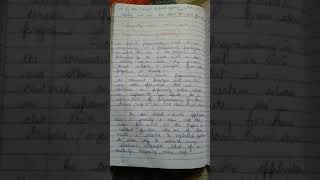




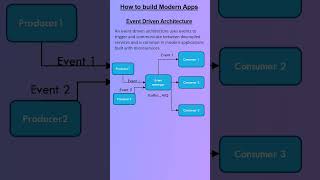



Audio Book
Dive deep into the subject with an immersive audiobook experience.
Java Swing Example
Chapter 1 of 3
🔒 Unlock Audio Chapter
Sign up and enroll to access the full audio experience
Chapter Content
JButton button = new JButton("Click Me");
button.addActionListener(new ActionListener() {
public void actionPerformed(ActionEvent e) {
System.out.println("Button was clicked!");
}
});
Detailed Explanation
In this example, we create a button using the Java Swing framework. When the button is created, it is assigned a label 'Click Me'. The addActionListener method is then called, which takes an ActionListener as an argument. The ActionListener is implemented as an anonymous inner class that defines the actionPerformed method. This method is automatically invoked whenever the button is clicked, triggering the action within this method — which in this case prints 'Button was clicked!' to the console.
Examples & Analogies
Imagine that the button is like a doorbell at your house. When someone presses the doorbell (the event), it rings (the action listener), alerting you that someone is at the door (triggering a response). Just like you would respond to the doorbell, the program responds when the button is clicked.
JavaFX Example
Chapter 2 of 3
🔒 Unlock Audio Chapter
Sign up and enroll to access the full audio experience
Chapter Content
Button btn = new Button("Click");
bn.setOnAction(e -> System.out.println("Button clicked"));
Detailed Explanation
This code snippet showcases how to create a button in the JavaFX framework. A button labeled 'Click' is created and setOnAction is invoked on it. This method specifies that when the button is clicked, it should execute the provided lambda expression, which prints 'Button clicked' to the console. This showcases how JavaFX simplifies the syntax for creating event handlers compared to Swing.
Examples & Analogies
Think of this as a smart speaker that listens for your voice commands. When you say 'play my favorite song' (the event), the speaker recognizes it and plays the song (the action). Here, the button acts like that smart speaker — it waits for input before responding.
Python Tkinter Example
Chapter 3 of 3
🔒 Unlock Audio Chapter
Sign up and enroll to access the full audio experience
Chapter Content
import tkinter as tk
def on_click():
print("Button clicked!")
root = tk.Tk()
button = tk.Button(root, text="Click Me", command=on_click)
button.pack()
root.mainloop()
Detailed Explanation
In this example, we use Python's Tkinter library to create a simple GUI application. First, we define a function on_click that prints 'Button clicked!' when called. Then, we create a main Tkinter window (root). A button labeled 'Click Me' is created, and when it is clicked, it triggers the on_click function via the command parameter. Finally, root.mainloop() is called to start the Tkinter event loop, allowing the interface to wait for events.
Examples & Analogies
Imagine hosting a party where you have a friend at the door. When someone arrives (event), your friend opens the door and welcomes them inside (the function triggered). In this case, the friend is like the on_click function, responding to the button press when guests arrive.
Key Concepts
-
Event: Represents any user interaction or occurrence recognized by the application.
-
Event Handler: A specific function or method that executes in response to an event.
-
Event Loop: A mechanism that allows the application to respond to events continuously.
Examples & Applications
In Java Swing, clicking a button generates an ActionEvent that is handled by the actionPerformed method.
In Python's Tkinter, the command parameter of a Button links it to an event handling function, allowing for easy response to clicks.
Memory Aids
Interactive tools to help you remember key concepts
Rhymes
Events and handlers, they do meet, clicking buttons can be neat!
Stories
Imagine a pizza shop where the waiter takes orders (events) and delivers food (event handlers). Every order changes what the waiter does next!
Memory Tools
EH - Every Handlers response, remember the flow from Event to Handler.
Acronyms
EHP
Event
Handler
Process — the cycle of event-driven programming.
Flash Cards
Glossary
- Event
An action or occurrence recognized by the program, such as a mouse click or key press.
- Event Handler
A function or method that is invoked in response to an event.
- Event Loop
A continuous loop that waits for and dispatches events or messages.
- Java Swing
A GUI toolkit for Java that provides a set of components for building desktop applications.
- JavaFX
A software platform for creating and delivering desktop applications in Java.
- Tkinter
A standard GUI library for Python, providing tools to create windows, dialogs, and other graphical components.
Reference links
Supplementary resources to enhance your learning experience.
