The Event Loop
Enroll to start learning
You’ve not yet enrolled in this course. Please enroll for free to listen to audio lessons, classroom podcasts and take practice test.
Interactive Audio Lesson
Listen to a student-teacher conversation explaining the topic in a relatable way.
Understanding the Event Loop
🔒 Unlock Audio Lesson
Sign up and enroll to listen to this audio lesson

Today, we are discussing the event loop, an essential part of event-driven programming. Can anyone tell me what they think the event loop does?

Does it wait for something to happen in the program?

Yes, that's correct! The event loop continuously waits for events to occur. Can you think of an example of an event that might trigger it?

Like when a user clicks a button on a GUI?

Exactly! User interactions like mouse clicks or key presses are significant events. The event loop captures these events and identifies their types.

So what happens when an event is detected?

Good question! Once detected, the event is dispatched to the appropriate event handler. This handler is designed to execute a specific function in response to that event.

Can you give me a brief summary or an acronym to remember this process?

Sure! You can use the acronym W-D-D: **W**ait for an event, **D**etect the type, and **D**ispatch it. It's a helpful way to recall the steps run by the event loop.

To recap: The event loop waits for events, detects their types, and dispatches them to the appropriate handlers for processing.
Importance of the Event Loop
🔒 Unlock Audio Lesson
Sign up and enroll to listen to this audio lesson

Now, let's discuss why understanding the event loop is crucial in event-driven programming, especially in GUI frameworks. Can anyone tell me its significance?

I think it helps keep the app responsive, right?

Absolutely! A well-managed event loop allows applications to remain responsive by processing events seamlessly. This is especially vital in GUI applications where user interaction is ongoing.

What happens if the event loop gets blocked?

Great observation! If the event loop is blocked, the application can become unresponsive, leading to a poor user experience. That's why we should ensure event handlers are efficient and do not take too long to execute.

So, advanced developers must manage it well?

Exactly! Understanding the event loop enables developers to write better code for handling concurrent events and keeping applications responsive.

To summarize, the event loop's significance lies in keeping applications responsive and effectively managing user interactions.
Introduction & Overview
Read summaries of the section's main ideas at different levels of detail.
Quick Overview
Standard
The event loop runs indefinitely, detecting events and dispatching them to their corresponding handlers, thus playing a crucial role in event-driven systems like GUIs. A deeper understanding of the event loop is essential for developers working with such systems.
Detailed
Detailed Summary of The Event Loop
The event loop is a fundamental part of event-driven programming (EDP), serving as the mechanism that drives the interactive event-driven systems we see in modern applications. This loop runs continuously, following a structured process:
- Waiting for an event: The loop first remains idle, observing for user interactions or other events.
- Detecting the type of event: When an event occurs, the loop identifies what type of event it is, helping to classify user actions or system notifications.
- Dispatching the event: Lastly, the event loop forwards the event to the relevant event handler, which is a specific function or method designed to respond to that event.
In most graphical user interfaces (GUIs) and web applications, the inner workings of the event loop are often abstracted away and managed by the underlying framework. Despite this abstraction, comprehending how the event loop functions is vital for advanced programming skills since it influences how developers can manage concurrency, asynchronous tasks, and overall application responsiveness.
Youtube Videos
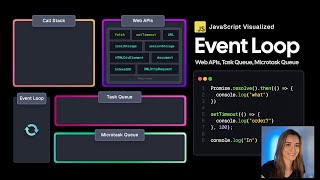




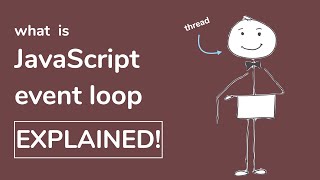
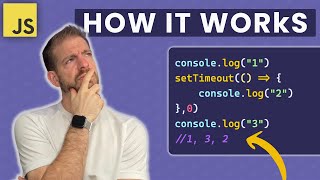
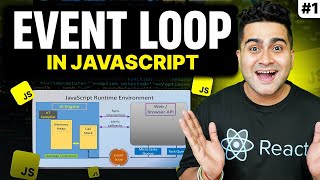


Audio Book
Dive deep into the subject with an immersive audiobook experience.
Introduction to the Event Loop
Chapter 1 of 3
🔒 Unlock Audio Chapter
Sign up and enroll to access the full audio experience
Chapter Content
The event loop is the heart of any event-driven system. It runs indefinitely and:
Detailed Explanation
The event loop is a fundamental concept in event-driven programming. It is responsible for continuously monitoring and managing the flow of events in the system. When we say it runs indefinitely, we mean that it will keep operating as long as the program is active. Essentially, it allows the program to react to events as they occur.
Examples & Analogies
Think of the event loop like a receptionist in a busy office. The receptionist is always present, waiting for visitors (events) to arrive. Whenever a visitor enters (an event occurs), the receptionist quickly identifies who they are (detects the type of event) and directs them to the appropriate office (dispatches the event to the handler). The receptionist does this continuously without stopping.
Steps in the Event Loop Process
Chapter 2 of 3
🔒 Unlock Audio Chapter
Sign up and enroll to access the full audio experience
Chapter Content
- Waits for an event to occur.
- Detects the type of event.
- Dispatches the event to the appropriate handler.
Detailed Explanation
The event loop follows a specific process. First, it waits for an event to occur, which can be anything from user input to network messages. Once an event occurs, the loop detects what kind of event it is. This detection is crucial because different types of events require different responses. Finally, the loop dispatches the event to the correct event handler, which is a piece of code designed to perform actions based on the event received.
Examples & Analogies
Imagine a fire alarm system in a building. The alarm (event) goes off, which the system detects. The system determines if it's a false alarm, a smoke alarm, or a carbon monoxide detector. Once identified, it alerts the appropriate emergency response team (dispatches to the handler), whether it's the fire department or medical personnel.
The Importance of Understanding the Event Loop
Chapter 3 of 3
🔒 Unlock Audio Chapter
Sign up and enroll to access the full audio experience
Chapter Content
In most GUI frameworks, the event loop is hidden from the developer, but understanding it is essential for advanced programming.
Detailed Explanation
Many graphical user interface (GUI) frameworks manage the event loop internally, allowing developers to focus on creating applications without directly interacting with the loop. However, knowing how the event loop works is critical, especially for more complex programming tasks. Without this understanding, developers might struggle with issues related to event handling, performance bottlenecks, or debugging, as they would lack insight into how events are processed.
Examples & Analogies
Consider driving a car with an automatic transmission. Most drivers don't need to know how the transmission works; they just drive. However, understanding the mechanics can help during emergencies or if something goes wrong. Similarly, knowing how the event loop operates allows developers to troubleshoot and optimize their applications effectively.
Key Concepts
-
Event Loop: The continuous process that waits for and manages events.
-
Event Handler: The function that responds to specific events when they occur.
-
Dispatching: The action of routing an event to its corresponding handler.
Examples & Applications
In a GUI application, when a user clicks a button, the event loop detects this click and dispatches it to the handler responsible for that button.
In web applications, events like page load, button clicks, and form submissions are handled by the event loop which ensures they trigger the correct response.
Memory Aids
Interactive tools to help you remember key concepts
Rhymes
In the loop we always stay, waiting for events each day!
Stories
Imagine a guard at a gate who waits patiently for visitors, checking their IDs and letting the right ones in - that's the event loop managing events!
Memory Tools
Remember W-D-D: Wait, Detect, Dispatch for the steps of the event loop.
Acronyms
E-L-O
Event Loop Operations - the essence of how events are handled.
Flash Cards
Glossary
- Event Loop
A construct that continuously waits for events to occur, detects their type, and dispatches them to appropriate handlers.
- Event Handler
A specific function or method invoked in response to an event.
- Dispatching
The act of forwarding an event to the corresponding event handler for processing.
Reference links
Supplementary resources to enhance your learning experience.
