Event-Driven Programming in Web Development
Enroll to start learning
You’ve not yet enrolled in this course. Please enroll for free to listen to audio lessons, classroom podcasts and take practice test.
Interactive Audio Lesson
Listen to a student-teacher conversation explaining the topic in a relatable way.
Introduction to Event-Driven Programming in Web Development
🔒 Unlock Audio Lesson
Sign up and enroll to listen to this audio lesson

Welcome class! Today, we are diving into Event-Driven Programming in web development. Can anyone tell me why EDP is crucial in modern web applications?

Is it because it allows the application to respond to user actions?

Exactly! EDP helps us create applications that react to events, like user clicks or keyboard inputs. What is one example of how we can implement this in JavaScript?

We can use the `addEventListener` method to trigger actions.

Correct! Remember the acronym EDP: Engage, Direct, Program. This reminds us how our code engages with users, directing their interaction through programming!
Real-World JavaScript Example
🔒 Unlock Audio Lesson
Sign up and enroll to listen to this audio lesson

"Let’s look at a simple JavaScript example. Here’s how we can alert a message when a button is clicked:
The Scope of EDP in Web Development
🔒 Unlock Audio Lesson
Sign up and enroll to listen to this audio lesson

Now, let's explore the scope of EDP in web development. Why do you think developers rely so heavily on EDP?

It makes the web applications interactive and user-friendly!

Correct! From user interactions to AJAX calls, EDP is everywhere! Can someone mention how AJAX fits into this?

AJAX allows web pages to update asynchronously without reloading the whole page.

Exactly! 'AJAX' stands for 'Asynchronous JavaScript and XML'. It’s a perfect example of EDP in action, enhancing user experience. Always remember, EDP creates a smoother flow like a river—responsive and adaptive.
Introduction & Overview
Read summaries of the section's main ideas at different levels of detail.
Quick Overview
Standard
Event-Driven Programming forms the backbone of modern web development, where JavaScript plays a crucial role in responding to user interactions, server events, and dynamic changes on the webpage. The section emphasizes real-world examples of how EDP is used in web applications.
Detailed
Event-Driven Programming in Web Development
Event-Driven Programming (EDP) is essential in web development, particularly when using languages like JavaScript. In EDP, the actions of users and server responses dictate the flow of execution. This paradigm is crucial for developing interactive web applications, where every click, scroll, or input can trigger a response from the application. A fundamental example in JavaScript demonstrates this:
In this code snippet, the addEventListener method binds a function to a click event on a button with the ID btn.
The section emphasizes that almost every feature of web development, from user interactions to server responses (AJAX), animations, and more, operates within this event-driven model. This highlights the interactive nature of websites where the user experience is enhanced through direct engagement with the application, allowing developers to create responsive and dynamic behaviors.
Youtube Videos


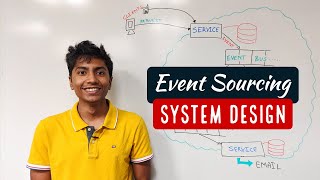
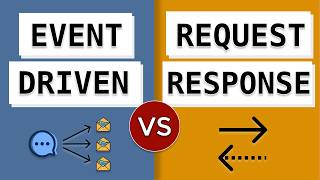
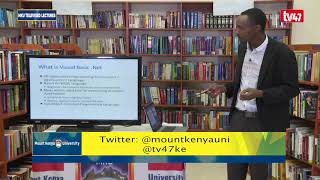





Audio Book
Dive deep into the subject with an immersive audiobook experience.
JavaScript Event-Driven Example
Chapter 1 of 2
🔒 Unlock Audio Chapter
Sign up and enroll to access the full audio experience
Chapter Content
JavaScript Example:
document.getElementById("btn").addEventListener("click", function() {
alert("Button Clicked!");
});
Detailed Explanation
This example demonstrates how to set up an event listener in JavaScript. It begins by identifying an HTML element with the ID "btn" using document.getElementById(). Then, the addEventListener method is called on that element, specifying that an action (the click event) is being watched. When the button is clicked, the anonymous function defined as the second parameter executes, triggering an alert that says "Button Clicked!" This shows how JavaScript reacts to user interactions in a web environment.
Examples & Analogies
Imagine you have a doorbell in a house. When someone presses the doorbell (the event), it rings an alert sound (the response). Similarly, in web development, a button click is like pressing the doorbell, and the alert that pops up is the sound you hear when someone rings.
The Pervasiveness of Events in JavaScript
Chapter 2 of 2
🔒 Unlock Audio Chapter
Sign up and enroll to access the full audio experience
Chapter Content
In JavaScript, almost everything is event-driven — user interactions, server responses (AJAX), animations, etc.
Detailed Explanation
JavaScript is built around the concept of event-driven programming, meaning that numerous interactions on a webpage—such as clicking buttons, submitting forms, receiving data from a server (AJAX), or even starting animations—are executed in response to events. This allows web developers to create dynamic and responsive web applications that react to user actions and other events in real-time, enhancing user experiences.
Examples & Analogies
Think of using public transport where every bus or train (like events) arrives based on a schedule, and passengers (like your application) react by getting on or off based on those arrivals. In web development, JavaScript listens for various events like user clicks or server messages and 'reacts' accordingly, similar to people reacting to transport arrivals.
Key Concepts
-
Event-Driven Programming: A programming paradigm focused on responding to events.
-
Event Listener: A function set to respond to a specific event occurring within the application.
-
Callback Function: A function executed in response to an event, crucial for asynchronous programming.
Examples & Applications
Using addEventListener to react to button clicks in JavaScript.
AJAX requests allowing web applications to fetch data asynchronously.
Memory Aids
Interactive tools to help you remember key concepts
Rhymes
When you click a button, don't lose your way; EDP will help you save the day!
Stories
Imagine a web page as a busy city where each interaction is a person pressing a button to get the information they need, driving the actions of the website.
Memory Tools
Remember 'E.D.P' - Engage, Direct, Program, to capture the essence of Event-Driven Programming.
Acronyms
Use 'C.A.L.L.B.A.C.K' - Control Actions, Listen, Launch Behavior - to remember the significance of callback functions.
Flash Cards
Glossary
- EventDriven Programming
A programming paradigm where the flow of the program is determined by events, such as user interactions.
- Event Listener
A function that waits for and responds to an event in the context of EDP.
- Callback Function
A function that is passed as an argument to another function and is invoked after a particular event occurs.
- AJAX
Asynchronous JavaScript and XML; a technique used to create asynchronous web applications.
Reference links
Supplementary resources to enhance your learning experience.
