Event Source
Enroll to start learning
You’ve not yet enrolled in this course. Please enroll for free to listen to audio lessons, classroom podcasts and take practice test.
Interactive Audio Lesson
Listen to a student-teacher conversation explaining the topic in a relatable way.
Understanding Event Sources
🔒 Unlock Audio Lesson
Sign up and enroll to listen to this audio lesson

Today, we will discuss event sources in event-driven programming. Can anyone tell me what an event source is?

Is it the part of the program that generates events, like a button that you click?

Exactly, great job! An event source is indeed a component that produces events. For instance, a button in a GUI can generate a click event when you press it. Let’s remember this with the acronym 'GES': Generate Events Source.

What other components can be event sources?

Good question! Apart from buttons, event sources can include text fields, timers, or even sensors. Each piece of hardware or software that interacts with the user can qualify as an event source.

So every time I click a button, it triggers an event, like a chain reaction?

Exactly! That’s a great way to put it. Each click generates an event that the program must respond to. To summarize, event sources are vital for interaction-driven applications.
Examples of Event Sources
🔒 Unlock Audio Lesson
Sign up and enroll to listen to this audio lesson

Now, let’s explore some examples of event sources. Can someone give me an example of an event source from a webpage?

How about a link that, when clicked, takes you to another page?

Perfect! Links are great examples of event sources since they generate click events when interacted with. What about non-UI examples?

I think a timer can be an event source too, right? It could generate a time-up event.

Absolutely! Timers can trigger events after a specified period, making them crucial in applications. Remember, anything that causes the program to react can serve as an event source.

Does this mean that event sources can also include backend systems, like data packets?

Well said! In a broader sense, event sources can include anything that produces events, including network packets or sensor signals in IoT devices. Understanding this allows us to build applications that respond flexibly to different inputs.
Introduction & Overview
Read summaries of the section's main ideas at different levels of detail.
Quick Overview
Standard
In event-driven programming, the event source is critical as it represents the object responsible for generating specific events, such as user interactions like clicks or key presses. Understanding event sources is essential for building responsive applications that react to user actions.
Detailed
Event Source
In event-driven programming, the event source is the object (like a component, widget, or module) that initiates or generates an event. An example of an event source is a button in a graphical user interface (GUI). When a user interacts with the button, it generates a click event. The event source plays a vital role in event-driven architectures by initiating the process where actions drive the program's response. Understanding the concepts of event sources helps in designing systems that can effectively handle diverse events, leading to responsive user experiences.
Youtube Videos


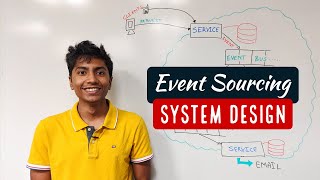

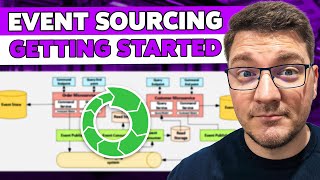


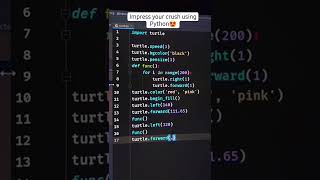
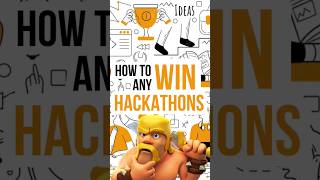
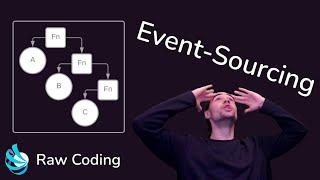
Audio Book
Dive deep into the subject with an immersive audiobook experience.
Definition of Event Source
Chapter 1 of 1
🔒 Unlock Audio Chapter
Sign up and enroll to access the full audio experience
Chapter Content
The event source is the object (component, widget, or module) that generates the event. For example, a button is an event source that can generate click events.
Detailed Explanation
An event source is essentially the origin of an event. It could be any interactive element in a program or application, such as buttons, text fields, or sensors that watch for activity. For example, when a user clicks a button on a website, that button acts as the event source, signaling the application that a certain action has taken place. This concept is crucial in Event-Driven Programming since the source identifies which event has occurred and subsequently triggers any associated actions or responses.
Examples & Analogies
Think of an event source like a doorbell in a house. When someone presses the doorbell (the event), it triggers a reaction, like the ringing of a bell inside the house. The doorbell is the event source, just like a button is in a program.
Key Concepts
-
Event Source: The component that generates events for the program to react to.
-
Events: Actions or occurrences that the program recognizes, such as mouse clicks or key presses.
Examples & Applications
A button in a GUI that generates a click event when pressed.
A timer that triggers an event when the countdown reaches zero.
Memory Aids
Interactive tools to help you remember key concepts
Rhymes
When a button you press, an event unimpressed, is sent to the code—this we’ve confessed!
Stories
Imagine a button in a magical land, every time it’s pressed, it sends out a band of events that sing melodies for your program!
Memory Tools
To remember event sources, use 'GEN': Generate Events Now.
Acronyms
GES
Generate Events Source.
Flash Cards
Glossary
- Event Source
The object or component that generates events in an event-driven programming environment.
- Event
An occurrence recognized by the program, such as user actions, network requests, or sensor outputs.
Reference links
Supplementary resources to enhance your learning experience.
