Introduction
Enroll to start learning
You’ve not yet enrolled in this course. Please enroll for free to listen to audio lessons, classroom podcasts and take practice test.
Interactive Audio Lesson
Listen to a student-teacher conversation explaining the topic in a relatable way.
Understanding Event-Driven Programming
🔒 Unlock Audio Lesson
Sign up and enroll to listen to this audio lesson

Welcome class! Today, we will delve into Event-Driven Programming, often abbreviated as EDP. Can anyone tell me what they think EDP entails?

Isn't it about how programs respond to events rather than just following a fixed list of instructions?

Great observation! Yes, EDP focuses on events—actions like user clicks or key presses. These trigger responses in the application.

So, it's different from procedural programming, where everything happens in order?

Exactly! Procedural programming defines a strict sequence, while EDP creates a more dynamic interaction pattern. A helpful acronym to remember is EDP — 'Events Drive Programs.'

What kinds of programs benefit the most from this approach?

Excellent question! Programs with user interfaces, like GUIs and web apps, thrive on EDP as they need to react to user input instantly.

I see! So any modern app like games or even real-time monitoring systems use this?

Precisely! EDP forms the basis for many of these systems. In summary, it's all about responding to events, making applications more interactive and engaging.
The Core of Event-Driven Programming
🔒 Unlock Audio Lesson
Sign up and enroll to listen to this audio lesson

In EDP, there are a few key components you should know: events, event handlers, and the event loop. Can anyone explain what an event might be?

Is it something that happens, like a button press or a mouse click?

Exactly! An event signifies an occurrence, and it’s noted by the program. Now, what about event handlers?

Those are the functions that respond to events, right?

Correct! Think of an event handler like a waiter taking orders in a restaurant. If an event occurs, an event handler serves the response. Lastly, let’s discuss the event loop. Student_3, can you tell us what you know about it?

Is it like a cycle that keeps checking for events to occur?

Yes, the event loop waits for events to occur continuously and dispatches them to the corresponding handlers. Remember: 'The event loop keeps things moving in response to events!'
Applications of Event-Driven Programming
🔒 Unlock Audio Lesson
Sign up and enroll to listen to this audio lesson

Now, let’s explore how EDP is applied in different environments. Can anyone give an example of where they've seen this in action?

I think JavaScript uses it a lot for web development, right?

Absolutely! JavaScript excels at handling user interactions through events. Student_1, can you share another example of EDP?

How about GUI applications? Like in Java Swing?

Exactly! GUI frameworks like Java Swing rely heavily on EDP. They wait for events and respond accordingly, providing a seamless experience for users. Remember, in EDP, responsiveness is key!

What about Python? Can I use EDP there?

Yes! With libraries like Tkinter, Python also employs EDP. It illustrates how versatile this paradigm is across programming languages.

That makes sense! Learning this approach seems pivotal for modern programming!

Exactly, Student_2! Mastering Event-Driven Programming opens the door to creating interactive applications across various platforms.
Introduction & Overview
Read summaries of the section's main ideas at different levels of detail.
Quick Overview
Standard
Event-Driven Programming (EDP) shifts the traditional programming model by centering program flow around events initiated by user actions or external stimuli, greatly enhancing the responsiveness and interactivity of applications. This approach is vital for modern applications such as GUIs, games, and real-time systems.
Detailed
Introduction to Event-Driven Programming (EDP)
Event-Driven Programming (EDP) represents a significant departure from traditional programming paradigms like procedural and sequential programming. Unlike these methods, where the sequence of commands is predetermined by the developer, EDP focuses on programming interactions that occur in response to external stimuli or user actions. Common triggers include mouse clicks, keyboard presses, or sensor signals, making EDP essential for developing interactive systems such as graphical user interfaces (GUIs), web applications, and games.
Key Points:
- Definition of EDP: A programming paradigm where the flow of the program is triggered by events, emphasizing asynchronous communication.
- Real-Time Applications: EDP is particularly critical in areas requiring real-time responses, such as gaming or web applications, where events dictate the program's operation.
Overall, the significance of EDP lies in its capability to create flexible, responsive applications designed to react appropriately to user interactions and other events.
Youtube Videos
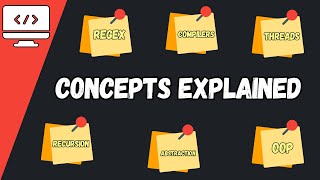

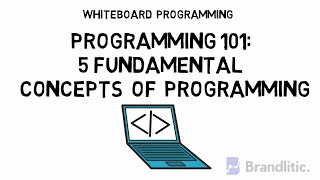





Audio Book
Dive deep into the subject with an immersive audiobook experience.
Traditional Programming Paradigm
Chapter 1 of 3
🔒 Unlock Audio Chapter
Sign up and enroll to access the full audio experience
Chapter Content
In traditional programming paradigms like procedural or sequential programming, the flow of the program is determined by the sequence of commands written by the programmer.
Detailed Explanation
In traditional programming approaches, such as procedural or sequential programming, the order in which code executes is predefined by the programmer. This means that the program follows a strict linear sequence of commands dictated by the code structure. For example, if you write a program that first adds two numbers and then displays the result, the execution will proceed in that exact sequence. Thus, the outcome depends solely on how these commands are arranged.
Examples & Analogies
Imagine following a recipe to bake a cake. You must add ingredients in a specific order and follow steps precisely. If you deviate from this order, like adding frosting before baking, you won't get the desired outcome.
Need for Event-Driven Programming
Chapter 2 of 3
🔒 Unlock Audio Chapter
Sign up and enroll to access the full audio experience
Chapter Content
However, modern interactive systems such as graphical user interfaces (GUIs), games, or web applications require a different approach — one where the program waits for and responds to user interactions or other events.
Detailed Explanation
Modern applications, such as those with graphical user interfaces (GUIs) or interactive web applications, need to be responsive to user actions, which vary unpredictably. Instead of running in a predetermined sequence, these applications must pause and wait for users to perform actions, like clicking a button or typing text. This is where Event-Driven Programming (EDP) comes in, allowing programs to react based on user input or system-generated events rather than following a fixed set of commands.
Examples & Analogies
Think about how you interact with a touch screen device. The device does not follow a linear process — instead, it responds to your touches in real-time, like a waiter responding when you raise your hand to order. The actions are based on your inputs, not a preplanned execution path.
Core of Real-Time Applications
Chapter 3 of 3
🔒 Unlock Audio Chapter
Sign up and enroll to access the full audio experience
Chapter Content
Event-Driven Programming forms the core of many real-time applications, where the control flow is dictated by external stimuli or user actions such as mouse clicks, keyboard inputs, network packets, or sensor signals.
Detailed Explanation
In event-driven systems, the program's execution flow is primarily guided by events, which can arise from user interactions or external signals like network messages or sensor readings. For example, a video game responds to player actions (e.g., a mouse click or keyboard input) and adjusts the game state accordingly. This dynamic response creates a more interactive and engaging experience.
Examples & Analogies
Imagine a traffic light system that changes based on real-time data from sensors detecting the presence of vehicles. The lights change not based on a schedule but in response to the traffic, ensuring that the flow of cars is managed efficiently.
Key Concepts
-
Event: An action that the program recognizes, such as user actions or sensor inputs.
-
Event Handler: A function that is invoked to respond to an event.
-
Event Loop: Continuously processes events and dispatches them to handlers.
-
Event Source: The origin of the event that triggers the program to react.
Examples & Applications
In a GUI application, clicking a button generates a click event, to which an event handler responds.
In JavaScript, adding an event listener to a button allows the application to respond to user clicks in real-time.
Memory Aids
Interactive tools to help you remember key concepts
Rhymes
Events can be sly, they come and they go, / When they do appear, the handlers will flow.
Stories
Imagine a busy restaurant: the chef waits for orders, the waiter delivers food. The chef is like the event loop, waiting for events (orders) while the waiter represents event handlers, responding to each order.
Memory Tools
Remember EDP: 'Energized Developers Prompt' - where events energize responses and keep developers moving!
Acronyms
EDP
'Events Dictate Processing' - highlighting that events guide program operation.
Flash Cards
Glossary
- Event
An action or occurrence recognized by the program, such as mouse clicks or key presses.
- Event Handler
A function or method triggered in response to an event.
- Event Loop
The component that waits for events and dispatches them to the appropriate handlers.
- Event Source
The object or component that generates an event.
- Event Listener
A method or object that receives and handles an event.
- Event Dispatcher
The component that identifies the source of the event and notifies the appropriate listener(s).
Reference links
Supplementary resources to enhance your learning experience.
