Java Swing Example
Enroll to start learning
You’ve not yet enrolled in this course. Please enroll for free to listen to audio lessons, classroom podcasts and take practice test.
Interactive Audio Lesson
Listen to a student-teacher conversation explaining the topic in a relatable way.
Introduction to Java Swing and Event Handling
🔒 Unlock Audio Lesson
Sign up and enroll to listen to this audio lesson

Today, we will be looking at how Java Swing allows us to create GUI components that respond to user interactions. Can anyone tell me what they know about Java Swing?

I think it's a framework for building GUIs in Java.

Exactly! And it uses an event-driven model, where various components can generate events based on user actions. Let’s dive into an example with a button. Can anyone tell me what happens when we click a button in a Java Swing application?

It should perform an action, right?

Precisely! We'll use an ActionListener for handling that action. Let me show you the code for a JButton.
Creating a JButton and Adding ActionListener
🔒 Unlock Audio Lesson
Sign up and enroll to listen to this audio lesson

Here’s the code snippet: `JButton button = new JButton("Click Me"); button.addActionListener(new ActionListener() { public void actionPerformed(ActionEvent e) { System.out.println("Button was clicked!"); } });`. What do you think this does?

It creates a button that, when clicked, prints a message to the console?

Correct! The `addActionListener` method attaches an event listener. In this case, whenever the button is clicked, it triggers the `actionPerformed` method. Can anyone tell me what the `ActionEvent e` parameter represents?

I think it encapsulates information about the event?

Right again! It's critical for understanding which event occurred, and it could provide more details if needed.
Significance of Event-Driven Programming in GUI
🔒 Unlock Audio Lesson
Sign up and enroll to listen to this audio lesson

Now that we've covered the code, can someone summarize why event-driven programming is crucial in GUI applications?

It allows for interactive experiences where the user can drive the application.

Exactly! It's all about responsiveness. The event-driven approach enables applications to wait for user actions like clicks or inputs and respond accordingly.

So, it’s different from just running a sequence of code?

Yes! Traditional programming follows a strict sequence, but EDP allows flexibility and interactivity, which are essential for modern software development.
Introduction & Overview
Read summaries of the section's main ideas at different levels of detail.
Quick Overview
Standard
The Java Swing example illustrates how to create a button and define an action to be executed when the button is clicked. It showcases the basic principles of event handling in Java's GUI framework.
Detailed
Java Swing Example
This section demonstrates the practical application of Event-Driven Programming using Java Swing, specifically through the example of a JButton. In this case, we create a button labeled 'Click Me' and attach an ActionListener to it. When the button is clicked, the actionPerformed method is invoked, executing the code inside it, which prints 'Button was clicked!' to the console. This example is a direct application of the event-handler model in Java Swing, exemplifying how user interactions can trigger events and subsequent actions in a GUI environment.
Youtube Videos

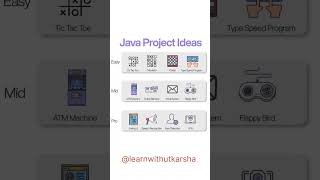




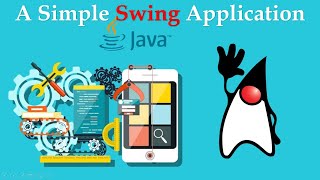



Audio Book
Dive deep into the subject with an immersive audiobook experience.
Creating a Button
Chapter 1 of 3
🔒 Unlock Audio Chapter
Sign up and enroll to access the full audio experience
Chapter Content
JButton button = new JButton("Click Me");
Detailed Explanation
In this chunk, we're creating a button using Java's Swing library. The JButton class is a component that represents a clickable button in a graphical user interface. When we write new JButton("Click Me"), we're creating a new JButton instance with the label 'Click Me'. This button can be added to a JFrame or a JPanel to present it visually in our GUI.
Examples & Analogies
Think of this as designing a new button for an elevator. Just like you would choose what text to label the button with (e.g., 'Up' or 'Down'), we label our button in the code. When users see the button, they can understand its purpose immediately.
Adding an Action Listener
Chapter 2 of 3
🔒 Unlock Audio Chapter
Sign up and enroll to access the full audio experience
Chapter Content
button.addActionListener(new ActionListener() {...});
Detailed Explanation
Here, we are adding an ActionListener to the button. An ActionListener is an interface in Java that listens for action events, like a button click. By passing a new ActionListener instance to the addActionListener method, we are defining what should happen when the button is clicked. The code inside the braces of new ActionListener() is an overridden method called actionPerformed which contains the logic that will execute once the event occurs.
Examples & Analogies
Imagine the button as a doorbell with a label on it. When someone presses the button (clicks it), an action happens, like a chime ringing (your code executing). Adding an ActionListener is like wiring the doorbell so that it triggers the chime when pressed.
Defining the Action
Chapter 3 of 3
🔒 Unlock Audio Chapter
Sign up and enroll to access the full audio experience
Chapter Content
public void actionPerformed(ActionEvent e) { System.out.println("Button was clicked!"); }
Detailed Explanation
This method, actionPerformed, will be called automatically when the button is clicked. It takes an ActionEvent parameter (referred to as e), which provides information about the click event. In this example, when the button is clicked, the program will print the message 'Button was clicked!' to the console. This is where we define the response to the button click.
Examples & Analogies
Think of the actionPerformed method as a voice command that responds when the doorbell is pressed. When the doorbell rings, a script activates that says, 'Please come in!' This tells everyone inside that a guest has arrived, just like printing a message tells us the button was clicked.
Key Concepts
-
JButton: A GUI component in Java used for actions triggered by users.
-
ActionListener: An interface to handle user action events such as button clicks.
Examples & Applications
A JButton labeled 'Click Me' that prints a message when clicked.
Using ActionListener to respond to events in a Java Swing application.
Memory Aids
Interactive tools to help you remember key concepts
Rhymes
When you click the button near, an action's brought, make it clear!
Stories
Imagine a café where clicking a button serves you coffee! Just like that, in Java, clicking a button can serve us data or actions!
Memory Tools
Think 'B.A.C.' for buttons - they 'Bring Actions on Clicks'.
Acronyms
A.B.C. for ActionListener
'Add Behavior on Click'.
Flash Cards
Glossary
- JButton
A button component in Java Swing that can trigger actions upon user interactions.
- ActionListener
An interface in Java used to handle action events, such as button clicks.
- ActionEvent
An object that encapsulates event details for actions performed in the GUI.
Reference links
Supplementary resources to enhance your learning experience.
