Core Concepts of EDP
Enroll to start learning
You’ve not yet enrolled in this course. Please enroll for free to listen to audio lessons, classroom podcasts and take practice test.
Interactive Audio Lesson
Listen to a student-teacher conversation explaining the topic in a relatable way.
Understanding Events
🔒 Unlock Audio Lesson
Sign up and enroll to listen to this audio lesson

Today we're diving into the core of Event-Driven Programming. Let's start with understanding what an event is. Can anyone tell me what you think an event could represent in a program?

Is it something like a user clicking a button?

Exactly! An event represents an occurrence, such as user actions, sensor outputs, and more. So, if we think about the acronym 'EVA' for Events: 'Every Valuable Action,' we remember that events are not just any action but valuable interactions in your program.

What about events that come from system actions, like a timer going off?

Great point, and that's a perfect example! Events can come from various sources, including timers and system signals.

To summarize, events are crucial for detecting and responding to actions that occur in a program. Remember, 'EVA' helps us recall why events matter!
Event Source and Event Listener
🔒 Unlock Audio Lesson
Sign up and enroll to listen to this audio lesson

Next, let’s talk about the event source. Can anyone guess what an event source is?

Is it the component that triggers the event?

Correct! The event source, like a button or a slider, generates events. Now what about event listeners? How do they fit into this?

They handle the events, right? Like when we click a button, the listener takes care of what happens next.

Exactly! Listeners are functions that respond to events. You can think of them as the 'helpful assistants' waiting to act when an event occurs. A helpful mnemonic here could be 'LISTEN' — 'Learning Input Signals To Engage Now!' It emphasizes their active role in EDP.

So remember, the event source generates interactions, and listeners respond to them. This is how your applications become interactive!
The Event Dispatcher
🔒 Unlock Audio Lesson
Sign up and enroll to listen to this audio lesson

Finally, let's discuss the event dispatcher. Does anyone know its role?

Is it the one that tells the listener when to do something?

You got it! The dispatcher plays a vital role in identifying the event source and notifying the proper listener. This ensures the right action is taken in response to user inputs.

How does it know which listener to activate?

Great question! The dispatcher maintains a network of listeners registered for specific events. Every time an event is triggered, the dispatcher finds out which listener to notify. A mnemonic here could be 'DEAL' — 'Dispatch Event Action Listener.' It helps us remember how the dispatcher orchestrates event handling.

So in summary, the event dispatcher is like the 'traffic controller' of events, guiding responses where they need to go!
Introduction & Overview
Read summaries of the section's main ideas at different levels of detail.
Quick Overview
Standard
The core concepts of Event-Driven Programming revolve around events, which signify actions or occurrences, and various components like event sources, listeners, and dispatchers that manage and respond to these events. Understanding these elements is crucial for developing interactive applications.
Detailed
Core Concepts of Event-Driven Programming (EDP)
Event-Driven Programming (EDP) centers on the concept of events—actions or occurrences recognized by the program, which dictate the flow of control. Key components of EDP include:
1. Events
- Events are objects that represent instances of user interactions or system actions, such as a button click or a file download.
2. Event Source
- The event source is the entity that generates an event, like a button or a timer. It serves as the origin of the event that will be captured and processed.
3. Event Listener (Observer)
- An event listener (or observer) is the function or method responsible for handling the event once it is triggered. This often takes the form of a callback function.
4. Event Dispatcher
- The event dispatcher is crucial as it identifies the source of an event and informs the relevant listener(s) so that they can execute the appropriate response.
These elements illustrate how EDP allows programs to react to events in real-time, making it a fundamental paradigm for developing interactive systems.
Youtube Videos



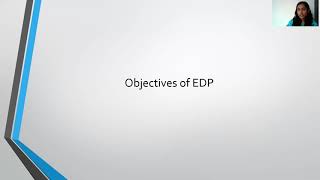
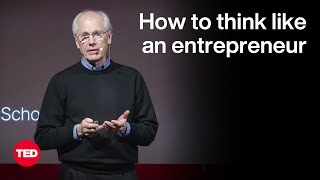
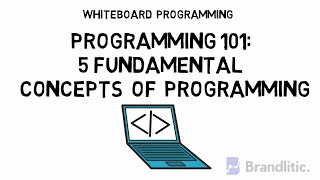
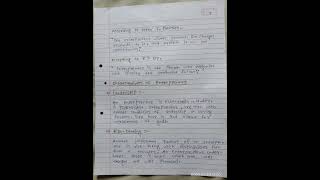

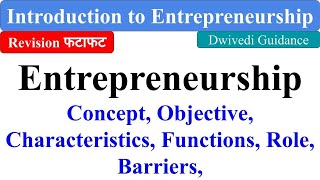
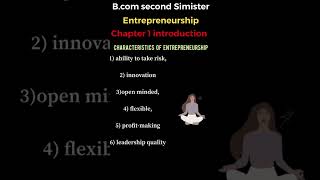
Audio Book
Dive deep into the subject with an immersive audiobook experience.
Events
Chapter 1 of 4
🔒 Unlock Audio Chapter
Sign up and enroll to access the full audio experience
Chapter Content
Events are objects that represent something that has happened, such as:
- A user clicking a button.
- A key being pressed.
- A timer firing.
- A file download completing.
Each event is typically represented by an object that encapsulates all relevant data (e.g., mouse position, key code).
Detailed Explanation
In this chunk, we explore the concept of 'events' in event-driven programming (EDP). An event represents an action or occurrence that the program can recognize and respond to. For example, when a user clicks a button in a graphical user interface, this action generates an event. Each type of event carries specific information relevant to that action, such as the position of the mouse when it was clicked or the specific key code for a keyboard key press. Therefore, understanding that events are central to how EDP operates is crucial for developing applications that respond dynamically to user input and other stimuli.
Examples & Analogies
Think of events like missed calls on your phone. Each call (event) represents someone trying to communicate with you. The phone (the program) knows about the missed call (the event) and can store information about it, such as who called and at what time, much like how an event object contains details about the occurrence.
Event Source
Chapter 2 of 4
🔒 Unlock Audio Chapter
Sign up and enroll to access the full audio experience
Chapter Content
The event source is the object (component, widget, or module) that generates the event. For example, a button is an event source that can generate click events.
Detailed Explanation
An event source is any component in the program that can produce events. This could include graphical user interface elements such as buttons, text fields, or even system events like timers. The source is crucial because it is the origin of the event that the program will detect and respond to. For instance, when a user clicks a button on a web page, the button acts as the event source, triggering an event that can be handled by the program.
Examples & Analogies
Consider the event source as a doorbell. When someone presses the doorbell (the event), it signals the homeowner to take action (like opening the door). Similarly, a button in a program acts as the source of a click event that the program responds to, just as the doorbell is the source of a visitor's presence.
Event Listener (Observer)
Chapter 3 of 4
🔒 Unlock Audio Chapter
Sign up and enroll to access the full audio experience
Chapter Content
An event listener is a method or object that receives and handles the event. This is commonly referred to as a callback function.
Detailed Explanation
An event listener, sometimes called an observer, is a piece of code that 'listens' for specific events and takes action when they occur. Essentially, it is a function defined in the program that runs in response to an event. For instance, if you have a button that should submit a form when clicked, the function that processes the form submission would be linked to that button as its event listener. The listener watches for a specific event tied to that button (like a click) and executes its assigned action when the event occurs.
Examples & Analogies
Think of an event listener as a referee at a sports game. The referee watches for specific actions (like fouls or goals) and responds immediately according to the rules of the game. In a program, an event listener behaves similarly by waiting for an event to happen and then executing the corresponding action.
Event Dispatcher
Chapter 4 of 4
🔒 Unlock Audio Chapter
Sign up and enroll to access the full audio experience
Chapter Content
The dispatcher identifies the source of the event and notifies the appropriate listener(s).
Detailed Explanation
The event dispatcher is a crucial part of the event-driven architecture, responsible for directing events to their respective listeners. When an event occurs, the dispatcher checks which component generated the event (event source) and determines which listener(s) should be notified. This process ensures that the right actions take place following the occurrence of an event. Hence, the dispatcher acts as a sort of middleman between the event and the listeners that are supposed to handle that particular event, facilitating efficient communication within the application.
Examples & Analogies
Imagine a dispatcher in a busy office who routes incoming calls to the correct department. When a call comes in (an event), the dispatcher connects the caller to the right employee (the listener) who can handle their request. Similarly, the event dispatcher routes events to the correct listeners in a program.
Key Concepts
-
Events: Objects that represent user actions or system occurrences.
-
Event Source: The origin where the event is generated.
-
Event Listener: The function that handles the events.
-
Event Dispatcher: The unit responsible for notifying the right listener of an event.
Examples & Applications
A button click that triggers an alert in a web application.
A timer event that triggers a function to update the user interface every second.
Memory Aids
Interactive tools to help you remember key concepts
Rhymes
Events galore, actions we store, triggers and responses, we can explore.
Stories
Imagine a cafe where customers (events) press a bell (event source) to order. The server (event listener) hears it and serves them based on the order taken (event dispatcher).
Memory Tools
EVA - Every Valuable Action to remember the essence of events.
Acronyms
DEAL - Dispatch Event Action Listener to understand how dispatchers operate.
Flash Cards
Glossary
- Event
An action or occurrence that the program recognizes, often prompted by user interaction.
- Event Source
The component or entity that generates an event.
- Event Listener (Observer)
A method or object that is notified when an event occurs, usually implemented as a callback function.
- Event Dispatcher
The mechanism that identifies event sources and notifies the corresponding listeners.
Reference links
Supplementary resources to enhance your learning experience.
