Event Listener (Observer)
Enroll to start learning
You’ve not yet enrolled in this course. Please enroll for free to listen to audio lessons, classroom podcasts and take practice test.
Interactive Audio Lesson
Listen to a student-teacher conversation explaining the topic in a relatable way.
Understanding Event Listeners
🔒 Unlock Audio Lesson
Sign up and enroll to listen to this audio lesson

Today, we're going to talk about event listeners. Can anyone tell me what they think an event listener does?

I think it's something that waits for something to happen, like a button click.

Exactly! An event listener is like a watchful eye that reacts when an event occurs, such as a user's action. We can think of it as a listener who's always ready to respond.

So, if I click a button in a program, the event listener will trigger some code, right?

Yes, that's correct! This triggers a callback function that defines what happens next. Can someone give me an example of an event where a listener might be used?

When you hover over a menu item on a webpage?

Perfect! That can be another type of event that an event listener waits for. Remember, we call them 'observers' because they observe the events happening.

In summary, event listeners are essential in EDP as they connect user actions with corresponding responses in the program.
Event Listener Implementation
🔒 Unlock Audio Lesson
Sign up and enroll to listen to this audio lesson

Now that we've discussed what an event listener is, let's move on to how we implement one. Can anyone remember what the role of a callback function is?

It's the code that runs when the event happens!

That's right! When we set up an event listener, we usually provide it a callback function. This callback will have the behavior we want to execute when the event is triggered.

Can we see a code example of that?

Certainly! For instance, in JavaScript, we might use this code: 'document.getElementById("myButton").addEventListener("click", function() { alert("Button clicked!"); });'. What does this do?

It makes an alert pop up when 'myButton' is clicked!

Exactly! That's the power of event listeners — they allow us to make our applications interactive. Remember that the callback function is a critical part of this process.

To recap, event listeners are implemented using callback functions that define the actions taken in response to events.
Significance of Event Listeners
🔒 Unlock Audio Lesson
Sign up and enroll to listen to this audio lesson

So, now we understand what event listeners are and how to implement them. Can anyone tell me why they are important in application development?

Because they help the app respond to user actions in real-time!

Correct! Without event listeners, our applications would feel static and unresponsive. They enable a dynamic user experience.

And I guess they help manage events from multiple sources, right?

Spot on! Imagine a game where multiple things happen at once, like clicks, movements, or timers. Event listeners manage these events effectively.

In summary, the significance of event listeners lies in their ability to drive user interaction in a way that enhances the overall functionality and responsiveness of applications.
Introduction & Overview
Read summaries of the section's main ideas at different levels of detail.
Quick Overview
Standard
Event listeners, also known as observers, are crucial components in event-driven programming. They are responsible for handling events emitted by sources, enabling a responsive programming paradigm. This section delves into the structure and significance of event listeners in managing user interactions and system events.
Detailed
In event-driven programming (EDP), an event listener is a method or object designed to receive and handle events when they are triggered by an event source. Often referred to as a callback function, the event listener responds to actions such as user inputs, sensor outputs, or system events. Its role is fundamental as it encapsulates the necessary behavior to be executed upon the occurrence of specific events, establishing a connection between the event source and the action to be taken. Understanding event listeners is essential for building interactive applications, as they ensure that the application is responsive to user interactions and other events occurring within the environment.
Youtube Videos

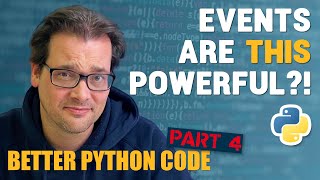

![When to Use Events, Listeners, and Observers in Laravel? Full Tutorial [HINDI]](https://img.youtube.com/vi/VhKkNjbdKK4/mqdefault.jpg)

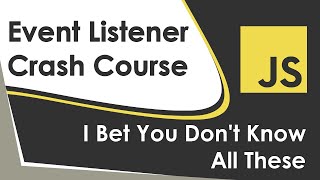


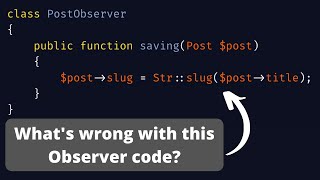

Audio Book
Dive deep into the subject with an immersive audiobook experience.
What is an Event Listener?
Chapter 1 of 2
🔒 Unlock Audio Chapter
Sign up and enroll to access the full audio experience
Chapter Content
An event listener is a method or object that receives and handles the event. This is commonly referred to as a callback function.
Detailed Explanation
An event listener is a function or an object designed to respond to events triggered by user actions or other stimuli. In event-driven programming, these listeners are crucial because they define what should happen when a particular event occurs. For example, if a user clicks a button on a webpage, the event listener associated with that button will execute the specified actions, such as displaying a message or changing a style.
Examples & Analogies
Think of an event listener like a doorbell. When someone presses the doorbell button (the event), the person inside the house (the event listener) recognizes that someone is at the door and responds by opening the door (executing the function). Just like a doorbell can be linked to multiple functions, an event listener can trigger various actions based on different events.
Role of Callback Functions
Chapter 2 of 2
🔒 Unlock Audio Chapter
Sign up and enroll to access the full audio experience
Chapter Content
Callback functions play a critical role in the functionality of event listeners as they define the response to the event.
Detailed Explanation
A callback function is a function passed into another function as an argument, which is then invoked within that function. In the context of event listeners, the callback function defines the actions that should be performed when an event occurs. For example, when a button is clicked, the callback function might be responsible for updating text, changing styles, or redirecting to a different webpage. This flexibility allows developers to determine different behaviors in response to various events.
Examples & Analogies
Imagine a chef who takes orders from customers. Each customer can request a different meal. The chef (the event listener) receives the order (the event) and then prepares the specific meal requested (the callback function). Depending on what the customer orders, the chef will respond differently, just as different events require different callbacks.
Key Concepts
-
Event Listener: An integral component that manages what to do when a specific event occurs.
-
Callback Function: A function invoked after an event occurs, providing necessary code to execute.
Examples & Applications
In a web application, an event listener might be used to listen for clicks on a button, triggering an alert when the button is clicked.
In a game, event listeners can respond to keyboard inputs for character movement, allowing players to interact in real-time.
Memory Aids
Interactive tools to help you remember key concepts
Rhymes
When the event's in sight, the listener's ready to ignite!
Stories
Imagine a pizza shop where the chef waits for orders (events) and cooks them (callback function) as they come in.
Memory Tools
Remember 'REA' - Receive event, Execute action.
Acronyms
Listen to the 'LEARN' - Listener, Event, Action, Response, Notify.
Flash Cards
Glossary
- Event Listener
A method or object that receives and handles events, often referred to as a callback function.
- Callback Function
A function that is passed as an argument to another function, to be executed at a later time when an event occurs.
Reference links
Supplementary resources to enhance your learning experience.
