Interrupt/Callback Model
Enroll to start learning
You’ve not yet enrolled in this course. Please enroll for free to listen to audio lessons, classroom podcasts and take practice test.
Interactive Audio Lesson
Listen to a student-teacher conversation explaining the topic in a relatable way.
Introduction to Callback Functions
🔒 Unlock Audio Lesson
Sign up and enroll to listen to this audio lesson

Today, we’ll delve into the world of callback functions! Can anyone explain what a callback is?

Isn't it a function that gets called after another function has completed?

Exactly right! A callback function is executed in response to an event, allowing our program to remain free and responsive. Remember the acronym 'CARE' — it stands for 'Callback After Response Event'!

How is that different from regular functions?

Great question! Unlike regular functions that execute right away, callbacks are triggered by specific events. For example, when a user clicks a button, a callback will execute subsequently. Can anyone provide an example?

Like in JavaScript when we use an event listener for a button click?

Yes! That's a perfect example! Remember, callbacks help us manage events efficiently without blocking our application.
Asynchronous Nature of Callbacks
🔒 Unlock Audio Lesson
Sign up and enroll to listen to this audio lesson

Now, let’s talk about why asynchronous callbacks are essential. Why do you think we need asynchronous execution?

To keep the application responsive, even when tasks take time!

Spot on! By not blocking the main thread, we allow multiple events to be handled simultaneously. Remember the mnemonic 'FAST': 'Functions Asynchronously Serving Tasks.'

What happens if a callback takes too long?

If a callback is too slow, it can lead to a performance bottleneck! That's why it's crucial to write efficient handlers and avoid long synchronous operations.
Event-driven Architecture
🔒 Unlock Audio Lesson
Sign up and enroll to listen to this audio lesson

To wrap up, let’s link everything to event-driven architecture. How does the callback model fit into this?

Callbacks react to events that happen in our application!

Yes! This architecture allows for a clean separation between event handling and program logic, aiding in easier maintenance. Remember 'RACE' for 'Reactive Architecture with Callbacks and Events.'

So, every time an event happens, the appropriate callback gets triggered?

Exactly! This is crucial in modern application design where responsiveness to user actions is key.
Introduction & Overview
Read summaries of the section's main ideas at different levels of detail.
Quick Overview
Standard
This section discusses the Interrupt/Callback Model, a core aspect of Event-Driven Programming where functions (callbacks) are invoked in response to events asynchronously. This model allows applications to remain responsive, handling multiple user interactions and events efficiently.
Detailed
Interrupt/Callback Model
The Interrupt/Callback Model is a pivotal concept in Event-Driven Programming (EDP) that emphasizes asynchronous operations. In this model, programs wait for events such as user actions (e.g., clicking a button or typing) and respond by invoking specific functions known as callbacks. This mechanism stands in contrast to traditional synchronous models where processes run in a linear manner.
Key Features:
- Asynchronous Execution: Instead of waiting for an operation to complete before moving on, the application can continue processing other events, improving responsiveness and user experience.
- Decoupled Code: By separating event handling logic from the main program flow, developers can create modular and maintainable codebases.
- Versatile Usage: This model is widely used in web applications, graphical user interfaces (GUIs), games, and real-time systems, allowing for scaling and adaptability in handling numerous simultaneous inputs.
In summary, the Interrupt/Callback Model is paramount to modern software solutions, underpinning the need for responsive, interactive applications.
Youtube Videos

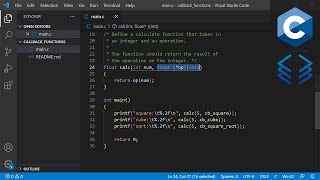




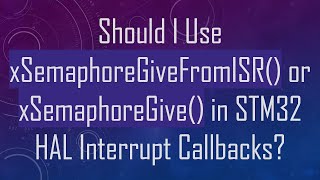



Audio Book
Dive deep into the subject with an immersive audiobook experience.
Introduction to the Interrupt/Callback Model
Chapter 1 of 3
🔒 Unlock Audio Chapter
Sign up and enroll to access the full audio experience
Chapter Content
Uses callback functions that are triggered asynchronously. This is the most common model in modern applications.
Detailed Explanation
The Interrupt/Callback Model is a programming approach where functions (callbacks) are defined to respond to specific events. Unlike in traditional programming where the flow is neatly ordered by the programmer, this model allows the program to react to user interactions or system events at any time. Callbacks are essentially functions that you pass around and are invoked when an event occurs. This allows for more responsive applications because the program doesn't have to wait for tasks to complete but can continue executing other code.
Examples & Analogies
Imagine a restaurant where the chef (your main program) continues to prepare food (execute other code) while the waiter (the event system) takes orders from customers and triggers the chef to prepare the specific dishes (execute the callback functions) when orders are received. This way, the chef can handle multiple orders simultaneously without being tied down to a single task.
Asynchronous Nature of Callbacks
Chapter 2 of 3
🔒 Unlock Audio Chapter
Sign up and enroll to access the full audio experience
Chapter Content
This model allows the program to respond to user actions or other events without blocking the main execution flow.
Detailed Explanation
The asynchronous nature of the Interrupt/Callback Model means that the application can perform other tasks while waiting for an event to occur. This is crucial for maintaining a responsive user interface. For example, in a web application, the user can click a button, and while an action is being processed in the background (like fetching data from a server), they can still interact with the rest of the interface unaffected, enhancing user experience.
Examples & Analogies
Think of this like a busy grocery store checkout lane where, while customers are ringing up their groceries, the cashier can also keep checking for new customers at the door. The cashier (your program) doesn’t just wait idly for the current customer to finish; they can multitask and keep the line moving smoothly.
Importance of Callbacks in Modern Development
Chapter 3 of 3
🔒 Unlock Audio Chapter
Sign up and enroll to access the full audio experience
Chapter Content
This is the most common model in modern applications, fitting well with the way users interact with various platforms.
Detailed Explanation
In modern applications, especially those with graphical user interfaces or web interactions, the use of callback functions is essential. This model allows developers to write more efficient and modular code where specific actions can be isolated into functions making debugging and maintenance easier. As many applications are event-driven, they rely heavily on this model to manage user interactions effectively.
Examples & Analogies
Imagine a concert where the band plays music (the main program) while the lighting technician (the callbacks) changes the lights based on the music's mood or audience reaction. The technician doesn't wait for a break in the music but reacts in real-time to enhance the overall experience. This dynamic interaction often keeps the concert engaging and lively, much like how callbacks keep applications responsive and user-friendly.
Key Concepts
-
Callback Function: A function invoked in response to an event.
-
Asynchronous Execution: Allows multiple events to be handled without blocking the application.
-
Event-Driven Architecture: A design that uses events and callbacks for responsiveness and separation of concerns.
Examples & Applications
In JavaScript, using element.addEventListener('click', function() { console.log('Clicked!'); }); is a simple example of a callback that executes upon a click event.
In a GUI application, a button might have a callback function that handles what happens when the user clicks it, such as opening a new window or saving data.
Memory Aids
Interactive tools to help you remember key concepts
Rhymes
Callbacks help users click and play, keeping events fun and never gray!
Stories
Imagine a busy restaurant where the waiter takes orders, but instead of waiting for each dish to serve, they move on to the next table. When the dish is ready, the cook rings a bell, and the waiter delivers it. This is how callbacks keep programs responsive!
Memory Tools
Remember 'CALL' for Callbacks Always Linking Logic to events.
Acronyms
USE
Unblock
Serve
Execute — the way to handle callbacks effectively.
Flash Cards
Glossary
- Callback Function
A function that is passed as an argument to another function and is executed after the completion of that function.
- Asynchronous
A type of execution where tasks are performed independently of the main program flow, allowing for non-blocking operations.
- EventDriven Programming
A programming paradigm in which the flow of the program is determined by events, such as user actions or system notifications.
- Latency
The time delay before the transfer of data begins following an instruction for its transfer.
Reference links
Supplementary resources to enhance your learning experience.
